How To: Manage All Your Cloud Storage Accounts from One App on Your Samsung Galaxy Note 2
Cloud storage looks pretty good compared to the heavy restrictions that hard drives and other types of external memory carry. The cloud is not only limitless in what it can hold, but it can also easily be accessed from any device that has Internet—your smartphone, work computer, personal laptop, tablet, and more. While accessing a specific cloud storage system like Dropbox or Google Drive may be easy on your Samsung Galaxy Note 2, managing all of them individually can not only get confusing, but also stressful on your smartphone's memory (ironically). Individual apps for each cloud means more used up storage on your device.Why not just manage all of your cloud storage accounts from one place? Well, with the free CloudCube app by Android developers srcappsdev, you can browse, manage, and sync data with all your various cloud storage accounts—from one app. Please enable JavaScript to watch this video.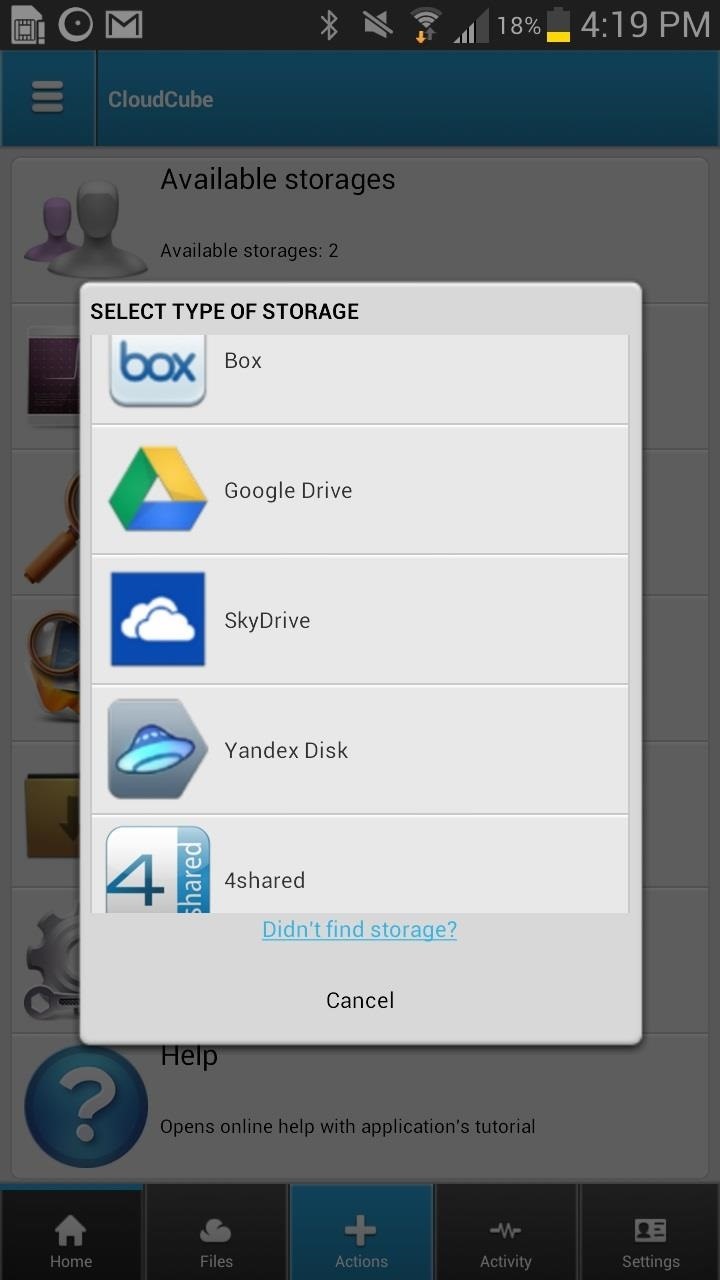
Adding Cloud Storage AccountsAfter downloading the app, tap on the plus sign at the bottom of the screen and select Add storage. From there, you can log in to your accounts on the following platforms:Dropbox Box Google Drive SkyDrive 4shared Copy SugarSync Yandex Disk Ubuntu One Cubby Mediacenter Once all of your clouds are linked up, you can download, modify and upload your files to any cloud, even with several storage accounts at once.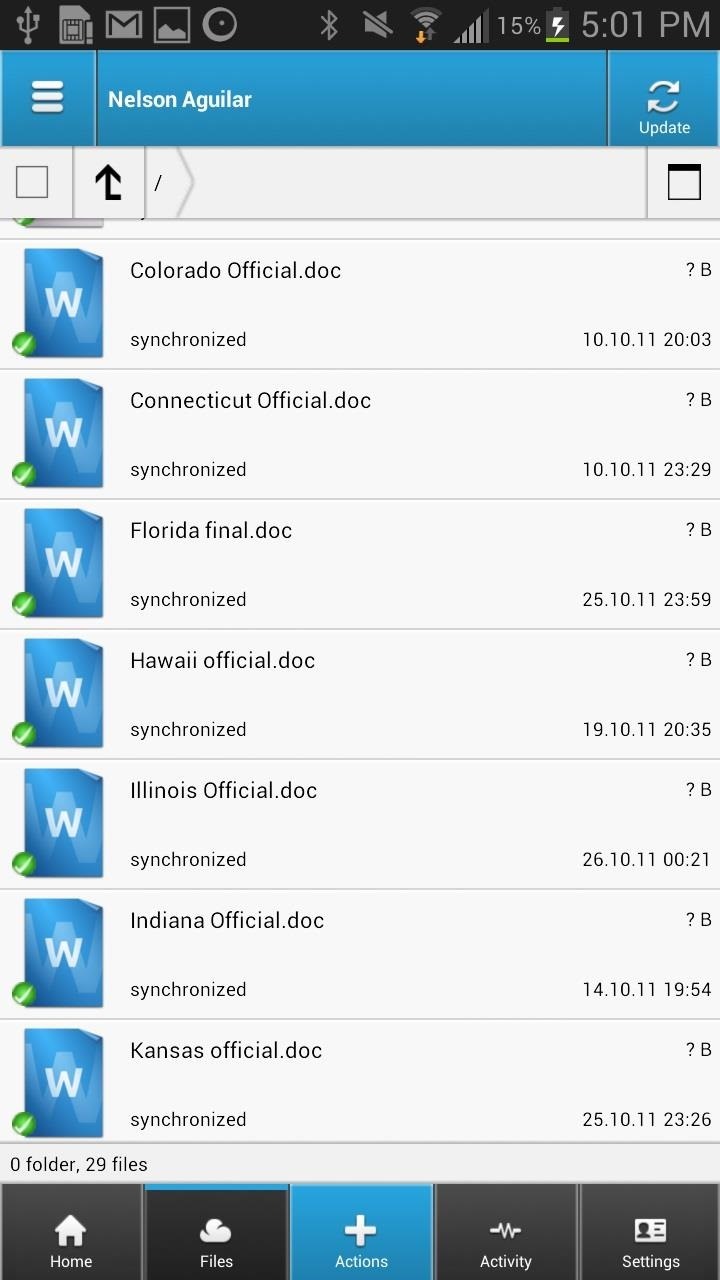
Browsing Your Cloud Storage AccountsYou can check out your files, monitor activity on your clouds, and mess with the settings. Anytime you want to view your individual clouds, simply swipe the screen to the right and they'll appear in a grey task bar.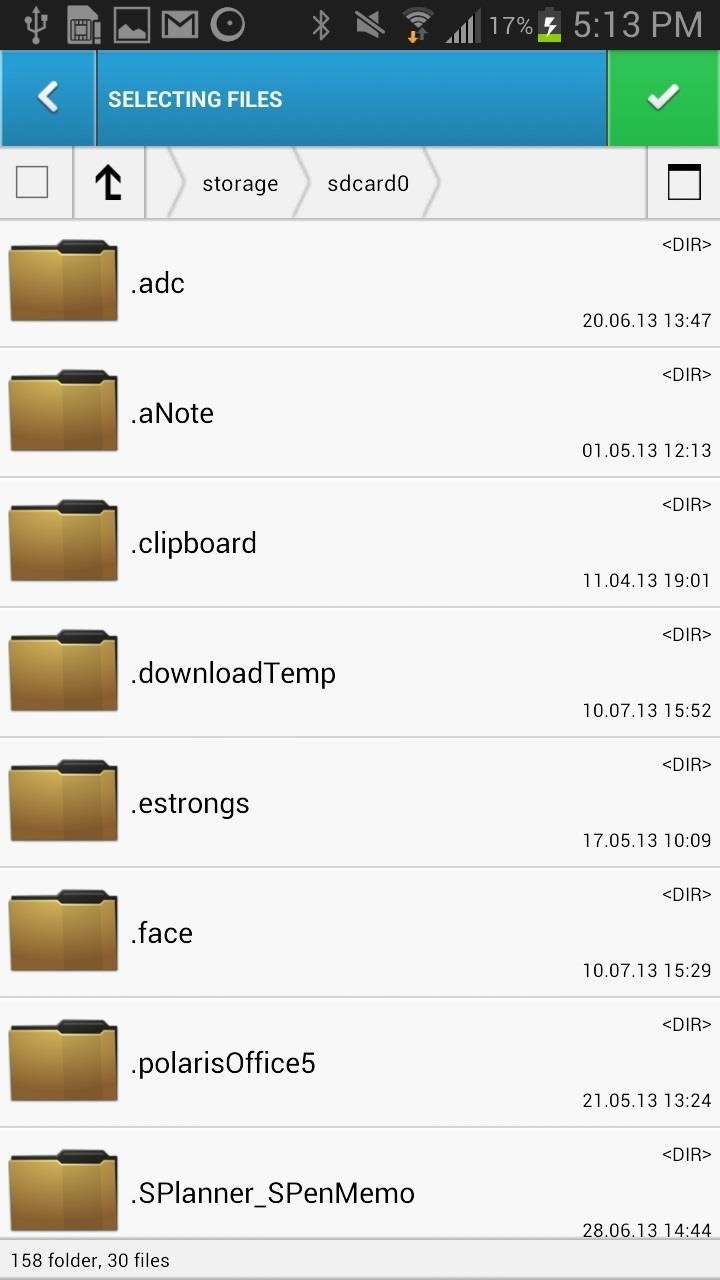
Syncing Your Cloud Storage AccountsIf you want synchronization, you can choose or create a folder on your device to automatically be synced with whichever cloud you choose. Just tap on the plus sign, choose Create a synchronization link, select a local folder (on your device), and then a remote folder (cloud). After using it a bit, I found CloudCube very useful for managing all my cloud accounts at once. Getting rid of each individual app for Dropbox, Google Drive, and other services saved me some memory space and helped clean up the mess on my home screen.
Your Cloud Not Supported?If you're interested in CloudCube, but don't see your cloud storage service on the list, let the devs know you'd like to see it added. They're adding new ones all the time and are open to suggestions.
Cloud storage image via Shutterstock
We take a detailed look at how to wipe your Android phone or tablet properly so that no data can be recovered. You'll find step-by-step instructions to deal with Factory Reset Protection
LG V20: everything you need to know - Android Authority
Use Maps on your iPhone, iPad, or iPod touch With Maps you can get directions with real-time traffic information, explore new places, save your favorite locations, and more. Maps makes things easier to find by giving you detailed information and suggestions based on your habits and calendar events.
How to Use the iPhone Maps App to Get Driving Directions
Internet Get Facebook's Chat Heads in Chrome with Faces.im. This Chrome extension lets you read and reply to Facebook messages without leaving your current page.
How to turn off 'Chat Heads' in Facebook Messenger - Mashable
Here's how to turn your Android device into a security camera. 1. Download AtHome Video Streamer from Google Play. There are a number of different security camera apps available, including IP
How To Make A Spy Camera Using Android Phone (3 Methods)
How do I remove my carrier name from the notification bar? That Carrier Name thing did come in handy while I was traveling though. and in the status bar on
How to change carriers « Samsung GS4 :: Gadget Hacks
After you reach your destination, you can save your parking location so that you can find it later. Notes: You can only find parking near your destination in some U.S. cities.. You can't look up places to park on iPhone or iPad. Add a parking lot or garage to your route. On your iPhone or iPad, open the Google Maps app .
How to use Google Maps to save your parking location - The Verge
When I open a webpage which is in French, how can I get Firefox to askme if I want the webpage translated into English? Firefox used to open a strip at the top of the webpage which allowed me to click yes to translate the page. Firefox 3.6.13 does not do this now. I have found that Translation Add-On's do not do the trick easily. Any ideas please?
Hi everyone, This video will show you a very simple method to download videos from any site using Firefox browser. ****Subscribe To Me On YouTube***** https:
Question about Netvideohunter | Firefox Support Forum
Microsoftify your Apple phone How to make your jailbroken iPhone feel more like a Windows phone While jailbreaking iPhones may not be for everyone, it is a good way to customize your iOS device.
How to Make Windows 10 More Like the Mac OS X
Apple Releases Second Developer Beta for iOS 12.4 Posted by Dennis D. Bednarz on May 20, 2019 in Apple News , iPhone News Apple released the first developer betas of their next operating systems a few days ago, that being iOS 12.4, watchOS 5.3, tvOS 12.4 and macOS Mojave 10.14.6.
How to download iOS 12.4 developer beta 3 to your iPhone or
Jun 04, 2018 · iOS 12 has a ton of updates to its Photos features. It features "search suggestions," where it will highlight key moments, places and events it thinks you'll be interested in.
The smartphone design we all want is finally real, but it's
View saved passwords: Click on a password to reveal your plain-text password. Delete saved passwords: Click on the password you want to delete, then click Remove . To delete all saved passwords, click the top password, hold Shift, scroll and click the bottom password, and all of your passwords will be selected, from there, click Remove.
4 Ways To Backup Passwords Saved In Firefox 62, 63 & 64
*2019* How To Add A Watermark To Your YouTube Videos - Add
0 comments:
Post a Comment