News: How to Try Google's New Fuchsia OS on Your Android Right Now
Google's working on a new mobile operating system called Fuchsia, and while we don't know much about how they intend to use it, we're now getting a glimpse at what the main interface will look like.First, let's talk about what we do know about Fuchsia. It's a mobile operating system, and it uses Google's own Flutter SDK for its apps and UI. And unlike Android or Chrome OS, Fuchsia uses a microkernel instead of the full Linux kernel. Microkernels are perhaps the future of mobile operating systems, as they have the potential to bring faster performance and better battery life.Considering what we know, it's not much of a leap to think that Google might envision Fuchsia as a replacement for Android and/or Chrome OS at some point down the line. But this is obviously not confirmed, and really, nobody outside of Mountain View knows what Google plans to do with Fuchsia.In the meantime, though, Kyle Bradshaw at Hotfix outlined a method for pulling the main UI files from Google's Fuchsia Github page and building them into an APK that can be installed on most Android devices. He even took things a step further and put the APK up for download, which means that if you'd like to get a glimpse of what Google's been doing with Fuchsia, you only need to install a simple app.Don't Miss: 26 Cool New Features & Changes Coming in Android O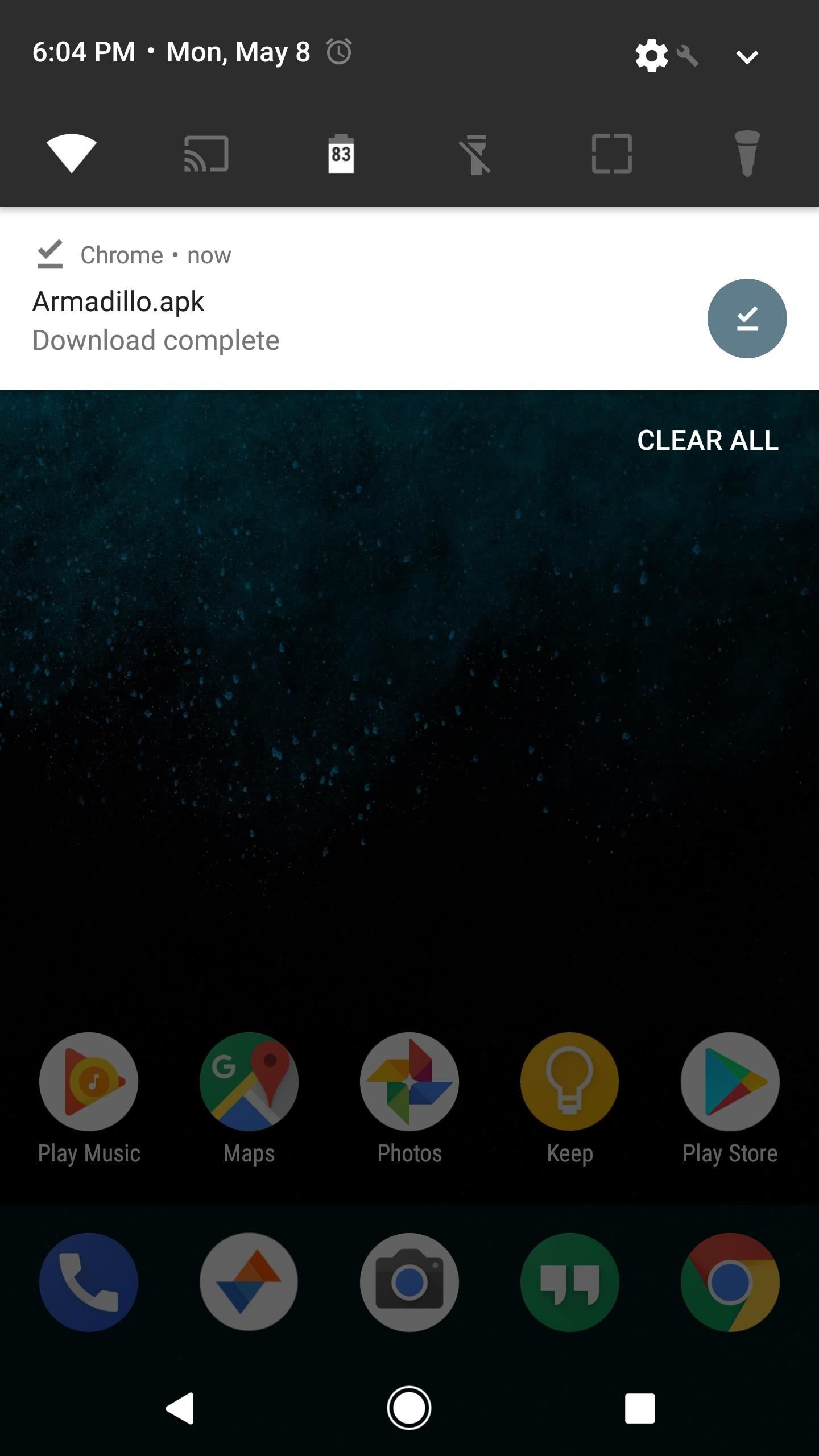
Step 1: Download ArmadilloTo try this out, make sure "Unkown Sources" is enabled, then tap the following link to download the "Armadillo" APK, which is Fuchsia's main UI bundled into a package that works on Android. From there, tap the Download complete notification, then simply press "Install" when prompted.Download the Fuchsia/Armadillo APK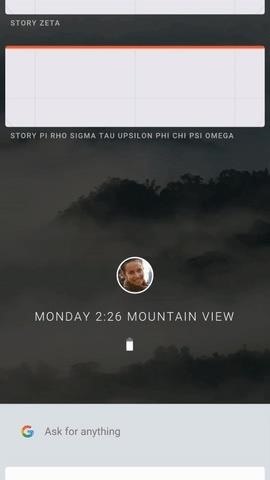
Step 2: Try Out Fuchsia's Main UINext, just open the Armadillo app to see exactly what Fuchsia's main UI is looking like at this point in its development process. There's a Google Now-style card-based interface that scrolls vertically, with several empty placeholder cards that you can tap. You can also swipe up from the bottom of this list view to access what looks like a Google Assistant interface, and everything has a nice Material Design animation when you interact with elements. Do keep in mind that Armadillo is only the SystemUI portion of Fuchsia, an operating system that's very much in the early stages of development. The interface will most likely change in the near future since Google hasn't made any official announcements regarding Fuchsia, meaning nothing's concrete. But it's nice to see that Fuchsia has a completely new take on mobile interfaces — at least, it's completely different from Android.What do you guys think? Does Fuchsia's interface show promise? Will Google ever announce plans to phase out Android in favor of Fuchsia, or is this just a Moonshot-like experiment? Let us know what you think in the comment section below!Don't Miss: OnePlus 5 Rumor Roundup — Here's Everything We Know So FarFollow Gadget Hacks on Facebook, Twitter, Google+, and YouTube Follow Android Hacks on Facebook, Twitter, and Pinterest Follow WonderHowTo on Facebook, Twitter, Pinterest, and Google+
Cover image and screenshots by Dallas Thomas/Gadget Hacks
How to Turn Your Favorite Photo Into Wallpaper. If you've ever visited a place where a wall has been wallpapered with an image, you'll be aware of just how attractive this feature can be when done well.
HOW TO CREATE your own 3D WALLPAPER ANDROID Hindi/Urdu - YouTube
Well, this instructional video shows a way to con the speeding radar. Regular LED lights can be modified with infrared LED bulbs and will avoid speed detection by the police. Learn how to stop getting speeding tickets and avoid police radar detection by adding LED lights by watching this how-to con video.
LED Police Lights, Emergency & Warning Light Bars | STL
Having these alerts installed on your Samsung Galaxy is for your own safety, but for those that want to know how to turn off severe weather alert sounds, we'll explain below. All Samsung Galaxy devices have emergency or severe weather alerts and notifications just like other smartphones.
Samsung Galaxy S7: How to Add a Weather Widget to - YouTube
Step 4: Add a Pit Stop Using Google Assistant You can use Google Assistant to add a pit stop to your current route, but keep in mind that this method isn't completely hands-free. To do so, summon you assistant as you did when initiating navigation, but this time, say "add a gas station to current route" or something similar.
Use Google Assistant while navigating - Android - Google Maps
Fortunately, Windows 10 Mobile (and Windows Phone 8.1) lets you pre-download maps if you need directions even when you're offline. It's really simple. Watch our how-to video on a Lumia 830 running
How to add / download maps to Nokia Maps ( Map Loader
2. Chromecast Wallpapers Slideshow on the Web. There's even a way to get the exact Chromecast wallpaper slideshow feeling, complete with things like the current time right in your browser.
Chromecast Wallpaper for Android - WallpaperSafari
Microsoft is officially changing over to the Blink rendering engine in Chromium for its Edge browser. Here is what means to you. Microsoft Edge, Chromium, and Blink FAQ: Everything you need to
Microsoft's new browser is called Edge. Here's everything you
How To: Get All of Your YouTube Videos Back from Google Using Takeout How To: Transfer Your Authy Account to a New Phone Instagram 101: How to View All the Posts You've Ever Liked on Instagram How To: Get the Facebook Paper App on Your iPhone—No Matter What Country You Live In
How to Make Your Phone Limit Your Screen Time for You - The
Type in iphone wallpapers and tap Go. Doing so will bring up a list of popular wallpapers for iPhones and iPods. Searching for "iphone wallpapers" rather than "ipod wallpapers" will typically result in higher-quality photos. You can vary your search by adding "hd" or other keywords related to the content you'd like to see (e.g., "mountains").
how to get wallpapers on iphone/ipod touch - YouTube
While you may not have a microphone for your computer, chances are that you have a Smartphone. So, use your Android device as a microphone for your computer via Bluetooth, WiFi and USB. Open the
How To Use Your Android Device As a Microphone For Your
Download all of your favorite music so you can listen to it whenever you want without an internet connection. Put the latest tunes, from your favorite musicians, on an MP3 player and show all of your friends cool new artists!
Myspace to MP3 - 2 Free and Effective Methods to Download and
Replace Your Android Browser with This Enhanced Version of
Tin Can Table Lantern Planning a barbecue or an al fresco dinner party? These recycled tin can lanterns are an easy way to add some sparkle without stretching your decorating budget. The…
Use an Altoids Sours Tin to Create a Mini BBQ Grill
0 comments:
Post a Comment