How To: The Galaxy S8's 'Adapt Sound' Feature Makes Your AKG Headphones Actually Sound Premium
The Galaxy S8 and S8+ come with a set of AKG-tuned earbuds that would cost you $99 by themselves. Unfortunately, the earbuds alone don't automatically translate to superior sound, and they've been met with lukewarm reception. But as it turns out, there's a fairly hidden menu on Samsung's flagships that'll give you a tailor-made audio experience and help you get the most out of your S8-AKG pairing.A feature called Adapt Sound is buried pretty deep in Settings, but it's definitley worth digging into. It basically runs a hearing test to provide a personalized sound profile that matches your hearing perfectly. Once you've run the test, the sound output from any set of headphones will be adjusted to fit you — so if you're interested in fine-tuning your Galaxy S8's audio, keep on reading to find out how.Don't Miss: The 4 Best Phones for Music Lovers & Audiophiles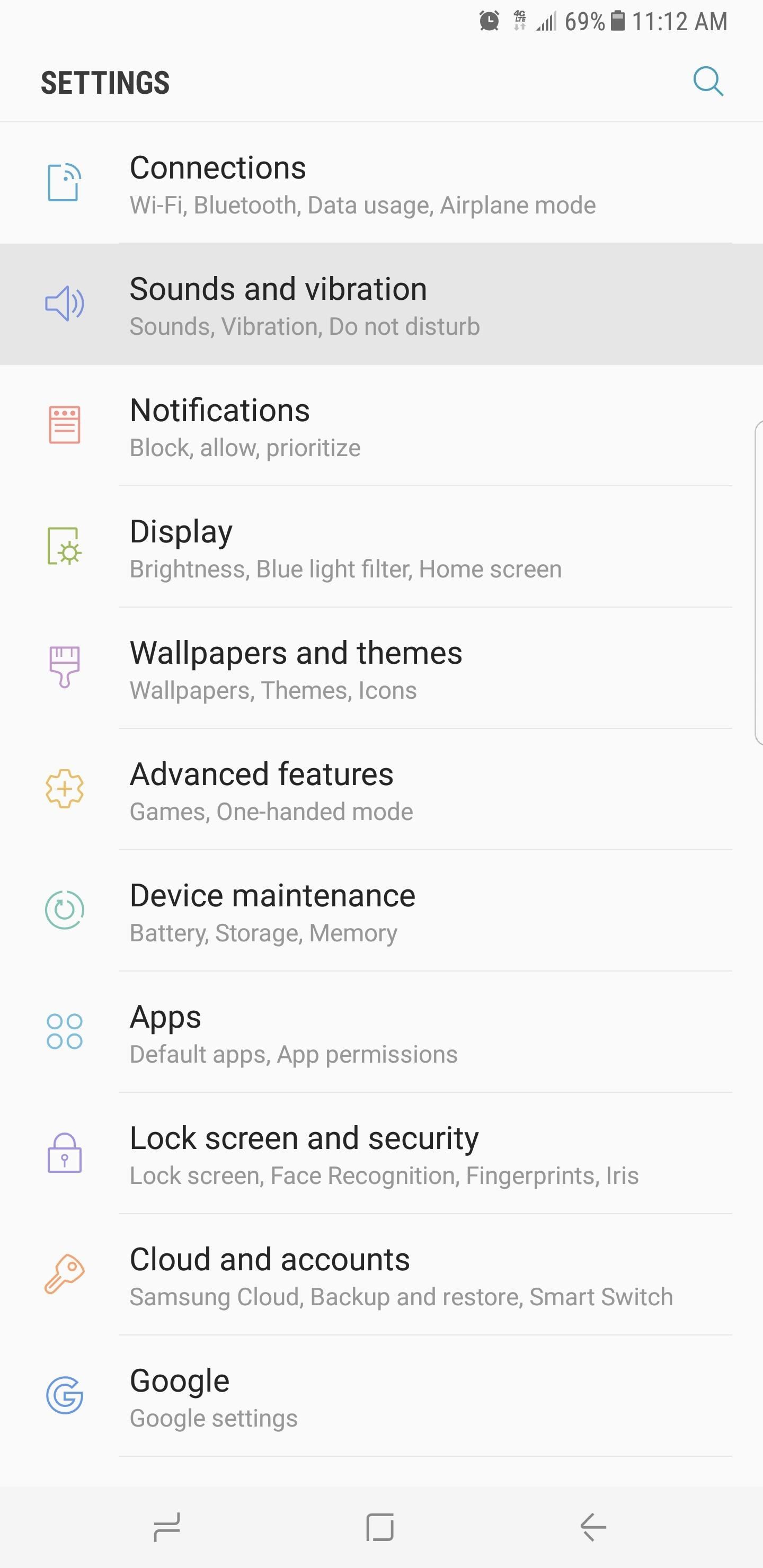
Step 1: Find the 'Adapt Sound' MenuTo get started, head to your phone's main Settings menu, then tap on "Sounds and vibration." From there, scroll down and select "Sound quality and effects" near the bottom of the menu. Don't Miss: Fix Screen Burn-In on Your Galaxy S8 (& Prevent It from Happening Again)Next, tap the "Adapt Sound" option towards the bottom of the screen, then you'll be asked to grant an additional permission, so press "Allow" on the popup. From there, leave the preset options turned off, then select "Personalize sound."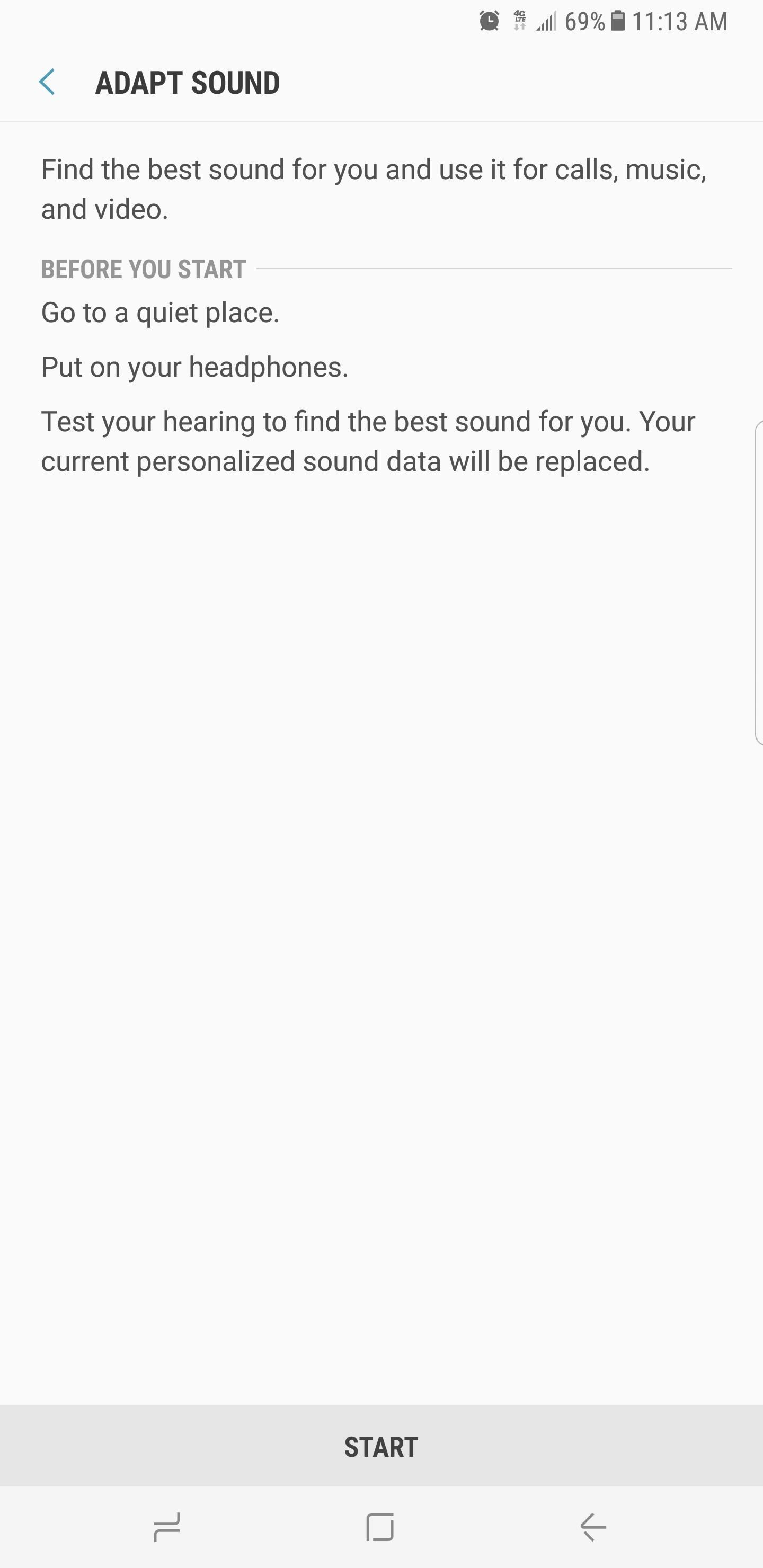
Step 2: Take the Hearing TestNow, head to a quiet place and plug in your headphones. When you're ready, tap on the "Start" button to initiate the test. Adapt Sound will now emit a series of beeps of varying frequencies from the left and right earbuds, and along the way, it'll ask if you can hear each tone.Take your time and answer honestly until the test reaches 100%. As you go along you'll notice that your phone is creating a personalized equalizer tailored to each ear. Once the process is completed, it's time to move on to the final step.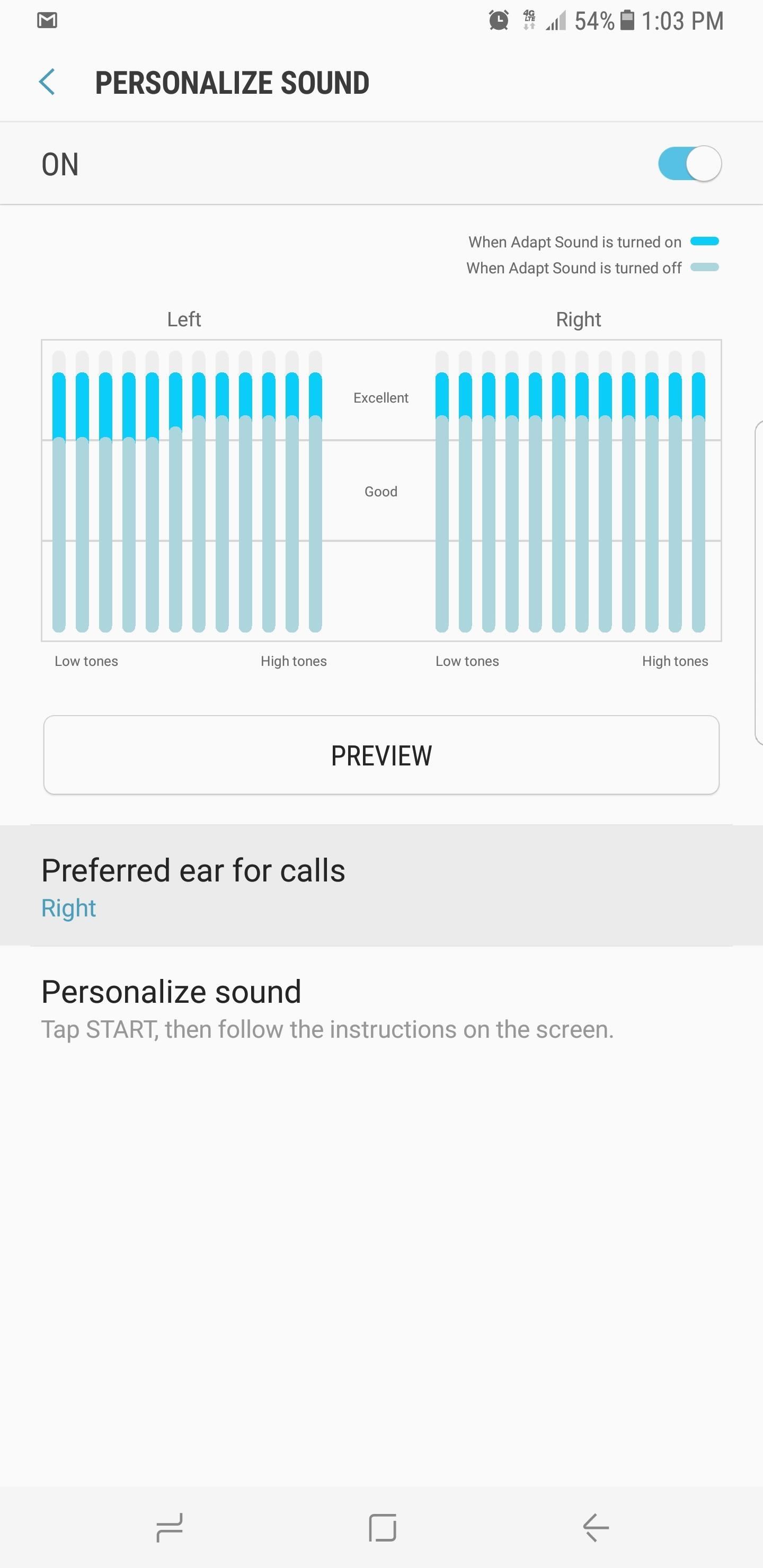
Step 3: Finalize Your Audio ProfileUpon completion of the test, Adapt Sound will ask for you to select which ear you'd like to hear your phone calls in. Once you've chosen your preference, your newly created custom audio profile will be activated and made available for preview. So tap on "Preview" and check out the difference Adapt Sound makes by toggling between "Personalized" and "Original." Of course, we recommend playing your favorite song to determine exactly how much of an impact Adapt Sound made on sound quality. We're willing to be it'll be like night and day — particularly if your hearing wasn't perfect to being with. As always, feel free to leave a comment below and share your thoughts on this obscure sound setting.Don't Miss: How to Change the DPI on Your Galaxy S8 — No Root NeededFollow Gadget Hacks on Facebook, Twitter, Google+, and YouTube Follow Android Hacks on Facebook, Twitter, and Pinterest Follow WonderHowTo on Facebook, Twitter, Pinterest, and Google+
Cover image via Anthony Quintano/Flickr, screenshots by Amboy Manalo/Gadget Hacks
iPhone Hacks - The #1 iOS Blog for the latest iPhone, iPad and iPod Touch Hacks, Apps, Jailbreaks, News, Rumors, Games, Reviews, Tweaks, Tips, Tricks, How-To Guides
Media Streamers Leer en español Sling TV offers free Amazon Fire TV stick, Roku Streaming Stick, half-price boxes. Paying $60 in advance for three months of Sling TV service earns you the right
Roku Streaming Stick vs. Amazon Fire TV Stick: Best Stick For
Because I compared some Spotify songs with songs I own that I have tagged with ReplayGain tags and 89.0 dB target volume. These pretty much have the same volume as their Spotify counterparts with Spotify normalization enabled. But I think my local MP3s sound a little better than the 320 kBit Spotify streams, in general.
Why Spotify's 'set the same volume level for all tracks
productionadvice.co.uk/spotify-same-volume-setting/
For casual "shuffle" listening, you can enable Spotify's 'set the same volume level for all tracks' option - and put up with some pretty crass limiting on more dynamic material, unfortunately. If you want to listen to a whole album with the internal dynamics intact and no extra limiting, you can disable it.
Spotify Lowers Normalization Level - meterplugs.com
Many monitors have a "Menu" button located on the front of the LCD monitor. When pressed, this button will prompt a "Set basic color settings" menu on screen. The screen's color can be adjusted with this process. Refer to the LCD monitor's user's manual for button locations and color calibration options.
ElementalX: The Only Custom Kernel You Need on Your Nexus 5
Therefore every time I need ice cubes now I have to fill the trays and carry them across the kitchen floor. It got VERY OLD after a while. Now, Jill it seems I have to cool things down a lot, especially when making hard boiled eggs so they will peel easily and now your new way of peeling potatoes easily. You see in … Read more »
How to Peel Potatoes The Fastest Way - YouTube
Solid Internet connections aren't available everywhere. If you want to watch streaming movies and TV shows on an airplane, on the subway, or somewhere out in the wilderness away from cellular towers, you can download them ahead of time.
16 Best Apps to Download Movies on Android for Free (2019
flash the encryption disable zip (you find it in the download folder too. note he needs to get flashed every time you reflash a vendor partition) MAKE SURE YOU HAVE IT ON EXTERNAL SD CARD SINCE I CANT ADD MTP SUPPORT TO TWRP OR MTP WILL BE BROKEN WHEN SYSTEM IS BOOTED; press reboot to recovery in twrp for boot rooted with magisk.
How to Root Your Nexus 7 in Less Than Two Minutes—Without a
In this video, I'll teach you How to get iOS 8 on iPod 4 or 3g or 2g iPhone 3G/3Gs and iPhone 4 and iPad 1, A.K.A. (Older Devices) ==SUBSCRIBE== Cydia Tweaks : *IF YOU'RE RUNNING iOS 6* Activator
How to unjailbreak your iPhone, iPad, or iPod Touch - CNET
Yet viral videos are terribly fleeting, as is the nature of the beast. Watch Viral Videos on Your iPhone Without an Internet Connection This Shortcut Lets You
How to Watch Movies Offline Without Internet on Your iPhone
Additionally this module offers you to get rid of another Lollipop quirk once and for all: You can allow alarms. By default Lollipop blocks your alarms when your device is in the "None" mode. While Google introduced a workaround in 5.1 which wil disable the mode prior to ringing the Alarm, this option allows you to just set and forget your
Set up Priority mode in Android Lollipop - YouTube
Facebook is starting to roll out some interesting new changes to mobile user profiles, starting with those of you on iOS. Here's how to change your profile picture to a looping video clip on the
How to create a Facebook profile video - CNET
4. Click Saved Passwords button. View Saved Passwords in Firefox. 5. A dialog box will appear showing website list and respective usernames. Now click Show Passwords button. View Saved Passwords in Firefox. 6. A new popup appears asking to confirm whether you want to really show passwords. Then Click Yes. View Saved Passwords in Firefox
How to View Stored Passwords in Firefox (Viewing someone
With the new "math mode" in Bing's Camera Intelligent Search feature in the iOS app, Bing can solve complex math problems for you with the snap of a picture. even on hard-to-read math problems
SnapCalc - Math Problem Solver on the App Store
Here are more things Microsoft Edge helps you do. Keep all your tabs open without getting overwhelmed. You can manage your tabs, pinning them so they're always in the same place, previewing them, and saving groups of tabs for later. Add your own comments to info you found online, and then share it. With Microsoft Edge, you can write on the web
Microsoft Edge browser and Chromium FAQ: What you need to know
0 comments:
Post a Comment