How To: Wake the Screen on Your Nexus 6P with a Double-Tap
Ever since developer bponury created his TouchControl app for the Galaxy Nexus back in 2011, manufacturers and modders alike have been racing to re-implement the "Double-tap-to-wake" functionality it brought to the table. We've seen LG do it with their "Knock On" feature, we've seen Motorola put a twist on it with "Active Display," and we've even seen Google implement the feature in their Nexus 9 tablet.Don't Miss: How to Get Moto X-Style 'Active Display' Notifications As it turns out, the Nexus 9 wasn't the only device Google made with DT2W baked in—in fact, the Nexus 6P actually has the feature, but it's been disabled and hidden. Fortunately, though, a free app from developer Manuel Caspari can re-enable the 6P's hidden double-tap-to-wake functionality, and it can be done in just two simple taps.
RequirementsRooted Nexus 6P Stock kernel installed (no custom kernels)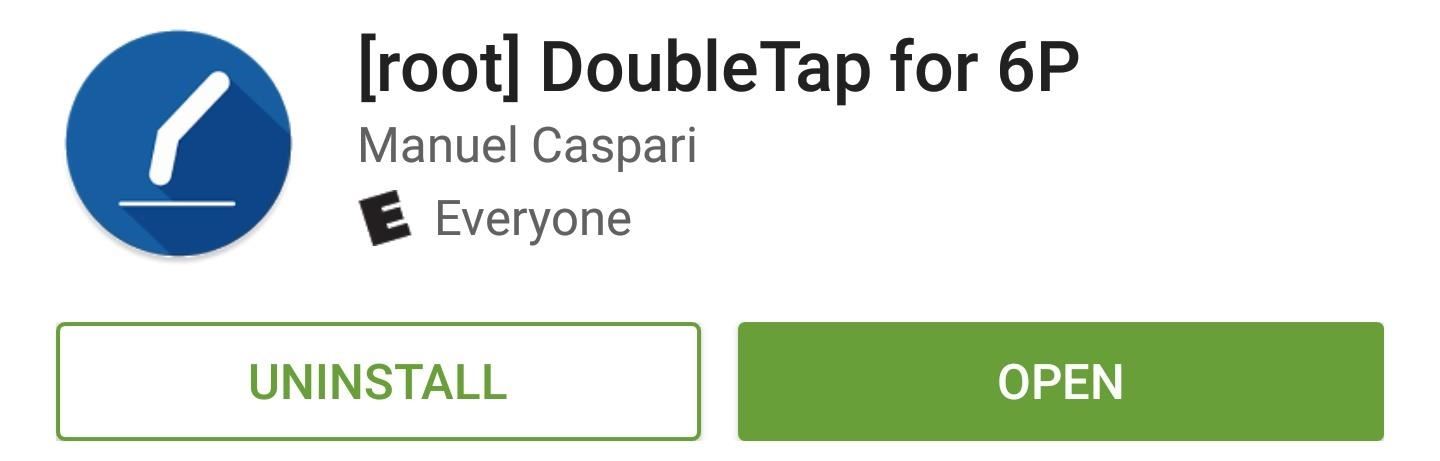
Step 1: Install DoubleTap for 6PCaspari's app is called DoubleTap for 6P, and it's available for free on the Google Play Store. To begin, search the app by name and get it installed, or head directly to the install page at the following link:Install DoubleTap for 6P for free from the Google Play Store UPDATE: This app has been removed from the Google Play Store, and there are no updates from the dev yet about its future on GitHub or Reddit, but we'll update this guide if it shows up again.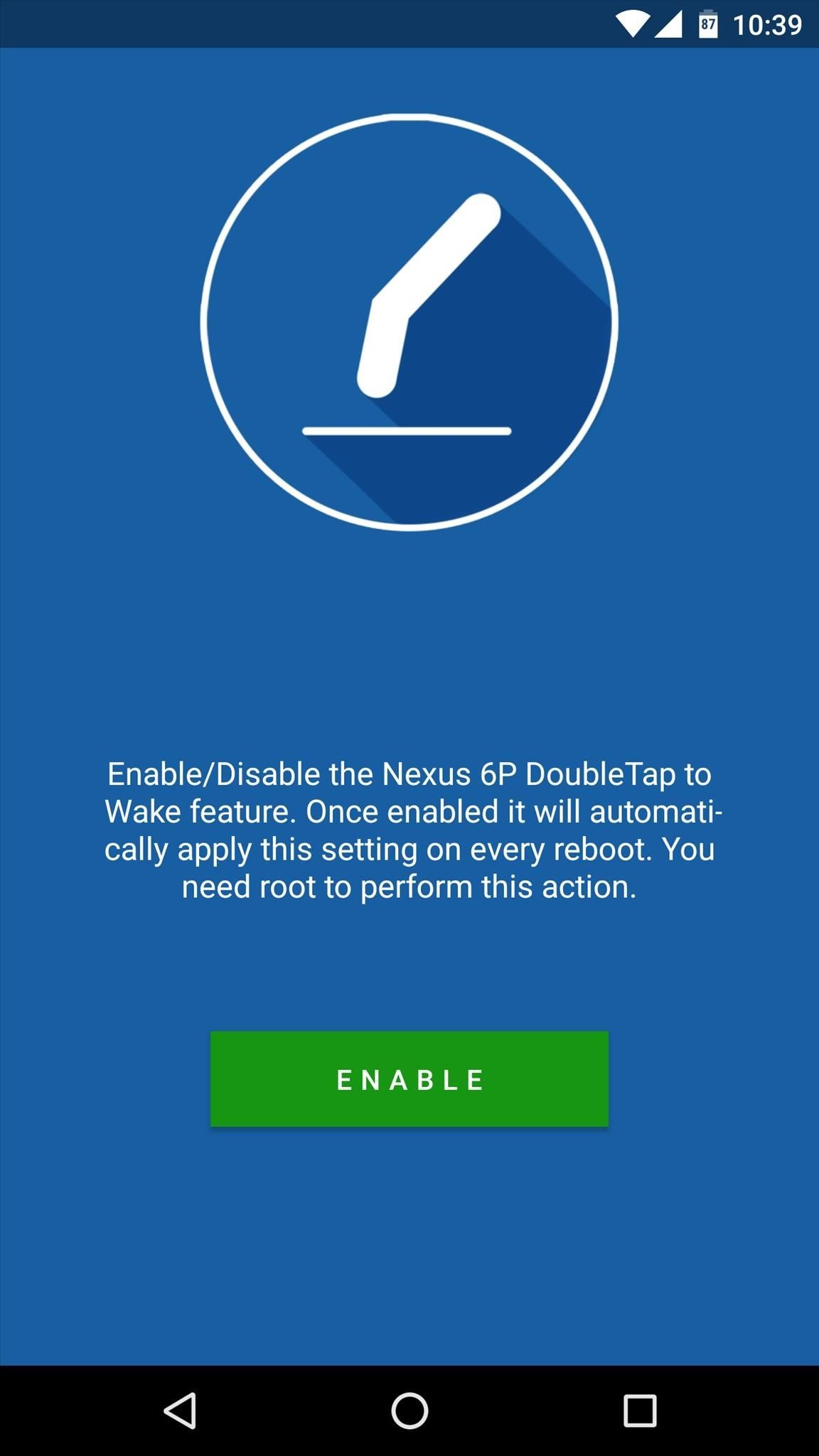
Step 2: Enable Double-Tap-to-WakeWith the app installed, setup is incredibly simple. Just tap the "Enable" button from the main menu, then press "Grant" when prompted to give the app Superuser access.
Step 3: Wake Your Phone by Double-Tapping the ScreenFrom now on, you'll be able to wake your device at any time by simply double-tapping the screen. Double Tap for 6P even makes sure that the service stays enabled after a reboot, so you can just set it and forget it.Considering that the Nexus 6P already wakes instantly when you touch the fingerprint sensor, I'm mainly using this app to quickly check for notifications or see the time when my phone's sitting on my desk. What's your main use-case for double-tap-to-wake? Let us know in the comment section below, or drop us a line on Android Hacks' Facebook or Twitter, or on Gadget Hacks' Facebook, Google+, or Twitter.
To add some functionality and visual effects to the Galaxy S4's lock screen, as well as any Android device's lock screen, follow along with me as I show how to install the one from the LG Optimus G. This lock screen has a ton of cool unlock effects and other customization options. To get started, just make sure your device is rooted.
Custom Unlocking Effects for Your Android's Lock Screen [How
PLEASE READ -- This is how to flash any Verizon Blackberry to Cricket. To Purchase these files please click on the link below.
Going to take in and appreciate the art can be a fun way to pass the time, but make sure you're practicing good gallery etiquette. Watch this video tutorial and learn how to act at an art gallery. With increasing wealth, leisure time, and opportunities for employment, more original art is available to the masses.
The problem with Google's Art Project - Telegraph
Invia solo storie private su Instagram a "Chiudi amici" Rimuovi le applicazioni di Facebook; I 5 migliori client Twitter gratuiti per Android; Creep Out Your Workmates su Halloween: Windows Edition
How To: Get "Anywhere" Gesture Support, Themes, Call Counts, & More with Blinq for Android Action Launcher 101: How to Use Quicktheme to Make Your Home Screen Match Your Wallpaper Nova Launcher 101: How to Add Any Widget to Android Oreo's Expanded Dock
Theme Your iPhone's Home Screen with Falling Snow for the
Four Isn't Enough: How to Add an Extra Application to Your iPhone or iPad Dock How To: Get Your Regular Dock Icons Back on Android Pie's Multitasking Screen How To: Get the Pixel 2's New Google Search Widget in the Dock Using Nova Launcher
How to Get a Standard Android Home Screen on Your Kindle Fire
Jul 02, 2018 · When using Google Maps in a desktop web browser, right-click the city or starting point you want to use and select "Measure distance" from the menu. Next, click the second point on the map to
Measure Distance / Area on Google Maps
Star Wars 7th series is on the way, and we all wait for it. This time, they made a fantastic game for your with the help of Google. This is an incredible game if you want something new for your smartphone try this on your phone.
Turn Your Phone Into a Lightsaber With Google Game - Thrillist
In firefox, ad block plus logs all the data of your activity so you can monitor and change each and everything that you can view or want to block. To make changes, click on the icon and move to
How to Remove Facebook ads in Firefox - Gadget Hacks
From here, you'll see a list of all the Bluetooth accessories you've paired with your Android device, and each entry will have two sliders. The top slider is for setting the media volume for this device, and the bottom slider is for adjusting in-call audio volume. So go through this list and set each device to your preferred volume levels.
How to Set Default Volume Levels for Each of your Bluetooth
How To: Do Almost Anything on Your Mac Using Only a Keyboard (No Mouse or Trackpad Required) How To: Use Your Android's Volume Keys to Move the Cursor in Any Text Field—No Root Needed How To: Use the Mouse Keys feature in Mac OS X
Get Total Control Over Android's Volume Slider Precision
Popsugar; Fitness; Weight Loss; Before-and-After Weight Loss Using Lose It App I know that they also have a Premium version for $39.99/year that lets you set more specific goals (like body fat
The Best Weight Loss Apps You Need to Download to - Redbook
You can add many people that you know, and even add people who you would like to know more about. However, there are times, when you find some people are not worth being on your friends' list. The reasons are plenty and personal too, and in such situations, you must be thinking how to delete friends on Facebook.
0 comments:
Post a Comment