How To: Fingerprint-Lock Apps on Android Without a Fingerprint Scanner
If you have a specific app you want to lock so that others can't access it, the most secure way of doing so is with biometrics. While there are options to lock apps with either a PIN or pattern, these can easily be figured out with a simple glance over your shoulder. It's much more difficult for someone to crack your fingerprint ID, unless they chop off your finger, of course.Unfortunately, not every Android device comes with a fingerprint scanner, but what they do all come with is a camera. So today, I'll be showing you how to fingerprint-lock apps using your camera as the fingerprint scanner—no matter what Android phone or tablet you have.Don't Miss: Monitor Your Heart Rate Without a Heart Rate Sensor 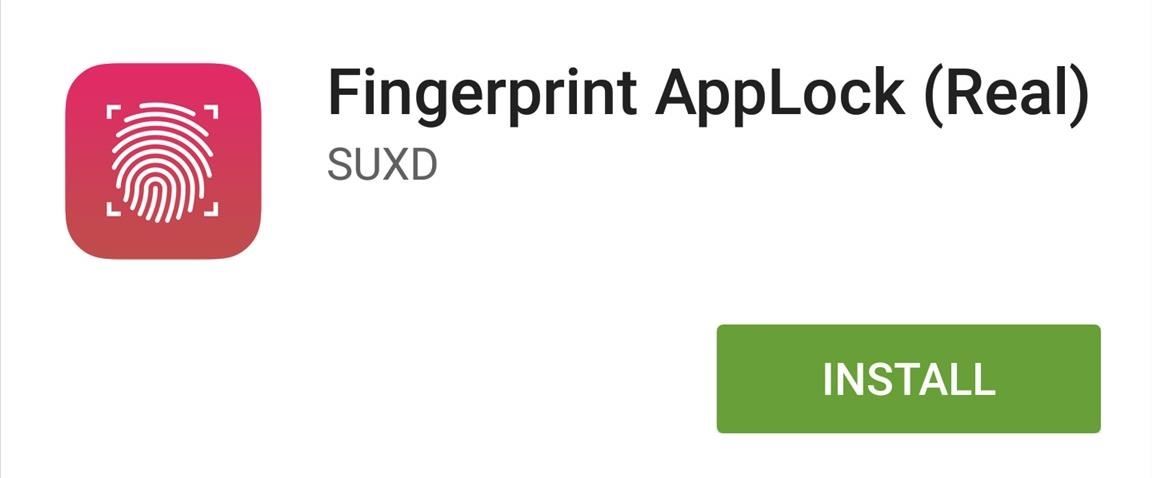
Step 1: Install Fingerprint AppLock (Real)Thanks to developer SUXD, we'll be using the free application Fingerprint AppLock (Real) to lock individual apps with biometrics. Utilizing the rear-facing camera and image processing, there's no need for a dedicated fingerprint scanner anymore.Install Fingerprint AppLock (Real) for free from the Google Play Store UPDATE: This app has been removed from the Google Play Store for unknown reasons. If it comes back, we'll be sure to update this article accordingly. There is a pro version of Fingerprint AppLock (currently $1.21) that removes ads and helps supports the developer, but the free version works well for our purposes here today. As of right now, both versions have the same features, but there might be some pro-only features in the near future.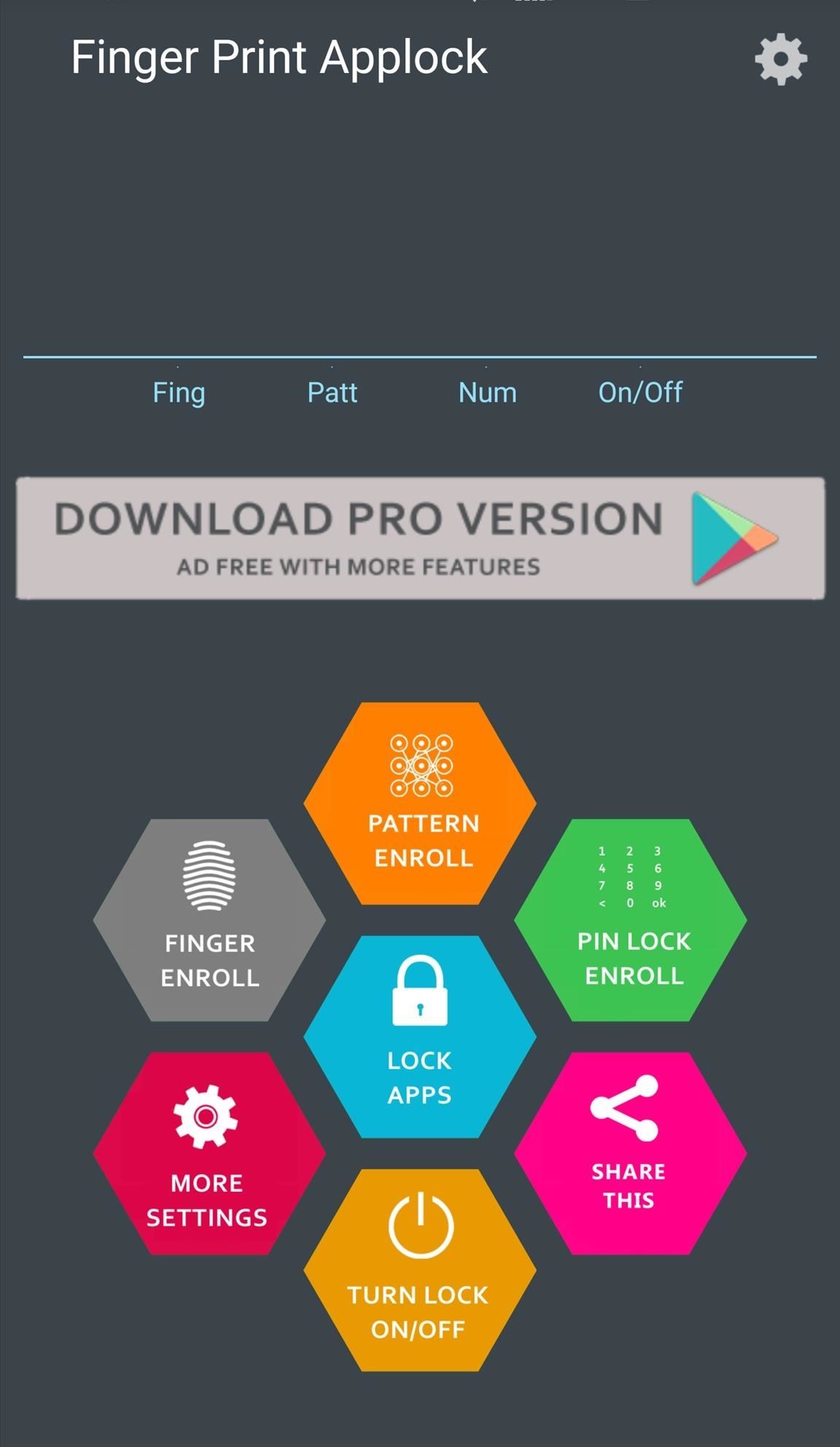
Step 2: Set Up Your FingerprintWithin the app, select Finger Enroll to begin the scanning process. Choose which finger you want to use for unlocking, then proceed to scan your finger seven times. Additionally, you can also enable a pattern and PIN lock in case the fingerprint scanner malfunctions. Note: Not every device will be compatible with this app. As it relies on a camera with autofocus, some devices may have better success than others. In my experience, it worked well on the Nexus 6, Samsung Galaxy Note 4, and OnePlus One. It did not work on the Samsung Galaxy S6 Edge or LG G3.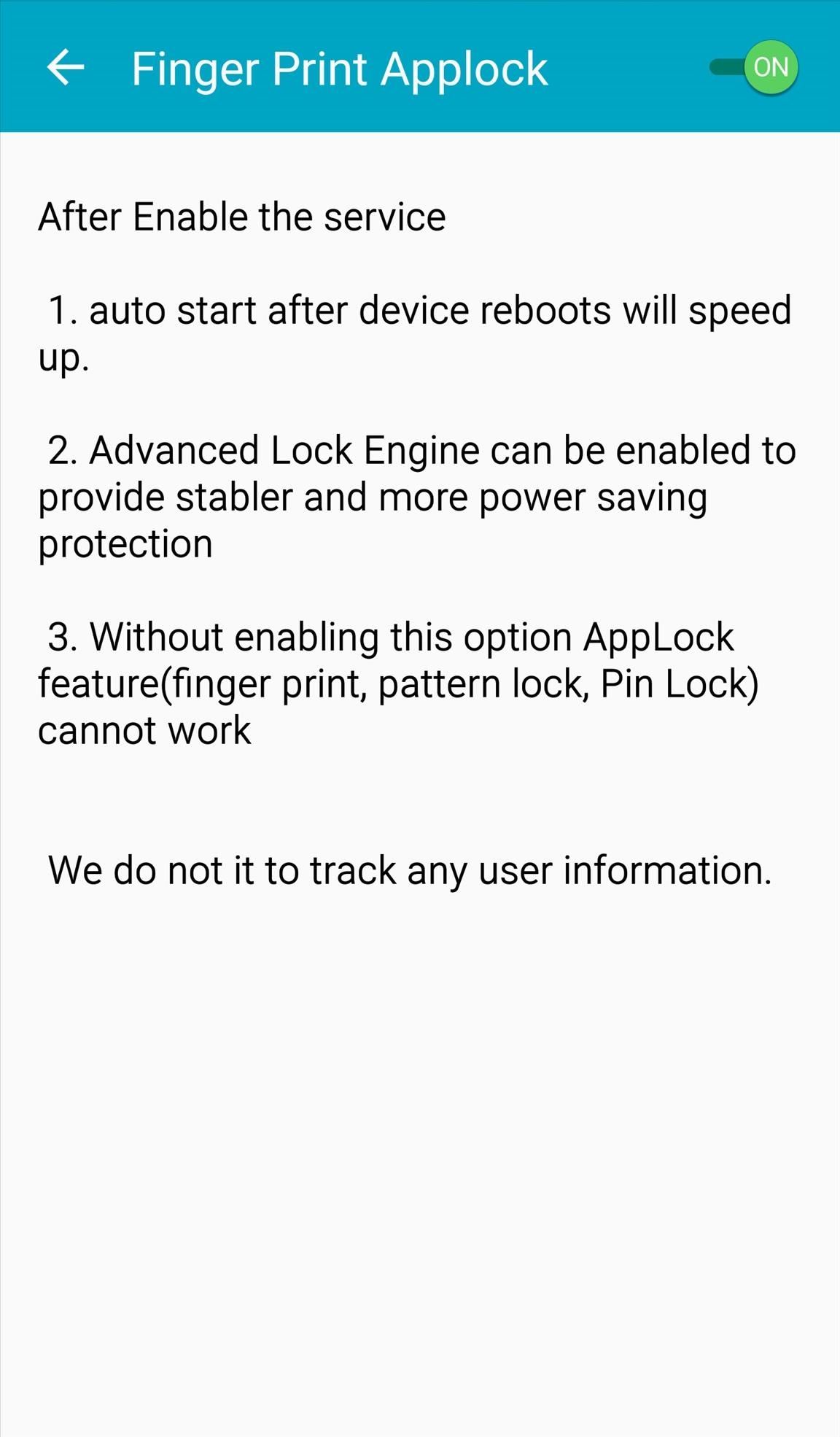
Step 3: Lock Your AppsOn the main menu, select Lock Apps. Before selecting your apps, Fingerprint AppLock will prompt you to turn on Accessibility Service, so go ahead and do so. Once it's all set, just pick the app (or apps) you want to lock. And that's all there is to it. Now when you try to open the locked app or apps, you'll first be required to place your finger in front of the camera and have it scanned. The recognition is a little slower than if you were to use a dedicated fingerprint scanner, but the extra security is worth it.Follow Android Hacks over on Facebook and Twitter, or Gadget Hacks over on Facebook, Google+, and Twitter, for more Android tips.
How To: Build a Remote-Controlled Water Gun (Or Flamethrower!) How To: Transform a plastic toy gun into a tricked out steampunk weapon How To: Make a Simple, But Powerful Pen Gun How To: Make a Flamethrower prop out of PVC for your film How To: Use the thunder gun in Call of Duty: Black Ops
How To Do Stuff: How To Make a Flamethrower:
News: Night Mode Is Coming to Android! How To: Track Your Sleep Activity in Apple's Health App for iPhone How To: Enable 'Night Shift' Mode to Prevent Your iPhone from Keeping You Awake at Night News: This Trick Lets You Use Night Shift When Your Battery Is Dying News: Android Users Rejoice! Twitter Update Brings Automatic Night Mode
How to Enable Dark Mode & OLED Night Mode in the Twitter App
Check out my 'secret' classic v
Guard Dog Burglar Alarm | KipkayVideos
kipkay.com/video/guard-dog-burglar-alarm/
Turn your doorbell into a vicious guard dog burglar alarm! Get the parts to make your own on Check out my 'secret' classic videos:
Doorbell « Wonder How To
By now, if you're an iPhone owner, you've probably updated to iOS 11 by now. If not, you really should, and not just for the animoji.The latest iOS update bakes in a few important security
24 iOS 11 Privacy & Security Settings You Should Check Right Now
Especially since notifications in iOS 12 are rich, meaning you can see conversations, images, and more directly from the Lock Screen. Doing so might mean you're actually on your iPhone more by virtue of being able to do so much without unlocking the device.
How to Customize the Windows 10 Lock Screen - Gadget Hacks
If you've drowned your phone and there's no getting it back, head on over to Gazelle's Certified pre-owned site for a replacement smartphone. Your drowned device is probably still worth some good money, so trade that wet phone in and you can use the cash to help pay for a new one - or a waterproof case. Want to know more?
The secret to saving a wet phone or tablet - CNET
How to See What Kind of Processor You Have (ARM, ARM64, or x86) don't know the architecture of our device CPU. so now how to see your device architecture. Android Phone CPU for Free!
How to See What Kind of Processor You Have (ARM, ARM64, or
android-how.com/how-to-see-what-kind-of-processor-you-have-arm-arm64-or-x86/
Subtitles. whatsup guys raj here and welcome to a brand new video on the channel and today video i'm showing you how to check which of the Processor on your smartphone. installing the xposed framwork got bit more confusing and complicated. if we don't know the architecture of our device CPU. so now how to see your device architecture. watch this video til the end.
What Kind of Processor You Have (ARM, ARM64, or x86)
a tutorial on how to install installous from cydia installous is where you get free cracked apps.That means that you find a app on the appstore but it costs like $8.00 but with installous you can
How to Install Installous on iPad [Tutorial] | GadgetCage
How To: Disable App Icon Badges & Unread Counts on Your Galaxy S10 How To: Remove Any Status Bar Icon on Your Galaxy S10 — No Root Needed How To: Turn Your Galaxy Note 9 into a Google Pixel How To: Get Android Oreo's Notification Shade on Any Phone — No Root Needed
How to Add a Second Status Bar Clock on Your Samsung Galaxy
How to calibrate your TV to get the best picture possible A few simple adjustments can help your TV produce a more accurate picture. We'll show you how.
how to change color saturation on monitor - Microsoft Community
Get the Original iPad Wallpaper for Your iPhone, iPod touch. GO. (320x480 resolution) for iPhone, iPod touch. Video no longer available on YouTube after copyright claim.
Download iOS 7 Wallpapers for iPhone and iPod touch
ALERT: Content in our deals section may not be visible when ad-blocking is enabled. How to see if the exact iPhone 7 model you want is in stock at your local Apple store. Zach Just as the
Find the iPhone 7 in Stock at Apple Stores with iStockNow
fortune.com/2016/09/20/iphone-7-apple-store/
Since Apple's iPhone 7 is hard to come by, some are undoubtedly looking for tools to help them find out what's in stock. And one site does that well. The site, which has been around for years
About emergency and government alerts on iPhone and Apple
A list of your running apps will appear. Swipe up or down if you wish to explore between listed apps. Tap the multi-window icon located to the left of the X in the app window. It will open in the upper-half of the screen. Note: Apps that do not have the multi-window icon cannot be run in split screen mode.
Split-Screen Creator brings the Galaxy Note 8's 'App Pair
0 comments:
Post a Comment