How To: Autocorrect Only Fixes Mistakes, but This Android Keyboard Helps Prevent Them
My reliance on autocorrect has made me a horrible speller. I take it for granted that it'll catch all my mistakes, but it only ends up making matters worse (especially when it inadvertently makes correct words wrong). So instead of relying on autocorrect to fix typos, why not try to completely prevent mistakes from happening in the first place?Tipo - Typo Free Spelling, from Landbridge Limited, will notify you with a subtle vibration or flash on your keyboard whenever you make a spelling mistake. Using this conditioning model, you'll train yourself to actually spell things right the first time, lessening your dependence on autocorrect. 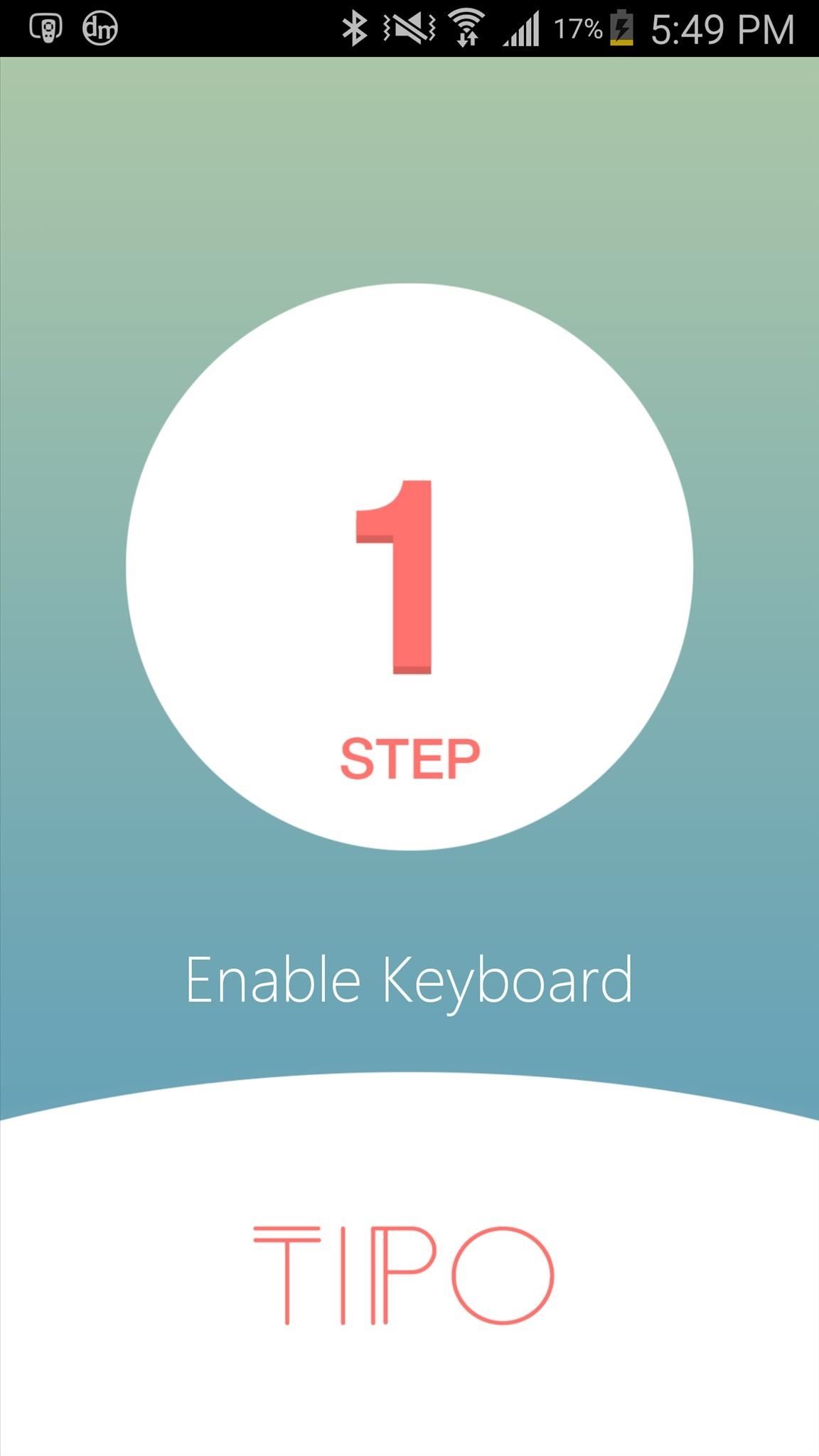
Step 1: Setting Up Tipo as Your Default KeyboardBegin by opening the Tipo app, which will take you through three short steps in order to help you enable the keyboard and set it up as your default input method. When the keyboard is set up, you'll have the option to upgrade to the premium version (currently free), which provides a couple more features (Learning and Practice modes) than the regular version.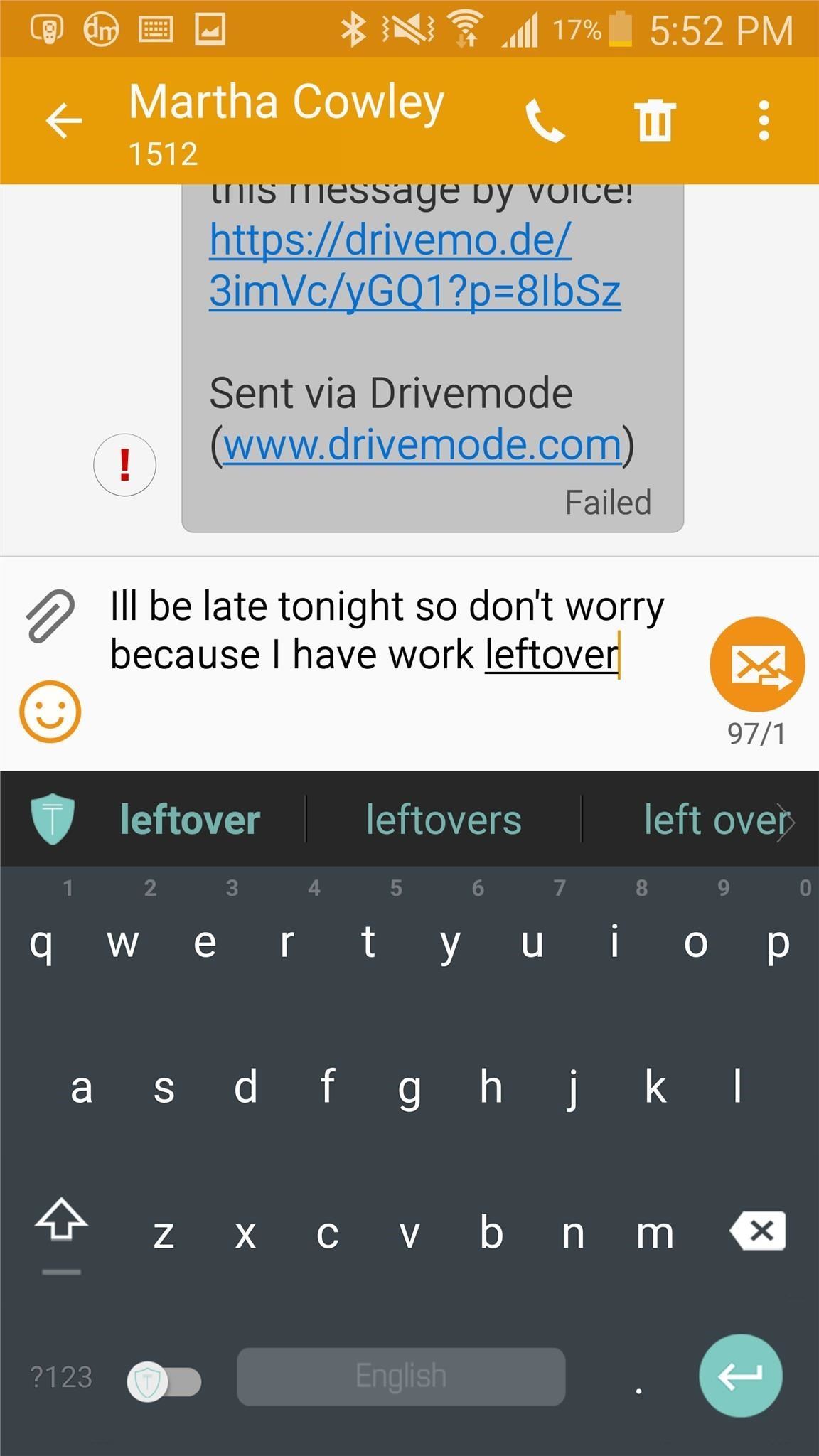
Step 2: Using the KeyboardOnce you upgrade, you can go through a short tutorial to learn how to use the keyboard, then begin using the Tipo with any app on your device.Misspell a word and your device will vibrate, while your keyboard letters will flash red. The vibrations can get a little annoying after a while, but thankfully you can disable it through the settings, keeping just the red keyboard flash. At the top of the keyboard you'll see suggestions for you to pick from when you type a word incorrectly. I use quite a bit of slang, so it definitely gets annoying when you get an error vibration or flash for typing something like "ahhhh." To alleviate that, you can add words to the keyboard's dictionary simply by tapping on the word twice. With the premium version, all of the features above are included, with the addition of several others, including Learning mode, which prevents further typing until you correct your mistakes.Screenshots don't do Learning mode justice, so watch the video embedded above to see me use the feature.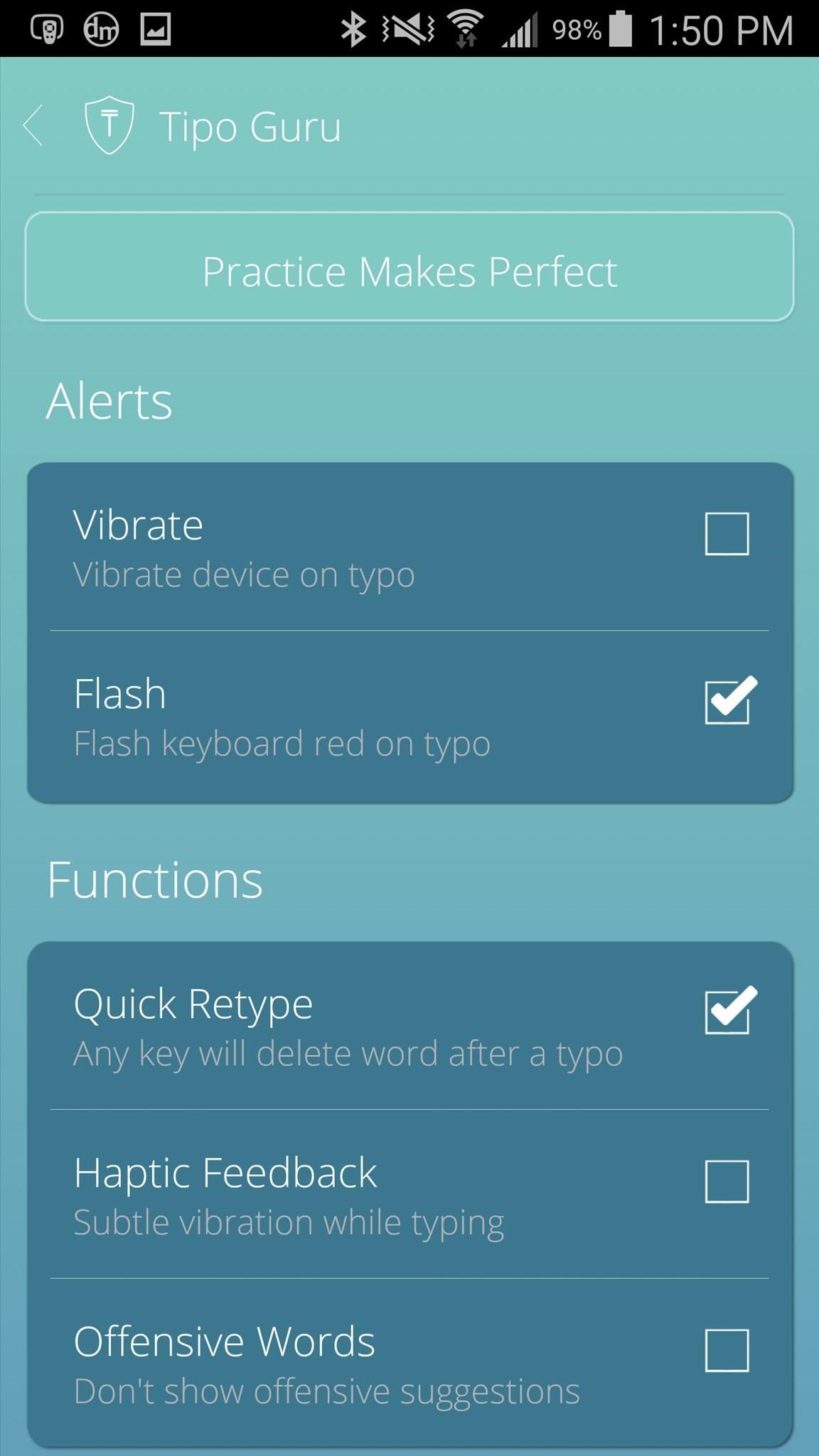
Step 3: Manage Keyboard Settings & Practice Your TypingAccess the settings by tapping on the gear icon at the bottom of the Tipo app itself, where you can manage some of the features the keyboard has to offer.Since vibration was annoying, I disabled it from the settings and just left flash on. I also disabled the "Offensive Words" setting, which doesn't show offensive suggestions at the top of the keyword.At the top of the the settings, you'll see a button that says "Practice Makes Perfect" (only in premium version). Use it to improve your writing by correctly spelling misspelled words. This isn't necessary, but if you want to improve your spelling a bit more, I would recommend it. Yeah, all of this might sound like an inconvenience, but it's actually helped me rely less on autocorrect. And through repetition, it's helped me learn words I'd otherwise forgotten how to spell because of laziness.Instead of seeing autocorrect as a requirement, use the Tipo keyboard to make it a luxury.Make sure to follow Android Hacks over on Facebook and Twitter, or Gadget Hacks over on Facebook, Google+, and Twitter, for more Android tips.
They will help you avoid pitfalls and get your project up and running fast. In this DIY episode, see how to build and use a handheld automated warspying device. To demonstrate the dangers of unencrypted wireless cameras, Kevin Rose and Dan Huard reveal how to build and use the first ever handheld auto-switching warspying device.
How to Use a handheld grinder - WonderHowTo
The Symbian^3 powered N8 is regarded as Nokia's direct competitor to the iPhone 4, as well as all the Android smartphones on the market. Betting the farm on the success of the N8, Nokia has packed this phone full of awesome features. Join us today as we tinker our way to the heart of Nokia's freshest smartphone.
Customer support | Nokia phones
Everything You Need to Know About the New LinkedIn Profile…and One Opportunity to Take Advantage of Today. Posted by Pat Henseler in LinkedIn Marketing Insights. LinkedIn is changing… But don't panic, we're here to break down some of the new updates rolling out to LinkedIn and share our advice on how you can capitalize on these changes.
Tinder: Everything you need to know! | iMore
Snapchat is a pretty sneaky app. Android SnapChat Save Pic replaces the official Snapchat app on your phone, and its layout is close to a spitting image of the real thing. Save Pic also auto-saves
Save Snapchats on Android [ROOT REQUIRED] - YouTube
How to enable developer settings on Android 4.2 Google has hidden the developer settings in the latest version of Jelly Bean - here's how to get them back
Configure on-device developer options | Android Developers
3 Ways to Trigger Green Traffic Lights - wikiHow
A4 based iPhone 4, iPhone 3GS and iPod touch 4th-gen only. Notes: This a tethered jailbreak, and is limited to the above mentioned devices only. There is currently no untethered jailbreak available for iOS 6 yet. iPhone 5, iPhone 4S, iPad 2, iPad 3 and iPod touch 5th-gen are not supported by this jailbreak.
Download Jailbreak for iPhone, iPad or iPod touch
Hi, I have a problem with my HP DV7 laptop. I keep getting a black screen and I am having trouble fixing it. The beep code I am gettin
HP Pavilion tx 2000 Boot/Black Screen Solution - Deelip.com
deelip.com/hp-pavillion-tx-2000-bootblack-screen-solution
An hour ago, it died again. I went on my wife's laptop, typed "HP tx 2000 black screen" into Google and got pages and pages of rich and colorful content. By colorful I am referring to the language used with respect to HP. I even found an online petition called "Dead Hp tx 1000 / tx 2000 tablet pcs" that had a total of 1623 signatures
HP Notebook PCs - Troubleshooting Black Screen Displays with
Caller ID Blocking blocks your number from being displayed through Caller ID either permanently or temporarily. It's a free service. Note: You can't block your number from appearing when calling certain numbers, such as 800 numbers and 911.
How To Block Your Number From Caller ID - A New Cell Phone
How to Put an iPod or iPhone into DFU Mode. To manipulate your device in many ways, including jailbreaking it, you might have to put it into DFU (Device Firmware Upgrade) Mode at one point or another.
How To Put Your iPhone Or iPod touch Into DFU Mode
Broken Cables and Soldering. Broken audio cables of all kinds can be fixed pretty easily and painlessly with a little time and a touch of solder. Small, cheap cables are expendable, but nicer cables - especially those attached to expensive equipment - aren't as easy to just throw out.
Does anyone solder their own instrument cables? | TalkBass.com
The Pixel's Ambient Display feature will wake the phone when you receive a notification, and you can choose to turn it on or off from within the Settings. Fu
Pixel: Ambient Display | Android Explained
0 comments:
Post a Comment