How To: Easily Remove Old Photos in WhatsApp to Free Up Storage on Android
Over a billion people use WhatsApp, which makes it the most popular standalone messaging service out there. But if you're one of the many people whose group of friends relies on WhatsApp for all communication, chances are, you have several years-long messaging threads with all sorts of random pictures and GIFs cluttering up the place.To make matters worse, WhatsApp saves all of these photos onto your phone's internal storage or SD card, which takes up precious space. But you probably don't want to delete all of these images—some might represent fond memories—so the development team at Siftr Labs came up with an app that will scan your WhatsApp folder, automatically skip over actual, valuable photos, then let you delete all of the junk in a single tap.Don't Miss: 15 Tips Every WhatsApp User Should Know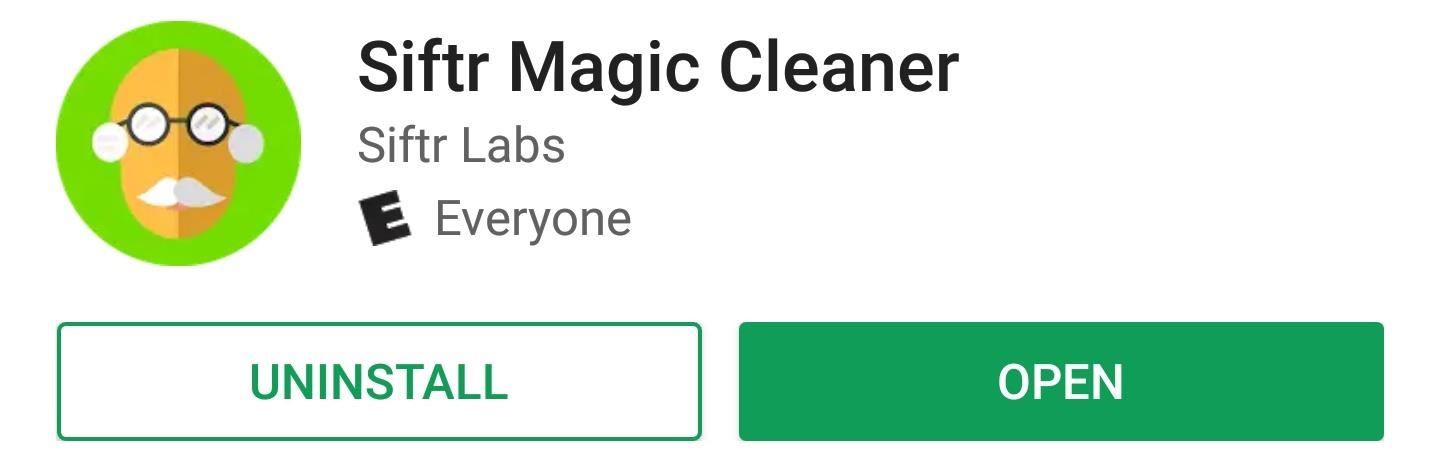
Step 1: Install Siftr Magic CleanerIf you're ready to clean up old junk photos from your WhatsApp conversations to save storage space, start by installing Siftr Magic Cleaner.Install Siftr Magic Cleaner for free from the Google Play Store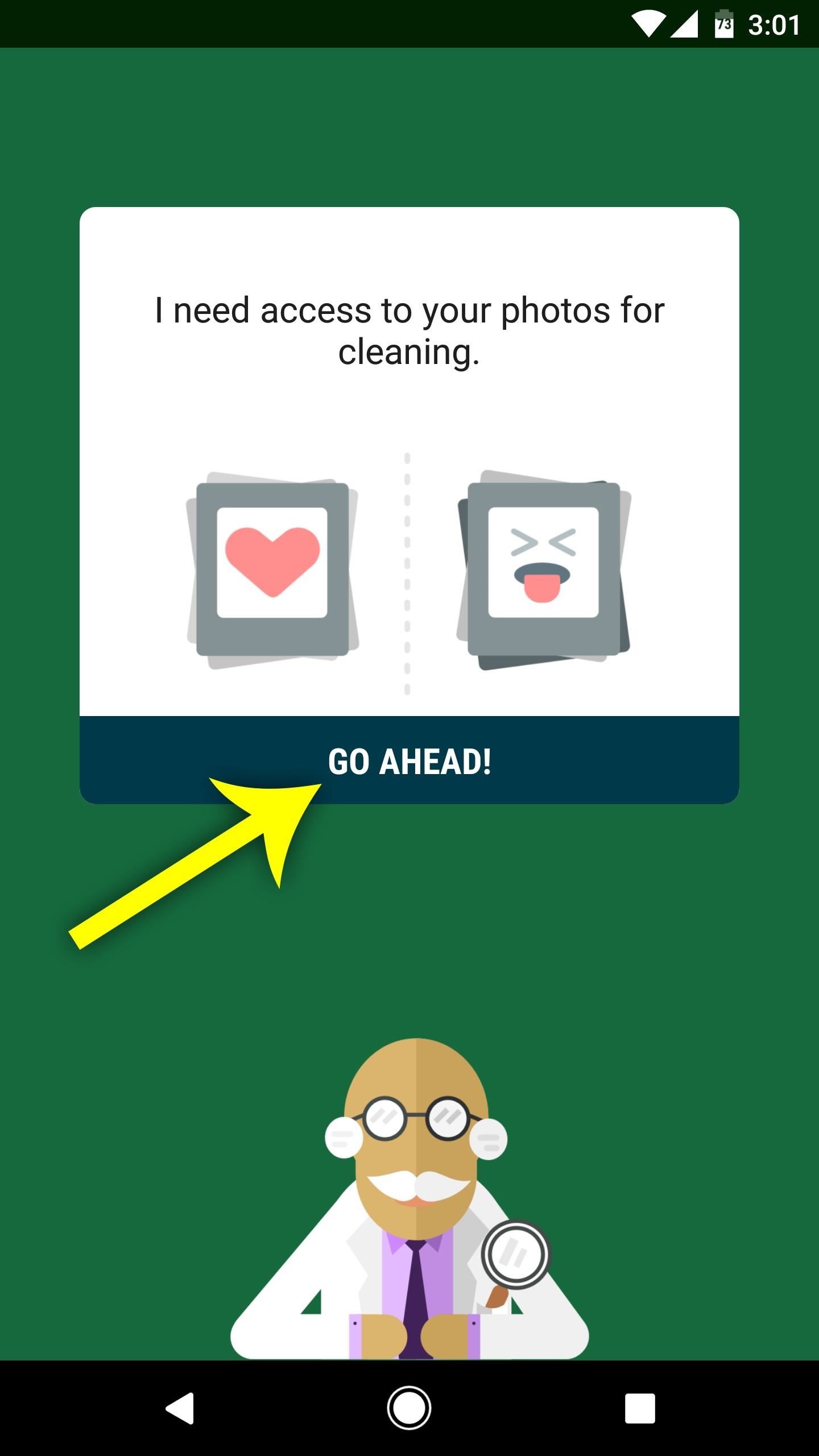
Step 2: Grant PermissionsNext up, if you're running Android Marshmallow or higher, open Siftr, then tap the "Go Ahead" button. This will prompt you to grant the app permission to access your device's storage, which it needs in order to scan your WhatsApp junk folders, so tap "Allow" on the popup.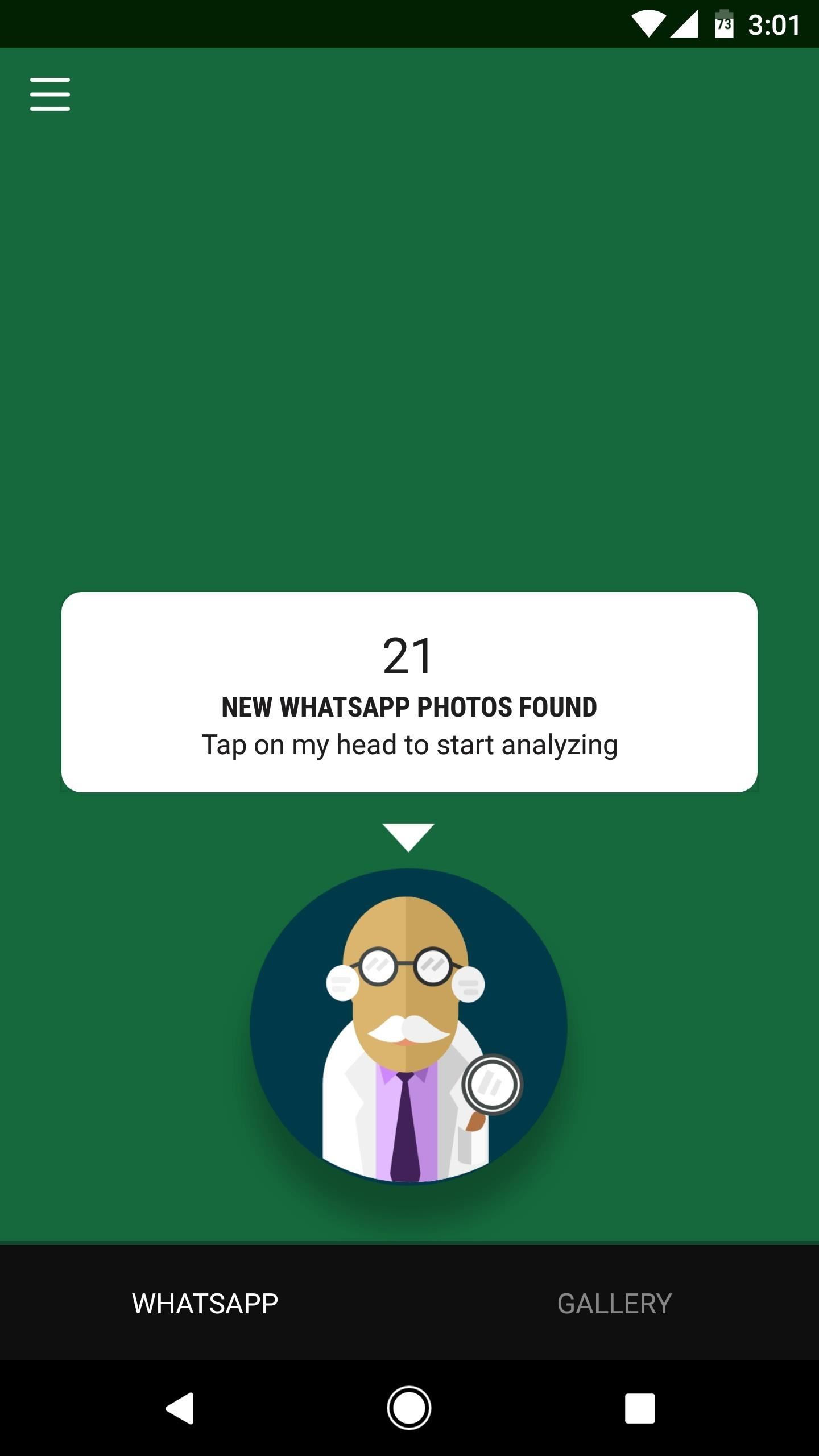
Step 3: Scan for Junk Photos & Delete Them EasilyOnce the app is installed and all appropriate permissions are granted, deleting junk photos from WhatsApp is incredibly easy. To start, just tap the little guy with the lab coat, then wait up to 5 minutes for the app to analyze your WhatsApp folders. When it's done, you'll see a message that says "X Junk Photos Found," so just scroll through the list to review the app's findings.Siftr uses artificial intelligence to determine a photo's value, so things like screenshots and pictures of inanimate objects will automatically be queued up for deletion, while photos of loved ones will be left behind. So simply review all of the images you see (they'll likely all be junk), deselect any you want to keep, then press the delete button at the bottom of your screen to get rid of all the junk photos. After doing so, check your device's available storage by heading to Settings. Chances are, if you're a heavy WhatsApp user, you just saved a ton of storage space in a few simple taps!Follow Gadget Hacks on Facebook, Twitter, Google+, and YouTube Follow Android Hacks on Facebook, Twitter, and Pinterest Follow WonderHowTo on Facebook, Twitter, Pinterest, and Google+
Cover photo and screenshots by Dallas Thomas/Gadget Hacks
Computers How to install the OS X El Capitan public beta. If you can't wait until the official release of the next Mac operating system this fall, then you should consider getting the public beta
How to Get the Public Beta Preview of Mac OS X 10.10 Yosemite
If you've found someone else's signature good enough, you can potentially copy its HTML code. Just right-click the webpage with the signature and choose 'Inspect.'
Apple on Thursday released a slew of new software updates to public testers, including the first beta of iOS 11.1. The new update comes about a week after the official release of iOS 11.
Simply named The Sims Mobile, the new game is available for both iOS and Android, although at the moment, it is going through something of a soft launch - it is only available to those in Brazil. A free game with elements that will incorporate an aspect of social gaming, The Sims Mobile is based on The Sims 4 "legacy challenge," which had
The Sims MOBILE APP | How To INSTALL on PC & ANDROID Tutorial
Windows 10 tip How to bring back the old volume control to Windows 10 If you don't like the new volume control on Windows 10, here's a trick to bring the classic volume slider.
Enable Old Classic Volume Control in Windows 10 - Winaero
Now, I've already shown how to unlock and root the HTC One M7, but I'm gearing this one specifically for the new M8 with Android 4.4 KitKat, so there's no confusion.These instructions will also work for the M7, though.
How to Root HTC ONE M8 / Unlock Bootloader / Custom Recovery
Galaxy S10 lock screen can help you keep your data from prying eyes. Samsung also allows you to tweak and customize the Galaxy S10 lock screen to match your personal preferences and needs. This Galaxy S10 how-to guide explains the components of the Galaxy S1o lock screen, shows you how to customize the lock screen, […]
How to Get Custom Lock Screen Shortcuts on Android Lollipop
Customization is one of Android's popular selling points, and going hand-in-hand with that is being able to set default apps for different actions. Whether you want to play a song, navigate somewhere, or send a text, you can set a go-to app for each of those tasks.
How to Disable Those Annoying 'Displaying Over Other Apps
How To: Calibrate the Colors of Your Pixel 2's Display with ElementalX News: The Pixel 3 Still Has a Circular Polarizer News: The Pixel 3a XL Is Shaping Up to Be the Best Google Phone This Year How To: Get a System-Wide Equalizer on Your Pixel or Pixel XL with Viper Audio
How to Adjust Colors on an LCD Monitor (with Pictures
1. Phone. Before we jump right to accessories, if the person you're shopping for (even if it's yourself) has an older smartphone, the best gift would be a better smartphone. Of course, this is the most expensive item on this list, but you can't beat these phones when it comes to photography right now.
2018 Gift Guide: Must-Have Phone Accessories for
How to Use Spotify's New Free Mobile Streaming on Your Nexus
Setting-up Multiple Subdomains in Your Localhost Using XAMPP. Home / PHP / Setting-up Multiple Subdomains in Your Localhost Using XAMPP.
How to setup laravel on macOS xampp 2019 - Arrow Empire
Google Fi News & Guides; Google's MVNO carrier, Project Fi, can save you a ton of money in the right circumstances, but it's always had a limited selection of supported phones. Because the service uses Sprint, T-Mobile, and US Cellular towers as its backbone, you could only use Project Fi with a Pixel, Nexus, or the Android One Moto X4 until now.
Here's how Google Fi will work with iPhones - The Verge
0 comments:
Post a Comment