How To: Deal with Broken Hardware Buttons on Your Android Device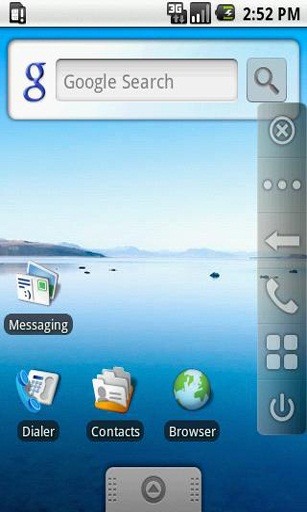
When the hardware buttons on your smartphone aren't working right, it can be a real pain to do almost anything. Simple tasks like accessing your home screen, opening the menu, and powering your phone on and off—normal functions you use every day—become chores, if you're even able to do them at all.Luckily, if your warranty's expired and you don't want to pay to fix it or buy a new phone, there's an app that lets you add the buttons to your home screen. It's (appropriately) called Button Savior, and it's free to download on Google Play.Before you get started, though, you should know that this app is better to download as a precaution or if only some of your buttons are broken. If none of them are working at all, you'll have to have ADB installed on your computer so you can use it to install the app on your phone. According to the developer, the power, home, camera, call, and volume keys will work for everyone, but you need a rooted device for the rest. Having said that, here's how it works. Image via ggpht.com Button Savior adds three sets of buttons to your touchscreen. What's in each set varies depending on your device, but main functions like Home, Back and Power are always the same. One of the cooler features is that even if you have an older device that doesn't have certain buttons, it adds them for you (like search and camera). If you want to remap or disable any of the buttons, you'll have to upgrade to the pro version ($2.01).Again, if your buttons are totally busted, you may have difficulty even downloading and installing the app. If you have this problem, you can install it by installing the Android SDK and using ADB to control your phone. You can find a guide on how to do this here.Another issue is that the one thing that Button Savior can't do is wake up your phone when it's asleep. You can use ADB to reboot your phone with the adb reboot command, but that would be a pain to do every time. As an alternative, you could try the SmartScreen app, which wakes your phone when you pick it up. Just make sure you have a password on your lockscreen if you decide to use it.Obviously, this isn't exactly a quick fix. If none of your buttons work, it's definitely not the best permanent solution, but if you can't afford to fix your phone right now (or just need to use it while you're waiting to get a new one), it'll get you by in the meantime.Have the same problem with your iPhone's Home button? You can try force quitting apps, which will sometimes fix it. If that doesn't work, you can work around it by enabling Assistive Touch under Accessibility. Please enable JavaScript to watch this video.
But you'll always have to have the menu on the screen. In order to hide the Assistive Touch menu, you'll have to press the Home Button three times, which defeats the purpose if you're trying not to use it.
⇓ Mirror 1 Link ⇓ or ⇓ Mirror 2 Link ⇓ - Download Links for HACK FACEBOOK ACCOUNTS : FACEBOOK FREEZER Open and install following the instructions provided inside installer. Enjoy and save the page for updates or ChangeLogs.
HACK FACEBOOK ACCOUNTS : FACEBOOK FREEZER Download Working
Watch Viral Videos on Your iPhone Without an Internet
Both of Google's newest flagships have an always-on feature called Ambient Display, and it's enabled by default. Since the Pixel 2 and Pixel 2 XL both use OLED screens, it's in line with current trends, and it's an extra feature to brag about in marketing materials.
How To Disable the Always-on Ambient Display on your Pixel 2
Keep in mind that it's really easy for anyone to download videos from YouTube, so if you don't want your original content to get stolen, you might reconsider whether it's a good idea to make YouTube videos.
How to Make a YouTube Video | Download YouTube Video Maker
Here's a simple tip that I just figured out myself the other day: hide your online status on Facebook! Why is this useful? Well, now that Facebook has built chat into the online interface (kind of like Google Hangouts running inside Gmail), your friends can start chatting with you any time you log into Facebook.
Keep Your Online Status a Secret on Facebook - Lifewire
reduce-your-iphone’s-cellular-data-usage/
If you're routinely coming in way under your data cap, you may wish to contact your provider and see if you can switch to a less expensive data plan. If you're coming close to the data cap or exceeding it, you will definitely want to keep reading. You can also check recent cellular data usage on your iPhone. Head to Settings > Cellular.
What is Cellular Data and How Do I Manage It? | CityMac
Photomath is the #1 app for math learning; it can read and solve problems ranging from arithmetic to calculus instantly by using the camera on your mobile device. With Photomath, learn how to approach math problems through animated steps and detailed instructions or check your homework for any printed or handwritten problem.
Genius app instantly solves math problems by using a phone's
How To: Auto-Lower Music Volume Gradually on Android to Drift Off to Sleep More Peacefully Google Maps 101: How to Tweak Voice Navigation Prompts on Android & iPhone for Clearer Spoken Directions How To: Schedule Ringtone Silence for Weekly or One-Time Events on Your Samsung Galaxy Note 2
How to Add a Sleep Timer to Any Music Player on Your Samsung
Heart rate data will be included on the face of the Apple Watch for the first time, providing at a glance view of heart rate. Apple Watch has included sophisticated LED and photodiode-based heart rate sensors on the reverse of watch since first launched in April 2015, and has become the most widely used heart monitoring device in the world.
Watch showing low heart rate of 40 to 52… - Apple Community
A Virtual Private Network (VPN) is a great way to add security to your browsing while also preventing snoopers (including your internet service provider), but VPN providers are notoriously sketchy.
How to Set Up Your New iPhone the Right Way - Gizmodo
Mini Matchstick Gun - The Clothespin Pocket Pistol Learn how to turn boring old clothespins into powerful matchstick & toothpick shooters, that will shoot angry bird and joke, and lob firey darts
Image Gallery matchstick gun - keywordsuggest.org
keywordsuggest.org/gallery/357015.html
How to Make a Clothespin Pocket Pistol (AKA Mini Matchstick Gun Using our free SEO "Keyword Suggest" keyword analyzer you can run the keyword analysis "matchstick gun" in detail. In this section you can find synonyms for the word "matchstick gun", similar queries, as well as a gallery of images showing the full picture of possible uses for
Mini Matchstick Gun - The Clothespin Pocket Pistol
Amazon Prime Day 2019 is still a few months off, but it's never too early to start preparing. We've been taking a look at the best discounts from previous Prime Days to give you our predictions of
Amazon Prime Day 2019 UK: the date, best deals, and how it
AOL latest headlines, entertainment, sports, articles for business, health and world news.
Use Siri on all your Apple devices Ask Siri to send a message on your iPhone, play your favorite TV show on your Apple TV, or start a workout on your Apple Watch. Whatever it is, Siri can do it for you — and on any of your Apple devices.
How To Use Siri On iPhone & iPad: Tips And Complete List Of
0 comments:
Post a Comment