How To: Revamp Your iPhone's Lock Screen with This Unique, Editable Date & Time Theme
One of the most rewarding things about jailbreaking is theming. Unlike Android, iOS doesn't allow you to make small changes to certain aspects like the icons or the lock screen, so jailbreaking facilitates the ability to make some of these desired changes happen.Previously, we showed you how to apply a unique rising bar theme to your iPhone's lock screen, and today we're going to show you how to apply another great theme that displays the time in a sleek, minimal fashion. Please enable JavaScript to watch this video.
Again, make sure you have a jailbroken device before moving any further.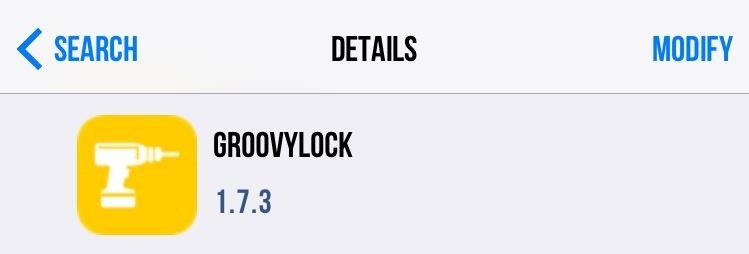
Step 1: Install GroovyLockIn order to apply this particular theme (see the next step), you will need to use the GroovyLock tweak from developer Jake Wise. Simply enter Cydia, then search for and install the tweak.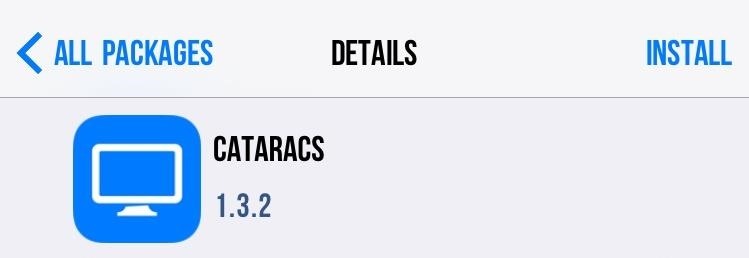
Step 2: Install CataracsThe theme we're installing was developed by WinneonSword and is called Cataracs. In order to acquire it, you'll need to add "repo.winneon.moe" as a source to Cydia. (More info on adding sources can be found here.) After adding it, simply search for "Cataracs" in Cydia and install the tweak.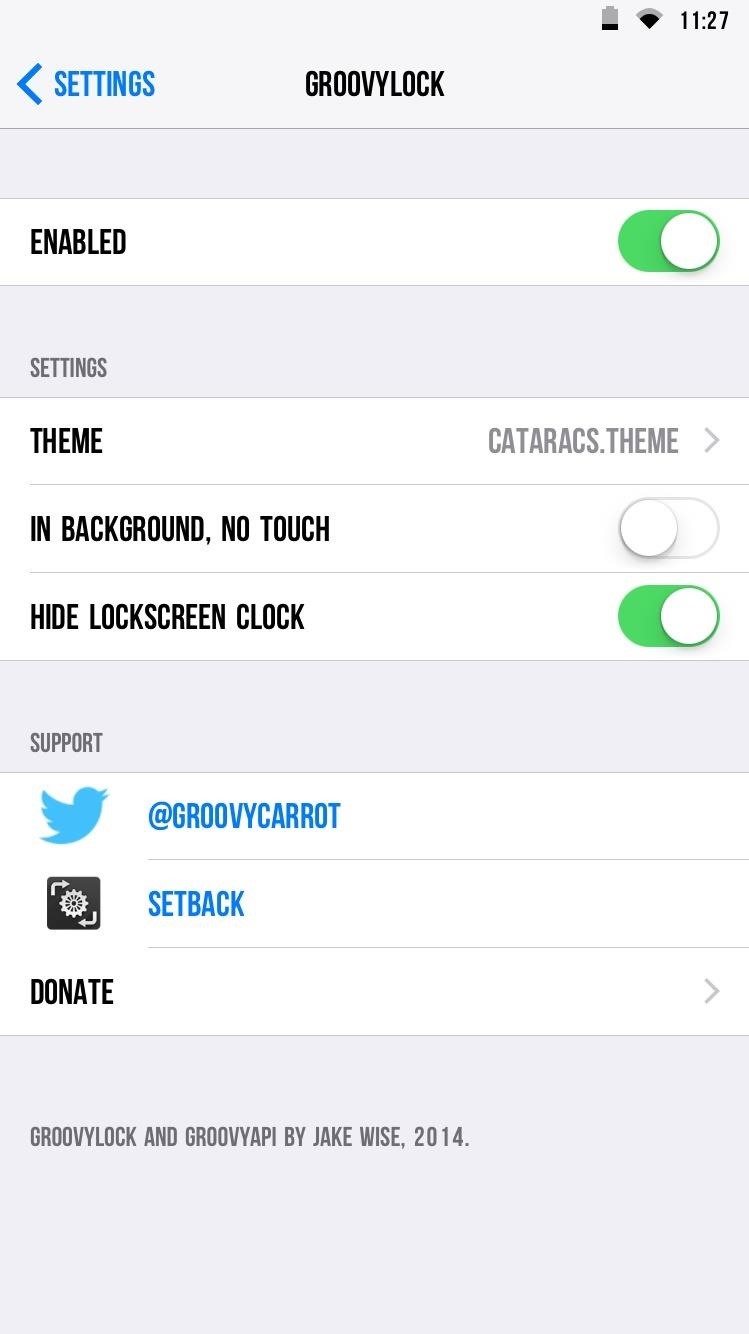
Step 3: Apply the ThemeOn your iPhone, enter the stock Settings app and locate the "GroovyLock" preferences. Open them up and enable GroovyLock, toggle the option to hide the lock screen clock, and select the "Cataracs" theme.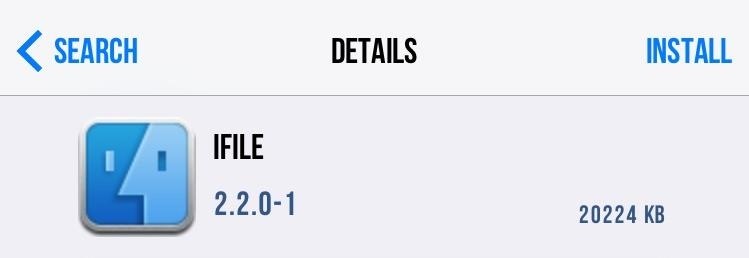
Step 4: Make Changes for Increased CustomizationIn order to unlock the full potential of this theme and make some unique changes to it, you will need to install iFile from developer Carsten Heinelt, which comes with a free trial. In iFile, navigate to Mobile -> Library -> GroovyLock -> Cataracs.Theme -> Options.JS. From here, the options are pretty self-explanatory and allow you to make changes, like adding a shadow, making the border thicker, inserting the date below the time, and much more. Simply change the "false" value to "true," and adjust border thickness by changing the value higher or lower than the default "2." Additionally, you could go a step further by having a battery percentage instead of the date, switching the date and time positions, and making it a circle instead of a square.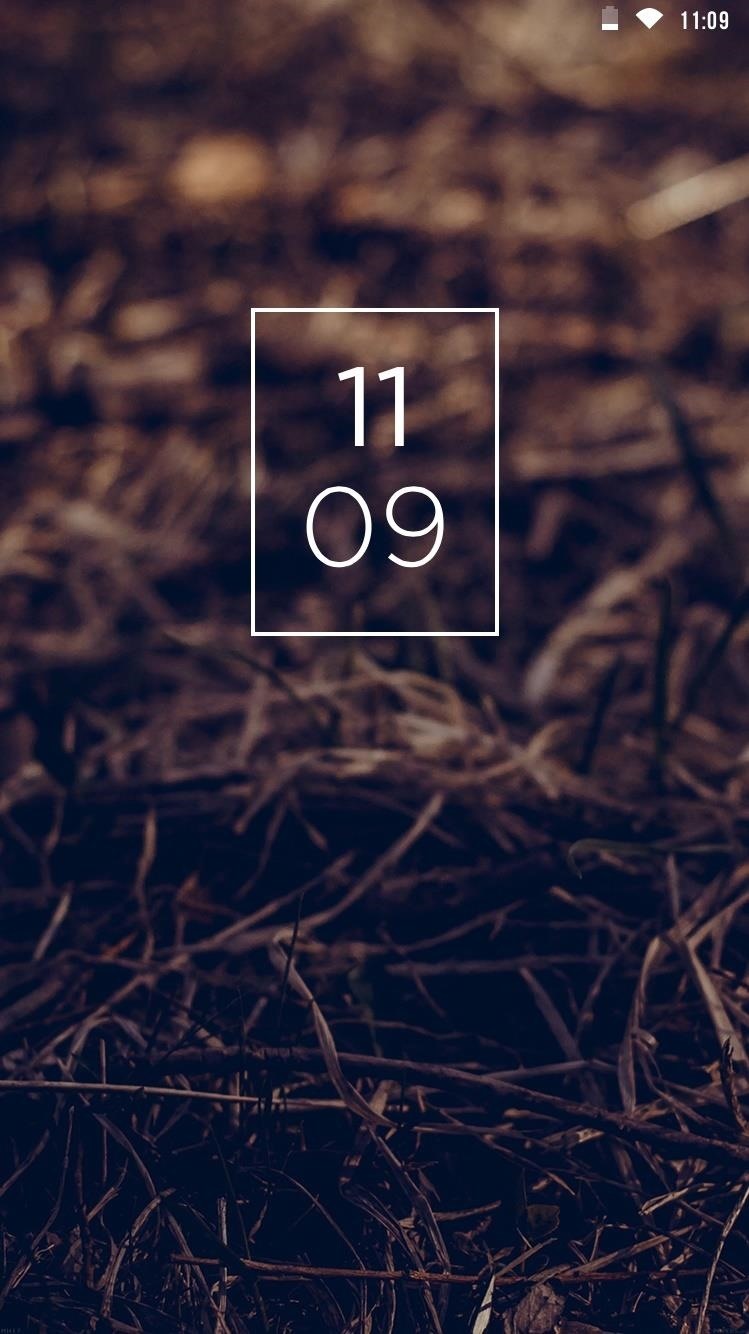
Check Out Your New Lock ScreenOnce you've applied the theme, lock your device to check it out. The theme will change when you plug in your device to charge (to a battery icon instead of a rectangle), which is a nice touch. (You can change this setting in iFile, too, if you don't like it.) (1) Default look, (2) Default look charging, (3) Date added, (4) Border thickened and shadow added Share us your thoughts by commenting below, or show us how you tweaked your Cataracs lock screen. Also, make sure to hit us up over on Facebook, Google+, and Twitter.
How to edit photos using VSCO. By now you have a basic overview of the various camera settings that are available to you, so now let's look at the photo editing capabilities of VSCO. The photos you take using VSCO will be saved to your VSCO library (accessible by tapping the cross in the lower left of the screen or by swiping upwards on the
VSCO Tutorial 2017 (Favorite VSCO Presets/Filters
Set up a filter for the Vendors & To Read Inbox. The first thing we are going to do is set up a filter that tells Gmail to label the corresponding "Vendor & To Read" emails correctly and skip the inbox when they are received. Go into your settings again and select "Filters" and then "Create a new filter".
Organize Your Inbox with These 7 Gmail Filters - zapier.com
Droid Updatez: How to Bypass Candy Crush Saga's Waiting Period to Get New Lives & Levels Immediately. How to Bypass Candy Crush Saga's Waiting Period to Get New
How to Bypass Candy Crush Saga's Waiting Period to Get New
Turn Your Webcam into a Motion-Sensing Security Camera with Yawcam. Windows only: Got a webcam bundled with your last computer but don't know what to do with it?…
How to Turn Your Android Phone & Tablet into a Security Camera
Changing your Auto-Lock time is one of the many ways to customize the Lock screen as well. If you want to stop your iPhone from locking, here's how to keep your iPhone screen on. But first, we'll cover how to fix the iOS 11 bug wherein an iPhone keeps going to lock screen in the middle of using an app.
How to Unlock the Hidden Weather Lock Screen Widget in iOS 12
How to Set up a Personal Web Server with XAMPP. There are a number of Personal Web Server applications available on the Internet. XAMPP is one of the most robust, and compatible as far as offering a cross platform (multiple operating
Setting-up Multiple Subdomains in Your Localhost Using XAMPP
Snapchat users love to put the filters and lenses in the app to good use when sending their friends and followers photos and videos in the app, but sometimes an occasion calls for something
How to Use Snapchat: A Guide for Beginners
Now, the final "Gold Master" version of Apple's new iOS 10 software has now been released ahead of iOS 10's public launch next Tuesday, September 13th. iOS 10 GM is available as an
Get iOS 11 A Week Early - The Public Beta Golden Master Is
If You Have a Galaxy S6 Edge, DO NOT USE This Feature
How to DIY a portable handheld Nintendo 64 « Hacks, Mods
Deaf people primarily communicate through sign language, so understanding spoken languages can prove challenging. To bridge that gap in communication, the HoloHear team built a mixed reality app at a Microsoft HoloLens Hackathon in San Fransisco that translates the spoken word into sign language.
How to Translate Any Text into Emoji Using Google Chrome
How to Read Messages in Facebook Messenger Undetected. All messages you receive on Facebook Messenger have an automatic read receipt feature wherein it sets a timestamp when a message has been read.
How to Read Messages Undetected in Facebook - Android
0 comments:
Post a Comment