How To: Change the Color of Your OnePlus One's Lock Screen
As much as it pained me to lose lock screen widget functionality, I just can't bare changing out the sleek-looking lock screen that's standard on the OnePlus One. The latest OTA introduced a new transparent theme, and while that's a welcomed improvement, I need more options!Developer NunHugger felt my pain and released his own mod to change up the keyguard background. You'll need a rooted OnePlus One with TWRP installed for this guide, but those are a cinch to take care of. Please enable JavaScript to watch this video.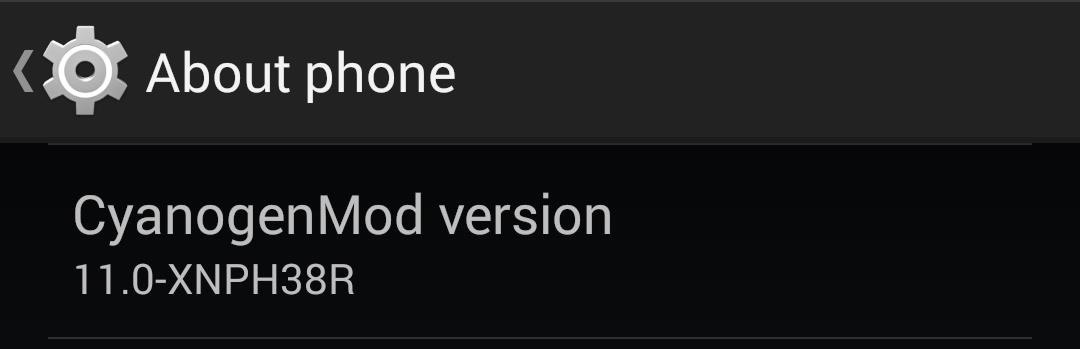
Step 1: Download Your ZIP FileThe ZIP that you will need to flash in TWRP depends on what version of CyanogenMod you are running. To find your build number, head to Settings -> About phone -> CyanogenMod version. With version number in hand, find the background that is right for your device. Remember that you can only have one background at a time, but you can definitely download as many as you want to try out—you'll just need to flash a new one each time to want to change.
Build Number XNPH38RGreen Gradient
Build Number XNPH33RMint Black Brushed Metal Brushed Metal With OnePlus Logo Dark Grey Dark Wood Gradient Gradient With OnePlus Logo Green Orange Red Red With OnePlus Logo Wood
Build Number XNPH25RBamboo Gradient Circuit Brushed Metal Orange Green Red All of the zips for the XNPH33R build should work on the newest OTA, but some have reported force-close issues. If you fall into that boat, just flash one of the stock .zips located at the bottom of this guide.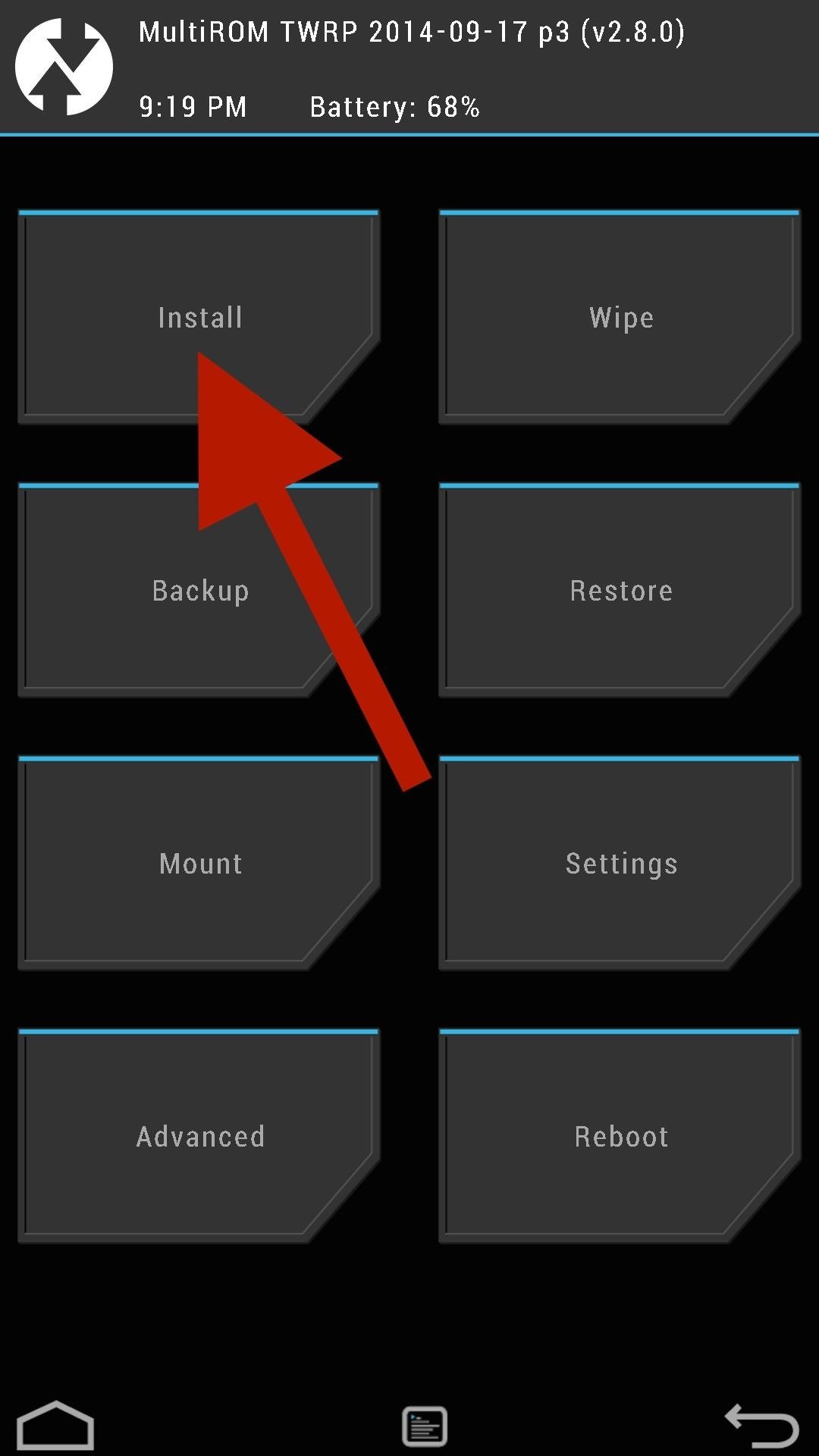
Step 2: Flash in RecoveryNow that you have your ZIP downloaded, it's time to boot into TWRP. If you have Developer Options enabled, you can activate Advanced Reboot to boot into Recovery from your power menu. From TWRP's main menu, tap Install, then select your downloaded ZIP (it should be in your Downloads folder unless you moved it). Image via NunHugger Once the install is finished, you can reboot your device and enjoy your new lock screen keyguard.
Option 2: Dynamically Changing KeyguardIf you'd rather have your background change as your wallpaper does, you should check out Dynamic OnePlus One Lock from rush25. His mod uses your system's theme to find and match an appropriate color for your keyguard.For CM11 ROMs For CM11S ROMs This mod comes in ZIP form as well, so download the linked file and flash it in TWRP the same way we did above. After you boot back up, you can see the mod take effect by changing your theme through the CyanogenMod Theme Manager.
Going Back to StockIf you ever get tired of your themed keyguard, you can go back to stock by flashing the ZIP below that matches your build number.Build Number XNPH38R Build Number XNPH33R Build Number XNPH25R If you run into any issues or just feel like showing off your new lock screen, feel free to drop me a comment below or on our Facebook and Twitter feeds.
Cover image background via OnePlus
(use code "thescopezz" for 5% off)
How To Add A Logo Watermark To ALL of your YouTube Videos
iPhone screen replacement costs in the United States. The repair pricing in this chart applies only to screen damage. If you have any other damage to your iPhone, you'll pay additional costs. Not sure if you're covered? Check if you have AppleCare+ coverage by entering your iPhone serial number.
PDF iPhone 4 How-To Take Apart Repair Guide - RepairsUniverse
site.repairsuniverse.com/repair-guides-pdf/apple/iphone/iphone-4-how-to-repair-pdf.pdf
Your iPhone 4G is now disassembled and you can replace the damaged part(s) with new one. Reverse the instructions above to reassemble your phone. RepairsUniverse also has an iPhone 4S Video Repair Guide that will show the take apart and screen replacement process.
Here's How Apple Decides If You Deserve a Free iPhone Repair
It's malware time. A cloud security company named Zscaler revealed that malicious software has been disguised as the Android version of Super Mario Run, which is currently restricted to iOS
Super Mario Run for Android? No, it's malware - Graham Cluley
How to Install the Android 4.4 KitKat Home Launcher on Your
If you're sick of seeing content farms and other spammy links showing up in your Google search results, you can manually block any site through your Google Account preferences. Here's how.
How to remove unwanted results from Google - Bold Digital
But with the help of a new Android app called Color Grab by Loomatix, now everyone can view colors the same way.. Color Grab by Loomatix. Whether it be Buff, Deep Space Sparkle, Fuzzy Wuzzy or Feldgrau, this application can help you find any color you need, with over 1,300 recognized colors.
Use Your Android Device's Camera To Identify Colors In Real
This tutorial will show you how to resolve issues with usb drive that isn't accessible in Microsoft Windows.
How to Hide & Reduce Ugly Cable Clutter « The Secret
How to Get the Bitmoji Keyboard on Android. This wikiHow teaches you how to enable and use the Bitmoji Keyboard on your Android phone. You will need to use Bitmoji in conjunction with the Gboard keyboard in order to do this on most
Android Basics: How to Connect to a Bluetooth Device
For the Samsung Galaxy Tab A, to take a screenshot you'll need to press the Power button and the Volume Down buttons at the same time. As you can see in the image below, the Power button is located on the right side of your tablet, at the top (although the photo was taken of the tablet in a horizontal position).
Samsung Galaxy Camera Tips & Tricks for Getting the Best
News: Sony's Xperia XZ2 Premium Is Coming to the US with a 4K HDR Display & Dual Cameras News: Sony's New Xperia Comes with the Best Selfie Camera Ever How To: Transform Your Android into a Sony Xperia Z3 News: Sony Brings Android N to Xperia Z3 Phones—Will Other Manufacturers Follow?
How to Get the New Sony Xperia Z2 Launcher on Your Nexus 5
And that's how IP ratings are formed. To recap: IP67 means the unit can be dropped into a body of water up to a meter deep for half an hour, while IP68 guarantees protection in water up to 1.5m
Google Pixel 3a XL vs Pixel 3 XL: notch a lot of differences
When the "Cast to" prompt opens, find the name of your personal Chromecast device, and select the option to mirror your Android phone or tablet's screen. It's important to remember that, when you're mirroring your screen instead of casting, your device will be using additional battery power and will drain far quicker.
Android may soon let you turn off the display while screen
How To: Hide Your Nexus 7's Soft Keys to Maximize Usable Screen Space How To: Unlock the Electronic Image Stabilization Feature on Your Nexus 5X How To: Show Battery Percentage in Your Nexus 6's Status Bar Without Rooting How To: Turn Your Nexus 4 into an Android/iOS Hybrid
No LED Flash on Your Android Device? Use Your - Nexus 7
Top 10 Best Text Message Readers for Android/iPhone - Listen & Reply My Text Messages Hands-Free. It is a common sense to people that reading text messages or texting back while driving is very dangerous, yet still a lot of people are getting accidents on account of this.
Text by Voice for Android Reads Incoming SMS Messages Aloud
0 comments:
Post a Comment