How To: Catch a Hacker?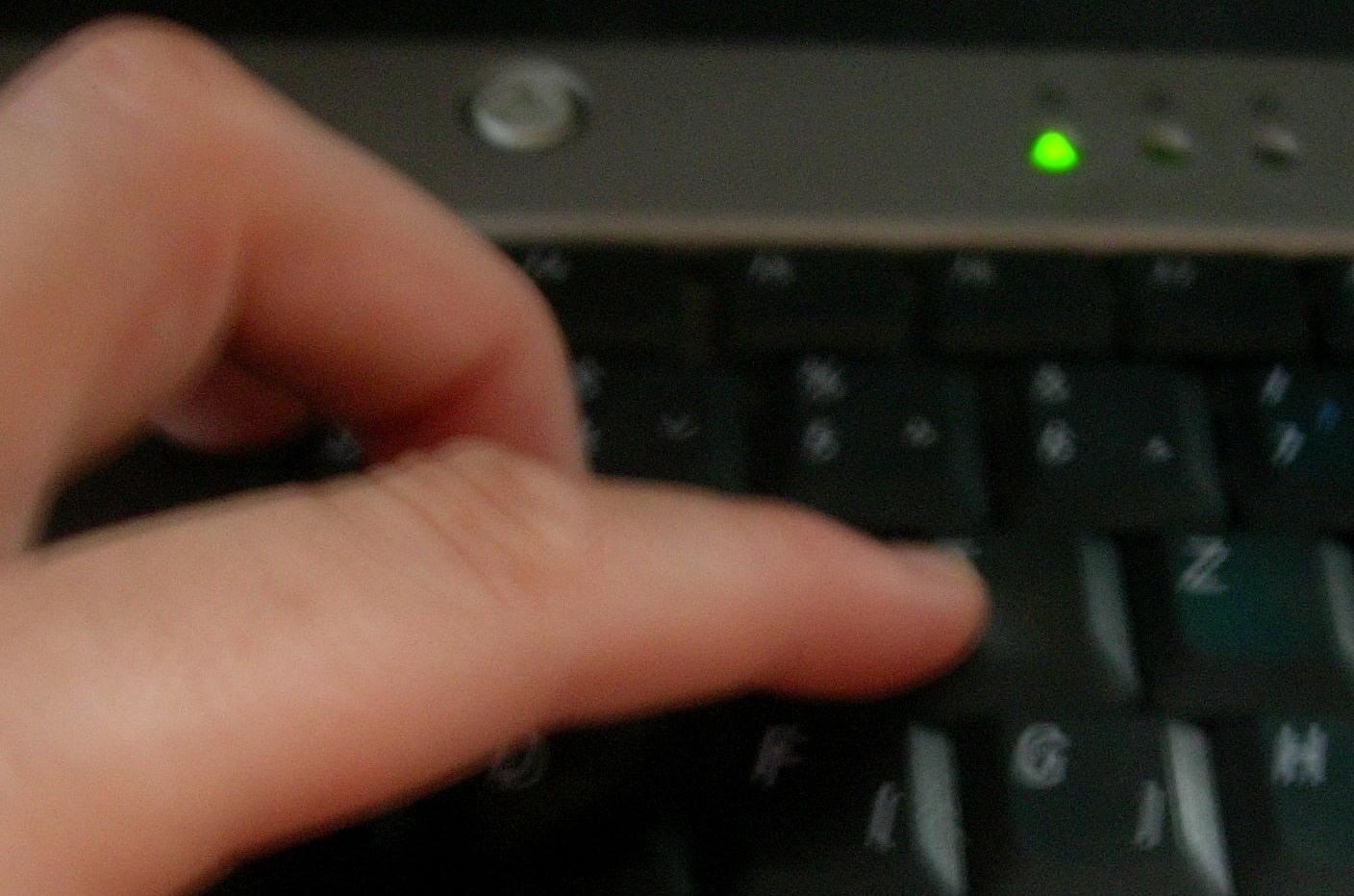
Hello! This post is not about craft, it's about cyber bullying. If you ever had such an experience, that an unknown hacker was bullying you for no reason at all, please follow my words. Thank you!
Step 1: Let All the People You Know That Your Are Being Harassed.Hacking is these days for some people considered a sport. They usually harass people they do not know for no reason at all. Maybe because they are so bored or unemployed.Remember that no person, a stranger or somebody you know has no right to harass you. In any field of your life - professional or personal.Especially if you are not a public person. There is a big difference, if somebody types in the wrong telephone number or if somebody openly harasses you on your computer. People who are honest, will speak to you in person.If you discover a trace of a hacker, be careful. Remember, breaking into your computer, a violent act, can mess many things in your life.For example, a person can pretend to be you and write to other people in your name. And who knows what kind of stupid things is the same person capable of writing. And again - for no reason.*The person hacking you knows exactly what you do on your computer. As a consequence he can write bad stuff, lies or his fantasies about you anywhere on the web, and can even interfere in your daily work.In that case, if that is happening, make sure he won't find a single word about your personal life or give away only the data you want (even if it is not 100 % true). In fact, you can play mind games with such a person, if your personality allows you to do so.If the hacker became unbearable, you can take action. In America cyber bullies can be legally punished and off course, caught in the act. Unfortunately, in Europe (for example in Slovenia) such policy is not yet established.*
Step 2: Do It Your WayIf the legal system cannot help you, take action on your own. There are many written books about the ways of hacking. Study them and I guarantee you that you will catch your hacker in a heartbeat.Some hints:Try to remember all the people with computing skills you know, they could help you or they could harm you. But do not panic, even if you cannot trust anybody anymore. Be patient and you will find the crook.Install a screen camera (you can find free versions on the web)- you can record all you do and all the suspicious movement in your computer*Install some high-value security systems - for example, the ones that block a hacker, who is trying to break through your fire-wall. And save all the important information on the outside disk. If you have a small web camera on, make sure you do not do anything unusual while recording-the hacker could tape it or steal it.*Write down the words that your faithful hacker is writing to you, that could really come in handy. You could even recognize the person, even if he or she is a stranger. Use your detective skills.If all you tried failed, it is only the parody that is left. Put the words of a hacker anywhere many people can see them - under the public eye, maybe on your web page, in the ad, in a funny video about the topic (maybe YouTube's Ask Shane style), etc.*Remember, there are many ways to get rid of a hacker. Use your imagination and invite friends and others to help you. Good luck!
Instagram Live videos can now be saved for playback for 24 hours you can choose to share your live content even when it is no longer live. How to save Instagram videos; Earn more likes on
Instagram now lets you save your live videos to - Engadget
Welcome to /r/Tasker. In addition to the Official Tasker Wiki, User Guide, and Google Groups, this subReddit is a place for fellow Redditors to discuss, share, and submit Profiles, Tasks & Walkthroughs for Tasker, or to ask for help creating your own Profiles, Tasks, and questions in general related to Tasker (including plugins etc).
How to use Tasker for Android - automate all things
How to Find That Book You've Spent Years Looking For Between libraries, the web, and rare book stores, near-forgotten books are easier than ever to find. by Utne Reader Staff
The Spiderling Named Peter Parker - Archive of Our Own
How To: Use custom fonts and provide font family resources in Microsoft Silverlight How To: Create your own fonts & types in Illustrator How To: Include images & custom fonts in your Gmail signature How To: Get iPhone Emojis on Your HTC or Samsung Device (No Root Needed)
How to Turn Your Personal Handwriting into a Custom Font for
TallTweets now supports rich-text formatting so you can use bold text, write in italics or even mark words with the yellow highlighter. See image tweet . You can compose Tweetstorms (numbered tweets, sent sequentially) and TallTweets will offer a live preview as you type so you know exactly how the tweets will look like in your timeline.
Here's How to Add Fancy Formatting to Your Tweets
There's a known issue affecting some Nexus 5 users where the speaker volume is fairly low. This could be attributed to a manufacturing defect, which you could possibly fix with a hot needle, but if your built-in speakers and headphones seem muted, don't take your Nexus apart just yet.
How To Boost & Increase Speaker & Headphones Volume on Nexus
Hack Someones Android Cellphone To Steal Their Pictures? by Lisa Right here you will find the perfect fiction stories based on an event that continues to fascinate younger readers-the sinking of the Titanic.
4 Ways to hack into someone's cell phone without them knowing
If I transfer my number, can I get it back if I decide to switch carriers? Yes, you can cancel your Google Fi service and transfer your number to another carrier at any time. Can I activate Google Fi service with a new number and transfer my number later? Yes, once your Google Fi account is active you can. Can I use my own phone and transfer my
The firestorm was fueled in part by the fact that Sacco, who was on a flight without Wi-Fi, couldn't get online to apologize or delete her tweet. Comedian Steve Martin shared an offensive tweet the same evening — but quickly deleted and apologized.
Amp on Twitter: "Craigslist. Backpage. Tumblr. Now even
We knew it was coming, it was just a matter of when. Apple has just announced iOS 11.3, a new update for iPad, iPhone, and iPod touch, and it will include a brand-new set of Animoji for the iPhone X. The animated Animoji, powered by the TrueDepth camera on the iPhone X, have been popular with users
How to Hide the iOS Screenshot Previews on iPhone & iPad
osxdaily.com/2017/10/16/dismiss-ios-screenshot-preview-ios/
How to Hide the iOS Screenshot Previews on iPhone & iPad Oct 16, 2017 - 34 Comments After you take a screenshot of an iPhone or iPad in iOS 11 or later, a little thumbnail preview of the screenshot appears in the bottom left corner.
StreetRally screenshot « StreetRally :: WonderHowTo
Advertising is probably the most common use of QR codes. Brands can add a QR code to a billboard or magazine, for example, that sends users to its website or a coupon or landing page. For the user, this takes away the hassle of typing in a long URL, or jotting it down on paper.
Due to the sheer amount of -nix systems, including Apple's OSX Operating System, that utilize some version of the Bash shell, this vulnerability is highly-regarded as one of the biggest security vulnerabilities in history. What exactly is a "Bash"?
Security Update: Bash "Shellshock" Vulnerability - Jamf
OTT M8 4K Android TV Box - we test out this great new KitKat powered box [Review] - Duration: 10:01. Red Ferret 951,523 views
Private mode allows you to hide photos, videos, music and other files so they cannot be seen by others, without the use of a 3rd party application. Private mode is only available for certain applications. Note: A secure screen lock (Pattern, PIN, or Password) is required to use Private Mode. Set Up Private Mode 1.
Samsung Galaxy Note 8 - You Need to Know This Feature
Last year, it was bendgate with the iPhone 6 models. This year, it's chipgate with the iPhone 6 S models, which affects something important to all on us—battery life. Don't Miss: Coolest New iOS 9 Features You Didn't Know About; What You Need to Know. Essentially, not every iPhone 6 S is created equal.
Chipgate: How to tell if your iPhone 6s has a crappy A9 chip
0 comments:
Post a Comment