How To: Customize Your Control Center with Shortcuts to Your Favorite Apps & Most-Used Settings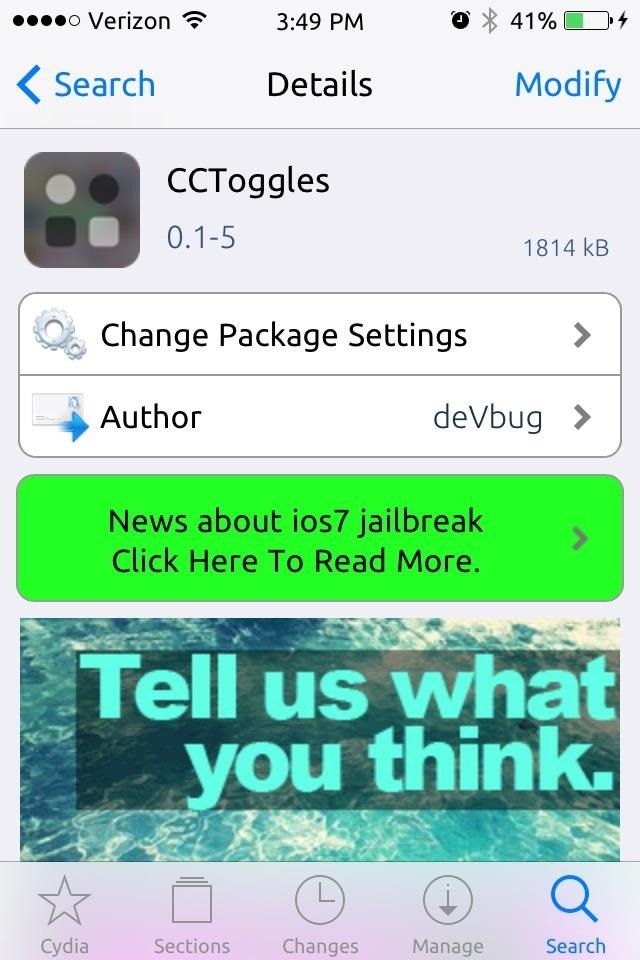
One of the best things about iOS 7 is the Control Center, which gives you quick access from anywhere on your iPhone to turning on or off Airplane Mode, Wi-Fi, Bluetooth, and more. It also makes it very easy to adjust the brightness of your display, and gives app shortcuts for your Flashlight, Calculator, Timer, and Camera.However, one of the greatest things also led to one of the biggest complaints about iOS 7—lack of customization. Not everyone needs a Calculator or Timer shortcut. Instead of a timer, it would have been better for Apple to add quick access to the Alarm or Settings.While you can't customize the Control Center apps or toggles out of the box, you can if you jailbreak your iOS 7 device. With a jailbroken iPhone, Control Center customization is as easy as installing CCToggles from the Cydia store. Please enable JavaScript to watch this video.
After installing CCToggles on your jailbroken iPhone, you can access the options through your stock Settings application.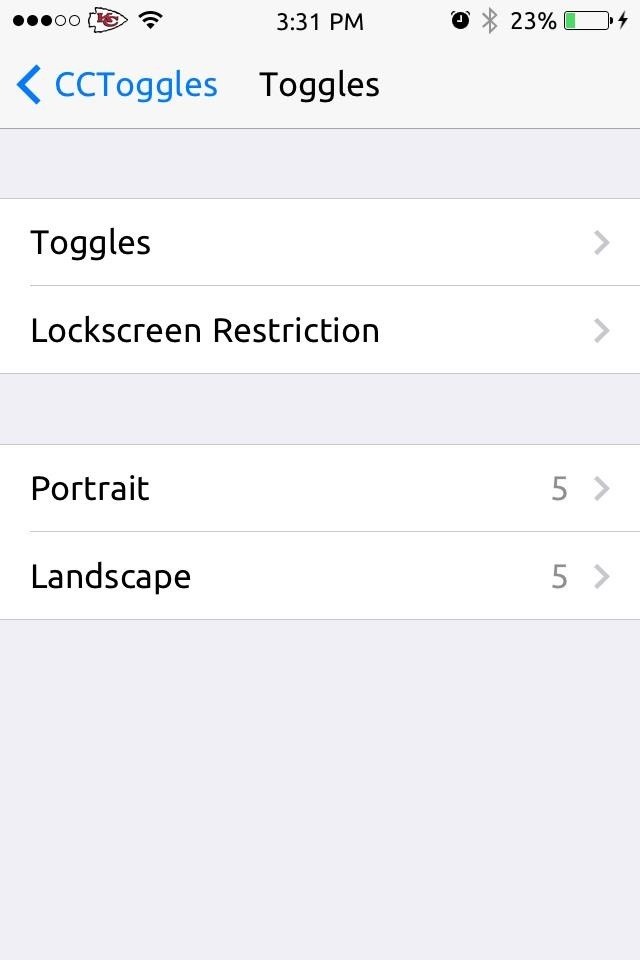
Step 1: Select Your Control Center TogglesOpen the app from Settings, then select Toggles. From here, we can select the maximum number of toggles for each orientation mode. Tap on the second Toggles option to enable specific toggles by selecting the Edit option, then dragging and dropping them into place.
Step 2: Select Your Quick Launch AppsSelect QuickLaunches on the CCToggles main screen to place new app shortcuts in the Control Center. Again, we can select the number of apps depending on orientation. Like before, select the second QuickLaunches option and Edit, then drag and drop. To place your favorite third-party apps, like Instagram or Facebook, in the Control Center, go to the bottom of the screen and select Add AppLauncher.
Step 3: Secure Your New Shorcuts & TogglesTo alleviate any worries about people opening your apps from your lock screen, select Toggles or QuickLaunches from the CCToggles main page and tap on the Lockscreen Restriction option.This will give the option to select specific apps and toggles that you want to lock access to individually on the lock screen, which is much more convenient than the stock option for disabling the Control Center entirely on the lock screen.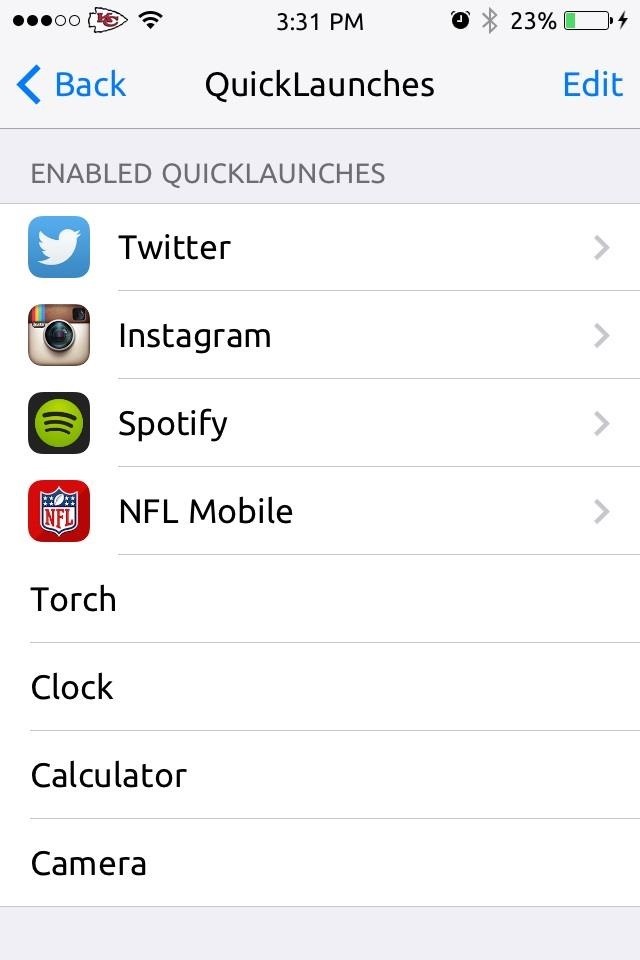
Using Your New Customized Control CenterFrom here on out, you'll be able to easily and quickly access whatever you want from the Control Center, when you want it. Now, if only Apple would add these capabilities to iOS 7 themselves. This is just one good example on why you should jailbreak your iOS 7 device. There are many more, which you can check out in our Cydia Hacks section.
Meet the Nokia 9 PureView — the Pixel 3 XL You Wanted
Getting A Job At Google (Interview Process) Laszlo Bock, SVP People Operations, Google Net hiring each year at Google (including attrition) is 5,000-8,000 people (2 million applications -11,000 per day). 14% of Google employees have no college deg
"Is Anal sex the new norm?": Sexual Health Community
See and edit your Google+ profile - Computer - Google+ Help
Learn how you can add a weather widget to Home Screen on Samsung Galaxy S7. FOLLOW US ON TWITTER:
How to Create Your Own Font (In 6 Simple Steps) If you're a little more serious about creating a unique font, and want more customization options, there are several free tools to choose from. However, before we get to the software itself, there are a couple of introductory steps we need to take.
How to Create WordPress Theme from Scratch : Beginners Guide
How do I copy text messages from LG Cosmos 2 to PC. I seem to run out of text message space very quickly and need to keep copies of some of my text messages. Today I got a microSD but don't know anything about them.
LG Cosmos 3 (VN251S) QWERTY Phone Verizon Wireless | LG USA
Regardless of your reasoning, there's no better way to restore the stock firmware on a Samsung device than using Odin, which is a firmware flashing tool for Windows. There's a bit of prep work that you'll need to do in order to get things going, but beyond that, it's actually an incredibly easy process.
How to Unroot & Restore a Galaxy S5 Back to Stock
You can also monitor the location of your family and friends or just select general locations. This app provides alerts for everything from tornado to air quality. Red Cross has also added a robust emergency training and quizzes to this app. Stay safe in grey skies and increase your preparedness in blue skies.
How to get new iPhone and Apple Watch on launch day - 9to5Mac
View & delete Cookies in Firefox with MZCookiesView. When it comes down to MZCookiesView, it's designed for Mozilla Firefox, and since it's designed by the same folks who behind
How to clear the cache and cookies in Mozilla Firefox
Get the best deal for Palm Cell Phone Case from the largest online selection at eBay.com. Browse your favorite brands affordable prices free shipping on many items.
Palm Centro review: Palm Centro - CNET
You must have seen some expensive mp3 players and CD players which have LEDs fixed on them and they dance to the tune looking really pretty. Imagine you could make your own LEDs and configure them to dance to Daft Punk or Swedish House Mafia.
Step 1: Making the LED lights dance to your music | Hobbyist
The best Apple TV apps Make the most out of your new Apple TV with these must-have apps By Kris Wouk and Simon Cohen — Posted on February 20, 2019 7:43PM PST 02.20.19 - 7:43PM PST
10 Best Free Movie Apps for Streaming in 2019 - lifewire.com
On my iPhone 7 Plus, I asked Hey Siri Force Close an App, but she replied me a positive response that As much as I would like to, I can't close Apps, Mike. Bonus Tip - Force Quit an App in iOS 12 on iPad using Gesture. Try iOS 11 multitasking gesture to close recently used Apps on all iPads running iOS 12 or later. This cool feature to save
How to force an app to close on your iPhone, iPad, or iPod
Net Nanny is used to filter out websites with potentially objectionable content, including pornography, chat rooms, and hateful literature. This software is popular among parents, who use it to prevent their children from accessing adult material and to limit their time playing video games.
Website Blocker | Net Nanny
0 comments:
Post a Comment