How To: Type More Efficiently on Your Samsung Galaxy Note 2 Using This Intelligent Keyboard with Speedy Gestures
With all of the new features and third-party apps out there making Android better and faster every day, it's quite frustrating to me that keyboard advancements remain relatively static.As someone who sends text message every day on my Samsung Galaxy Note 2, I get overwhelmingly giddy when I hear about improvements in the realm of keyboard/texting.There are some really good keyboard apps out there, like WordWave, but that one never really did it for me. However, there's a brand new keyboard app for Android that's taken the world by storm—with over one million downloads on Google Play in less than 72 hours—and I'm on board. Please enable JavaScript to watch this video.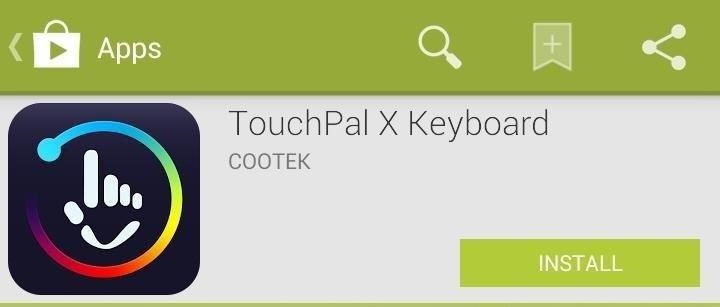
The Best Keyboard for Your Android DeviceThe application in question is TouchPal X Keyboard, by Chinese app developer CooTek, and it's free in the Google Play Store. TouchPal X learns from your texting input and is able to predict future sentence structures, all without ever having to lift a finger from the screen.* Image via wonderhowto.com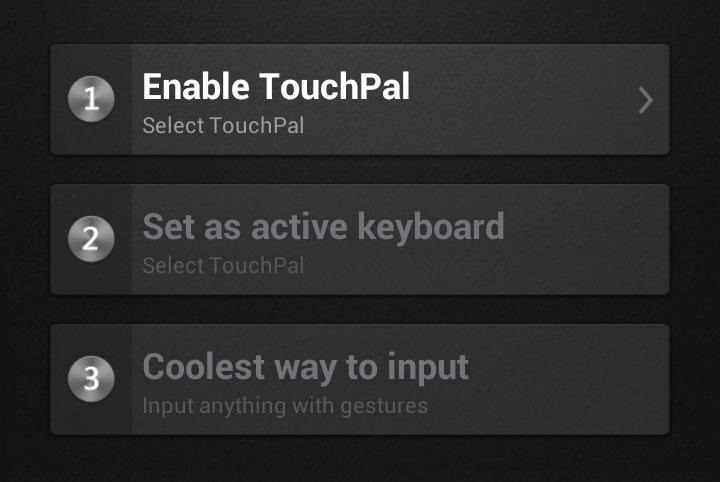
Setting Up the TouchPal X KeyboardOnce the new keyboard is installed, open it to begin setting it up. This will be divided into three sections: (1) Enable TouchPal, (2) Set as active keyboard and (3) Coolest way to input. When selecting (1) Enable TouchPal, you'll be prompted with a warning about the keyboard collecting personal information, which is standard for any downloaded keyboard. After you continue, select and enable TouchPal X and press back. Once you're back to the app's home screen, selecting (2) Set as active keyboard will allow you to choose TouchPal X as your main keyboard. The third and final step, (3) Coolest way to input, takes you through a brief tutorial. I won't elaborate on it, since I'll go through all of the keyboard's details in further depth below. Once you finish this, you're ready to begin typing away.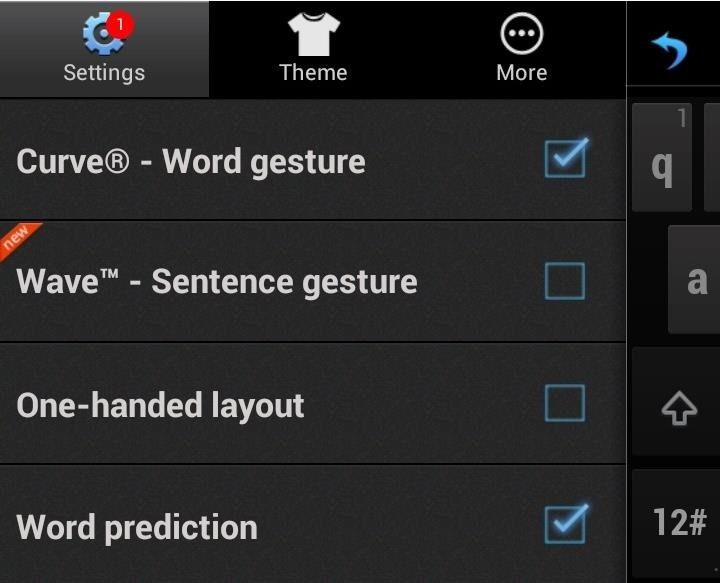
TouchPal X's Settings MenuOpening the keyboard will take you to several settings, which break down into the following.Curve: This is for word gestures; slide your finger across the screen to create words (nouns, adjectives, verbs, or whatever you like). Wave: This is for sentence gestures; create a cohesive finger slide to enter commonly used sentences. One-handed layout: This shifts the keyboard to either the left or right to make it easier for one-handed typing. Word prediction: Predicts words for you, of course. Note: Having several of these settings on at one time is key to how good your texting experience will be, so experiment with it.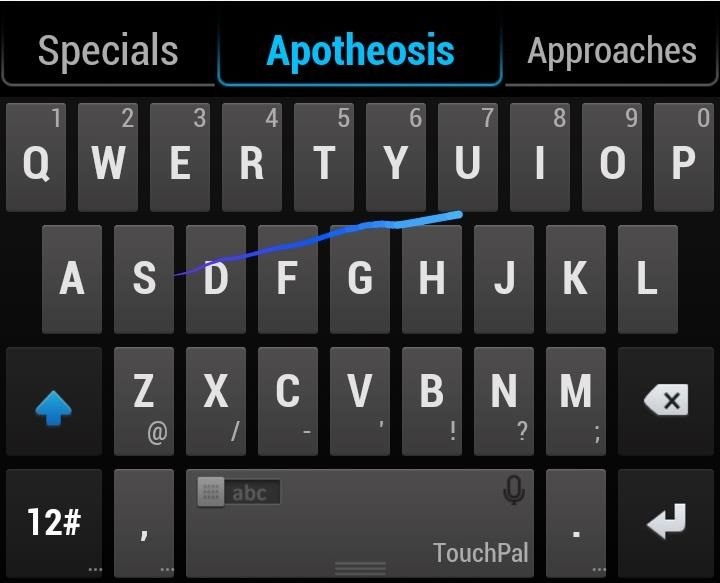
Using the TouchPal Curve FeatureWith the Curve setting, you can swipe across the screen, from letter to letter, in order to type in a word. While this is not a new feature to keyboards, combined with the other settings makes it a powerful tool while typing.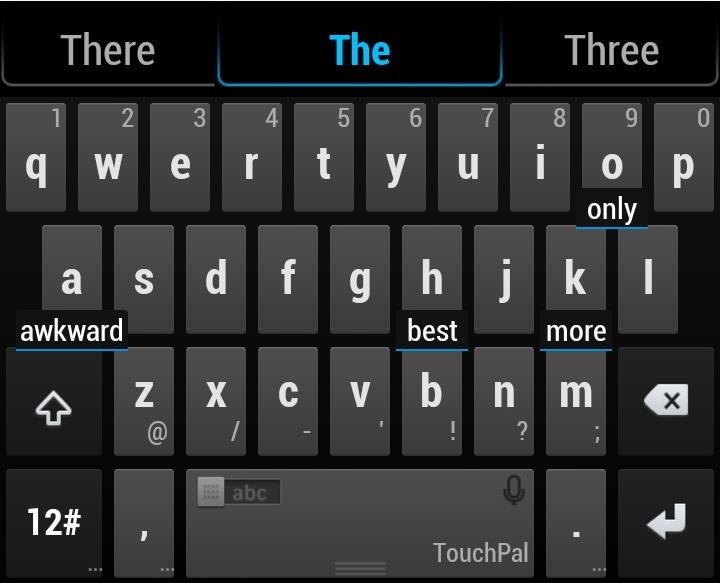
Using the TouchPal Wave FeatureWave allows you to not only predict words, but weave together and predict sentences and phrases. Typing in The brings about four options as the next word—awkward, best, only and more.Any words will bring up popular options, so it just depends on the word you're typing in. If you want to choose the word, just swipe it down to the spacebar and it will enter it. Note: Since the keyboard has the ability to learn from your typing (I'll elaborate on that later), it will show words that you have previously used after the word that you just typed in. I used awkward after the a few times, hence the option above.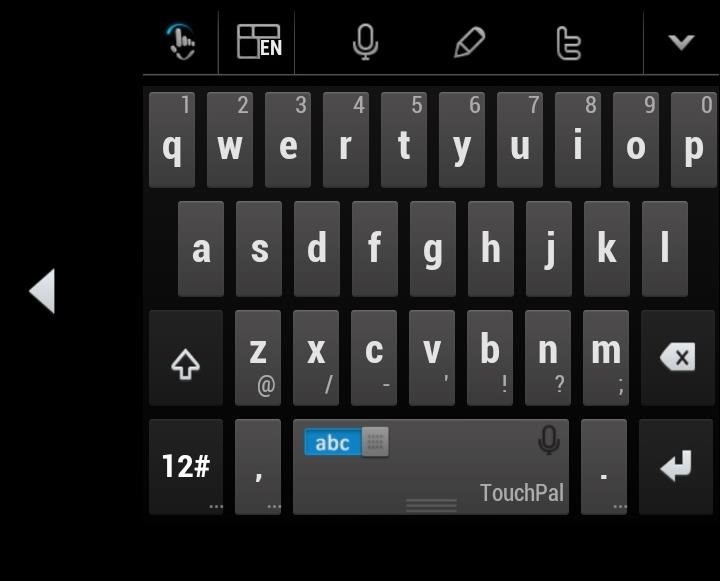
Using the One-Handed Layout FeatureIf you're trying to multitask, the one-handed layout should be beneficial, as it either shifts the keyboard left or right (depending on your handedness). This feature should be especially useful on larger devices, such as the Galaxy Note 2 and upcoming Galaxy Note 3.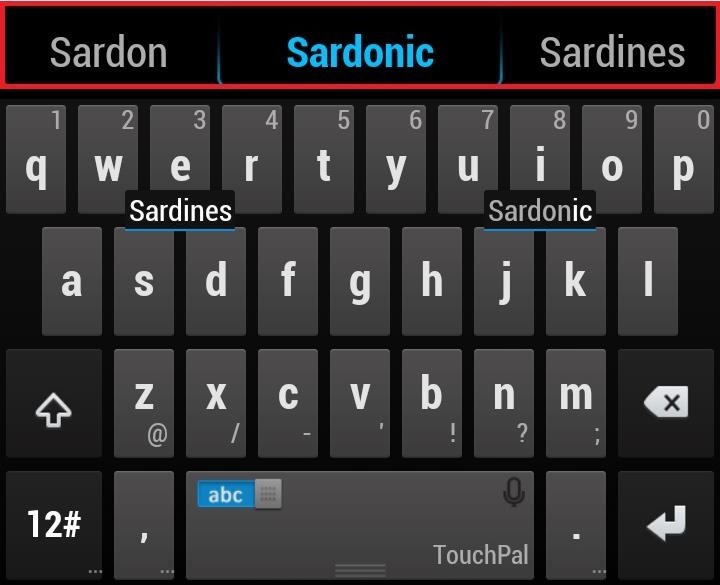
Using the Word Prediction FeatureWord prediction is the feature that shows up at the top of the keyboard when typing in a word. It predicts the word for you (with usually several options), then allowing you to pick one or keep typing. Most keyboard apps have word prediction, but I find this one the most accurate.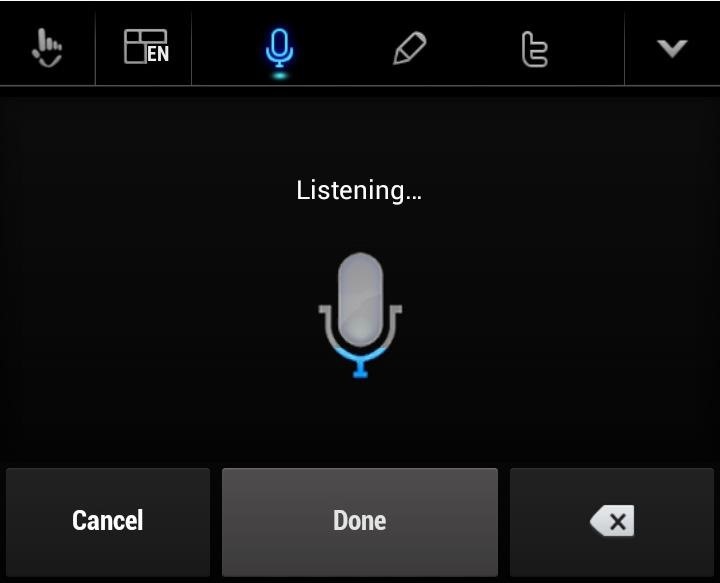
Using the Voice Input Instead of TypingNow that we're done with the few keyboard settings, we can get to some of the other features, which include a walkie-talkie inspired voice input. To access this option, you can either tap on the microphone icon at the top of the keyboard Or hold down the keyboard while you speak. I found this feature to be wildly accurate, so test it out and let me know how well it works for you. My favorite part about it is if you curse, it will show you the word, but in a censored version—f***.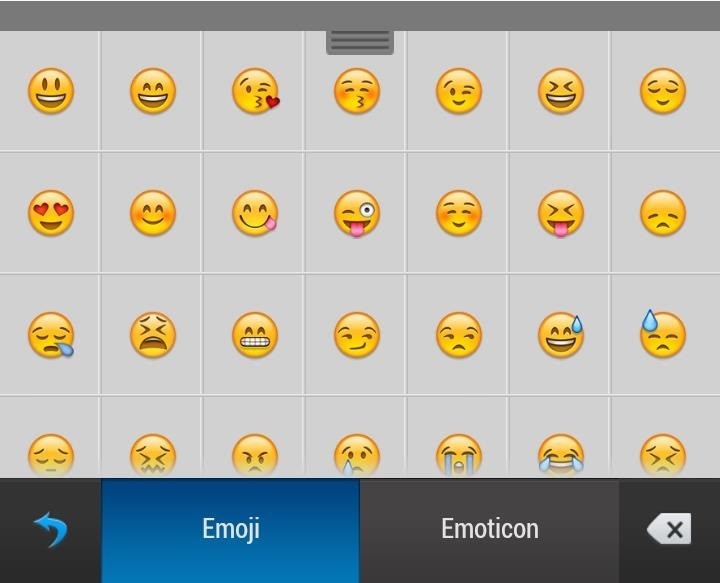
It's Even Got Emojis & EmoticonsSending someone an accurate interpretation of your emotions via tiny cartoon-ish characters has never been easier. Want to show your bestie you're crying because your ass got dumped? Just swipe up from the space bar to view emojis and emoticons.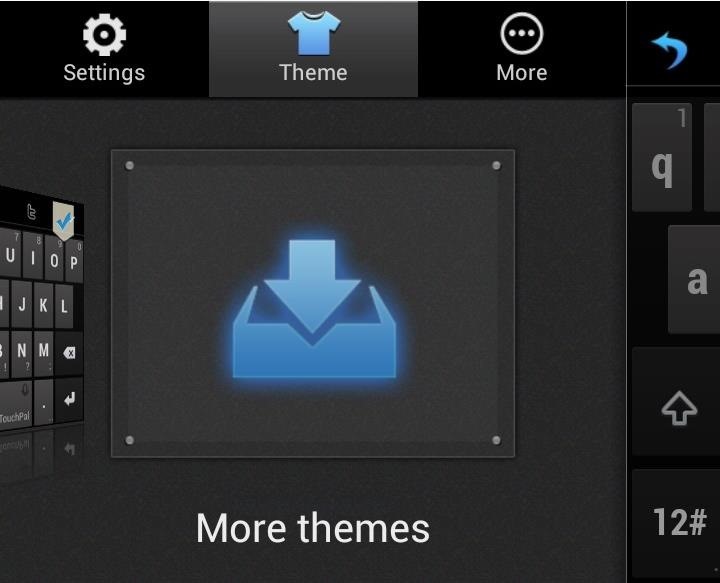
Theming Your Keyboard UpIf you get bored of the keyboards design, don't fret. TouchPal X has over two dozen themes for free: iPhone, Hello Kitty, and Neon Light being just a few of the selections. Below is what the Neon Light one looks like.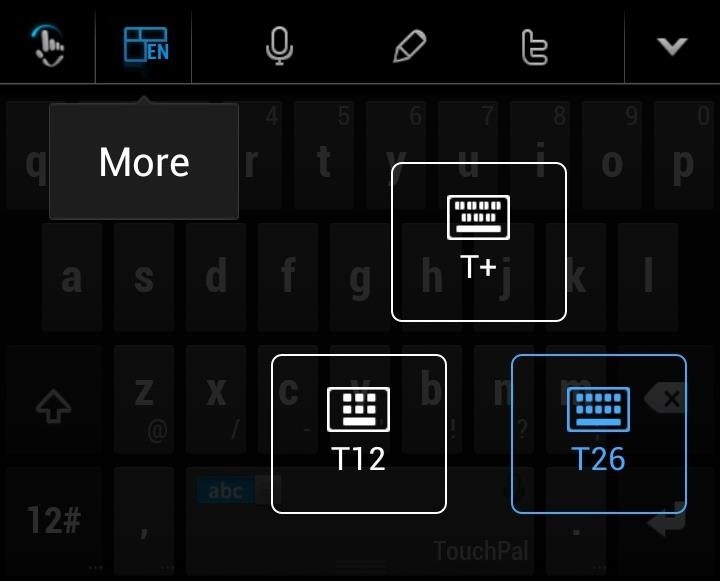
Other Features (Layout, Pencil, & Twitter)A few other settings located at the top of the keyboard include a layout changer icon, allowing you to pick from T+, T12 and T26 (stock). There's also a small pencil icon that turns your keyboard into a copy/paste board, preferable for surfing internet pages and selecting certain words to copy. Finally, there's a Twitter icon—which you guessed it—takes you directly to Twitter in order to write a Tweet about something super interesting that I'm sure you want to say.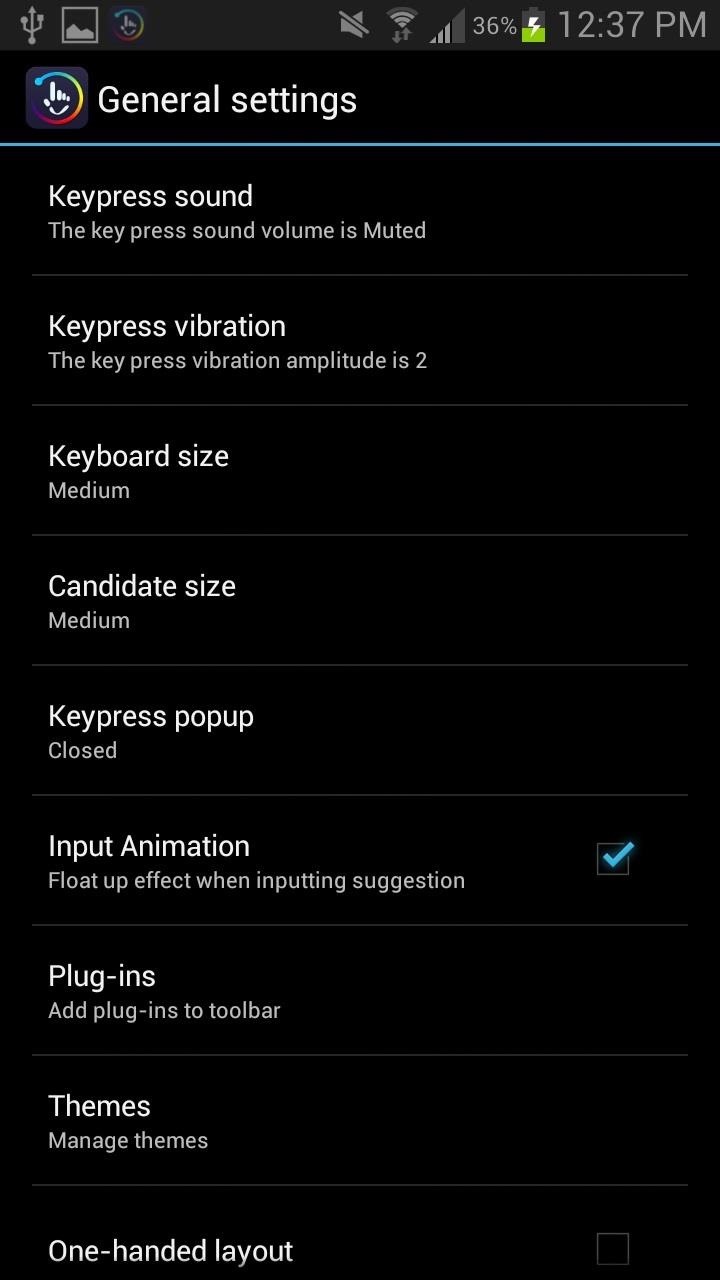
Teaching the Keyboard & Other SettingsIf you go through the general settings, you can change things from sounds, vibrations, size of the keyboard, spell-check, and other features. While your keyboard automatically learns from the messages that you type on the keyboard, you can further expand its ability by linking your Twitter account to it. Once you log in, the keyboard will learn from your Tweets and further advance your typing abilities. This is also something that WordWave provides, and there are apps out there specifically for learning your language, like User Dictionary Plus, but overall, TouchPal does an awesome job. Eventually, it might include more options than just Twitter for learning.
Overall Thoughts of TouchPal X KeyboardAfter using it for a while on my Samsung Galaxy Note 2, I really like what I see. The keyboard adapts fairly quickly to learning how I type—increasing my typing speed by a large percentage. I can see why it has been downloaded so many times (especially because it has over 70 languages and has the ability to mix language predictions), and I suggest it for anyone that wants to improve their typing skills.
This step-by-step repair video will show you how to replace a cracked Nokia 6 display assembly, swap a battery, and also how to completely teardown and reassemble your Nokia smartphone.
SOLVED: HOW TO disassemble N81 Nokia phone - Fixya
After upgrading to iOS 8.4, I can't sync my songs and playlists to iTunes. So I think it is many because of the iOS 8.4 update. I searched and found the methods from one blog named iphonepilot.
Hacker Points Out iOS Security Flaw That Allows - WonderHowTo
Then I will construct the entire slide mechanism assembly and fasten it to a 1" pipe. Generally, the concept behind the slide mechanism is similar to the previous machine made of MDF and aluminum angles. With the pipe CNC machine, I use pipe floor mounts to flank the pipe with two similar bearing trucks between the floor mounts and the pipe.
How to Make a slide projector using common materials « TVs
The Night Sight mode in the Google Camera app for the Google Pixel 3, Pixel 2, and Pixel is incredible. The Google Nexus smartphones were beloved on XDA for their high-end specifications
Google's Night Sight is Blowing Minds: Shoot Photos in Near
How to enable lock screen gestures on your phone to launch applications directly from the lock screen? Different Android devices have different lock screen designs. Pure stock Android has a simple user interface with the unlock button on the middle and Touchwiz has fancy lock screens with water, light and ink effects.
Use the Google Now Gesture to Launch Any Android App
With Broadcast way, send the picture, Video, and Text, Message to multiple contacts in WhatsApp from your iOS device quick easy. Many of WhatsApp users didn't get the idea on how to message too many friends at once, broadcast message in WhatsApp, forward message to own friend list at once. But you
How to Send WhatsApp Message to Multiple Contacts
Many email servers refuse to accept email attachments over a certain size. While attachment sizes haven't kept up with the times, there are other easy ways to send someone large files over email. Even if you're using a modern, online email client, message size is limited.
Gmail Attachment Limit: How to Send Large File Attachments
This feature is not available right now. Please try again later.
iPod Touch 1st Generation Teardown - iFixit
How to Hard Reset iPhone XS Max. Press and quickly release the Volume Up button.. Press and quickly release the Volume Down button.. Now press and hold the Side button until your device restarts
How to turn off and restart iPhone XR, XS, and XS Max
To Install Any Custom ROM for HTC One M7, you need TWRP Recovery on your device. Once you have installed TWRP, you can easily start installing Custom ROM or any mods on your HTC One M7 device. Here is the guide to Install TWRP Recovery on HTC One M7. If you have TWRP, then you can simply flash one of the best custom ROM for HTC One M7 here.
List of Best Custom ROM for HTC One M8 (All Variant)
APA Citation Guide. When writing an academic paper or otherwise conducting research, you are required to provide proper credit whenever you include any outside sources whether it is a book, website, magazine article, film or academic journal.
Essay formatting: APA, MLA, Chicago, Harvard, Turabian
How To: Make Yourself the Star of PSY's Gangnam Style Music Video How To: Do the Gentleman Dance Moves from PSY's Newest K-Pop Music Video How To: Design Your Own Custom Foldable Papercrafts on Your iPad How To: Zumba to Beyonce's Baby Boy Ft. Sean Paul (Reggae)
PSY's "Gangnam Style" Changed Pop Music, Whether You Like It
Password Manager - Remember, delete, change and import saved
0 comments:
Post a Comment