How To: Optimize & Speed Up Web Surfing on Your Nexus 7 Tablet with This Super Easy Mod
Even if you have the fastest internet connection in the world, it's not going to be fast if your Android device isn't optimized to use all of the bandwidth. I have pretty fast speeds at home, but every now and then my web surfing on my Nexus 7 tablet is halted in its tracks—for seemingly no reason.If you're also having intermittent Wi-Fi or cellular data connectivity issues on your Nexus 7, before you call your ISP's or cellular provider's support line, try out this quick Android tweak. Hopefully, it will fix your Android's networking woes once and for all. Please enable JavaScript to watch this video.
How This Mod WorksAndroid's default networking settings aren't optimized to let in the most amount of data. Whether it's on 3G, 4G, or Wi-Fi, this tweak will essentially open up the floodgates so more bandwidth will be allowed to pass to your tablet.Even though this was written with a Nexus 7 in mind, this tweak will work with all Android devices running Jelly Bean. For the curious minded, here's the code we'll be adding today—a known Linux tweak for data speed increases:net.ipv4.tcp_ecn=0net.ipv4.route.flush = 1net.ipv4.tcp_rfc1337 = 1net.ipv4.ip_no_pmtu_disc = 0net.ipv4.tcp_sack = 1net.ipv4.tcp_fack = 1net.ipv4.tcp_window_scaling = 1net.ipv4.tcp_timestamps = 1net.ipv4.tcp_rmem = 4096 39000 187000net.ipv4.tcp_wmem = 4096 39000 187000net.ipv4.tcp_mem = 187000 187000 187000net.ipv4.tcp_no_metrics_save = 1net.ipv4.tcp_moderate_rcvbuf = 1I know, it looks scary, but this can all be undone if you want—and safely. Best of all, you can be either rooted or non-rooted!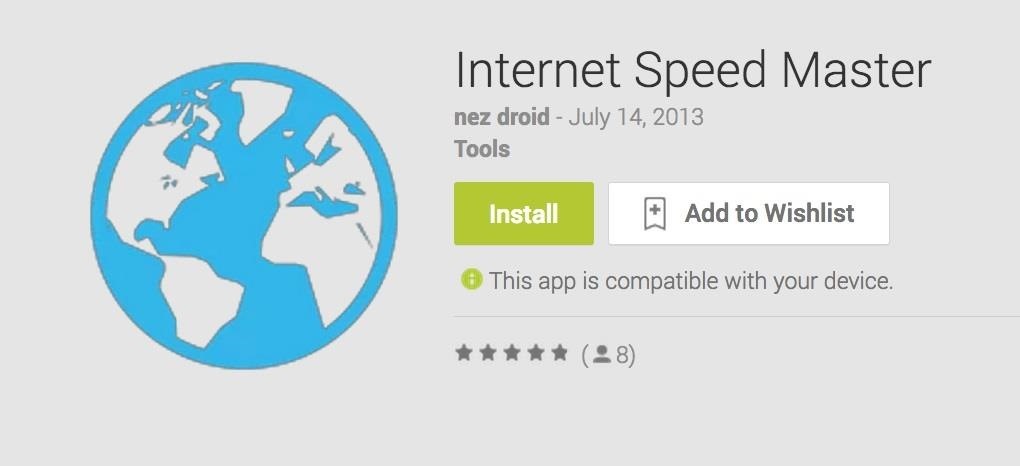
Step 1: Download & Install Internet Speed MasterDon't let the cheesy name fool you, because Internet Speed Master by nez droid will make all of the special tweaks to your Android network settings for you so you can get better speed while web surfing. If you wanted to, you can actually mod your system manually with the code above, but why bother with that when this app will do everything for you?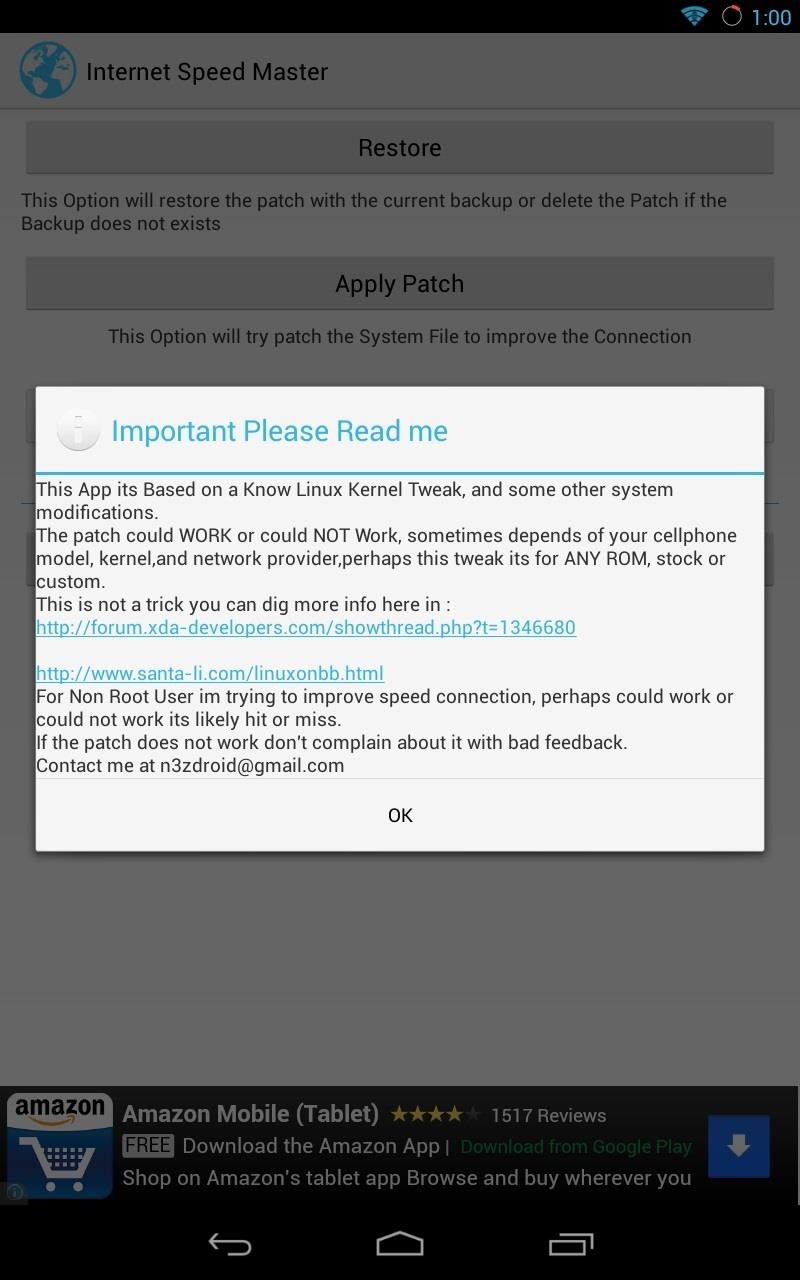
Step 2: Apply the ModAt first launch, you'll be greeted with a dialog box. Basically, it states that this mod is for real and is intended to speed up your web browsing. All Android devices are different and there are many ROMs out in the wild, so your mileage may vary when the mod is applied. Rooted users: tap the button for Apply Patch. Non-rooted users: Tap the button for Improve Internet Connection.
Step 3: Reboot Your DeviceI recommend rebooting your Nexus 7 to make such the new settings stick. Web browsing should be much speedier now. That's it!
Removing & Uninstalling This ModIf this didn't work for you, or you're worried about the changes made to your Android's system, it's easy to undo what you just did. Simply tap the button for Restore in Internet Speed Master and reboot.If you have any questions, post them below. You could also start a discussion in the Nexus 7 softModder forum.
How to Change localhost to a Domain Name in XAMPP (Windows) HappyCoding. Up next Microsoft word Learn How To Rename Localhost To Some Domain Name Using XAMPP in Urdu/Hindi - Duration:
How to Change 'localhost' to a Domain Name - Complete
How to Enable Debugging Menus in Select Google Apps Full Tutorial: Subscribe to Gadget Hacks: In this tutorial, I will be showing you how to enable the hidden debugging menus that are built into the Google apps that are already installed on your phone.
How To: Enable the Hidden 4G LTE Feature on Your Google Nexus 4
Automatically Mute Media Playback When You Put Your Android
In this video I'm going to show you how to use your android mobile as a mic for your pc or laptop. for more details visit my website
To enable SMS services in your Gmail, go to your Gmail Labs settings page and enable the Text Messaging (SMS) in Chat feature.. To send an SMS from Gmail, first enter a contact's name in the search box of the Gmail chat window and select Send SMS.
How to Send an SMS to Gmail | Chron.com
For my iAndroidRemote project, I had to adjust the volume of my Android phone. I found the code after digging around a bit. I thought of sharing the code here, so that it would be useful for others and also I would know where to look for it when I need it for the next time. Changing the volume in Android is pretty easy.
3 Ways to Hard Reset Android Without Volume Buttons- dr.fone
Hiding the lock pattern while unlocking android phone is very important security feature. We have a setting to hide the lock pattern while unlocking phone. So that we can make pattern invisible on
How to bypass Android's lock screen pattern, PIN or password
How To: Monitor Your Kid's App Usage on Android you can head over to settings and check the box for Run at Use a Firewall to Keep Data-Hungry Apps in Check
Use Windows Firewall To Block Unblock Online Applications
Short Message Service is the technical term behind what's more commonly known as text messaging: sending a short message from one cell phone to another. However, it's also possible to send an SMS
How to Send SMS/Text Messages from Gmail Account
If we had to choose the absolute best anonymous email service, then GuerrilaMail would be it. There are lots of reasons why we think GuerrilaMail is the best anonymous email service in the world. Let's discuss some of the reasons why GuerrilaMail really is the best anonymous email service anywhere on the planet.
The dark side of anonymous remailers - TechRepublic
Jun 04, 2018 · iOS 12 has a ton of updates to its Photos features. It features "search suggestions," where it will highlight key moments, places and events it thinks you'll be interested in.
The smartphone design we all want is finally real, but it's
Linkin Park's debut release, Hybrid Theory, the 48th best-selling album of all time, is available for free on the Google Play Store. Hate to break it to everybody abroad, but it looks like the album is free only to users in the U.S.
Linkin Park: Hybrid Theory - Music on Google Play
0 comments:
Post a Comment