How To: Purge Your Inbox of Account Passwords with Dashlane's Email Security Scanner
With troves of sensitive information, like receipts and password reminders, hiding in your email, your inbox can become a sort of Holy Grail for hackers—or anyone with your password. Although my crazy ex-girlfriend had no hacking experience, using my email login, she was able to find a lot of account information with just a general search for "password" in my inbox.Suffice it to say that that whole debacle was eventually resolved, but it certainly opened my eyes and showed me how vulnerable we can be when our email is infiltrated. Thankfully, there's now a useful service provided by Dashlane that essentially scans your entire inbox and spits out a security report, including all the sensitive information it was able to find. And you don't need a Dashlane account to use it. Please enable JavaScript to watch this video.
Step 1: Scan Your InboxTo begin your security check, navigate to Dashlane Inbox Scanner in your browser, select "Scan my inbox," and log in to your Gmail, Hotmail, Yahoo! Mail, or AOL Mail account. Dashlane states that their access to your account is temporary and read-only, and that none of your data is stored. Normally, I'd be weary about giving a third-party access to my email accounts, but given that Dashlane's whole business revolves around you trusting them with your passwords, I think it's safe to say they're not going to try anything malicious.
Step 2: View Your ResultsOnce the scan is complete, you will receive a quick overview of the accounts that were found in your inbox in the form of a bubble diagram. Larger bubbles represent larger accounts, and red bubbles indicate that a password was found. Move on to the security report by clicking "Next: Security analysis."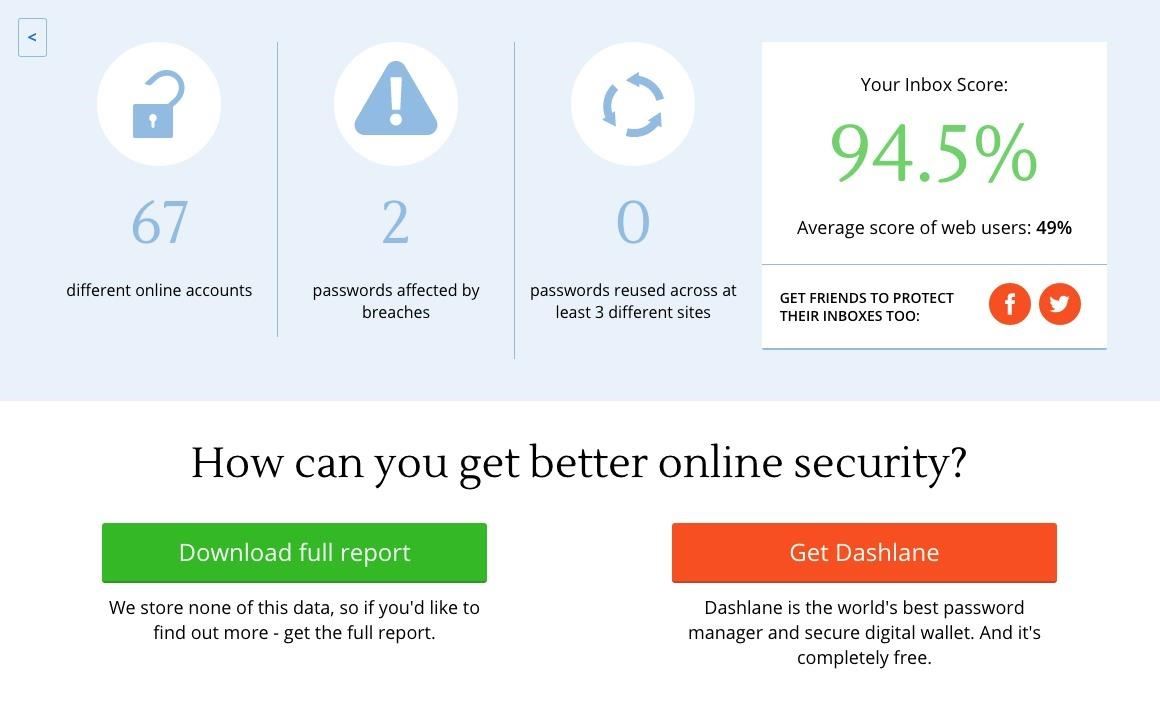
Step 3: Receive Your Security ScoreFortunately, I received a good score, but according to Dashlane, the average score is around 49%. If your score is bad enough, it's worth taking a look as Dashlane's password manager that it offers you below the score.Tip: You can also use Dashlane to help create stronger passwords. Also available is a download of your full report, in which you'll be able to see which passwords and personal addresses it was able to find as well as which accounts were breached.
Final ThoughtsAlthough a security scan is very convenient in aiding you in the fight against hackers and identity thieves, the scan is strictly for your inbox, which most likely only includes temporary passwords.The scan doesn't include any other folders like starred, important, or deleted, and probably the biggest culprit of them all—the sent folder, which is where all of your legit passwords will be hiding if you've ever sent a password to your mobile device or vice versa, or to a coworker or spouse.It's worth mentioning that you may want to do a general search for terms like "password" or "account login" and compare your results against Dashlane's. Don't hesitate to leave us your thoughts in the comments below.Follow Gadget Hacks on Facebook, Google+, and Twitter to stay up to date on new web apps, as well as how-tos and news on anything tech.
Cover image via Dashlane
The Android 5.0 Lollipop update might not be ready for your phone or tablet yet, but you can still get a piece of the action with some of these Android 5.0 APKS and apps.
How to upgrade from Android Kitkat to lollipop - Quora
How to Get iPhone 7 Plus (Portrait Mode) on iPhone 7, 6s, 6s Plus, 6, 6 Plus Bokeh FX Apps Bokeh Lens by StudioTIMO
My husbands man cave has been needing a nice backlit sign for a good while now. In an effort to avoid the typical bar room neon look, I decided to build him a custom sign with full color LED strips that are fully adjustable on a color wheel, directly from his cell phone. We agreed on "The
LED strip lights examples for signs | LED Signage Retrofits
Snapc
16 Instagram Stories Hacks That Will Blow Your Mind - Later Blog
The software released in the 2015 iterations of the Samsung Galaxy line of devices—the S6, S6 Active, S6 Edge, S6 Edge+, and Note 5—have some pretty neat camera features that give these devices arguably the best smartphone camera on the market today.
13 Incredible Samsung Galaxy S9/S9+ Camera Tricks
Samsung is helping photographers in getting more utility out of their cameras with their new Samsung Smart Camera App. With it, your device becomes a powerful viewfinder for your Samsung camera, allowing you to not only frame shots, but control multiple aspects of the camera, right through your phone.
How to Turn a Samsung Galaxy S4 into a Remote Control for
How To: Convert an image to grayscale in Adobe Photoshop CS5 How To: Fix Lighting Issues Using Photoshop Express for More Balanced Images How To: Composite photos in Photoshop How To: Turn a Boring Transparent Window into a Colorful Faux Stained Glass Masterpiece
How to Fix bObi's Left or Right Wheel - WonderHowTo
Bluetooth is a new cell phone accessories technology making your cell phone easier to use than ever. Browse our broad selection of Palm Centro bluetooth headsets, Palm Centro bluetooth car kits and more. Get the most from your cell phone with bluetooth technology with new, guaranteed authentic bluetooth headsets and car kits.
Palm Centro review: Palm Centro - CNET
How to Retweet. The retweet is one of the most commonly used tools on Twitter, and is a great way to pass on interesting tweets that you have read with your followers. Twitter offers two ways of retweeting, manual and automatic, each with
Android has almost reached the top of smartphone market segment and day by day its user base is growing strong.These smartphones have become part of our daily life and we use them at most of the times but we still miss out on exploring our phone's features completely.Many android users do not know much about the hidden features of android phones.
How To Use Android Phones - Learning Android Functions - Vook
Hi, Many of you curious about changing boot animation in samsung mobile. You know samsung uses qmg like boot animations. So it is complex to create own boot animation than creating zip boot animation.In this tutorial I have replaced the qmg files with zip boot animations. I have tested on my Samsung Galaxy Core Prime.
How to Change Your Boot Animation - XDATV - xda-developers
I had blackberry 9800, last week we went to Paris and on my way to the hotel I forgot it in taxi it was turned off but when I called my phone it was turned on, all I want is to get my pictures back ,,,it had password help plzzzzz :(
Basic Phone Controls on Your BlackBerry | CrackBerry.com
A crystal radio is a very simple radio that was popular in the early history of radios. It is an electrical circuit that can pick up and play sound from AM radio stations. . Rather than rely on outside electrical sources, like a batteries or plugs, crystal radios get their power directly from the radio wa
Email was not designed for sending large files, and almost all mail servers will only allow attachments of 10 MB. Yahoo and Gmail will allow up to 20 MB, but if you have a large email to send, such as a group of photos, video files or other large attachments, the email will not go through.
7 zip - How to split large file on Windows? - Super User
When you move to a new Apple Watch or new iPhone, one thing you need to keep an eye on is your health data. Because it's a very private set of information, it's available as an optional set of data to sync to iCloud in iOS 11, as well as via encrypted iCloud and iTunes backups. If you want to move
How to Import Medical Records to iPhone's Health App with iOS
0 comments:
Post a Comment