How To: Increase Battery Life on Your Nokia Lumia 920 and Other Windows Phone 8 Devices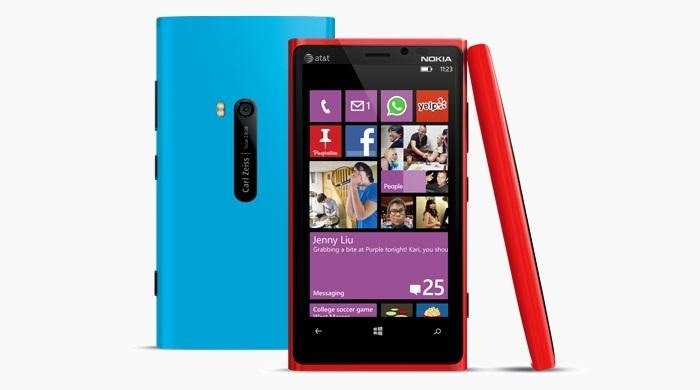
It doesn't really matter what kind of cell phone you have—battery life is one of the most important features for any electronic device. We've written tons of articles on how to get better battery life from your Android, iPhone, Kindle, and more, but we've never really covered Windows Phones before—until now. The Nokia Lumia 920 and other devices running Windows Phone 8 suffer from battery problems just like any other mobile device. So, if you've got one in your hands that can't seem to make it throughout the day without getting plugged in, here are some tips you can try to help improve the battery life, and I'm not just talking turning off your Wi-Fi and decreasing the brightness. Everybody knows that.Most of these tweaks can be accessed in the Settings panel.
Turn Off Wi-Fi SearchingTurn off Wi-Fi searching until you actually need Wi-Fi. In most cases, you will know the wireless network you wish to connect to, so searching constantly for wireless networks can be a waste of battery. If you do need Wi-Fi and don't know the network, you can go back and turn Wi-Fi discovery back on.Settings -> System -> Wi-Fi -> Advanced -> [Uncheck] "Notify me when new networks are found" / [Uncheck] "Send information about Wi-Fi connections to help discover nearby Wi-Fi"
Turn Off Tap + SendThis feature is only going to be used every once in a while. So instead of having it always on, disable it until you actually need it. Please enable JavaScript to watch this video.
Settings -> System -> Tap + Send -> [Turn Off] "NFC Sharing"
Disable Automatic Phone UpdatingAutomatic updates are annoying in the first place. You may be perfectly fine with the Windows version already running, so turning off automatic updates is a battery saver, and gives you the choice of updating or not.You will still be notified that an update is available, but now you can chose when and if you actually want the update installed.Settings -> System -> Phone Update -> [Uncheck] "Automatically download updates if my data settings allow it"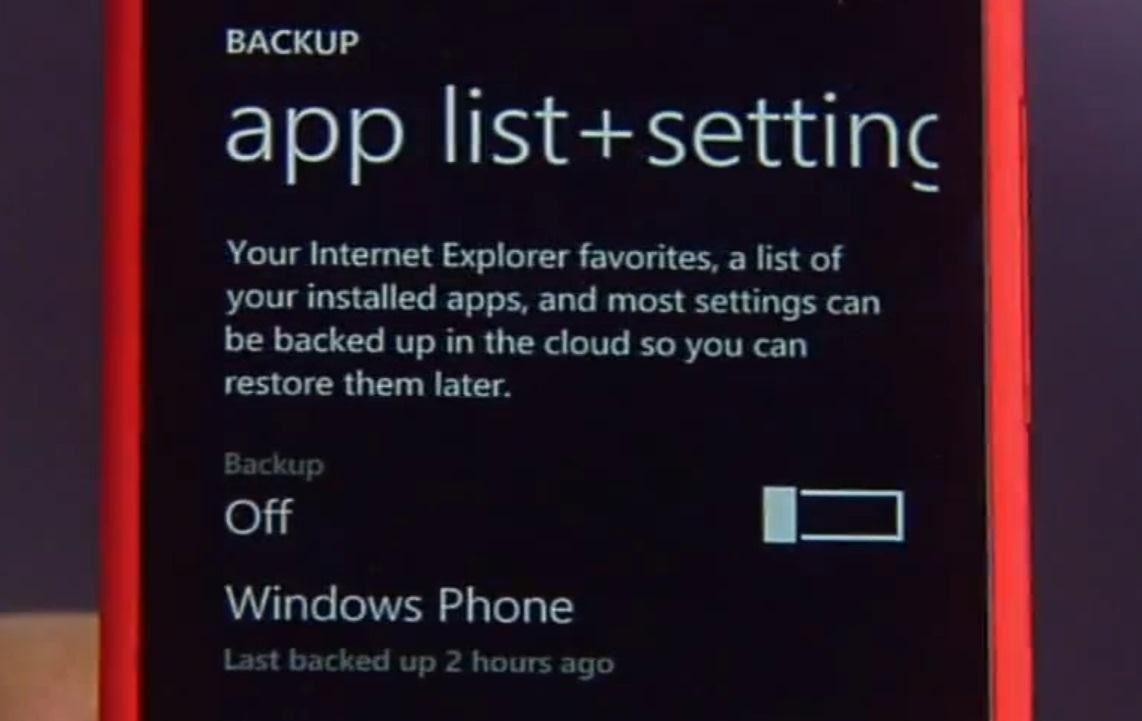
Turn Off Automatic BackupsSimilar to automatic updates, it's best to chose when you wish to backup your phone. If you haven't made any changes to your phone, do you really need to back it up every few hours or every day? Set up a weekly backup schedule and do it on your own. Settings -> System -> Backup -> App list + Settings -> [Turn Off] each Backup option
Cut Off Unneeded Background Running AppsWhile you may want some apps to run in the background, you might have installed an app or two that you really don't need running anything in the background. Having multiple apps running at once can kill your battery, so be sure to block any app that shouldn't use this feature.Settings -> Applications -> Background Tasks -> [Block] any apps you like
And There's More...There's still more you can do, including lowering the frequency that you receive email content, disabling the Xbox game settings, Xbox Music, and more. Check out CNET's video with Sharon Vaknin below for some more useful battery-saving tips for your Windows 8 Phone. Please enable JavaScript to watch this video.
These are only suggestions for increasing battery life. If you absolutely need some of these items to run, then of course you can leave them on, just know that they do decrease your battery life.If you have any other Nokia Lumia 920 and Windows Phone 8 battery tips, let us know in the comments section.
Photos by Windows Phone, vernieman
Report Ad
More craft with smarter tools. Video production powered by Adobe. Free Trial!
To get Morgan Freeman as your GPS navigation voice, you will need to do the following: Make sure Google's free Waze app is installed on your iOS or Android device. Check that you have the latest version of the app installed
How to Get Morgan Freeman Voice in Waze App for GPS
- My Music: Selecting this option after you sync a playlist to your Apple Watch, you can browse your music by Albums, Artists, and Songs. Playlists: Use the steps described below to sync a playlist to your Apple Watch. Make a Music Playlist. Note that you can keep one music playlist on your Apple Watch at a time.
The Trick to Listening to YouTube in the Background on Your
The Nexus Player is one of the most robust set-top streaming devices on the market. This is mainly due to the fact that the base software it runs is a direct fork of Android, which is a very powerful operating system itself.
Automate the Screensaver on Your Nexus Player [How-To]
CES 2015: These Headbands Are Really Comfortable Headphones for Sleeping or Running How To: Turn Your Smokes into an iPad Stylus, Plus 4 More Super Simple DIY Styli How To: The Best 'Fast Pair' Bluetooth Headphones for Your Android Device
The Best of CES « Edit on a Dime :: WonderHowTo
How To: The Galaxy S8's 'Adapt Sound' Feature Makes Your AKG Headphones Actually Sound Premium How To: You Can Get One of the Galaxy S9's Best Apps on Any Phone News: Galaxy S8+ Battery Life Is Very Good, but Not Better Than iPhone 7 Plus
The OnePlus 3T Crashes When Its Snapdragon 821 Processor Runs
Do you like Samsung's TouchWiz and the iPhone's user interface, but wish you could bring the best of both worlds together onto your device? You can! MIUI (pronounced me-you-eye) is a heavily modded custom ROM that brings a different UI experience never before seen on stock Android devices.
Exclusive: Dual-Boot iOS 8 on Your Android Phone (4.0
Now you're all set up to use Google Voice for visual voicemail. In the future, when you get a voicemail, the transcription should come through as a notification after a few moments. You can tap this notification to play or delete the voicemail, so it's just like having visual voicemail through your carrier.
Set Up and Use Visual Voicemail - Wireless Support - AT&T
21 New Features in Android 8.1 for the Essential Phone
From headphones and speakers to accessories for their vinyl LPs, these gift ideas will 14 Delightful-Sounding Gifts for the Discerning Audiophile can play streaming audio from a phone or
2018 Gift Guide: Must Have Phone Accessories for Audio Files
0 comments:
Post a Comment