How To: Take a Screenshot on Any Smartphone or Tablet
Taking screen captures is a standard feature on iPhones and newer Android smartphones, but for some reason it's not very intuitive. Screenshots allow you to share your phone's screen with your friends, document technical problems for customer support, and even make how-to guides easier to follow. So, it's definitely worth remembering. Here's how you do it.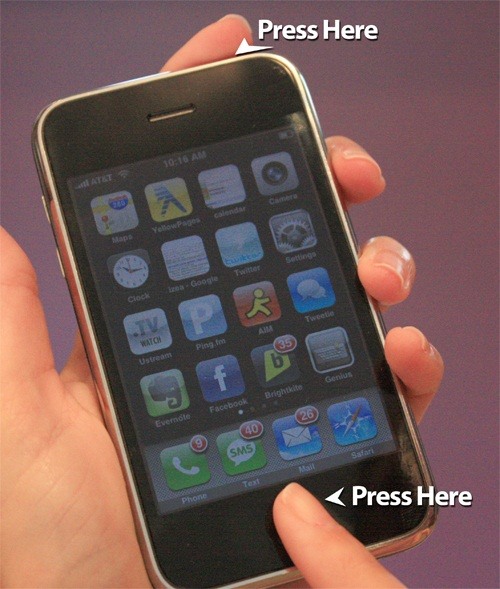
iPhoneTo take a photo of the current screen on your iPhone, simply hold down the Home and Sleep/Wake (aka On/Off) buttons at the same time. On an iPhone running 2.0, your screen will flash white. On devices running iOS 2.1 and higher, there will also be a nifty camera shutter sound effect. Image via ted.me To access your screenshots, just go to Photos, then Camera Roll. The process for taking a screenshot on your iPhone is pretty much the same for your iPad and iPod touch. Click here to learn more.
AndroidOn an Android phone running 4.0 (Ice Cream Sandwich), hold the Volume Down and Power buttons down at the same time. The screen will flash and you'll hear a sound effect. If you look to your notification bar, you should also see a little picture icon appear and disappear, along with a Saving Screenshot message. You will then be alerted when the screenshot has been successfully saved. Pretty easy, right? It didn't use to be! Image via millionclues.com If you're on a phone running Jelly Bean (4.1) or later, you can view a preview of the screenshot by pulling down your notification drawer. Image via howtogeek.com Your picture can now be found in a new folder called Screenshot in the Gallery app. Image via howtogeek.com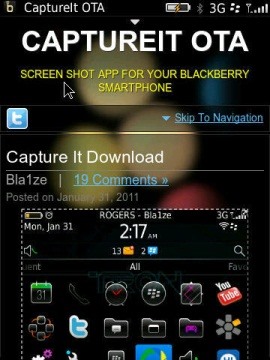
BlackBerryUnlike iPhone and Android phones, the Blackberry unfortunately does not have a built-in screenshot function. However, a third-party app, Capture It, will make sure you don't feel left out.Simply open www.captureitota.com with your phone's browser, scroll down, and click on Download. Install the app and head on over to your phone's Options. Then navigate to Application Management (Applications if your OS is older than BlackBerry 6). Find Capture It, press the Menu button, select Edit Permissions, and change all permissions to Allow. Now all you need to do to take screenshots is select Capture It by hitting your Menu button and scrolling down to the option. It's not quite as convenient as an Android or iPhone, but it works!
Images by Ted.me,How-To Geek, CNET, Million Clues, Digital Trends
There are two browsers you can choose to reduce your data usage while tethering: Chrome and Opera. Depending on how heavy your web browsing is these three tips can save you some serious data
For many, mobile phones are beginning to replace televisions as the primary device for watching videos. Its portability and easy-to-use apps make it easier to see Netflix, Hulu, YouTube or Prime Instant Video on the smaller screen.
The 5 Best Phones for Streaming Videos from Netflix, Hulu
Select "Fingerprint Reset" (or face ID if using an iPhone X, X S X S Max or X R ), then use the phone's biometrics to authenticate yourself when asked. When LastPass successfully identified you will be taken to a new page with three text boxes: "Master Password", "Confirm Master Password" and "Password Tip (Optional)."
Change Your Master Password - support.logmeininc.com
Kodi Android Android Box Android Watch Kodi Box Free Tv Channels Computer Help Cool Gadgets Kodi Streaming Kodi Live Tv This video for how to install and set up the best free VPN/ VPN Addon for Kodi version 2019 to 2017 using Android devices.
Free TV Live Streaming Guide: Watch IPTV in Full HD - Kodi Tips
In order to help you choose the best possible Monero wallet, we have included a comparison box. Check it out to ensure you make the best choice.If you want to learn more about how to buy Monero
How to Trade Cryptocurrency - For Beginners
Re-installing the stock firmware will wipe the root kernel and unroot your Samsung Galaxy S3. Prerequisites before you unroot T-Mobile Galaxy S3 and restore back to Stock firmware: Ensure that
How to unroot and reset to stock | Samsung Galaxy Tab S
If you want to use Chrome extensions, and while working in Incognito mode, here's how to make that happen. And, more importantly, why you shouldn't rely on Incognito (and its extensions) to be 100
Common Chrome OS Problems, and How to Fix Them | Digital Trends
[Release] Sideloader Xcode Project - Sideload apps onto your non-jailbroken device, using csbypass Release (self.jailbreak) submitted 2 years ago * by Dannyg86 Developer As promised in my previous post, regarding bypassing code signing in an iOS app that is open source, here is the xcode project and tutorial video showing you how to sideload
mobile - Side loading iPhone apps to device without
Tip: What to do without notification LED on Galaxy A (2016) devices Amazingly, we're not talking about fingerprint readers here, nor about cameras with optical image stabilization. If you've read our Galaxy A5 (2016) preview , you know those are no longer exclusive to the flagship models.
How To Turn On Flash Alert In Samsung Galaxy S9 And Galaxy S9
Finally, Real Proof That the iPhone 7 Will Come with a
How to Calibrate the Colors of Your Pixel 2's Display with
Solar USB Phone Charger With Battery Backup: In this instructable I will show you how to make a solar powered USB charger for your phone or mp3 player. This is item is great because it doesn't always have to be sunny for you to charge you phone or other USB device.
Amazon.com : PowerFilm USB+AA Solar Charger : Solar Panels
What are the facilities that the GuestSpy provides you to spy on someones Facebook messages without touching their cell phone Hack a Facebook Account on Android / IOS. Eeeeeeeeeeeee Change Passwords Regularly Hack Other Peoples WhatsApp Free Using iPhone The Ultimate Facebook Prank : How To "Kill" Your Friends on Facebook by Faking Their Deaths
Tag: prank | Chaostrophic
Scroll down and it will show your blocked apps!!!! Just click on UNBLOCK next to the app you want to re-enable. DONE!! Normally this would work, but when I click on Block List, the link either doesnt work or my computer is getting locked up. Is there any other way to unblock? I've left messages for facebook with no response 🙁 HELP!
How do I block or unblock an app or game? | Facebook Help
0 comments:
Post a Comment