Spotify 101: How to Save Cellular Data When Streaming Music on Your iPhone or Android Phone
While I love Spotify, I don't like it devouring my data plan when streaming music away from a Wi-Fi network. If you have the foresight or time to download Spotify tracks for offline playback later, great. For those of you who like to listen to your music more randomly like I do, based on your current mood, streaming is the only way to go, and there are settings you can tweak to use up less data.Just like you can on Google Play Music, Apple Music, Netflix, Hulu, and other streaming services, you can fine-tune your Spotify settings to consume less cellular data when in use. However, as with all of the aforementioned apps, saving data pretty much means lowering quality for streaming content.Don't Miss: How to Download Music for Offline Playback on Android & iPhone Spotify has four choices for streaming quality of music: "Automatic," which picks the quality based on the strength of your internet connection, "Normal," which has a 96 Kbps bitrate, "High," which has a 160 Kbps bitrate, and "Extreme," which streams songs as 320 Kbps. To save the most data, "Normal" would be your option, if you can handle the loss in quality, that is.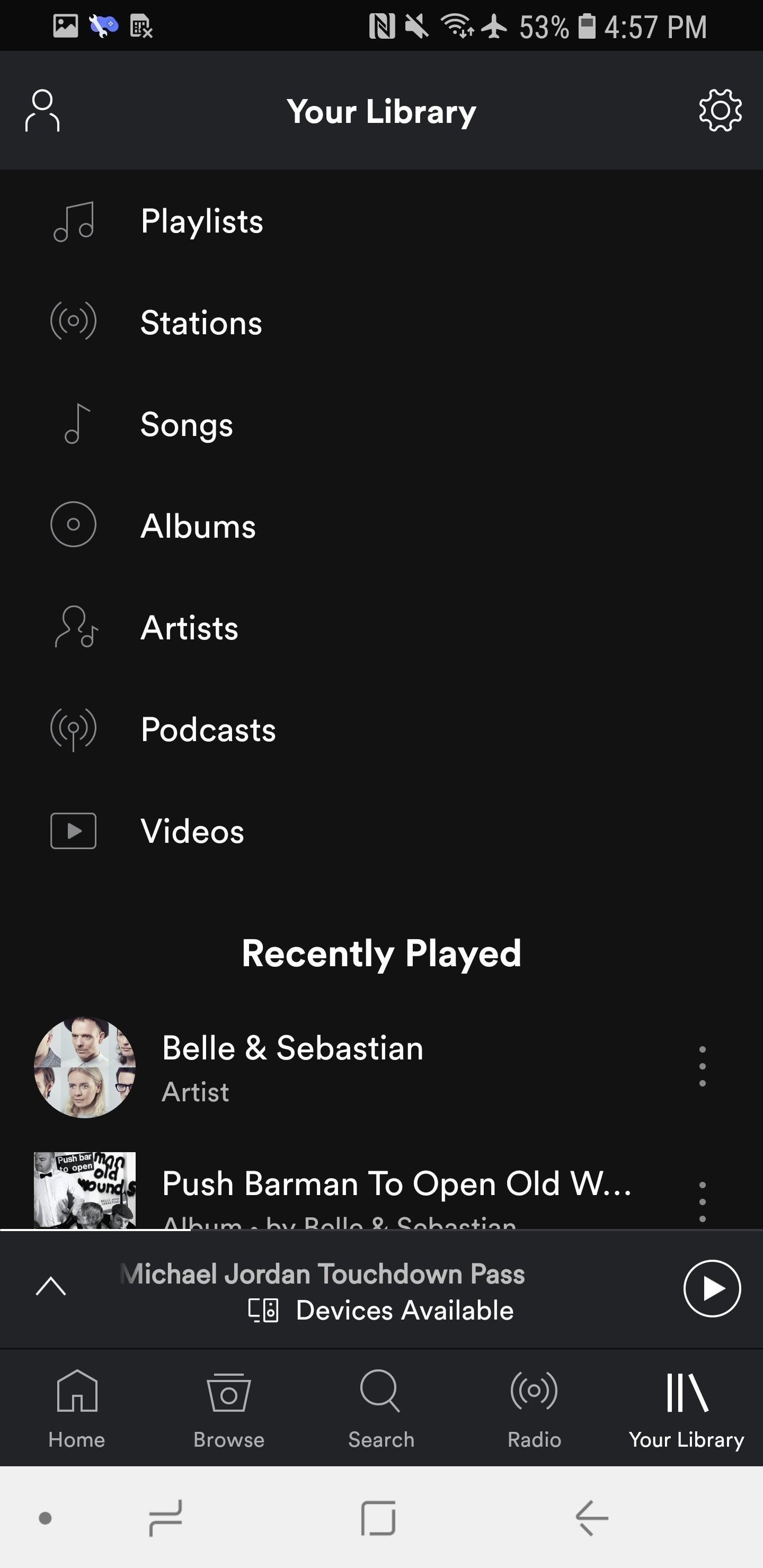
Save Data While Streaming on AndroidOn Android, tap "Your Library" in the bottom-right corner in the Spotify app. From there, tap the cog icon in the top right to get to your settings. Scroll down to Music Quality and tap the drop-down box next to Streaming. Choose "Normal quality" to save the most data. Additionally, "Download using cellular" should be switched off so you don't accidentally download a ton of music with your data plan.
Save Data While Streaming on iOSOn iOS, tap "Your Library" in the bottom-right corner in the Spotify app. From there, tap the cog icon in the top right to get to your settings. Next, tap "Music Quality," then select "Normal" under the Streaming header. Also, make sure "Download using cellular" is switched off so you don't accidentally download music for offline playback when not connected to Wi-Fi.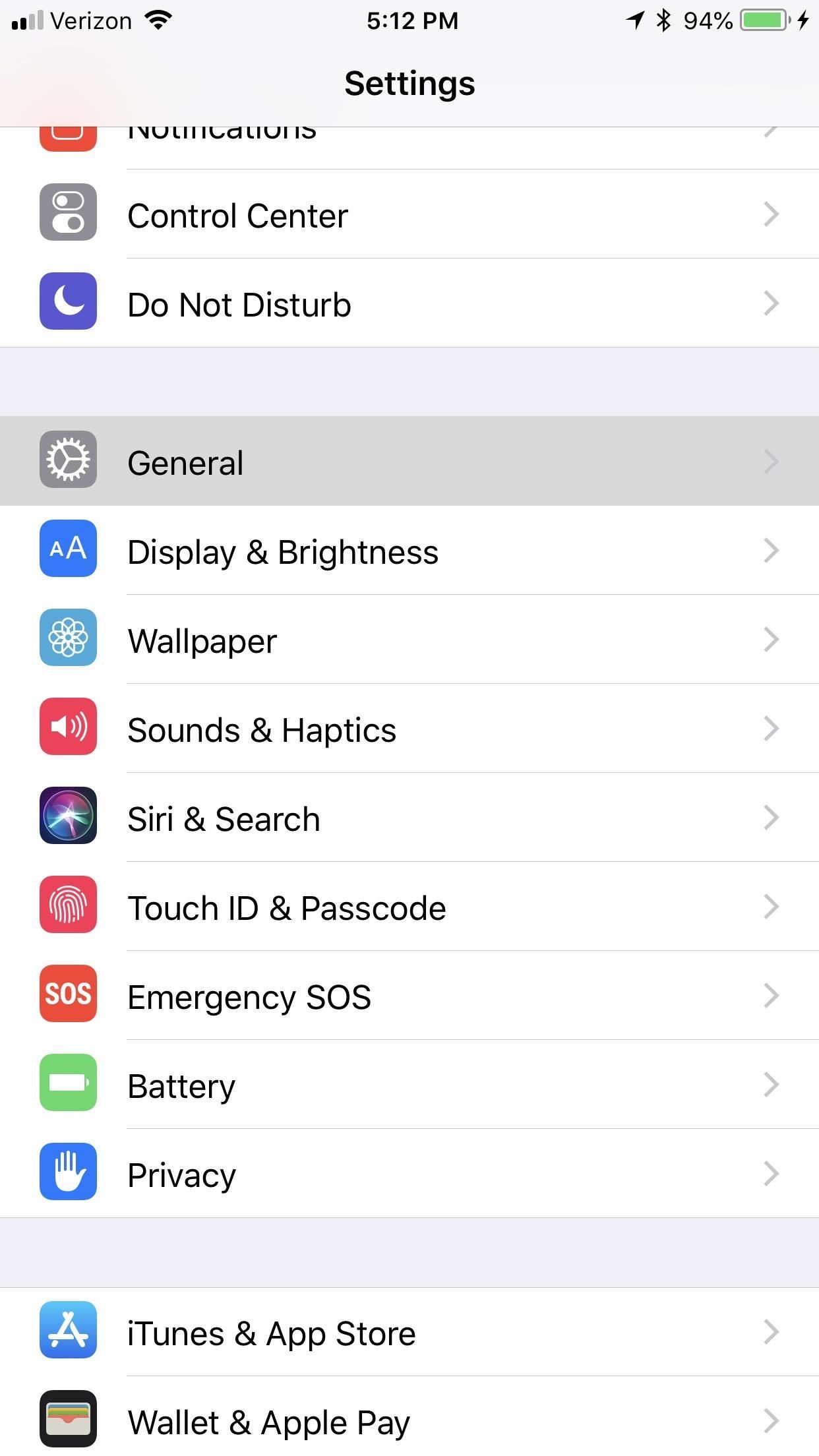
Other Ways to Save Data on Your PhoneIf you want to save even more data, then you're best off downloading the music directly for later listening. As long as you have the spare storage and can predict what you'll want to listen to, it's the best way to keep your data costs down.Still having trouble getting under your data cap? For those of you with Android phones, you can do things like set a data threshold warning and disable background app refresh, among other tips. On an iPhone, go to "General" in Settings, hit "Background App Refresh," and uncheck Spotify. This will prevent it from using data in the background. Don't Miss: How to Easily Share Music to Friends from Android & iPhoneFollow Gadget Hacks on Facebook, Twitter, YouTube, and Flipboard Follow WonderHowTo on Facebook, Twitter, Pinterest, and Flipboard
Cover image and screenshots by Brian Lang/Gadget Hacks
A guard dog, or a watchdog, is trained to protect your property and your family. Contrary to what you might think, most guard dogs are not taught to attack. Rather, they are taught non-confrontational techniques, such as how to stand guard and how to use their bark to alert you of a stranger or potential danger on your property.
The Best Alternatives to uTorrent on Windows. and the official Mac version of Transmission contained a more BitTorrent clients for Windows, but these are our
5 Best Torrent Clients For Mac OS X (2017 Edition)
10 what to disable.pdf
This will ensure that Windows at least gives you a warning before restarting itself to apply updates. If you experience any issues with Windows restarting multiple times in an attempt to apply the same broken update, be sure to check out our article on disabling automatic updates on Windows 10. Disable 'Getting to Know You' Features
How to disable everything related to Windows push
GSmaniamsmart teaches how to use JKL trimming, as well as inputs and outputs with overriding to edit and trim clips quicker in Adobe Premiere Pro. Subscribe for more awesome tutorials:
News: Now You Can Share & Borrow Hearthstone Decks with Your Friends How To: Play "Kiss A Girl" by Keith Urban on acoustic guitar How To: Use the double undercut to control the bottom card How To: Do the Hindouble magic card trick
How to Make a "Shocking" Deck of Prank Playing Cards Packed
I figured that in theory, a warm animal moving in front of the device should make the light turn on, and then the webcam program would see movement and start recording. That evening we tested it, with the webcam pointing out a window and the floodlight just outside. The next morning, my son and I raced to the laptop.
How to Build a motion detector to fire a paintball gun
If you're sick of seeing content farms and other spammy links showing up in your Google search results, you can manually block any site through your Google Account preferences. Here's how.
How to remove unwanted results from Google - Bold Digital
This feature is great if you have your phone in a dock while you work at a desk, or if the Pixel is just in your peripheral view at any given time. This feature is enabled by default, but you do have the option to go in and disable it if you find it annoying and/or you want to save a bit of battery life. Pixel Ambient Display
How to turn on Ambient Display on Google Pixel 3 XL [Guide]
This video will show you how to disable the multitask and back button on any Samsung Galaxy device. Hope you enjoy please like and subscribe. Turn Your Galaxy S7 Into A Galaxy S8
Galaxy S10: Ten Features to Enable and Disable
Once you have set up everything perfectly, copy your text, photo, or video on one device and paste them on your other device. To paste the content, either use Ctrl+V shortcut or just right click and select Paste. On your iOS device, just double tap to reveal Paste button and then tap on it.
The Scoop on How to Copy and Paste on an iPhone - Lifewire
Review title of Unknown No good!. Bulk image download speeds are abysmal and stop 90% of the time. Constant image status conflicts - i.e. image location which locks up the app. Deleting from the cloud also deletes your local storage with no option to just keep local so you have to take the extra step to copy the pictures to another folder before removing from the cloud.
New Feature: Gallery Downloads for Your Visitors - SmugMug
Uber/Lyft Race. There are some passengers who will call an Uber and a Lyft at the same time and take whichever car arrives first. I know because this has happened to me before as a driver. I pulled up at a location and saw passengers getting into another driver's car and shortly after, the ride was cancelled.
What is the difference between Uber and Lyft? - Quora
0 comments:
Post a Comment