Instagram 101: How to Take Better Instagram Photos Using HDR
There are so many tips and tricks on how to improve your Instagram photos, but one really easy way is to use the HDR camera setting. HDR is high dynamic range imaging and takes three exposures of a photo — overexposed, underexposed, and one in the middle at the normal exposure. The end result is just one image of the three exposures combined.HDR brings out better color and details in an image that a regular photo might not catch. A normal snap might concentrate on a bright sky instead of the subject in the photo, causing the subject to look dark and lose details. Likewise, if the subject is the main factor, the sky will end up unnaturally bright. HDR finds a nice balance between the two for a pro-looking photo that's both lit well and detailed.Don't Miss: How Not to Get Caught After Double-Tapping on an Ex's Old Photo on InstagramWhile HDR is not appropriate for every photo that you'll want to take, I have found it to be helpful when taking selfies, which you know, is super important on Instagram.You should definitely also use HDR when taking landscape or outdoor portrait photos. I would not recommend using HDR when it would be better to use a flash (if you aren't able to enable flash and HDR simultaneously on your device), when you are shooting moving subjects (the result might look deformed), or when you want to capture realistic colors (HDR tends to desaturate color).Overall, I would suggest enabling HDR on your phone and experimenting with the quality of photo that you get. From there, you can decide when HDR is appropriate for you or not.
Method 1: How to Use HDR on an iPhoneOpen up your Camera app. At the top lefthand corner of the screen, you'll see "HDR." Tap on it. To enable HDR each time you shoot, tap "Auto." If you'd like to just use HDR for your purposes now, then tap on "On." If you'd like to also save a non-HDR photo so you can compare the two side by side and have a better chance of getting the picture you want, then go to your iPhone's Settings app and scroll down and tap on "Camera" (in iOS 11) or "Photos & Camera" (in iOS 10 and below). At the bottom find the HDR section, then tap on the toggle to "Keep Normal Photo."Don't Miss: How to Hide Hashtags and Locations in Your Instagram Stories to Increase Engagement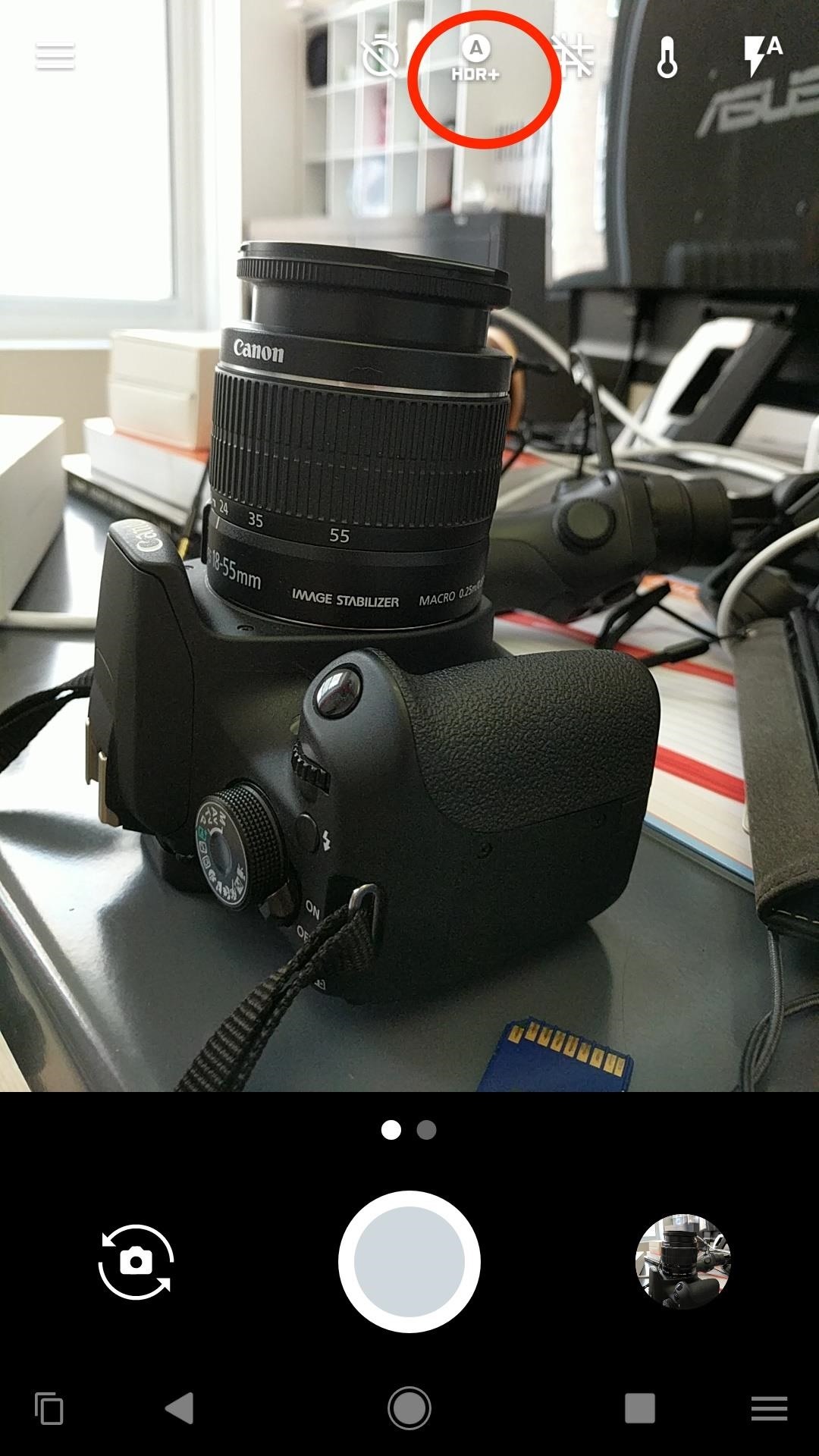
Method 2: How to Use HDR on AndroidFirst, check to see if the HDR capability is available to you in your device's Camera app.If you are using a Samsung Galaxy device, then some devices list HDR under the "Shooting Mode" or "Smart Modes" menu. You may also find it listed as "Backlight HDR," "Backlight Correction HDR," or "Rich Tone." For some HTC devices, you may find HDR under the "Camera Scenes" section.If you still can't find the HDR option, then try searching for it in the Camera app's Settings menu.On the Google Pixel, you can find HDR in your Camera app. At the top right of the screen, you'll find "HDR+." Tap on that and enable it for "HDR+ auto" or "HDR+ on" depending on how you want to use the function. Don't Miss: Change Your Profile Name on Instagram to Increase Search Traffic to Your AccountOnce enabled, test out HDR's capabilities. You may be surprised to find that if you take a selfie against the sun, it looks pretty freaking cool.
If you'd like to know how I used these emojis and stickers in my Instagram posts, then check out the link below.Don't Miss: How to Use Instagram Stories to Create Better Posts for Your Profile PageAnd before you go, feel free to check out our video tutorial on how to enable HDR:
Follow me on Instagram @b3t.tina to see how I'm currently using these tips and tricks on my own profile page.Follow Gadget Hacks on Facebook, Twitter, Google+, YouTube, and Instagram Follow WonderHowTo on Facebook, Twitter, Pinterest, and Google+
Cover image, screenshots, and .gifs by Bettina Mangiaracina/Gadget Hacks
Using your Android phone with your car stereo (How To) The entry in the Bluetooth devices list should read "Connected to phone and media audio." If not, then press and hold on the stereo's
Google Drive: Free Cloud Storage for Personal Use
I have the version number 1..1.988.g8f17a348. I just noticed when I reinstalled Windows and downloaded Spotify, it came as the older version v0.9 something, that there was a way to disable the "Set same level" from the settings and yes, it sounded just as good as it sounded before this 1.0 update.
Can't disable volume normalization - The Spotify Community
This video shows how to hack google, learn and hack.. Subscribe Now..!! This video shows how to hack google, learn and hack.. Subscribe Now..!! Skip navigation Sign in. Search.
Google hacking - Wikipedia
iPhone XS, XR tips and tricks. There's a lot to learn when you start using Apple's iPhone X, XS, Max and XR.The lack of a home button, for one, completely changes the way you interact with the phones.
Print These iPhone XR, XS & XS Max Cutouts to See Which Size
This is bound to change, and I had to rewrite some of these instructions over the course of installing Ruby on Rails on a couple of different Macs with different versions of OS X and XCode. But here is what worked for me on Mountain Lion (OS X 10.8) and XCode 4.5.2. There are a couple of terms and concepts to be familiar with.
Install Ruby On Rails on Mac OS X 10.11 El Capitan | GoRails
The Google Pixel was just knocked off its pedestal as DxOMark Mobile's best smartphone camera, courtesy of the HTC U11. Ouch The tech giant's throne was usurped when DxO gave the HTC device a score of 90, saying the device was " the highest-rated smartphone camera we have ever tested."
Megapixels Don't Matter Anymore — Here's Which Camera Specs
May 22, 2019 · You can do more with Instagram than post pictures and see the photos other people publish. Here are a bunch of tips to use Instagram like a pro, from posting live video to sharing stories and
How to do a dolly zoom in-camera effect shot, Sam Raim
TeamWin's custom recovery makes flashing mods like Magisk, Xposed, and custom ROMs incredibly easy, and it lets you root your phone at the press of a button. On top of that, it can make complete backups of your phone in case you mess up. That's why, for Essential users, this should be the first mod you add.
How to Install Official TWRP Recovery on Essential Phone PH-1
Google recently rolled out a new Smart Lock option labeled "On-body detection" for Android Lollipop via an update to Google Play Services. As I'm sure you can gather from the name, this new function keeps your phone or tablet unlocked using the built-in accelerometer to determine whether or not your device is being carried on your body, allowing you to set it down and walk away carefree
How to Make Your Mac's Screen Saver the Apple Watch Clock
This Chrome download manager would not just help you download the video but would also let you save the video in list. This may offer you the faster access to the downloaded videos and you can play them whenever you feel like without going back to the original web page where the video was posted.
Best video downloader, download any video from any site using url
News: Google's Pixel Phone Is Taking All the Fun Out of Android, and That's the Point News: The Best Labor Day 2018 Deals on Smartphones How To: Watch the Google Event on Replay — Pixel 2, Google Home Mini, Pixelbook & More
Google Pixel review: the best Android experience around
There is now an internal to external SD swap method for the international Samsung Galaxy Note II and the US variants as well. XDA Senior Member mattiadj released the mod for the Galaxy Note II.
How to Change Storage Location To Internal Memory or SD Card
0 comments:
Post a Comment