How To: Manage App Permissions on Android (No Root Required)
When it comes to app permissions, Android takes an "all or nothing" approach. You have no granular control over what data apps can access, so the only way to prevent an app from seeing your location or starting up on boot, for instance, is to not install the app in the first place.In the past, we've covered mods that will allow you to revoke individual permissions for your installed apps, but these all had one thing in common—they required root access. But a new app from developer Zack Wang takes a creative approach to this problem, and the end result is a granular permission control system that does not require root.Essentially, the app can take any of your existing apps, then inject a wrapper into their coding that allows you to disable certain permissions. It's a rather ingenious solution, since its only requirement is that you've enabled Unknown sources in your phone's Security settings under.
Step 1: Install MoboCleanThe no-root solution for managing app permissions on Android is called MoboClean (formly called UU AppPurifier), and it's available for free directly from the developer.
Step 2: "Purify" Your AppsWhen you first launch MoboClean, you'll be given a chance to review the app's license agreement. Tap "Agree" on this message, then you'll be taken to the main menu. To begin revoking app permissions, tap the "Purify" button in the middle of the screen. From here, press the "Next" button, and you'll be taken to a list of all your installed apps. Using this menu, select any apps whose permissions you'd like to revoke, then press the "Purify" button at the bottom of the screen. At this point, the app will go about working its magic. From a more technical standpoint, a wrapper that will provide a permission management interface is being injected into the APK installer file for the apps you've selected. Momentarily, MoboClean will ask you to uninstall the original copy of this app, then install the modified version immediately after.So allow the app to inject its wrapper into the APK, then a system menu will appear asking you to uninstall the app that's being modified. Tap "OK" on this dialog box, but note that this app's existing data will be lost in the process, so you'll have to log back into any associated accounts later. Immediately after that's finished, another system menu will appear asking you to re-install this app. Tap the "Install" button here, then repeat this same uninstall/re-install process for any other apps you elected to modify. When all apps have been purified, you'll be taken to the "Manage permissions" screen.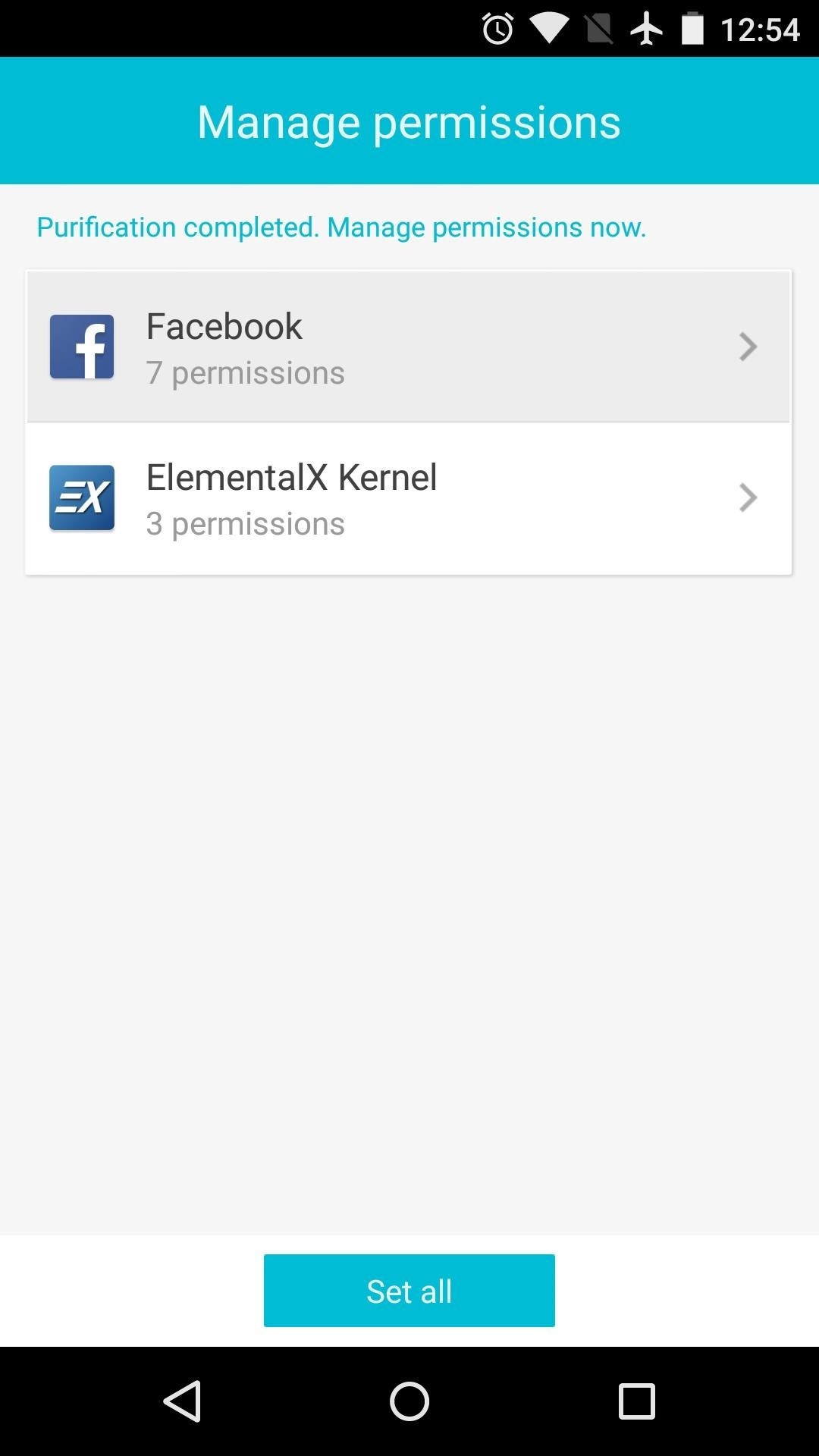
Step 3: Revoke App PermissionsWhen the "Purification" process is complete, simply select an app to modify its permissions. From here, you can revoke the app's permissions to run on startup, hold a background process, or post new notifications. Beneath these options, you can revoke privacy-related permissions. Just select a permission, then choose either "Prompt" or "Deny." When you're done modifying an app's permissions, tap "OK" at the bottom of the screen. From here, you can select other apps to modify their permissions as well, but when you're finished, tap "Set All." From now on, these apps will no longer be able to access the permissions that you've revoked. Depending on your choices, this means your sensitive data is better protected, and you might even see a boost in battery life and performance.Which apps did you purify? Let us know in the comment section below, or drop us a line on Android Hacks' Facebook or Twitter, or Gadget Hacks' Facebook, Google+, or Twitter.
I proudly present my first Xposed module: True Silent Mode for Lollipop This Xposed module will restore the good old silent mode from Kitkat in Lollipop. The missing silent mode has been one of the most discussed issues after the release of Android 5.0.
Lollipop Silent Mode Makes Alarm Silent Too - Android Forums
This guide walks you through the first 12 things you should do when you get a new iPhone (and a 13th if the iPhone is for your child). These tips only scratch the surface of what you can do with an iPhone, but they'll start you on your path to becoming an iPhone pro.
Everything you need to KNOW about WIRELESS charging on the
Watching videos on youtube on low bandwidth is so much annoying we have to wait for complete buffering but when we have sufficient bandwidth and videos on youtube lag we put blame to youtube for there service but that's not true , the main reason behind the lag of youtube videos is the Firefox web browser we are using.There is no doubt about how great firefox web browser is but some time we
Watch YouTube Videos Without Flash in HTML5
You won't find large packages of gunpowder until late in the game, but take advantage of them once you do. Use ammo defensively - You might feel like you're wasting ammo if you shoot at a zombie and fail to kill it. Don't. Sometimes one or two shots will stagger a creature long enough that you can rush past them unscathed.
Shoot Projectiles from One Device to Another with DUAL
So having read in Apple support files that they recommend that most users use the same Apple ID for both iTunes and iCloud, I've chosen my gmail address, which I was using for iTunes purchases etc. as the login for iCloud. However, I've entered my me.com address as the Apple ID (as well as email) for both iMessage and FaceTime on my iPhone.
How To Use The Messages in iCloud Sync Feature - AppleToolBox
Forget everything you know about Instagram. Let's start fresh together. Download Preview app so you can follow my tips and design your feed at the same time.. If you're new here, Preview is an app that allows you to plan your Instagram feed before you post anything on Instagram (you can literally plan a whole month in advance in the app if you want to).
24 Instagram Feed Themes + How To Re-create them ALL Yourself!
2 Responses to "Obama signs cell phone unlocking bill; It is now officially legal to unlock your phone" frank August 2, 2014 i do not really see what has changed, the carriers have always help unlock phones that are out of contract. the new law requires that the contract be fulfilled.
How To: Unlock Your Smartphone on Any U.S. Carrier for Free
How to Hack Your Nook Color into a Full (But Cheap) Android
How to Video-Chat Between iPhone and Android - Consumer Reports
How to Prep Your Phone for International Travel. Using your phone abroad used to be complicated, expensive, or both, but it's getting easier and easier. Gear Up Your Home with These
How to Prepare for International Travel: Tips. Tricks & More
Now that it's known NSA and GCHQ stole encryption keys for millions of phones, Signal offers a secure way to call and text — one that's easier to understand than many alternatives.
How to Check for Identity Theft | Sapling.com
0 comments:
Post a Comment