Keep Flapping: 10+ Flappy Bird Clones & Alternatives for Android, iOS, & Web
In a much-hated move, Flappy Bird developer Dong Nguyen removed his incredibly popular, yet extremely frustrating app from both Google Play and the iOS App Store. The jury is still out on the exact reason behind the move, though we can rule out pressure from Nintendo, but one thing is for sure—Flappy Bird has fallen for good.For those of you who already have Flappy Bird installed on your Android or iOS device, kudos to you. Just make sure you don't delete it from your phone or tablet, or you'll be sorry. If you missed the chance at snagging Flappy Bird for your device, there's still hope for getting it, and you Android owners have it the easiest. The rest of you will have to settle for web-based Flappy Bird clones and one of many mobile Flappy Bird imitators our there.
Android Users: Install the Original Flappy Bird APKLike I said before, it's pretty easy to get the full original, untouched, and unmodded Flappy Birds game for Android. Check out Justin's guide on how to download and install Flappy Bird without Google Play for help. All you need to do is install the original APK file, and even a newb can do it. Images via wonderhowto.com
Web-Gamers: There Are Plenty of Flappy Bird Clones for YouJust like with everything else that's popular, Flappy Bird has loads of clones online for your computer. Kongregate and AGame both have exact clones of the game, using either the mouse or spacebar to flap along instead of touch. Just search for "Flappy Birds Online" and I'm sure you can find more. As well as exact clones, you can find slightly altered versions of the game, replacing the yellow bird with other items, such as the Reddit-popular Doge in Flappy Doge.
iPhone Users: Imitators Have Run Wild in the App StoreTrying to capitalize on Flappy Bird's success, there are loads of imitators out there for you to try on your iPad, iPhone, or iPod touch. It's not an easy task to get the original game on your iOS device right now, unless you're jailbroken and trust a potentially malware-ridden .ipa file found online—which you shouldn't.Just a few in the iOS App Store are Smarcle Flyer (left screenshot) and Fly Birdie (right screenshot), both of which use the same tap technique to fly through barriers, although both games are not nearly as difficult as Flappy Bird. There's also an app gaining popularity called Flappy Bee, which ads achievements and more purpose. Image via bgr.in
Android Users: Tired of the Original? Try This Imitators OutFor some reason, Android has way more imitators available in the Google Play Store, probably because there's looser restrictions than Apple has. Simply entering "Flappy Bird" into search will bring up dozens of similar games. Narrowing down some of the best, Clumsy Bird, Flappy Chicken, Ironpants, and Flappy Wings are all formidable alternatives.Clumsy Bird is very similar to Flappy Bird, but with different backgrounds, trees in lieu of pipes, and it can only be played in landscape mode. Flappy Wings is also played in landscape-only mode, but the general look remains very similar to the original. Ironpants and Flappy Chicken replace the bird with a superhero and a chicken, gliding along and avoiding obstacles, with the game being played vertically like we're accustomed to. There's also a game called Amazing Cupid, which adds a few twists. First, you tap to fall, not to fly. Second, the goal is not only to pass a ton of obstacles, but to reach your goal to read a secret note from a friend. If you don't meet the goal, the messages is lost forever. Images via ggpht.com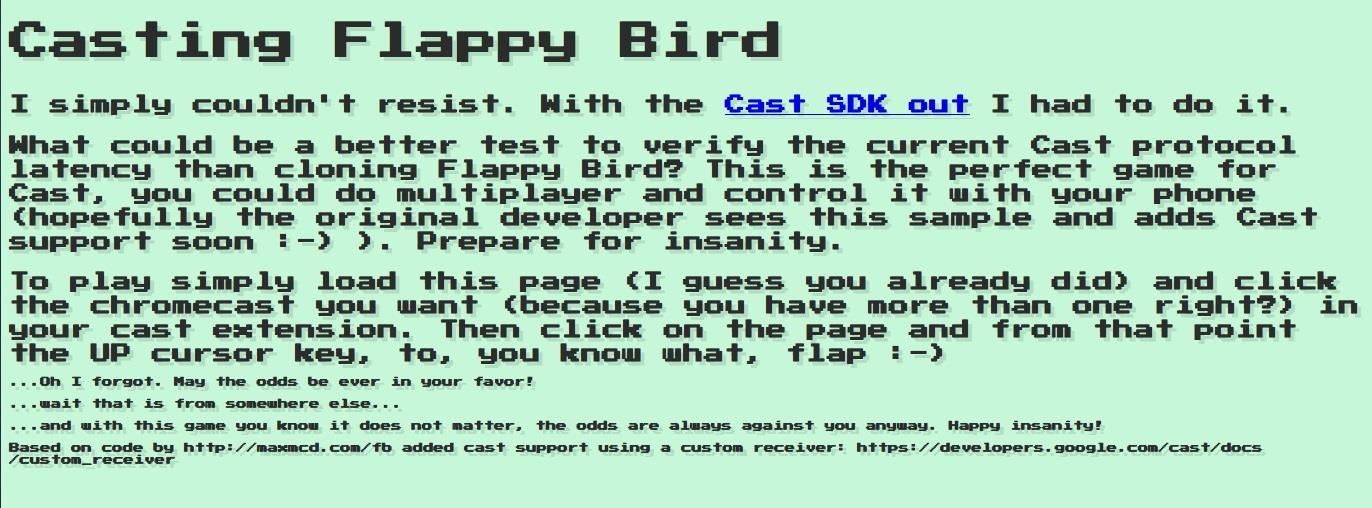
Chromecasters: You Might Even Be Able to PlayOddly enough, someone has even made a port for Chromecast, called Cast Flappy Bird. I wasn't able to get it working, but if you can, let us know. And if you know of any other alternatives or clones out there worth exploring, share in the comments below!
But then I realised I had an Android phone, not a Windows one, and it was time to move on. Furthermore, none of the so called Windows 10 launchers accurately recreated the launcher experience of an actual Windows Phone. So, if you are missing that look on your current Android phone, ditch it, and go back to Windows Phone.
How to use Microsoft Launcher to customize your Android phone
Innovage Retro Phone Handset, Black, 3.5mm Plantronics Voyager Edge Wireless Bluetooth Headset with Charging Case - Carbon Black 3.3 out of 5 stars 2,055. $49.90.
Plantronics CS540 Setup, Installation, and Users Guide
How to Keep Your Smartphone Charged During a Power Outage
Ringtones: how to get and use them | Verizon Wireless
How to Disable Notification Previews for All Apps with iOS 11
By just using Google Translate, everyone's favorite online translator for text and foreign websites, you can actually recreate a pretty spectacular beatbox with a few nifty "word" creations. Making Google Translate Beatbox for You. Just open up Google Translate and copy/paste the text below.
How to install and apply themes on your iPhone or iPad
I morges udgav Google et nyt projekt, der var passende benævnt Google Art Project. Dette nye online-værktøj sætter over 1000 kunstværker lige ved hånden. Og vi taler ikke Google Image Search. Kunstprojektet giver ekstraordinære detaljer for nogle af verdens mest kendte malerier.
Google's Art Project Chrome Extension brings masterpieces
How to Use the new features in Apple's Safari 5 web browser
AT&T, Verizon, and T-Mobile announce plans to stop selling your location data to outside companies amid growing pressure from federal lawmakers Meira Gebel Jan. 11, 2019, 12:08 PM
AT&T, Verizon and T-Mobile offering help to Ohio tornado victims
3. Remove all components related to XtraFinder in Finder. Though XtraFinder has been deleted to the Trash, its lingering files, logs, caches and other miscellaneous contents may stay on the hard disk. For complete removal of XtraFinder , you can manually detect and clean out all components associated with this application.
How to Os 10.10.10.10.and 10.10.8 Dual Install. « Mac Tips
to 172.217.5.228 are not able to access Google, Gmail, etc. Their access is being blocked by Meraki. I don't want Meraki to block Google.
Top 10 Ways to Access Blocked Stuff on The Web
News: Break Free from Your Smartphone Addiction by Turning Your Phone to Grayscale How To: Theme the Android System UI on Your Nexus 5 How To: Sync & Dismiss Notifications Across All Your Android Devices & Computers News: This Guy Got Android Running on a Nokia Lumia Windows Phone
0 comments:
Post a Comment