News: Snapchat Sees Major Update with Temporary Chat Messages & Live Video Chatting
Popular photo-sharing service Snapchat has released a major update to both its Android and iOS applications today, bringing secretive chat messaging and live video chatting. Please enable JavaScript to watch this video.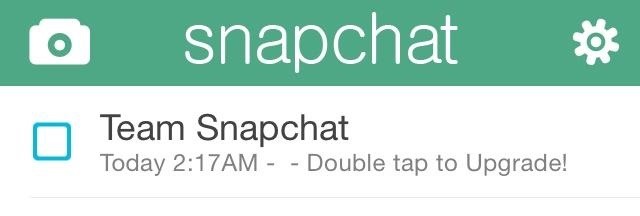
Updating Your iPad or iPhoneIf you have iOS device and still haven't received the latest update, you'll have to wait until it rolls out to you. Once you get the Snapchat message and watch it, double-tap to upgrade. If you don't see the "Update" button in the App Store, you might have to exit and enter the App Store itself, then hit the "Updates" tab or search for Snapchat and upgrade.
Updating Your Android DeviceIf you're on Android and you haven't seen the update yet, you can download it from here and manually install it.
Temporary Chat MessagingIn order to start a chat, swipe right on a friend's name from your inbox. If they're not in your inbox, you'll have to send a picture to them or receive one from them. Once you swipe right, you can start messaging. Just like photos and videos, you can only see your conversations up until the other person views them, but if you stay within the thread, you can keep messaging back and forth until you exit.To save a specific message, tap on it and you'll see it go bold. This will save the message anytime you go back into that conversation. As is standard with Snapchat, taking a screenshot of the conversation will show a notice in the thread.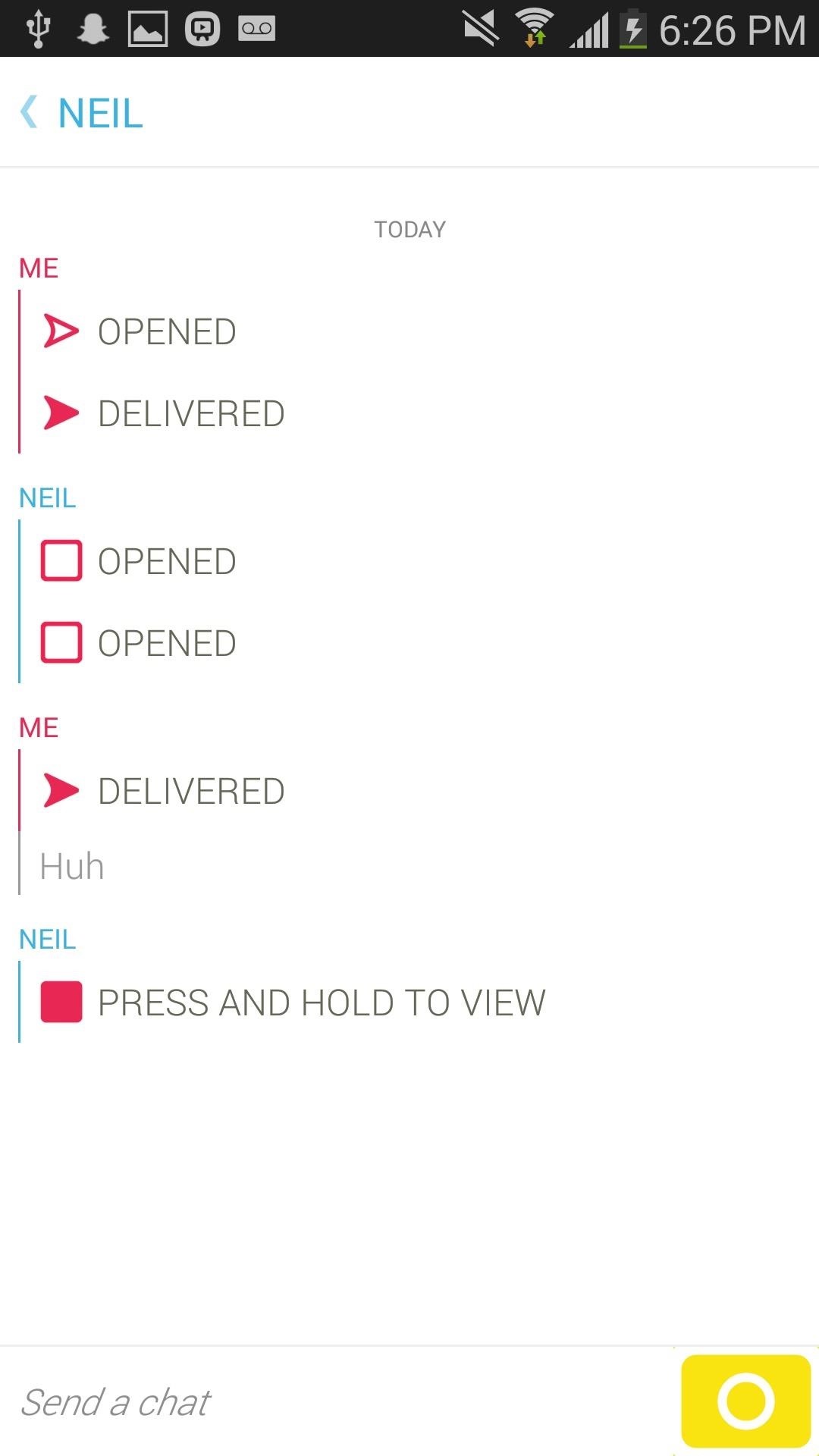
Send Pictures Through Chat MessageDirectly through any chat message, you can send a picture to the person you're talking to by tapping on the yellow icon at the bottom right. Just hold down and slide your finger up or down to change the camera view—top half for front camera and lower half for rear camera. If you get any pictures sent to you, you can view them through the chat message as well.
Video ChattingThe other major addition to Snapchat is the ability to live video chat with whoever you are messaging with. If both you and the other person are in the messaging thread at the same time, the icon at the bottom left will turn blue. Tapping and holding the icon will transmit a live camera feed to the other person's device in full screen, while it shows up as a small circle on your device.To send a live video through your rear-facing camera, hold down on the circle and drag it to the bottom half of your screen. To use the front-facing camera, drag the circle up in the top half of your screen.
Update: Aggregated NotificationsAfter using this updated version of Snapchat for a bit, I noticed that notifications are now aggregated—meaning if one person sends you multiple pictures, they'll all be located in one notification and you can view them as you would a Snapchat Story.Using both features on the Android version of Snapchat, I can say that the chat messaging worked great, but the video chat was a bit laggy at times. Hopefully they fix some of the issues in the next update. That being said, these new features are undoubtedly big additions to Snapchat, and for me, means I'll be using the app quite a bit more. Have you installed your update? Share your thoughts with us in the comment section below.
The addon lets you search and download the subtitle for your media with ease. Final Thoughts. To conclude this, Kodi is a great way to watch your favorite movies and TV shows both locally and using your streaming network. By installing Opensubtitles Addon, you will have the option to automatically search for subtitles.
How to Get Subtitles on KODI with OpenSubtitles (2019)
Buy your parts from Amazon:
iPhone 7 Teardown and Reassemble Guide - Fixez.com
How To: This Boomerang Hack Lets You Post Apple's Live Photos on Instagram News: Google's New App Fixes Everything Annoying About Apple's Live Photos SUBMIT: Your Best Double Exposure Photo by December 12th. WIN: Paper Pinhole Camera Kit News: Mad Hatter Yourself News: Phone Snap! Wants to Feature Your Work at the International iPhoneography
iPhone 6s Plus: Living with Live Photos - 9to5Mac
How To: Disguise Your Gaming Addiction with This DIY Coffee Table Arcade Machine News: Papercraft Parkour Brought to Life by Hand (Literally) How To: 10 More Thrifty Holiday Gift Ideas That'd Make Great DIY Christmas Presents How To: Perform proper men's styling in salsa dancing
Satisfy Your Need for Speed with This DIY Arcade-Style Racing
How To: Program the ESC for your RC vehicle How To: Repair the remote start system in the ACME RC car How To: Pimp your toy helicopter with a spy camera How To: Clean an RC vehicle kit, engine and air filter How To: Perform high voltage wiring on your RC kit
Japanese Gangsters Pimp Out Minivans - Car Mods
How to Add Custom Words or Phrases to the Status Bar of your
APA (American Psychological Association) is used by Education, Psychology, and Sciences; MLA (Modern Language Association) style is used by the Humanities; Chicago/Turabian style is generally used by Business, History, and the Fine Arts *You will need to consult with your professor to determine what is required in your specific course.
How to cite sources using MLA format - More Than a Score
guides.skylinecollege.edu/c.php?g=398429&p=2762671
The most common way to cite sources is to use a "Works Cited" or "References" list at the end of your research paper. "Works Cited" is the title of your list of citations when using the MLA (Modern Language Association) format; the title "References" is used when citing sources using APA (American Psychological Association) style.
MLA Formatting and Style Guide // Purdue Writing Lab
That said - the real hack for the Hot Wheels Radar Gun (that no one has managed yet - and in fact may be impossible with the device according to everything I have read about it) - is to be
Speed Hacker: Toy Radar Gun Hacked and Made into
Once you add Favorite Doodle you can visit Google.com. If you are already there, you can refresh the page. What you will see is one of the previous Google Doodles being displayed like this one. Selecting a Google Doodle as a Favorite. To change the Doodle to your Google search page, click on the current Doodle.
Replace Google Logo with Your Favorite Doodle in Chrome
If you love to have customized shortcuts on the home screen of your Android device, then here are the 2 best apps to help you accomplish just that.
Essential has, however, released a third Oreo beta for the Essential Phone. It includes new security patches and minor fixes. The new version (build OPM1.170911.254) is a 1GB download if you grab
Essential Phone Oreo Beta 2 now rolling out with more 8.0
A small space heater can help chase the chills in a cold office. Read what Consumer Reports has to say about four personal space heaters it tested.
A Portable Solar Water Heater - Mother Earth News
For many, phones are starting to replace televisions as the primary device for watching videos. Thanks to their portability and easy to use apps, it's often simpler to watch Netflix, Hulu, YouTube, or Prime Instant Video on the smaller screen.
Netflix vs. Hulu Plus vs. Amazon Prime: Which streaming
0 comments:
Post a Comment