How To: Record the Screen of Your Nexus 5 Directly from the Device
One of the lesser known features brought along by the roll-out of Android 4.4 KitKat is the ability to screen record from within the device. This features isn't overtly obvious, nor is its implementation the most streamlined, but if you were ever looking for a way to capture video of what's happening on your screen, this is now the best way to do it. Please enable JavaScript to watch this video.
NOTE: There is now an easier way to screen record without using a computer to initiate the process. You can see that guide here.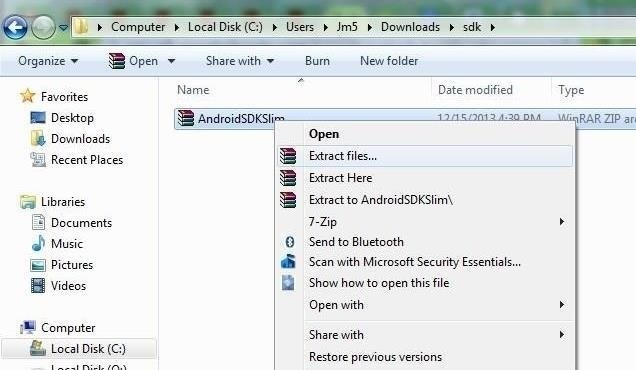
Step 1: Make Sure You Have Android SDK Tools on Your Windows PCUnfortunately, at the moment, if you want to get a screen record going, you're going to have to do it with an ADB command. That means connecting your phone to your computer using your micro USB cable and opening up a command prompt. Image via wonderhowto.com If you don't have the Android SDK (or aren't sure) take a look at this guide and follow Steps 1 through 5 then come on back here.
Step 2: Enable USB Debugging on Your NexusRemember, for your device and your PC to be able to communicate with one another, you're going to have to have the Enable USB Debugging box checked under Settings -> Developer Options.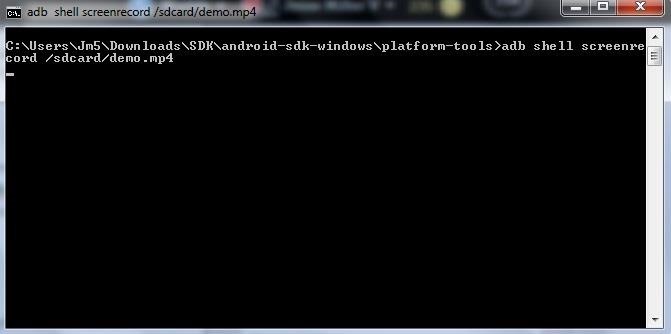
Step 3: Enter the 'Screenrecord' CommandWith your device connected to your PC with a micro USB cable, navigate file explorer to wherever you installed the SDK, and browse to \android-sdk-windows\platform-tools\ (If you can't remember where you installed the SDK, just do a search on your C:\ drive for "android-sdk-windows"). Open a command prompt window there by holding in the shift key, right clicking, and selecting "Open Command Window Here". In the window type in the following command using whatever file name you want: adb shell screenrecord /sdcard/(file name).mp4 Note: If you don't have an SD Card, you'll need to change the path to save the screen recording somewhere else. Video will immediately begin to capture from your device's screen. Whatever is happening on the screen of your Nexus will be recorded.
Step 4: To Stop RecordingWith the command prompt window still active, simply press Ctrl+C when you're ready to stop recording.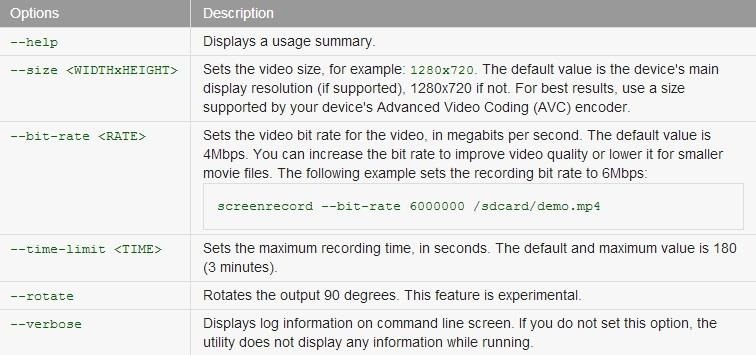
Step 5: Changing Recording OptionsYou can alter recording settings by adding certain flags to the command you enter in the command prompt.For example, the default recording time is three minutes, but you can change that by adding the time-limit flag:--time-limit (number of seconds) The last part of the command can be changed to set the name the video will be saved under. Above it reads demo.mp4 which means the file name will be as such. You can make it whatever you like.To rotate the output 90 degrees, just add the --rotate flag. For example:adb shell screenrecord --rotate /sdcard/demo.mp4 For a fully updated list of commands, check the official Android developer documentation page for this command. Hopefully in the near future there will be a more streamlined way to do screen recordings directly from our devices. In the meantime, this method is relatively quick and produces excellent results.
Learn which white hat techniques can have the greatest impact on your website and how you can double, triple, or even 10X your traffic.
How to Increase Website Traffic Using White Hat SEO
There are many ways to enjoy books on your Nook. One of these options is through Adobe Digital Editions. Digital Editions is a way to buy and transfer real life books onto your computer and then your e-reader. You can do this with rented library books as well. Check out this clip and learn how to transfer a DRM book to your Nook fast and easily.
Transfer Downloaded eBooks from Computer to Nook Tablet?
A Return to Glory? HTC Releases the U12+ with 4 Cameras, Edge
How to Make a Ringtone on iTunes. This wikiHow teaches you how to create an iPhone ringtone from a song in iTunes on a PC or Mac. Open iTunes. If you're using a Mac, click music note icon on the Dock, which is usually at the bottom of the
How to convert songs to ringtones? - Apple Community
How To: Get Your FIFA Fix & Play Kings of Soccer on Your iPhone Right Now Apple Maps 101: How to Add Multiple Destinations to Your Directions News: Snapchat & Facebook Kick Off the World Cup with Augmented Reality Effects
Gaming: Play Brawl Stars by Supercell on Your iPhone Right
My dog is itching ten times more after I applied Frontline We use cookies to give you the best possible experience on our website. By continuing to use this site you consent to the use of cookies on your device as described in our cookie policy unless you have disabled them.
Why do I have an itchy vagina and how to stop it itching
How to Hack your electricity meter - Gadget Hacks
So, every time you turn ON location service/GPS setting on your smartphone, let's say for using Uber app or Google Maps, Facebook starts tracking your location. Users can manually turn Facebook's Location History option OFF from the app settings to completely prevent Facebook from collecting your location data, even when the app is in use.
iOS 11 will stop apps like Uber from constantly tracking your
Apple AR: Become Pac-Man with Immersive Augmented Reality Game How To: Unlock and play Pac-Man on the Google home page How To: This Soft-Launched Game Lets You Create & Share Pac-Man Mazes on Your iPhone News: Google Charts Course for Location-Based AR Apps via Maps API
INSANE Domino Tricks! (Hevesh5 & MillionenDollarBoy) - YouTube
They're important in getting our message across properly, which is why I'm always disappointed when I can't insert a line break into my masterful Instagram caption. Well, it turns out that there's actually a quick and easy fix to adding line breaks to your Instagram captions and comments: just use anything but Instagram to do it.
How to insert line breaks on Instagram - idownloadblog.com
It looks like Samsung was thinking about slapping a little nub of a home button on the Galaxy S8 and S8 Plus. This is according to a patent published by the European Trade Mark and Design Network, uncovered by Android Headlines.
How to Customize the Home Button Shortcut - Samsung Galaxy S3
This guide will explain how to configure a USB Flash Drive / Memory Stick so that you can run a keylogger within just a few seconds of plugging it in any computer. It is important to note that in some countries, including the U.S., covertly intercepting electronic information is against the law.
How to Fix an Issue with a Usb Flash Drive Not Showing in My
0 comments:
Post a Comment