How To: Scan Multiple Docs into One PDF on Your iPhone with FineScanner (Free for a Limited Time)
Mobile scanning applications are nothing new in the world of Apple, except that the majority of them usually come with pesky in-app purchases that stifle the entire experience and render some features useless until you pay for them.Thanks to Apple dev ABBYY, you can now download a fully functional mobile scanning app on your iPad or iPhone—for free—but only for a limited time. So, hurry up while it's hot.The app in question, which usually runs for two dollars, is called FineScanner. It basically turns your iOS device into a mobile scanner, allowing you to capture text documents and images and then save or share them as electronic files such as JPGs and PDFs.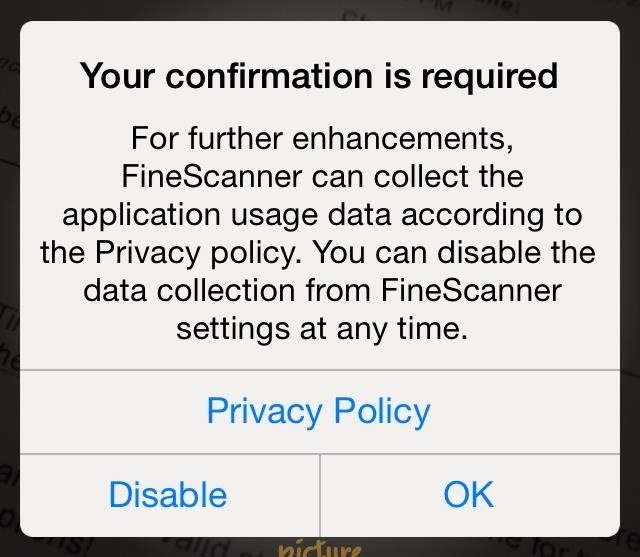
After You First Open Up FineScanner...When you first open it up, you'll see a required confirmation popup, asking you to allow FineScanner to collect your user data (name, email, etc.) in order to receive "further enhancements". I don't like apps gathering my information, especially single-purpose apps like this, so I tapped disable. If you accidentally tap OK, not to worry, you can disable it later in the settings. After getting through the start screen, you can begin taking pictures of the text or images you want to scan. Use flash for clarity, as well as the three-shot option, which will take three quick photos in succession and let the application select which one looks best.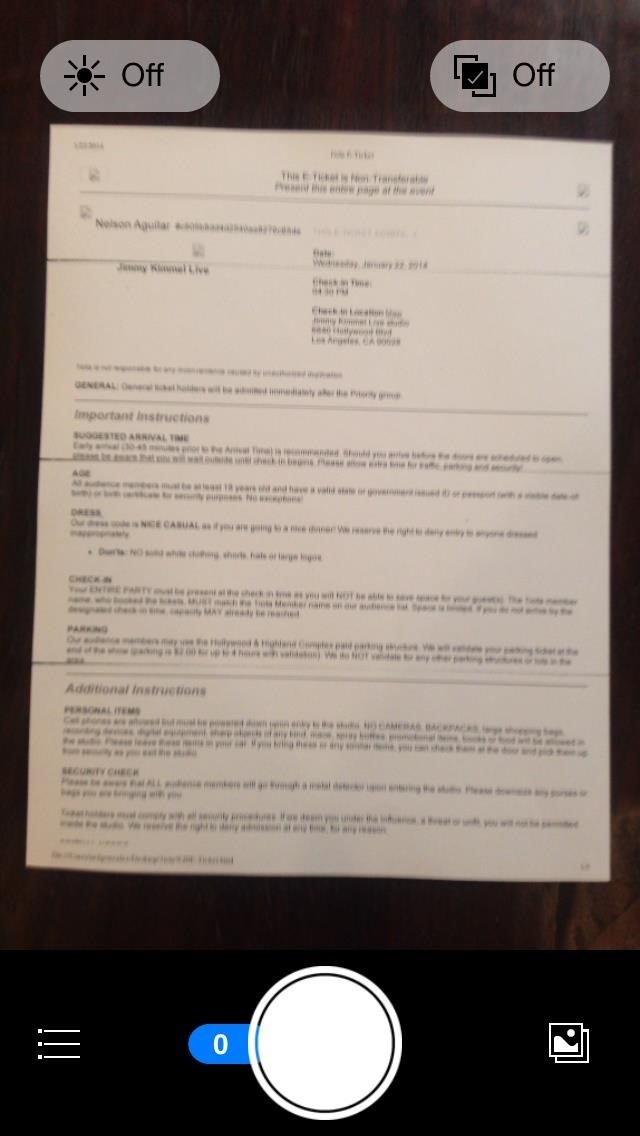
Creating Files with Your Scanned DocumentsIf you want multiple documents in a single PDF, snap all of the pictures you need. The tally of how many pages you have in total is shown in a blue icon connected to the shutter at the bottom. After you've taken them all, press "Next" and the app will automatically crop your documents (you can do it manually as well if it does a bad job). Once you're done cropping, you can rotate the picture as well as keep its original texture or turn it into black/white (better for text) or color. If you take a picture of something with color or images in it, it might be better to use color, which you can see below. You can even choose the original photo if you want with the camera icon. When the colorization process is done, you can name the document, as well as change its format and choose tags for it.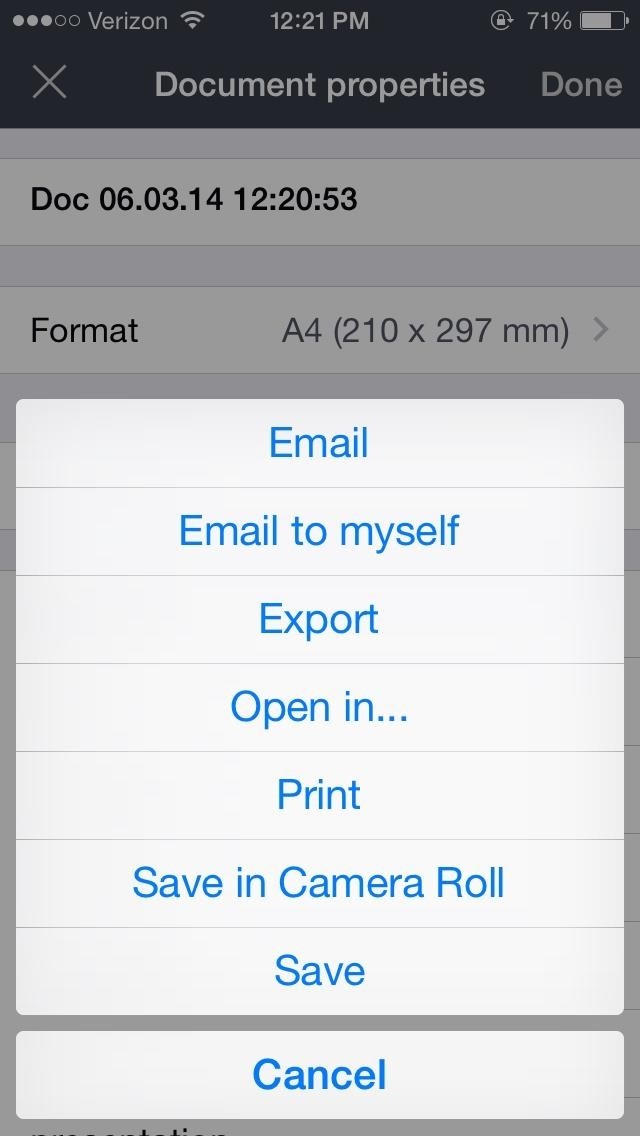
Saving & Sharing Your DocsIf you want to share it, you can save it onto your Camera Roll, email it, or open it in Kindle, Dropbox, Box, Google Drive, and other third-party apps. If you email it, you can choose to send it as a JPG (which will separate each image) or PDF (which combines them all into one document).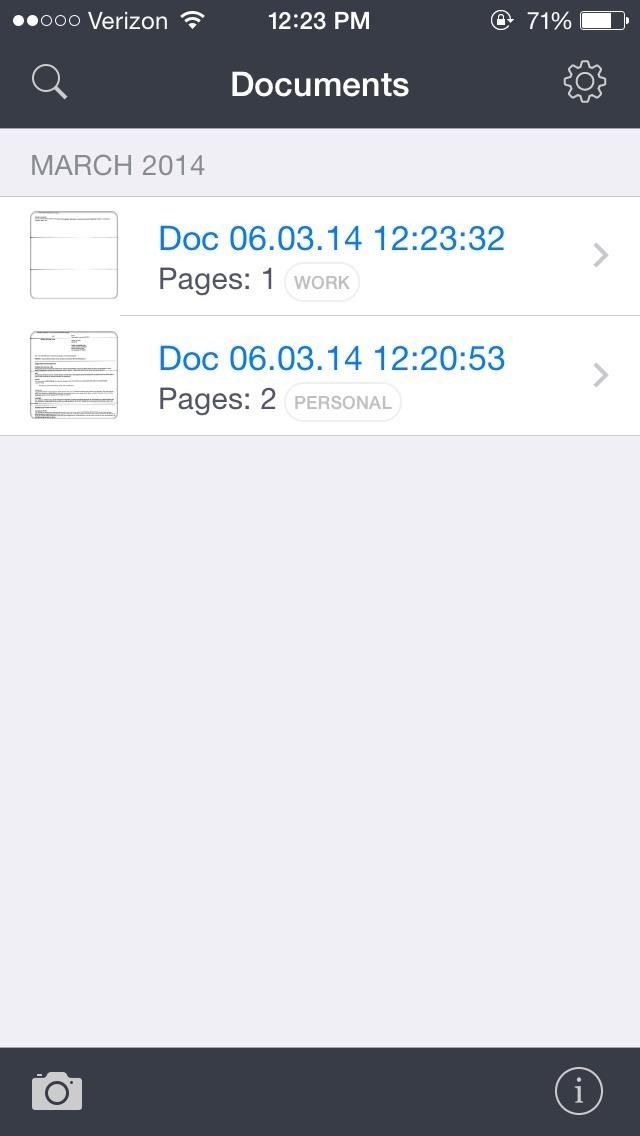
Viewing Your Scans & Editing NamesFrom the Documents section, you can check out all your saved scans, complete with their pages and tags. You can also edit document names here too.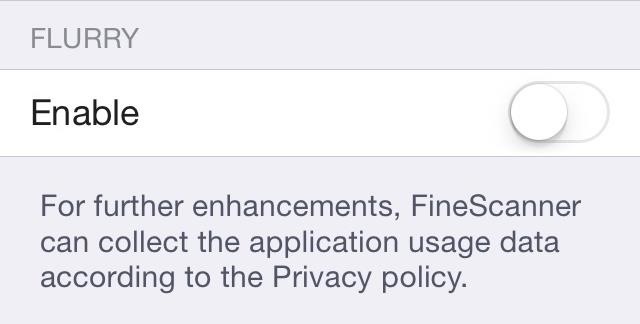
Disabling the Flurry Data-Sharing FeatureIf you want to disable data sharing from the popup at the beginning, you can go to app's settings menu, scroll all the way down, and turn FLURRY off. Since this application will only be free for a limited time, head over to the iOS App Store and download it now.
Maybe il try and port lg g watch rom to the gear im a bit rusty tho
How to Set Up & Use an Android Wear Smartwatch on Your iPhone
Well, you can read a Kindle eBook on your SmartPhone or Tablet or Phablet after you install the Kindle app. Kindle apps exist for Desktop/ Laptop and just about every device out there. This excellent post describes how to download Kindle app for various Android devices .
Google Play Books vs Amazon Kindle: Comparing Android Ebook
Much like the built-in screen recording tool on Android 4.4 KitKat, hidden features like the new battery Status bar icon must be manually unlocked on your Nexus 7 tablet. This is both exciting and annoying.
Unlock the Hidden Battery Percentage Status Bar Icon on
How To: Control Your Android Device When It's Lost or Stolen Using a Simple Find Your Missing Android Phone, Wipe It Clean, Disable USB, Capture Thief Selfies,
Change These Settings Now to Protect Your Data in Case Your
Change Reddit's Interface in Chrome for a Better Browsing
If you are facing problem of less internal memory then learn here how to increase internal memory of samsung galaxy tab 10.1 Tablets are helpful and a very hands-on device with relatively larger screen but pretty much the same functions as a smart phone.
How To Make A Homemade Battery. Let's start small, and build our way up. But before we jump into making the batteries, let's clarify one crucial point. The batteries we'll be building today produce only DC (Direct Current) electricity. As opposed to the more efficient, but more complicated AC (Alternating Current) power.
4 Ways to Make a Homemade Battery - wikiHow
Friends vs Acquaintances. That being said (and it felt pretty good to say it), I needed a way to minimize all of the political crap that was showing up in my News Feed. The most drastic solution was to quit Facebook altogether. I seriously considered it but decided against it since Facebook is how I keep in touch with friends that I don't see
How To Remove Friend List? - Facebook
Get Your FIFA Fix & Play Kings of Soccer on Your iPhone Right
To be clear, extensions are only available in the mobile version of Firefox if you're running Android — but if you are, it's really easy to add new functionality to your browser. Extensions range from ad blockers to video plugins, so there's one for virtually every need.
New Google Chrome and Firefox hack can take over browser and
How to Enable Intelligent Scan. When you first set up your Galaxy S9, you'll be prompted to setup Intelligent Scan automatically. Just follow the prompts to scan your face and irises and enter a backup PIN, password, or pattern when asked.
How to Lock Any App with Fingerprint Security on Your Galaxy
With this DIY parabolic microphone from the folks over at GBPPR, you can listen in from a distance and do your sleuthing without ever leaving the couch. Image via sourcedns.com A parabolic microphone uses a parabolic reflector to focus sound waves onto a receiver.
0 comments:
Post a Comment