How To: 8 Tricks for Fixing Your iPhone's Broken Home Button
When a phone has only one main button, it can be pretty frustrating when that one button doesn't really work anymore. If you have an iPhone 4 or 4S, you know exactly what I'm talking about. Yep, the Home button, which is prone to unresponsiveness and lag. Most users blame the Home button issues on either dirt, moisture, or misalignment. No matter what the reason, having a busted Home button sucks, especially for those of you no longer under warranty. But that's okay, because there are a few things you can try out, Apple being your last resort.If you have a broken volume button, check out this guide for help.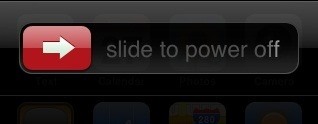
Fix 1: Calibrate Your iPhoneThe very first thing you should try with your iPhone is calibration. It's the fastest and easiest method for fixing your Home button, though, it won't work for everyone. Just open up one of the native iPhone apps, like Weather or Clock, and follow these steps.Press and hold the sleep button until the slide to power off swipe bar appears, then release the button. Image via whited00r.com Now, press and hold the Home button until the phone returns to the home screen. That's it. Two steps. If it worked for you, cool, it was probably due to an app not loading or closing properly. If you never even made it past the second step, then you've got some more possible fixes to try out...
Fix 2: Realign Your iPhone's ConnectorHow long have you had your iPhone for? A while probably, and you've more than likely charged it every single day since you got it. So, it's quite possible that you might have inadvertently shifted some things out of place plugging and unplugging that 30-pin connecter everyday. Since the Home button is directly above the connector port, it's common for the 30-pin connector to knock the home button out of alignment. To remedy this, simply plug the connector into your iPhone and push down gently on the connector, which will force the Home button upward. As you're pushing the connector, press the Home button and see if that solved your problem. If so, cool. No? Try this...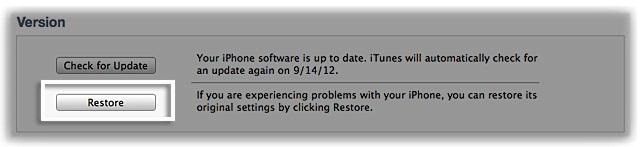
Fix 3: Restore Your iPhoneRestoring your iPhone is the most common fix for your Home button lag. Just make sure to back up all of your data in iTunes before you restore your device.To restore your iOS software, connect your iPhone to iTunes and select it under Devices. Find the Summary tab, then click Restore. Image via apple.com You can find more details and tips on Apple's support page.
Fix 4: Clean Your Home ButtonLike anything, after a ton of use, the iPhone's Home button can get dirty, causing it to lose it functionality. Lint from your pocket or old Cheetos dust can find its way into the small crevice encircling the home button.In order to clean this out properly you want to use isopropyl (rubbing) alcohol and a cotton swab. Put a few droplets of alcohol directly on the Home button and push down on it using the cotton swab. Wait a few minutes and then check to see if that fixed the problem.
Fix 5: Twist and SpinI found this method on a bunch of Mac forums, but never tried it out. While I cannot promise you that this will do the trick, it never hurts to try. Simply place your iPhone on its back, hold the Home button down firmly, and then twist the phone clockwise.If you have a case, you will probably want to remove it to allow for easier rotating. Why would such a thing work? I have no idea. But if you want your Home button to work again, it's worth a try.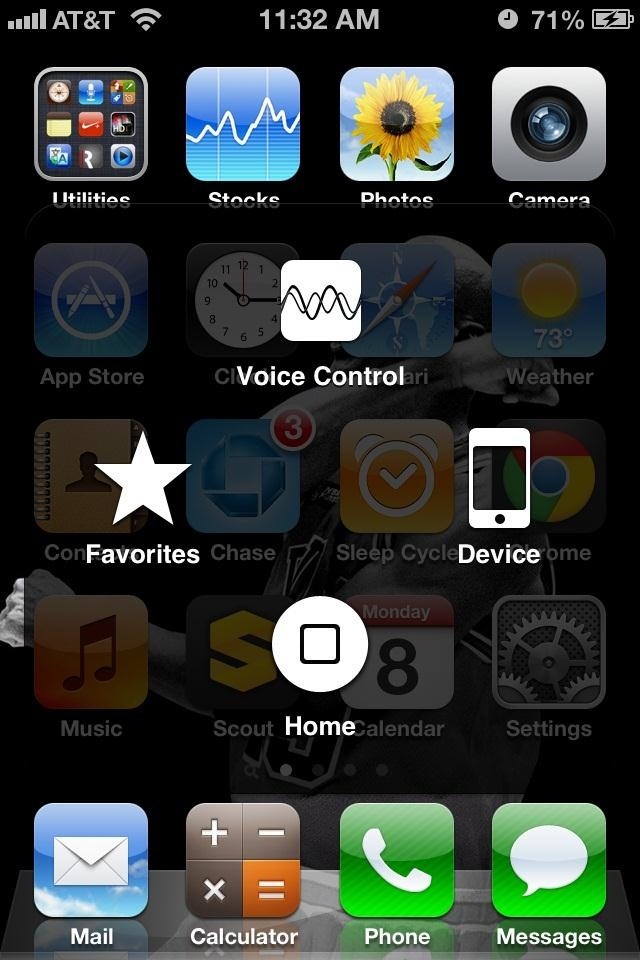
Faux Fix: On-Screen Home ButtonIf all of these other methods fail and your Home button simply does not function, you always have the option to enable the on-screen Home button. Go to Settings -> General -> Accessibility -> Assistive Touch. Turn on Assistive Touch and a small circle will appear on the screen. From there you can control volume, Siri, screen lock, and add favorites as well.
Fix 6: Replace Your Home ButtonFor the those of you who like a challenge, you can try and replace the iPhone Home button on your own. The process is tedious and very difficult, so it's best to do this as a last resort. Image via ifixit.net Find the full list of tools and instructions on iFixit.
Alternative Fix: Your Jailbreak OptionsFor any jailbroken iPhone, there are infinitely more options for all of the phones functions. With the availability of so many different apps and tweaks available in the Cydia store, jailbreakers can pretty much render their iPhone's home button obsolete.Here is a list of apps that allow you to change the settings of the buttons on your iPhone and enable new multitask gestures which can replace and replicate the use of the home button.Zephyr Activator iHome Check out the video below to see Activator transforming the volume buttons into the home button. Please enable JavaScript to watch this video.
Did We Miss Anything?If you know of another fix for a non-functioning Home button that's not on this list, feel free to give us a shout in the comments below. If it worked for you, it could work for others!If you've got other broken problems on your iPhone, some of our other guides might help you out. See how to fix wallpaper issues, fix Wi-Fi connectivity, fix Passbook problems, fix delayed iMessages, and fix the screens of death.
Photos by unten44, cogdogblog
You no longer need two fingers to take screenshots on Android. As long as you have Android 6.0 or higher on your phone or tablet, you can use Now on Tap to take screenshots for you without pressing any hardware buttons. Now on Tap already essentially takes a screenshot of your display to analyze the
How to take screenshots on Android - Android Authority
An Apple Watch exploit lets thieves use Apple Pay without needing to enter PIN Posted by Evan Selleck on May 14, 2015 in Apple News The Apple Watch is a means to use Apple Pay , the company's mobile payments solution, without having to pull a phone out of a pocket.
Apple Watch vulnerability could let thieves use Apple Pay
iOS Basics: How to Add Widgets to Your iPhone's Lock Screen & Notification Center How To: Add a Folder to a Folder in iOS 7 to Save Massive Amounts of Space on Your Home Screen Four Isn't Enough: How to Add an Extra Application to Your iPhone or iPad Dock
How to Add More Apps (Up to 15) to Dock on iPad
osxdaily.com/2017/10/30/add-more-apps-dock-ipad/
How to Add More Apps (Up to 15) to Dock on iPad. In case you were wondering, adding and removing apps to the iPhone Dock is the same process, but the iPhone only allows four icons in the Dock, whereas obviously the iPad has a much larger Dock limit.
How to Make Your Mac's Dock & App Icons Look Like Yosemite's
Now that you've mastered Picture-in-Picture mode with VLC, how often do you see yourself using this feature? Is it a once-in-a-while thing, or will you be watching videos while multitasking all the time now? Share your thoughts in the comment section below. Don't Miss: How to Unlock VLC's Hidden Jigsaw Puzzle Mode on Your Computer
What does collecting the letters and puzzle pieces do
3 Ways to Clear Cookies in Firefox - wikiHow
3 Best Ways to Download Mp3 Music From MySpace
The insiders of SamMobile reported that Samsung is testing Android 4.1 for the Galaxy S III and Galaxy S II. Samsung is almost ready to update their Galaxy S III devices to Android 4.1. There is no date planned yet but it could be around August / September.
Install Android 4.3 Jelly Bean XXUGMJ9 Test firmware on
today's video I'm going to show you how to Get the entire google experience with one simple step. so if you want to pixel experience on your device then watch this video till the end. so first of
Get Google Pixel Experience with One Simple Mod - DroidRax
How to Change Your Primary Shipping & Billing Addresses on PayPal to Avoid Purchasing Mishaps Whenever you move into a new home, whether that's a house or apartment, changing addresses on all your online accounts is one of the most monotonous tasks that needs to be done.
Productivity & Shortcuts « Gadget Hacks
Sure the small Pixel 2 also has a polarizer, but it has a different panel that may output light with different polarization properties than the XL 2 panel. So if the Pixel 2 doesn't have the blue tint problem, it doesn't necessarily mean that the 2 XL blue tint problem isn't due to the circular polarizer.
Drop/dead pixel on live view but not on footage? - WonderHowTo
If you've drowned your phone and there's no getting it back, head on over to Gazelle's Certified pre-owned site for a replacement smartphone. Your drowned device is probably still worth some good money, so trade that wet phone in and you can use the cash to help pay for a new one - or a waterproof case. Want to know more?
The secret to saving a wet phone or tablet - CNET
Use navigation in the Google Maps app - Google Support
0 comments:
Post a Comment