News: 7 Reasons Why the KEY2 Is a Return to Glory for BlackBerry
After years of struggling, it appears BlackBerry has finally figured out how to update its iconic design for modern times. The BlackBerry KEY2 pays homage to past devices such as the Bold 9000 while adapting to modern times with the Android OS. The result is a device that might be the best BlackBerry to date.The TCL-manufactured smartphone learns from user complaints and feedback for the original KEYone and corrects them. The result is a phone with a smaller bezels and a bigger keyboard, pleasing old and new fans alike.However, the KEY2 is more than just a looker. BlackBerry added several small enhancements that not only improve the overall experience, but allow you to be more productive. Here are seven of the coolest features found in the KEY2.
1. The Most Secure Android SmartphoneLike its predecessor, security was a top priority with the construction of the KEY2. When BlackBerry made the switch to Android, they brought along many of the security enhancements found in the BB10. The result is a phone that is not only very secure, but likely the best device for those concerned about preserving their privacy.Like the KEYone, the KEY2 has cryptographic keys injected into its processor during manufacturing. These keys are unique to the device and are used to verify each stage involved in booting up, ensuring that no tampering has occurred. The Linux kernel, a prize target for hackers, received additional protections to those provided by Android, reducing its chances of becoming compromised. Additionally, BlackBerry will continue to update all components of the KEY2, including all security enhancements. And, BlackBerry guarantees two years of Android monthly security patches, something which they are currently fulfilling with the KEYone.The bootloader has also received additional protection which blocks any attempts of it becoming unlocked or tampered with. As a result of these changes, the KEYone has still never been rooted, and it appears the KEY2 will follow in its footsteps.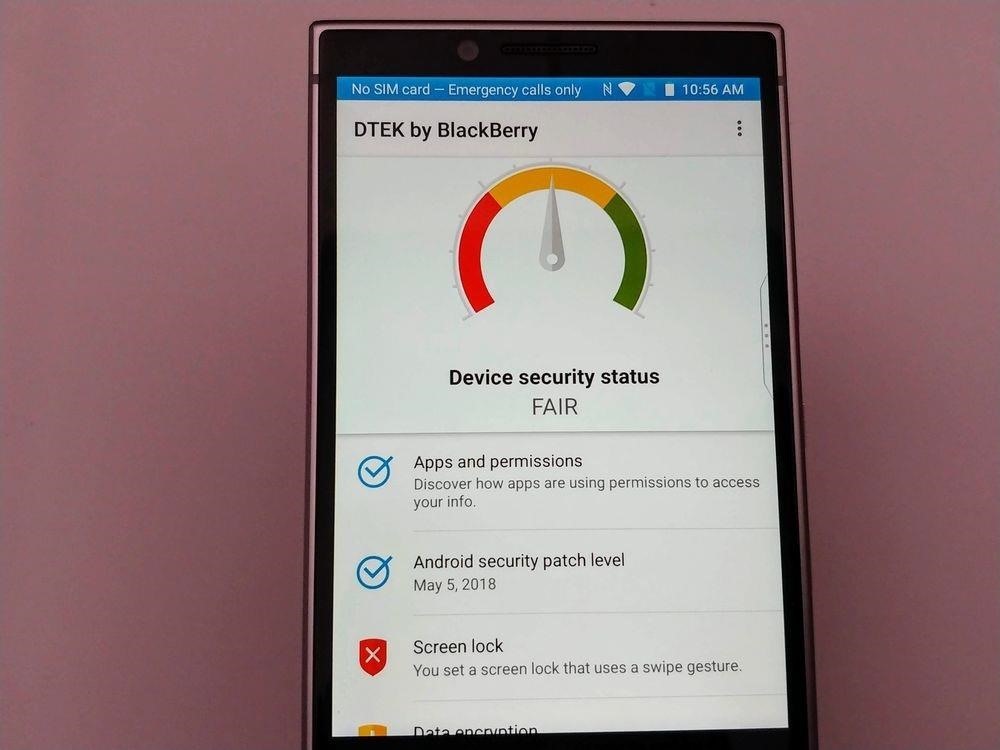
2. DTEK Security SystemWhile this feature was included in the KEYone as well, we felt it was too important not to get its own section. DTEK acts as a dashboard to the security system BlackBerry designed for the KEY2's software. DTEK makes cybersecurity easy for users by automating most processes and alerting you to potential vulnerabilities. Furthermore, any compromises to the integrity of the security system can be corrected within the app. DTEK scans apps for unnecessary permissions, monitors the operating system for actions which endanger the security of the phone, and much more.With BlackBerry Integrity Protection (a component of DTEK), you can set up alerts for apps requesting specific permissions such as when an app asks to use the camera or microphone in the background (a feature coming later in Android P).The BlackBerry KEY2 also has an app called Locker which locks app, photos, and files behind a passcode or fingerprint authentication. Additionally, apps placed here are hidden from the app drawer, preventing anyone else from even knowing that you have the app installed.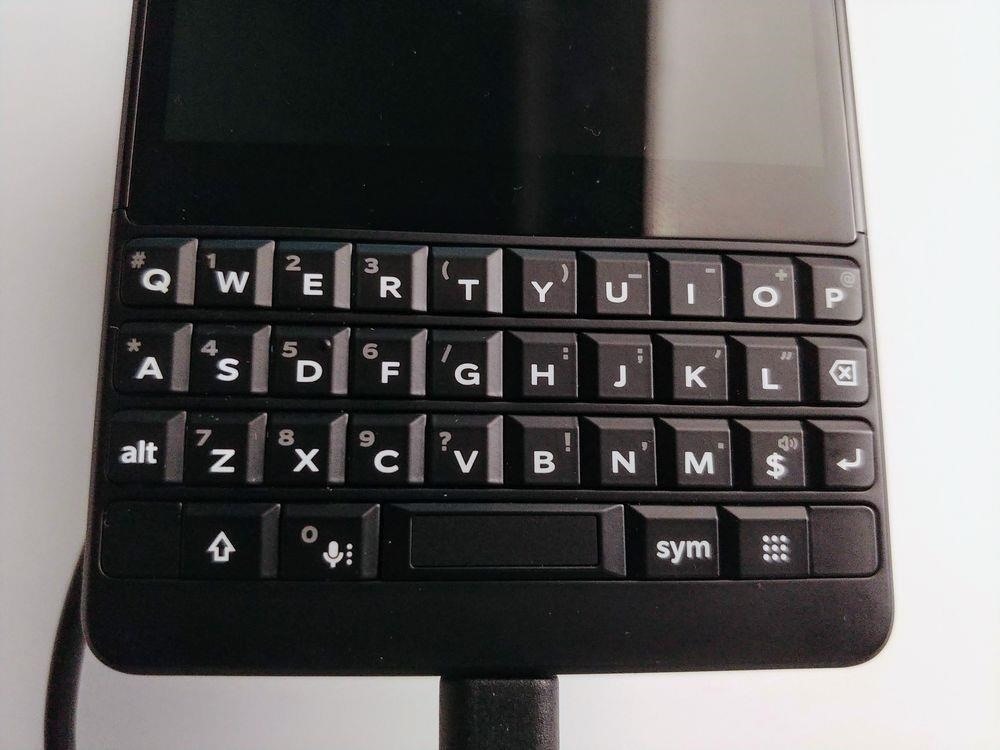
3. A Better KeyboardFor many BlackBerry fans, the most important feature is the keyboard. Easily the most recognizable feature, BlackBerry devices in the past have been heavily judged on their keyboard performance alone.When BlackBerry released the KEYone last year, fans praised the inclusion of a keyboard, but criticized the size and the glossy finish which would rub off. BlackBerry learned from feedback, creating an improved keyboard for the KEY2.BlackBerry has moved the display higher, providing more room for a 20% larger keyboard (it also reduced the "forehead" size, allowing it to match other phones in its price range). With the larger keyboard, BlackBerry was able to improve the overall feel, including making it easier to distinguish individuals keys when typing without looking. The backlight is also improved. Now it adjusts its brightness based on the ambient light around you, and it can even make one side brighter than the other if light isn't uniformly reaching the keyboard. Additionally, the glossy finish is gone, replaced by a matte finish which should last as long as the device itself.
4. Speed KeyThe BlackBerry KEY2's keyboard is for more than just typing. Each key in the top three rows can be programmed to launch an app or shortcut. And each key can launch two apps: One with a short press and one with a long press. However, last year's model required you to return to the home screen to launch new apps. Well, this is no longer the case with KEY2, and it's thanks to the "Speed Key."The Speed Key is a new key located to the right of the "sym" or currency key on the bottom row. By pressing the Speed Key and a key that's programmed to launch an app (whether by short or long pressing), you can start an app or shortcut from any location.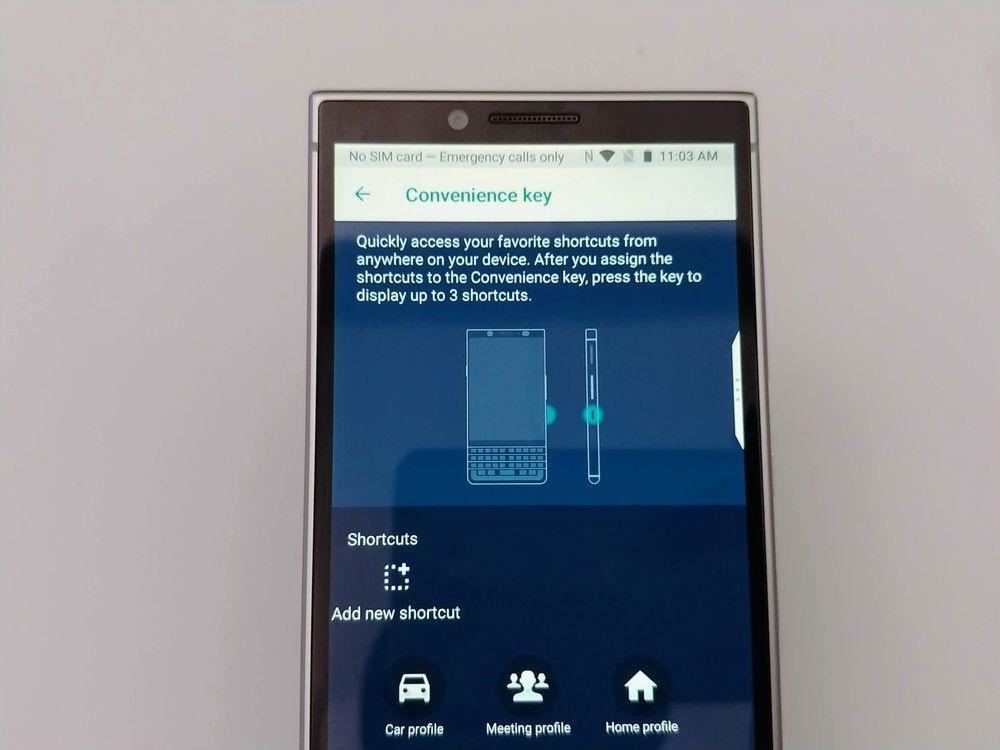
5. Convenience KeyAdditionally, the KEY2 brings back the "Convenience Key." The Convenience Key, which is the third button on the right side of the device, can be programmed to launch any app or shortcut. However, its versatility is much more than an app launcher.The Convenience Key can also create profiles for the various location you visit during the day. Using Wi-Fi, Bluetooth, and events saved in the BlackBerry Calendar app, the key can determine where you are and switch to that profile. Each profile can have its own set of apps and shortcuts, allowing you launch the apps you will need at that particular time of the day. For example, you can have a car profile launch Spotify while a work profile brings up your emails.
6. A True 2-Day BatteryWhile the KEYone was no slouch, the KEY2 is even better in the battery life department. Not only did they bring back the 3,500 mAh battery capacity but paired it with the new Qualcomm Snapdragon 660. With this processor, Qualcomm switched to semi-custom Kyro cores designed to prove maximum power while remaining highly efficient.The result is a phone that won't get bogged down over time and still provide you industry leading battery life. While many have claimed to have all-day battery life, the KEY2 actually does with moderate usage. And when your battery finally does get near death, with Quick Charge 3.0, you can return to 50% in no time.
7. Hi-Fi DACNot only does the BlackBerry KEY2 include a headphone jack (a rarity nowadays), but it also added a Hi-Fi DAC for improved audio. With the DAC, it joins LG and Sony as the only Android OEMs to truly prioritize the wired audio experience. Additionally, with Android 8.1 Oreo on board, its also supports Hi-Fi audio codecs over Bluetooth. So even if you opt for a wireless connection, your audio will still be top-notch quality. The BlackBerry KEY2 is more than just a business phone. It is a device designed for consumers who value their security and privacy. It is also a modern-day BlackBerry, blending the classic design language with modern hardware and OS features. The result is a phone that should please both longtime fans and new ones.Don't Miss: Full BlackBerry KEY2 Specs & Features — A Worthy Successor to the Iconic KEYoneFollow Gadget Hacks on Facebook, Twitter, YouTube, and Flipboard Follow WonderHowTo on Facebook, Twitter, Pinterest, and Flipboard
Cover image via PhoneArena/YouTube, photos by Jon Knight/Gadget Hacks
Zynga's Farmville for iPhone Brings Your Farm to You but one of the most important is that the farm you play on your iPhone, iPod touch, or iPad is the same farm you play on Facebook. This
How do you load Farmville on iPhone - answers.com
Website Design Tutorial for Xara Web Designer learning how to switch between single page view vs. multi-page view. When working with your web design it is important to understand, which website design view is best for completing your project.
Safari 101: How to Use the Reading List to Save Articles
Most Common Cause is the time on the Device is out of Sync: Check the phone settings and ensure it has time set accurate to the second or better yet that is synced with a time server.
Fix Clock-Syncing Issues on Your Android Device [How-To
If your mother uses Gmail, even if you don't, Google is still going to have your email address and—unless they're encrypted—the emails you sent her. It's certainly possible to minimize your exposure to Google, but it's very hard to eliminate it completely unless you lock yourself in a internet-free cabin in the middle of nowhere.
Next, he shows how to ping a website like MySpace and how to extract the ip address of the website from the command prompt by using the mark option. Now, you can copy that address, paste it into the browser and go to the blocked site directly. By watching this video, you can easily learn to access blocked websites by bypassing them.
The Hacker News - Cyber Security and Hacking News Website
How To: Use the Secret 'Vulcan Salute' Emoji on Your Apple Watch How To: Send Star Wars Emojis in Text Messages How To: Swap Out Your Samsung Emoji for the More Popular Google & iOS Icon Sets How To: Mikoto Gives Your iPhone YouTube Background Music, Contact Photos in Messages, & More
How to Use the Middle Finger Emoji on WhatsApp - Digiwonk
Nov 16, 2018 · The best Black Friday 2018 smartphone deals on Amazon. Black Friday is already alive and well on Amazon, and we'll be keeping track of all the smartphone deals you can find in the section below.
The Best Deals for Wireless Smartphone Chargers | Digital Trends
How To: Check if Your iPhone 6 S or 6 S Plus Is a Victim of 'Chipgate' News: Preorder & Release Dates for the iPhone 7 & 7 Plus How To: You Don't Need a New iPhone to Take Live Photos News: iPhone X Roundup — Everything You Need to Know About Apple's 10th Anniversary Smartphone
iPhone 6S Chipgate: How To Tell Which A9 Chip Is In Your
Tilt your iPhone horizontally within the apps below to see Landscape mode. Note how the screen is split in the various apps. Remember this tip will only work for iPhone 6 Plus, iPhone 6s Plus, iPhone 7 Plus models, and the new iPhone 8 Plus.
7 Advantages of iPhone 6 Plus in landscape mode
With its white Apple logo on a plain black background, iOS 8's animated boot screen isn't very interesting. While there is no built-in way to change this boring animation, you can customize this boot screen animation if you have a jailbroken iPhone, and the process is fairly easy.
Boot animation - HTC EVO 4G | Page 2 | Android Forums
Instructions on how to create a mp3 player at home Please Subscribe to watch more
Your OnePlus 5 or 5T will now automatically boot up into fastboot mode, and you can now plug it into your Mac or PC to input fastboot commands like unlocking its bootloader. Don't Miss: 4 Reasons the OnePlus 5T Is the Best Phone for Rooting & Modding in 2018
4 Reasons the OnePlus 5T Is the Best Phone for Rooting
Well, you can read a Kindle eBook on your SmartPhone or Tablet or Phablet after you install the Kindle app. Kindle apps exist for Desktop/ Laptop and just about every device out there. This excellent post describes how to download Kindle app for various Android devices .
Google Play Books vs Amazon Kindle: Comparing Android Ebook
How to set up Hotmail on a Mac - Macworld UK
Click the Create a filter link, located at the top of your Gmail inbox (to the right of the 'Search the Web' button). Configure the filter to be the same as the query (or queries) you used for your multiple inboxes. In my case, I want all messages to @techerator.com addresses hidden from my main inbox and displayed in my multiple inboxes.
How To configure Multiple Inboxes in GMail Users - YouTube
0 comments:
Post a Comment