How To: Improve Battery Life on Android by Optimizing Your Media Scanner
Battery life is extremely unpredictable on an Android. Finding the right ROM and kernel combo can make or break having the kind of battery that will last you all day long. Even if you do find the perfect pair, you then have to worry about apps, widgets, and other processes constantly waking your phone and draining your juice. While your media scanner isn't the biggest battery hog out there, it can definitely take a chunk out of it.Now, thanks to XDA user thomashofmann, we have Xposed Media Scanner Optimizer which allows you to better schedule or completely shut off your media scanner. This is an Xposed module, so you will need to have a device that is rooted with the Xposed Framework installed. Please enable JavaScript to watch this video.
Step 1: Install Xposed Media Scanner OptimizerHead to the "Download" section of the Xposed Installer app and search for "Xposed Media Scanner Optimizer." Once you find it, select it and tap "Install." After the install completes, tap the "Activate & Reboot" notification that appears.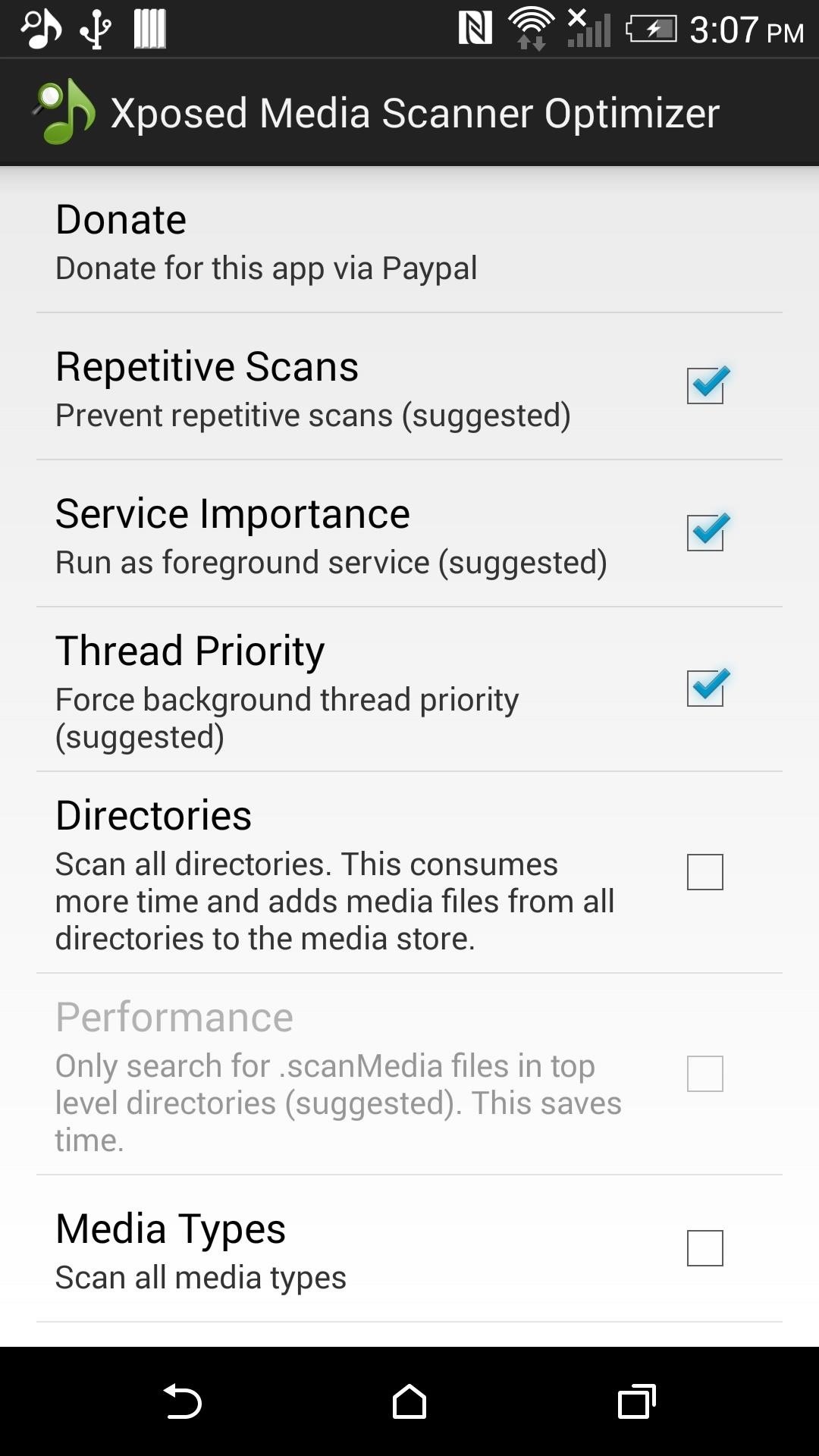
Step 2: Set Your Media Scanner OptionsTo increase battery life, you should check the box next to "Repetitive Scans" and "Directories." Doing so will prevent the media scanner from performing new scans constantly and will restrict scanning to directories with a .scanMedia file.You have to make the .scanMedia file manually by using ES File Explorer (or another root-capable file browser) and tapping the "+" icon on the bottom toolbar to create a new file.There is also the "Run Automatically" option that can be disabled so that the scanner only runs when you tap the "Trigger MediaScanner" option from the app. Remember that stopping the media scanner from running will prevent apps from finding newly downloaded content. You can also enable "Media Types" to have the scanner only search folders for specific types of files. This also requires a file to be created with ES File Explorer with the names .scanPictures, .scanVideo, or .scanMusic. If you want notifications to appear each time the scanner runs, you can enable "Result Notifications."Did Xposed Media Scanner Optimizer boost your battery life? Let us know in the comments below. And make sure to follow us on Facebook, Google+, and Twitter for more tips and tricks like this one.
Changing an app's name on your home screen is not something you can do on stock Android or TouchWiz, but it should be. If you think of it merely from a customization angle, sure, it's not a big deal, but having the ability to alter an app shortcut's name can do wonders for cleanliness and being able to distinguish from similar icons.
Find og udryd Android Apps, der ondskabsfuldt sporer dig på
RCS messaging is becoming more popular these days, and Google and the GSMA are helping to promote the new service. Here's what you need to know.
What is RCS messaging? Here's all you need to know about SMS
How To Take Screenshot On Any Android Without Pressing Any Hardware Buttons (No Root) how to take screenshots on android without home,volume or power button - Duration: 2:49. Tech Easy 37,451
How to take screenshots on Galaxy S10 without using any apps?
The restrictions he removed included a device ID check, a root constraint, and a Wi-Fi limitation. Simply put, you can now use Sony's Remote Play app to play your favorite PS4 games on almost any Android device — whether it's rooted or not, and regardless of if you're on your local Wi-Fi network or a thousand miles away on mobile data.
Better yet, Google had no such feature at all — until now. At long last, the latest version of Google's Android photos app makes it extremely easy to hide images, with just three taps.
Android P's killer photo feature won't work on lower-end phones
Before many games make it to the US-based iOS App Store, they get "soft launched" in a smaller country to get real-world testing for bugs. It's a pilot program, so to speak, as countries like Vietnam or the Philippines have far fewer iPhone users than the US, thus offer a more controlled environment for developers to get feedback and zero-in on issues that may occur in a game's early
How to Play "Zombie" by the Cranberries on Guitar « How to
It is additionally good to go and works well with every mobile provider, not to forget with all hands free devices as well, for example, the amplifier of your gadget, the Bluetooth headset and coordinated arrangement of your vehicle. Main features of Text'nDrive: • Listen to your email messages and reply with your voice.
A better Android app for hands-free text messaging - CNET
2014-10-23 Theft of power through hacking of Smart Meters. to demo their smart meter hacking tools at the Shmoocon to Hack your electricity meter « Hacks
Hack Your Meter While You Can | Greentech Media
How To Send A Text Message Using Gmail. There is a convenient method for the regular Gmail users to send text messages. Gmail has a dedicated Google Chrome extension that makes it possible to send the text messages via email quickly. The extension needs to add to the Chrome browser, and it will enable the text messaging via email.
How to Send a Text From Your Email Account with Any Carrier
I cannot access facebook because of net nanny - what settings do I need to change - I need detailed but basic - Answered by a verified Tech Support Specialist We use cookies to give you the best possible experience on our website.
How to Control which games can be played with Net Nanny
Set Chromecast Wallpaper. Cool Collections of Set Chromecast Wallpaper For Desktop, Laptop and Mobiles. We've gathered more than 3 Million Images uploaded by our users and sorted them by the most popular ones.
Chromecast Background Images
cantineoqueteveo pictures of emoji devil ⭐ images of galaxy emojis ⭐ pictures out of emojis copy and paste ⭐ images of emojis quotes ⭐ pictures of emojis feelings ⭐ pictures of confused emojis ⭐ images of individual emojis ⭐ pictures of emojis begging ⭐ pictures of emoji clothes ⭐ pictures of emojis crying ⭐ pictures of the new iphone emojis ⭐ images of emojis thumbs up
How to Make Your iPhone Tell You the Secret Meaning of Emojis
LastPass is a password manager that's been around for some time, and has finally made its way over to Android for use with apps, not just websites. Just imagine logging into your banking app without having to input that password every single time.
How To: Send Your Uber Trip Status to Trusted Contacts if You're Ever in a Sketchy Situation How To: Add Your Home, Work & Favorite Places to Uber to Get Rides Faster Help Wanted: GM's Cruise Seeks Lead Engineer for 3D Maps as Driverless Plans Take Shape News: Uber Is Offering Up to $10,000 to Anyone Who Finds Bugs in Their App or Website
How to Order an Uber Ride Without a Smartphone - Digiwonk
Kurt "Cyber Guy" Knutsson shares how to find out if you're eligible to upgrade to the new iPhone. Kurt "Cyber Guy" Knutsson shares how to find out if you're eligible to upgrade to the new iPhone.
How to Find Out if You're Eligible for the New iPhone Upgrade
0 comments:
Post a Comment