How To: The Easiest Way to Unlock the Bootloader on Your HTC EVO 4G LTE or Other HTC Smartphone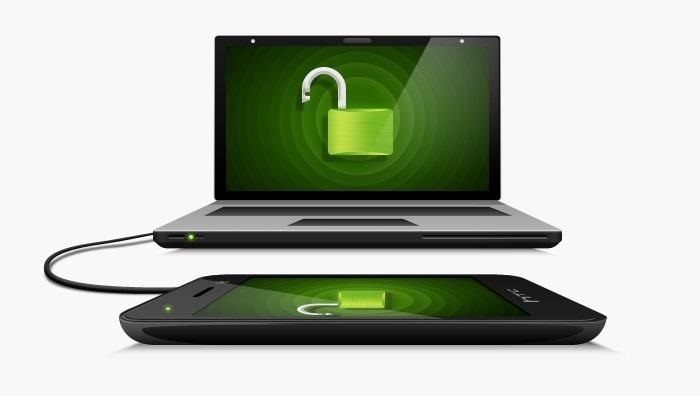
Nearly two years ago, Peter Chou, CEO of HTC, confirmed that the company would no longer be locking bootloaders. Whether or not they've actually lived up to this claim is debatable. Any phone bought from a wireless carrier comes locked. Only the new HTC One Developer Edition ships with an unlocked bootloader, and it does not have any carrier add-on software installed.However, HTC does provide an official way that anybody can use to unlock their phone's bootloader. While this method does not unlock every partition (the same is true for the HTC One Developer Edition), it unlocks the partitions necessary to flash custom ROMs. This guide will show you how. I'll be unlocking the bootloader on my HTC EVO 4G LTE, but it can be used for most HTC smartphones. I'll also be using Windows to do this, but the process is pretty much the same for other operating systems.
RequirementsTo unlock your HTC EVO 4G LTE's bootloader, you'll need to install all of the following onto your computer:HTC Sync for Windows. Actually, you only need the driver that's included in the installation. Mac users can click here. The Mini-SDK from Android Forums. This is just the platform tools extracted from the original Android SDK. Extract the contents to a folder. I'll be using "C:\sdk-tools." Java. You probably already have this. You'll also need to:Back up any important data, because this will reset your phone to factory settings. If you have an NFC-equipped phone, reset Google Wallet from within the app to prevent risk of your phone's secure element bricking.
Unlocking Your BootloaderOnce you have and done all of the above, head over to HTCdev and register (you must register before continuing). Log in and go to Unlock Bootloader.Select "All Other Supported Models" from the drop-down list on the right and click the green "Begin Unlock Bootloader" button. You will have to confirm that you want to unlock your bootloader and acknowledge their legal terms to proceed. I'll go through the whole process below, but keep going on the HTCdev site because you'll have to submit some information near the end.Hold "Vol -" as you restart your device. Sometimes the phone will not detect the volume down key being held that way. If you run into this issue, power off the phone, then hold "Vol -" as you turn it on. Next, use the volume buttons to highlight "FASTBOOT," and press the Power button. Connect your phone to the computer via USB. Open a command prompt by clicking "Start" and entering "cmd." Navigate to the folder where you extracted the Mini-SDK: cd "sdk directory" Enter fastboot oem get_identifier_token and press "Enter." Now you'll have to copy the token. Right-click the command prompt window and select "Mark." You can then highlight the part you want to copy. Make sure you only select the token and not the text that appears on every line to the left of it. HTC's example says "{bootloader}" while mine says "INFO." To copy this text, right-click the title bar of the command prompt window, hover over "Edit," and click "Copy." Now, on the HTDdev site, paste the copied token into the field and click "Submit." Once you submit the token, you'll receive an email containing a .bin file. Download it, put it in your Mini-SDK directory, and enter the following command:fastboot flash unlocktoken Unlock_code.bin Accept the disclaimer and your phone will be unlocked! You can now flash a custom recovery and gain root access.
Never be left without light in an emergency with the Solar Powered Hand Crank Flashlight by Stalwart. Featuring a rechargeable solar panel and windup crank, this LED light stores energy and produces light without the use of battery or electricity.
Emergency Handcrank Flashlight You Can Make at Home!! - YouTube
Zombs Royale and chill stream! come and talk and request games if you like. This stream is also a mini test to see if my new pc can run games and stream well at the same time.
Four New Ways to Chill Computer Chips - IEEE Spectrum
How to Set a Ringtone for an Android Contact: 8 Steps
The Fix: What To Do When The App Store Is Not Working On Your iPhone, iPad, or iPod. I'll be using an iPhone for this walkthrough, but the process for fixing the App Store on iPad and iPod is exactly the same. If you have an iPad or iPod, feel free to substitute your device whenever you see iPhone in this article.
App Store Not Working on iPhone or iPad - Here's a Fix
Doodles are the fun, surprising, and sometimes spontaneous changes that are made to the Google logo to celebrate holidays, anniversaries, and the lives of famous artists, pioneers, and scientists.
Google Doodles
Report Ad
Did you check eBay? Fill Your Cart With Color today!
What is Whitepages reverse phone search? Whitepages offers the top free reverse phone number lookup tool online, established in 1997. With comprehensive contact information for over 275 million people and 25 million businesses as well as phone scam and fraud detection, we're not the old white pages phone book or directory.
Official Cell Phone Directory | Look Up By Name, Or Cell #
AD
As I've admitted before, I don't have a Sony Clie or any other Palm device in my offices, so I can't share hands-on tips, but fortunately, I do have access to the splendid book Palm & Treo Hacks, and one of the hacks in this popular O'Reilly Media book addresses this exact question, Hack #34: Connecting to the Internet.
How To Hard Reset A Palm Centro Smartphone - YouTube
Iceland, on the other hand, has a pretty poor catalogue in comparison. In fact just a couple of years back Iceland's Netflix catalogue contained just 15% of the American one. How to watch American Netflix in Iceland. To watch American Netflix in Iceland you'll need to get a VPN app.
How to watch Netflix from other regions | Streams Today Guide
How To: Hack Your Nexus 7 into a Hybrid Android Tablet That Looks & Feels Like Both iOS & TouchWiz How To: Easily Root Your Nexus 7 Tablet Running Android 4.3 Jelly Bean (Windows Guide) How To: Improve Battery Life on Your Nexus 7 Tablet with This Easy Power-Saving Tweak
How to Add On-Screen Buttons to Your TouchWiz ROM (Root Required)
Nova Launcher 101: How to Get Android Oreo's Adaptive Icons
How To: The Real Story Behind Rooting the Samsung Galaxy S4—And Its New Secured Kernel How To: Root and install a custom Hero ROM on a T-Mobile MyTouch 3G How To: Install a Custom Recovery & New ROM on Your Bootloader-Locked Samsung Galaxy S4
How to ROOT Samsung Galaxy S3 for AT&T, Sprint - Gadget Hacks
How to Wire an LED Police light bar system « Hacks, Mods
0 comments:
Post a Comment