How To: Feed Apps Fake Info to Keep Private Data Safe on Your Samsung Galaxy Note 2
While we're usually responsible for leaking our own private information through mediums like Facebook, there are other times when we mistakenly and unwillingly allow certain applications to scour through our personal data. Some apps may have enabled permissions for internet access, thus allowing it to share said data with its external servers.But we can stop this, and it's pretty easy to do on a Samsung Galaxy Note 2 or other Android device. For this softMod, we'll be using XPrivacy from Android dev Marcel Bokhorst, which prevents apps from accessing and leaking sensitive data by feeding them fake information—or none at all.There will be several categories of data in which you can restrict. For example, if you restrict contacts, a fake/empty contact list will be sent to the app so that it can continue to work as before. Please enable JavaScript to watch this video.
In order to install XPrivacy on your Samsung Galaxy Note 2, you'll need to be rooted and have the Xposed Framework installed.
Step 1: Make Sure You're RootedIf you're not already rooted, check out our complete softModder guide to doing so using ODIN for Windows. Also, make sure to back up your device.
Step 2: Enable Unknown SourcesSince you won't be getting Xposed from Google Play, you'll need to have Unknown sources checked. Enable it by going to Menu -> Settings -> Security and checking it.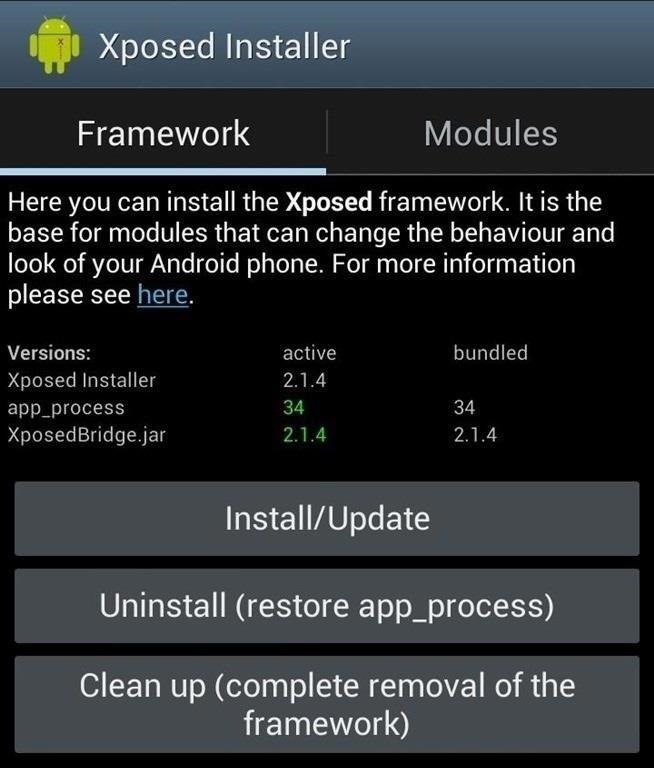
Step 3: Install XposedYou'll need the Xposed Framework to make XPrivacy work, so...Download and install the Xposed Installer APK onto your device. Open up the app and select Install/Update to ensure you're on the latest version. Reboot your device. Image via wonderhowto.com
Step 4: Install XPrivacyAfter the Note 2 reboots, download and install XPrivacy from Google Play.
Step 5: Activate XPrivacy in XposedNow you'll have to head over to Xposed Installer, tap on Modules, and check the box next to XPrivacy to activate it.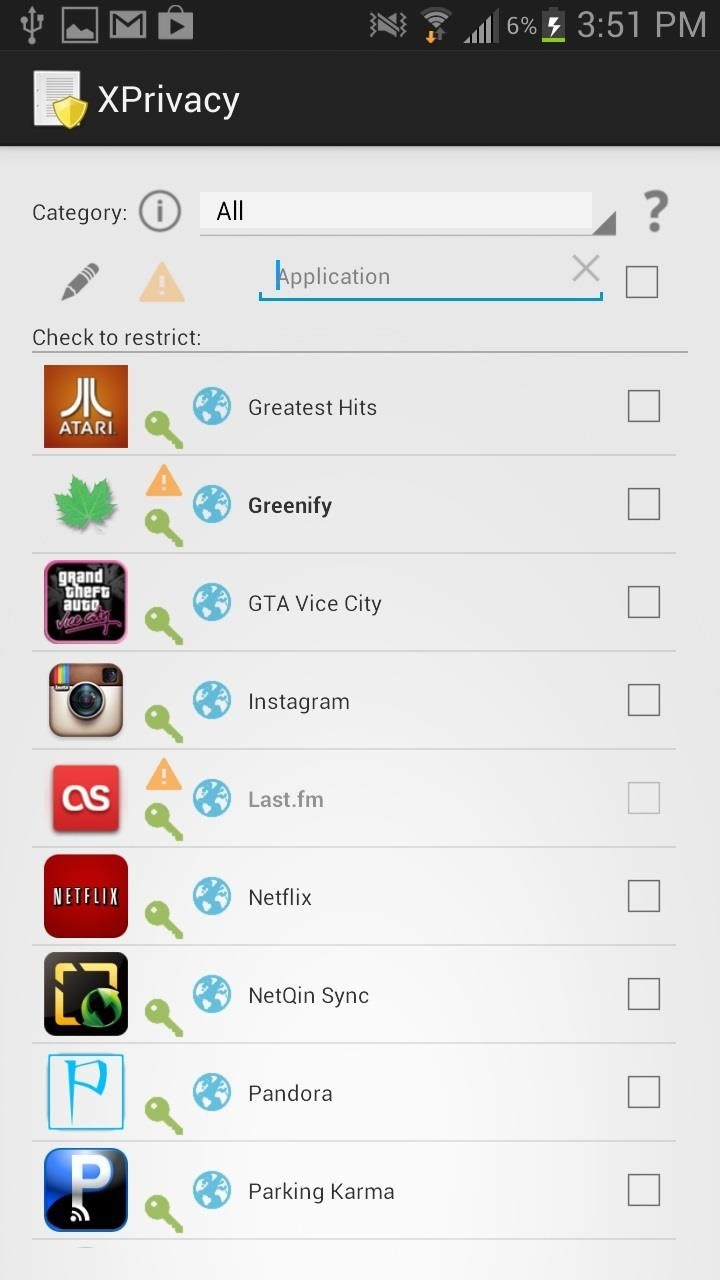
Step 6: Restricting Permissions with XPrivacyWhen you open the XPrivacy app, you'll see a list of all the apps on your device that are asking for and using permissions.Warnings are displayed next to the app icon—the green key signifies that the app has requested Android permissions to access data, while the warning triangle icon means that data from a specific category has been used. You can search by specific data category (Contacts, Messages, etc.) or simply tap on the app you want to restrict permissions for. From there, you can select each specific category you want to restrict, but remember that XPrivacy doesn't block permissions, just replaces them with misinformation.If you notice, a few data categories are in a light pink color (Internet, Storage, System). These are exceptions to the restriction rules because they can't be tampered with, since these permissions are handled by Android in a different way than the rest. You may try to restrict them, but that may result in a crash. Note: If crashing does happen, just go back and uncheck the box next to the data category to solve the issue.
Step 7: Reboot Your DeviceThis will make all of your changes go into effect as soon as your device turns back on. From then on, all newly installed apps will have no access to any data. Instead, XPrivacy will ask you which data categories you want the new app to have—disallowing any leaked data right after installation.If you like what you see and want to support the app, check out the pro version of XPrivacy, which allows you to transfer and save your settings to several devices.
Do More with Xposed...Now that you have the Xposed Framework installed on your Samsung Galaxy Note 2, you can do way more than just protect your data. Check out our softModder Guide to Xposed Mods for other cool Xposed softMods.
Linkin Park's debut release, Hybrid Theory, the 48th best-selling album of all time, is available for free on the Google Play Store. Hate to break it to everybody abroad, but it looks like the album is free only to users in the U.S.
Linkin Park: Hybrid Theory - Music on Google Play
How To: The Real Story Behind Rooting the Samsung Galaxy S4—And Its New Secured Kernel How To: Root and install a custom Hero ROM on a T-Mobile MyTouch 3G How To: Install a Custom Recovery & New ROM on Your Bootloader-Locked Samsung Galaxy S4
How to ROOT Samsung Galaxy S3 for AT&T, Sprint - Gadget Hacks
Here are a few tips to help you improve sound quality and increase volume on Android. You can try a speaker booster or volume booster app, but plenty can be improved with a little audio know-how
The Easiest Way to Increase Audio Quality on Any Android
This is simpler than you think, and it surprised even me when I saw this. Open the password-protected RAR file with Notepad (right-click it and either click Edit or go to Open As… and then click Notepad) and then find and replace the following key
How to Unlock Encrypted RAR Files without Password
Syncing between a desktop computer and a mobile device This article describes how to add, remove, update and share folders between a desktop computer and a mobile device, both of which run Sync under different identities.
Sync PC Mac: synchronize Windows PC Mac, Mac PC sync
Brian Lang's Latest Posts. News: Try These 5 Hot New Snapchat Lenses — The Simpsons, Playable Flappy Bird & More
News: Pinterest Updates Creepy Lens Feature, Now Recognizes
How To: This Boomerang Hack Lets You Post Apple's Live Photos on Instagram News: Google's New App Fixes Everything Annoying About Apple's Live Photos SUBMIT: Your Best Double Exposure Photo by December 12th. WIN: Paper Pinhole Camera Kit News: Mad Hatter Yourself News: Phone Snap! Wants to Feature Your Work at the International iPhoneography
iPhone 6s Plus: Living with Live Photos - 9to5Mac
PHONEDOG. PhoneDog Media is home to PhoneDog, Android & Me, TmoNews, and TodaysiPhone. The network receives 2.5 million unique visitors and 10 million pageviews each month, along with a combined
If you've changed your google account password , your google apps such as Gmail , google play-store , calendar This article is going to help you change google password on android device , change gmail password on desktop or android , recover forgotten email password and basic gmail tips & tricks .
How to Change Your Gmail Password - Lifewire
Step 2: Remove Access to the Camera. Next, simply toggle the switch next to the Camera entry, making sure it's turned off. Once you've done that, the camera shortcut on your lock screen will disappear, and no one will be able to sneak a bunch of pictures while you're away.
How to Remove Camera Shortcut from Lock Screen in iOS 11-10
I'm confused. The Music player on the lock screen, only appears if you are actively playing something when you turn on the screen. If you have not been playing anything, or pause it and unlock the iPhone and then turn off the iPhone, the playback section should disappear. It will not disappear if you just pause from the lock screen and turn if off.
How To: Remove Widgets from Your iPhone's Lock Screen
TeamWin's custom recovery makes flashing mods like Magisk, Xposed, and custom ROMs incredibly easy, and it lets you root your phone at the press of a button. On top of that, it can make complete backups of your phone in case you mess up. That's why, for Essential users, this should be the first mod you add.
How to Install Official TWRP Recovery on Essential Phone PH-1
Wow-Worthy Hack: Android Running on iPhone By Robin Mansur; Smartphones; David Wang of the iPhone Dev Team has achieved what is considered quite a jaw-dropping hacking feat. Yesterday Wang posted a video of Google's Android operating system up and running on an iPhone. Via CNET:
FULLY WORKING ANDROID ON ANY iPHONE! (NO JAILBREAK!) - YouTube
learn how easy it is to SSH into your iPhone, iPad or iPod touch Now that your device is jailbroken, you can SSH into it to transfer and edit files. SSHing will give you full access to all the files stored on your device. Before we proceed with the tutorial let's see what SSH or Secure Shell is: a
How to SSH into a Raspberry Pi [in 3 Easy Steps]
0 comments:
Post a Comment