How To: Send & Receive Encrypted Android Texts Using Your Mac's Messages App
Prior to this year's WWDC, there were lots of rumors that Apple might finally be making a version of iMessage for Android. While that never came to fruition, a few big updates to a very useful app have now ensured that we can seamlessly send and receive Android texts in Apple Messages on our Macs.You see, the Apple Messages app for Macs allows iPhone users to continue SMS and MMS conversations from their computer, while still using their regular phone number. It's a similar setup to the way Windows users can use AirDroid or Pushbullet to pair with their Android devices, except it's a native experience that doesn't require any plug-ins or extensions.Gadget Hacks readers get 94% off one-year premium service.Well, thanks to an app called SMS for Apple Messages, we can finally get an iPhone-like messaging experience with a Mac and an Android device. The app even supports MMS and group messaging through Apple Messages on your Mac, and it provides end-to-end encryption.Even better, the developers have been kind enough to offer Gadget Hacks readers a promotional giveaway, so stay tuned until the end of the article for more information on that. (Update: promotion has ended.) 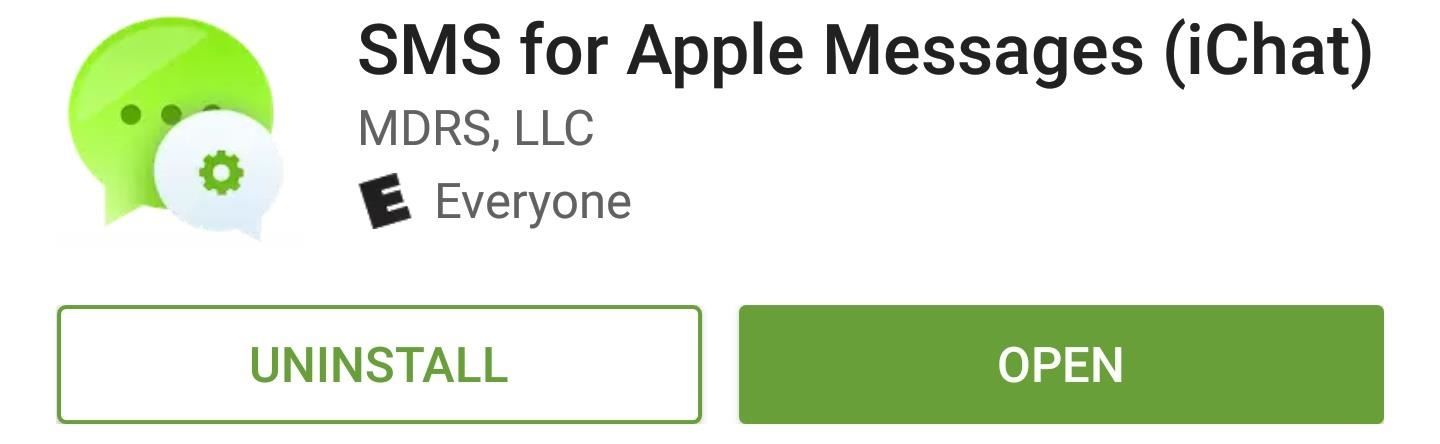
Step 1: Install SMS for Apple Messages (iChat)To start, the first thing you'll need to do is install SMS for Apple Messages (iChat) on your Android phone. (It was previously called SMS Integration for iChat.)Install SMS for Apple Messages for free from the Google Play Store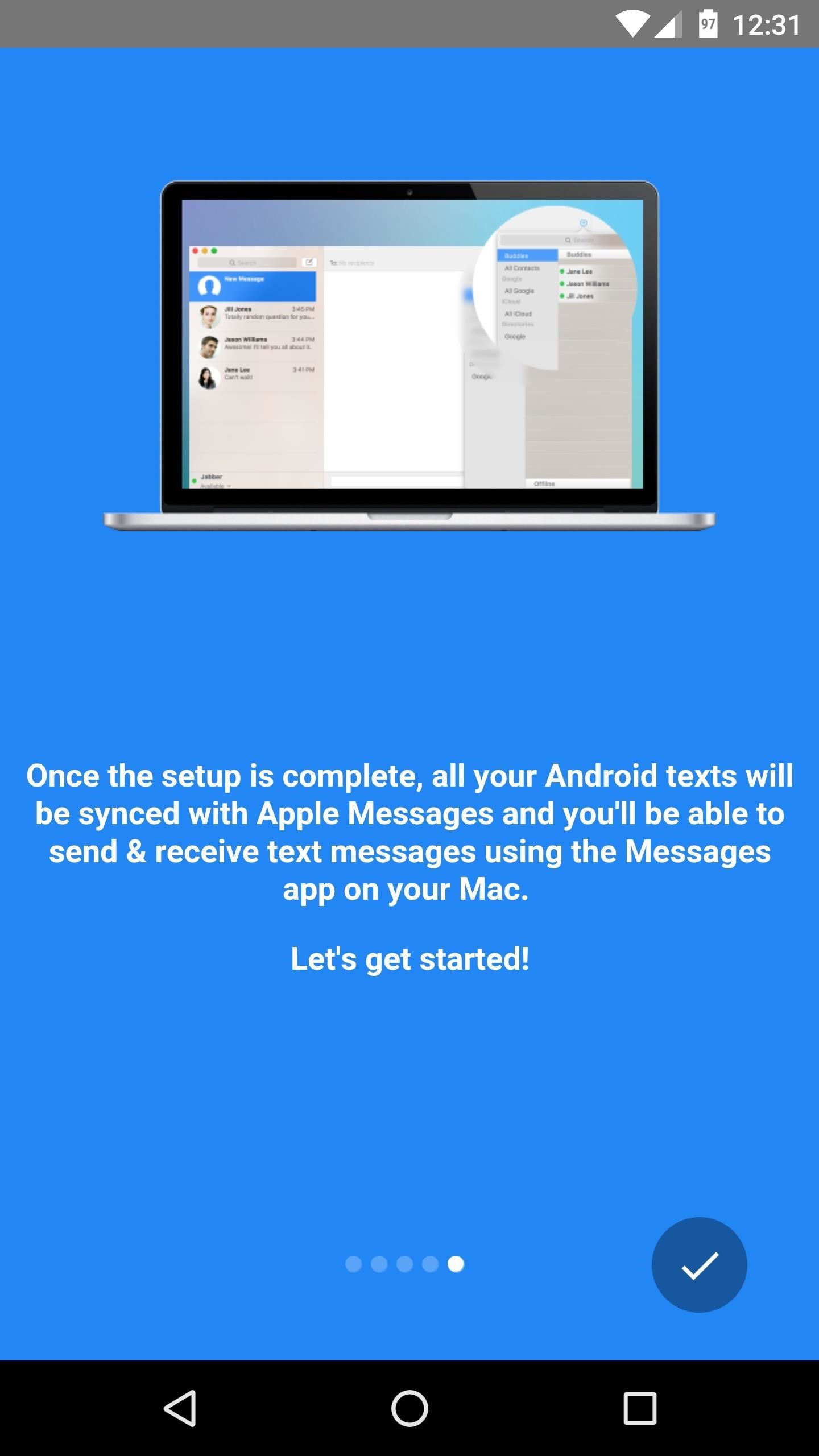
Step 2: Create an AccountWhen you first launch SMS for Apple Messages, you'll be greeted by a set-up guide. Go ahead and flip through this; towards the end, you'll be asked to create an account. This account is only for the app, so it's not your Apple ID or anything like that. So go ahead and set up a username and password, then press "Create Account." When you're done there, you'll see a second set-up guide. This one will walk you through the process of setting up the Mac side of things, so leave your phone on this screen, then switch over to your Mac to continue setup.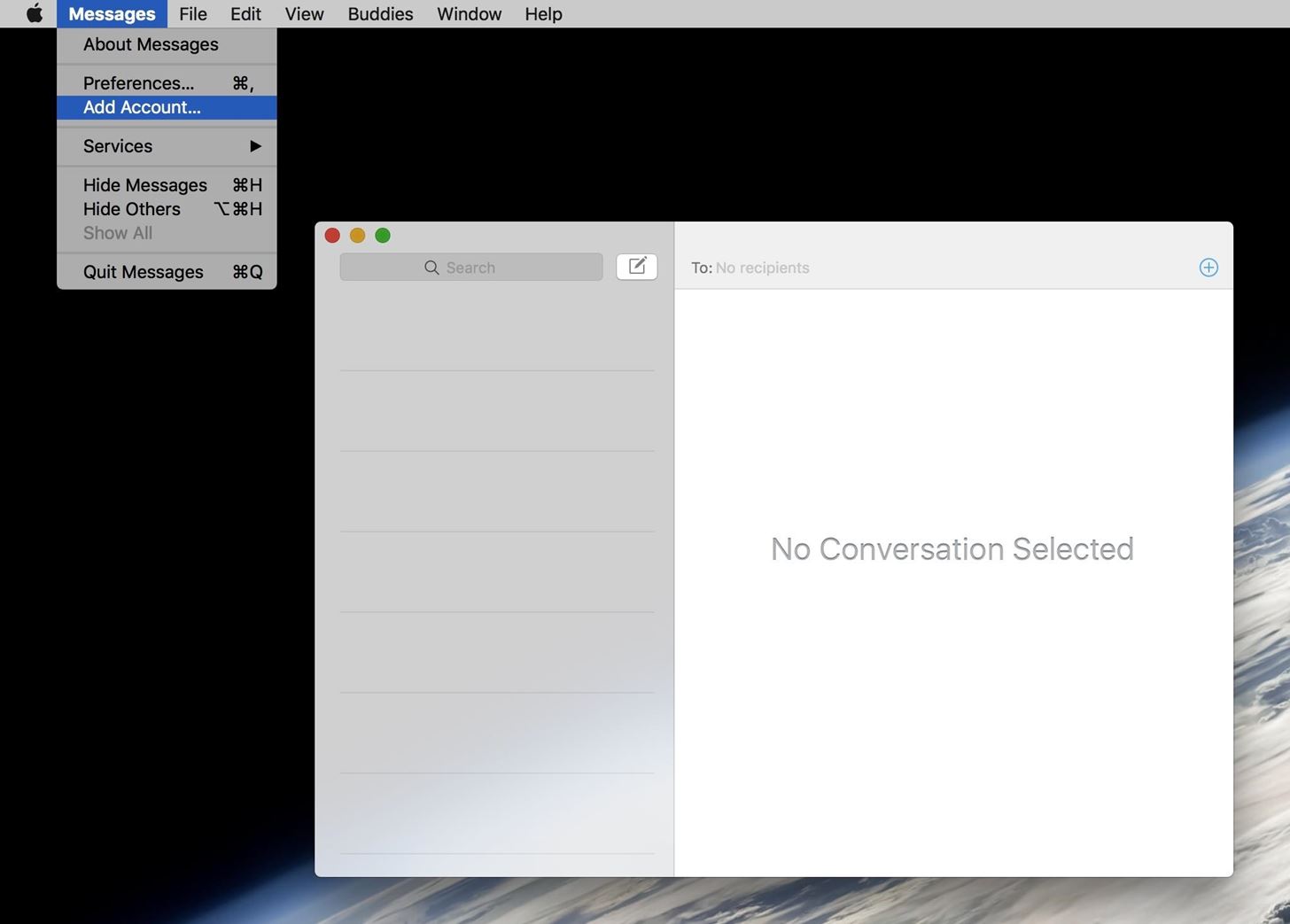
Step 3: Sign into the Account on Apple MessagesOn your Mac now, open the Messages app, then click the "Messages" menu at the top of your screen, and select "Add Account." Next, select "Other" on the first popup, then on the second popup, use the drop-down menu to choose the "Jabber" option. From here, leave all of the options selected exactly as they already are, then simply fill out the User Name and Password fields. The user name will be the same account name you created in Step 2, but with @ichat.mdrs.io added to the end (the full name will be shown in the Android app). So once you've entered the account credentials, click the "Sign In" button to move on. From here, the Messages app on your Mac will sync with your Android device, so give it a minute or two to download all of your existing SMS and MMS messages. In the meantime, if you're running Android 6.0 or higher, there's one more thing you'll need to take care of on the phone side of things.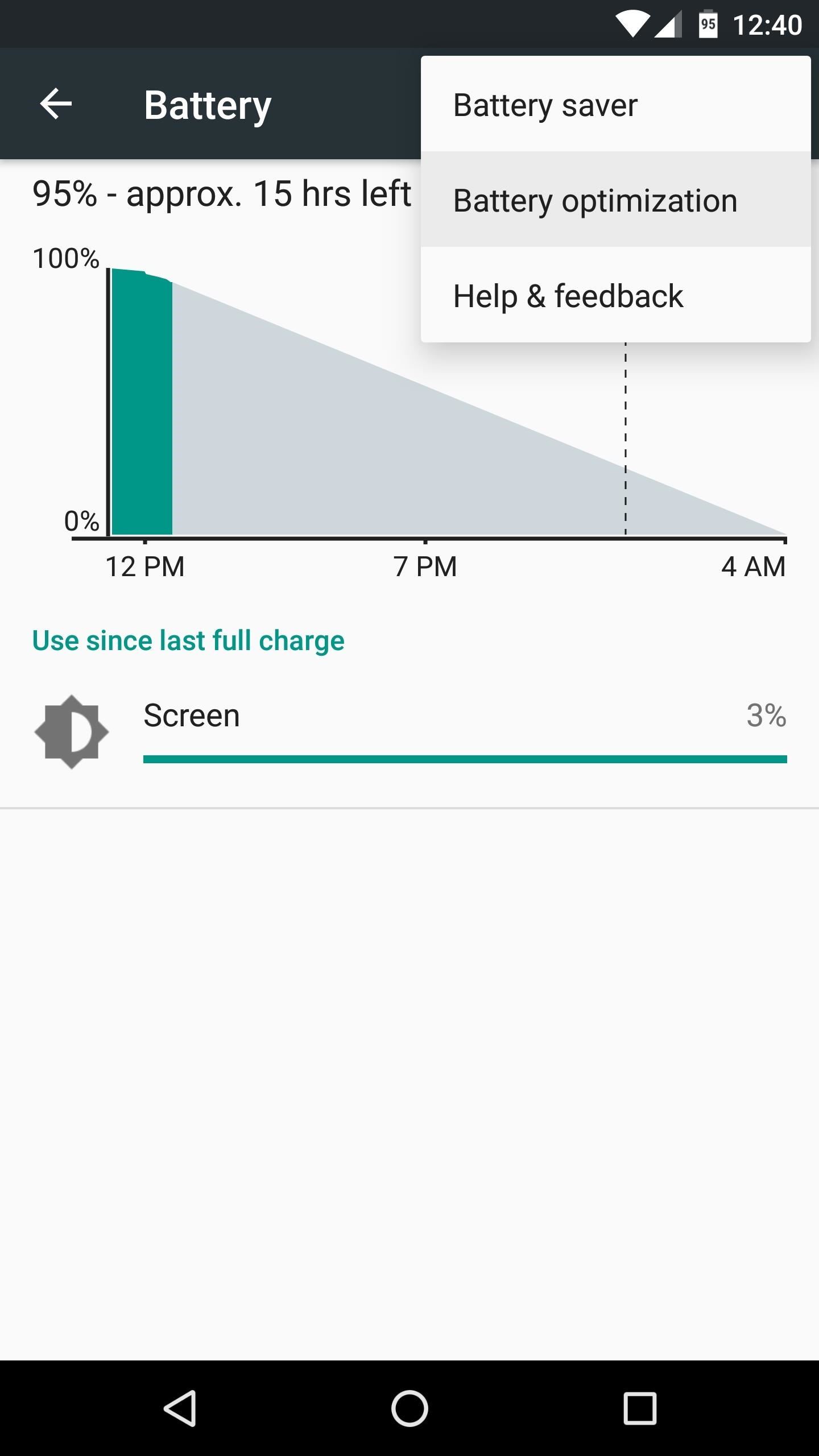
Step 4: (Android 6.0+) Disable Doze for the Android AppThis next step only applies if your Android device is running Marshmallow or higher. Because of the new Doze Mode feature, the Android system might sever the connection between your phone and your Mac when the device enters deep sleep mode, so you'll have to change one setting to prevent that.So from the Battery menu in Settings, tap the three-dot menu button at the top of the screen, then choose "Battery optimization." From here, tap the drop-down menu at the top of the list, then select "All apps." Next, scroll through the list and select the "SMS for iChat" entry. From here, choose "Don't optimize" on the popup, then press "Done." When you're finished here, you'll be done with setup.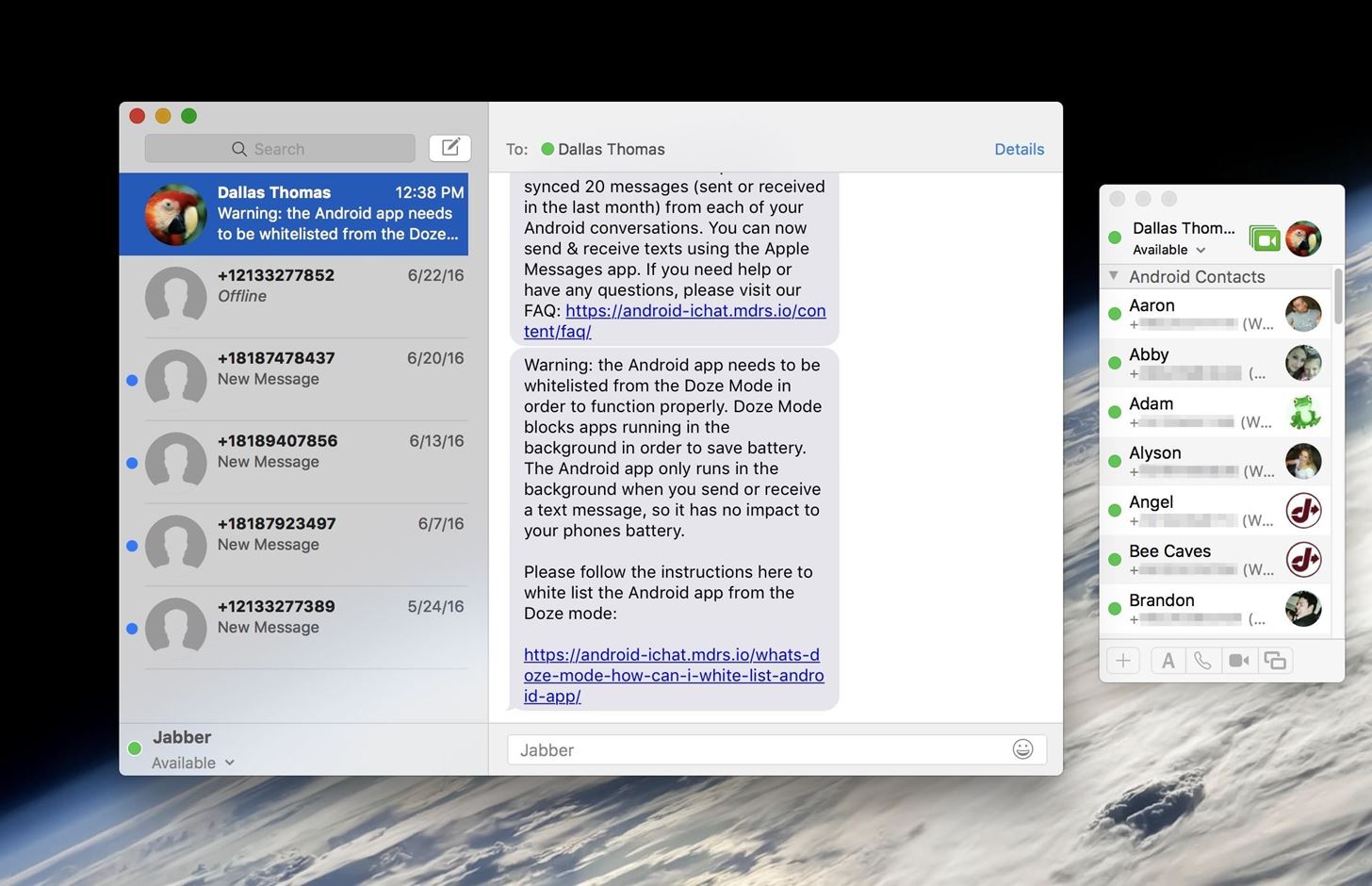
Step 5: Send & Receive Messages from Your MacAt this point, you'll see all of your existing Android text messages in the Apple Messages app on your Mac. You can select any message thread, then type away, and the messages will be sent using your carrier phone number. Any new messages you receive on Android will instantly be synced to your Mac, so they'll be visible here as well. Though we've covered this app in the past, it was definitely worth revisiting because of two big new features. First, the app now supports MMS, so you can send pictures and participate in group chats. Secondly, SMS for Apple Messages now supports end-to-end encryption, which means your messages are fully secure, and there is no more security warning in the Apple Messages app.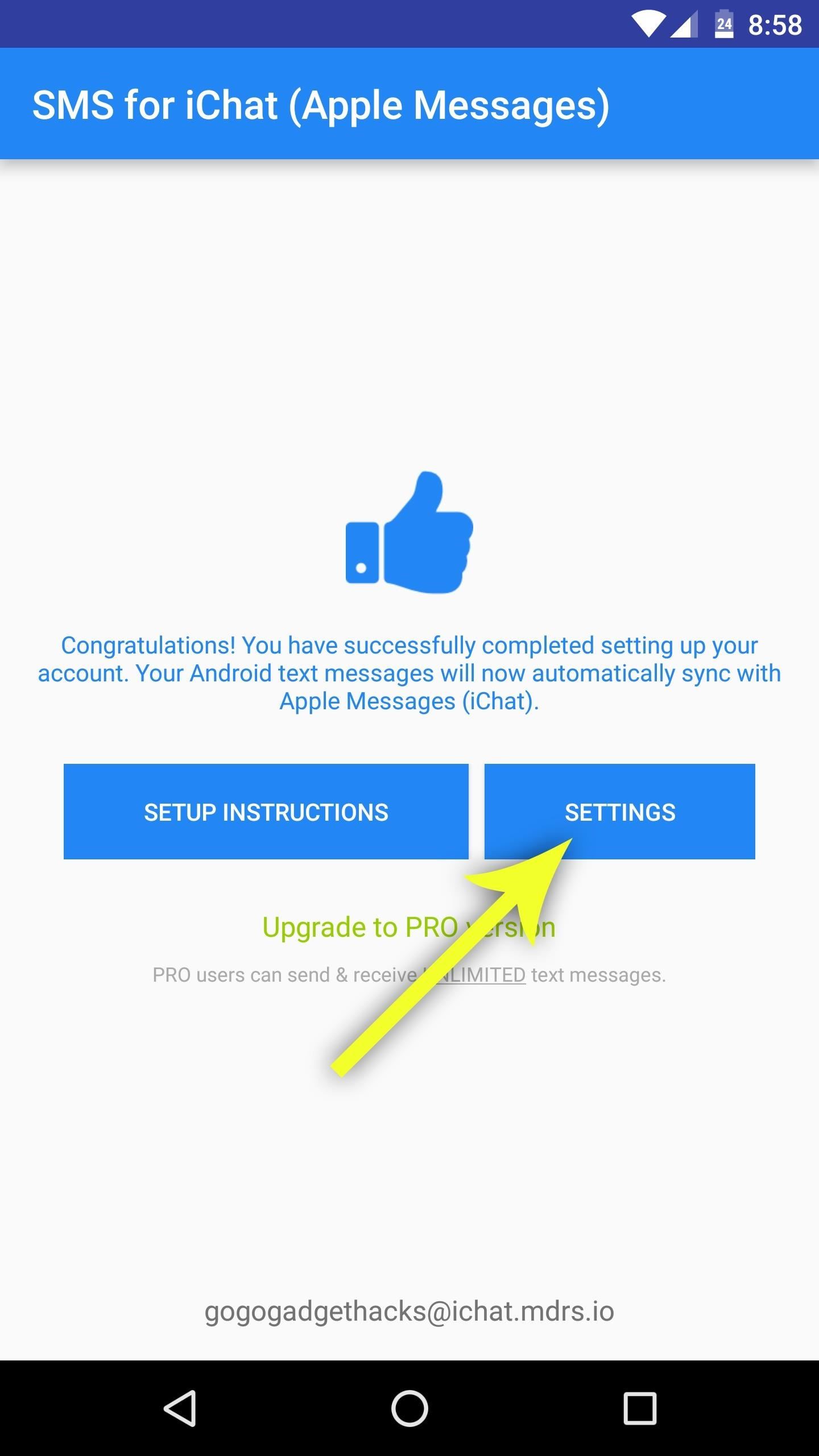
Promotional Offer Is OverUpdate: The promotion below is now over. Congrats to everyone who was able to take at advantage of it. If you missed out, stay tuned to more promotions on Gadget Hacks!As I mentioned at the beginning, the SMS for Apple Message developers are offering Gadget Hacks readers an exclusive promotional deal. Normally, the free version will allow you to send up to 5 messages per day, but if you want unlimited access, the service is a reasonable $4.99 per month or $29.99 per year. With this promotional giveaway, you'll only have to pay $1.99 for a full year of unlimited messaging.To take advantage of this offer, tap the "Settings" button on the main menu of the Android app. From here, select "Use Promo Code," then enter 779022 on the popup. Once you've done that, you'll be offered the promotional pricing, which is an absolute steal at only $1.99 for the entire year. Follow Gadget Hacks on Facebook, Twitter, Google+, and YouTube Follow Apple Hacks on Facebook and Twitter Follow Android Hacks on Facebook and Twitter Follow WonderHowTo on Facebook, Twitter, and Google+
Cover photo and screenshots by Dallas Thomas/Gadget Hacks
All about mobilephone guide, tips, repair guide iPhone 6s Maps. Get directions and navigation using the Maps app.
How to Use Turn by Turn Navigation on an iPhone or iPad - wikiHow
Here's a look at the best Windows 10 Mobile launchers for Android right now. SquareHome 2 lets you can resize your live tiles, and displays notifications and number count in your live tiles
Android for the Windows Guy: Customize Your Home Screen with
Apple's new iOS 13 software was unveiled at WWDC 2019 yesterday and now Apple has released iOS 13 beta 1 to developers. Apple has also released their first beat of iPadOS to developers as well
iOS 8.1.1 Beta 1 Released to Developers
osxdaily.com/2014/11/03/ios-8-1-1-beta-1-released-to-developers/
Apple has released the first beta of iOS 8.1.1 to those participating in the iOS Developer program. The update arrives as build 12B432 and is said to include multiple bug fixes, as well as performance improvements for the iPad 2 and iPhone 4S. Being a minor release, it is unlikely that iOS 8.1.1 will include any new features.
Getting from A to Z with your Windows Phone just got easier. Nokia today announced that its innovative collection of map and navigation apps—HERE Maps, HERE Drive Beta, and HERE Transit—are now available to all Windows Phone 8 users in Canada, France, Germany, Italy, Mexico, Spain, the U.K., and U.S. The apps were formerly available only to
google maps app for Windows phone? - Microsoft Community
Instagram is the world of beautiful photos and videos, and it is the responsibility of the social network to protect the uploaded media files by users. Instagram does not allow users to download video, photos and profile pictures in their mobile app, even we can not preview profile pictures on Instagram using our official app.
How to Upload Full-Size Photo/Video to Instagram without
Your Android device can begin booting then after the Android logo it goes into an endless boot loop- stuck in the Android screen. At this point you are unable to make anything work on the device. It is even more stressful when you don't know what to do to fix Android stuck on boot screen.
How To Change, Customize & Create Android Boot Animation [Guide]
26 Uber and Lyft Tricks to Save You Money on Your Next Ride which equal free rides for you! When using Uber, every time a new user signs up the same for Uber
Uber vs Lyft: A Side-By-Side Comparison | Ridester.com
The Edge browser in Windows 10 may not be as bad as the previous Internet Explorer avatars. Here are 4 great things you probably didn't know about.
Get to know Microsoft Edge - support.microsoft.com
F ew days ago YouTube became more 'bloated' with a new feature. The gray autoplay bar! Most of you guys must have noticed it, It is horrible and set Autoplay to "ON" by default; You have to turn it off everytime.
How to Use Mozilla Firefox Adblock to Block Annoying Ads on
Once you've removed the app or game, it should no longer post to your timeline. If you still see a past post, you can remove it . Note: The app or game may have stored info from when you were using it, but you can contact the developer to ask that they delete any info they may still have.
How can I remove unwanted apps from Windows 10? | Technology
You can set your Samsung Galaxy smartphone to send repeat notifications until you read your text or message. On later models, you can also set which apps and messages to set on repeat. 1 From the home screen, choose Apps or swipe up to access your apps.
Samsung Galaxy J3 V / J3 (2016) - Text Message Notification
If you've had your iPhone, iPad or iPod Touch for quite a while now, then you must have surely heard of or read on the web about "DFU mode". Of course, if you have no experience whatsoever
How To Put An iPhone In DFU Mode, The Apple Way
This is a guide to enable developer options on Android 4.4 and above, which is the OS of Samsung Galaxy S6 Edge/S6/S5/S4 Mini, Google Nexus 6,etc.
How to enable Developer Options on your Android device
If you've already jailbroken your iPhone, but noticed that you are missing your cellular data network tab, check out this video. You will need Cydia, Winterboard, and be jailbroken on 3.0 of course. Below is the source that needs to be added to Cydia:
how to fix missing cellular data network on any iphone 3,3gs
News: The Revolution of the Hacked Kinect, Part 2: Even MBAs Gotta Have One News: The Revolution of the Hacked Kinect, Part 4: The Future Is YOU News: Hacked Kinect Captures 3D Video in Real Time News: The Revolution of the Hacked Kinect, Part 1: Teaching Robots & the Blind to See
Kinect Real-Time Motion Capture with XNA | Kinect Hacks
0 comments:
Post a Comment