How To: Use Your Android Device as a Second Monitor for Your Windows PC
If you need to do some hardcore multitasking on your Windows PC, a second monitor can go a long way towards getting things done. If you opt to "extend" your Windows desktop across a dual monitor setup, it's as if you have two computers side by side, with each display getting its own set of windows and programs that can be open simultaneously.But a second monitor can be rather expensive, and they're certainly not very portable if you wanted to use one with your laptop. That's where Spacedesk comes into play: It's software that lets you easily turn any Android device into a second display for your Windows desktop. What's more, it works over Wi-Fi, meaning there's no messy wires, so you'll always be one tap away from having dual Windows monitors wherever you are.Don't Miss: Mirror & Control Your Android's Screen with Its Own Window on Your PC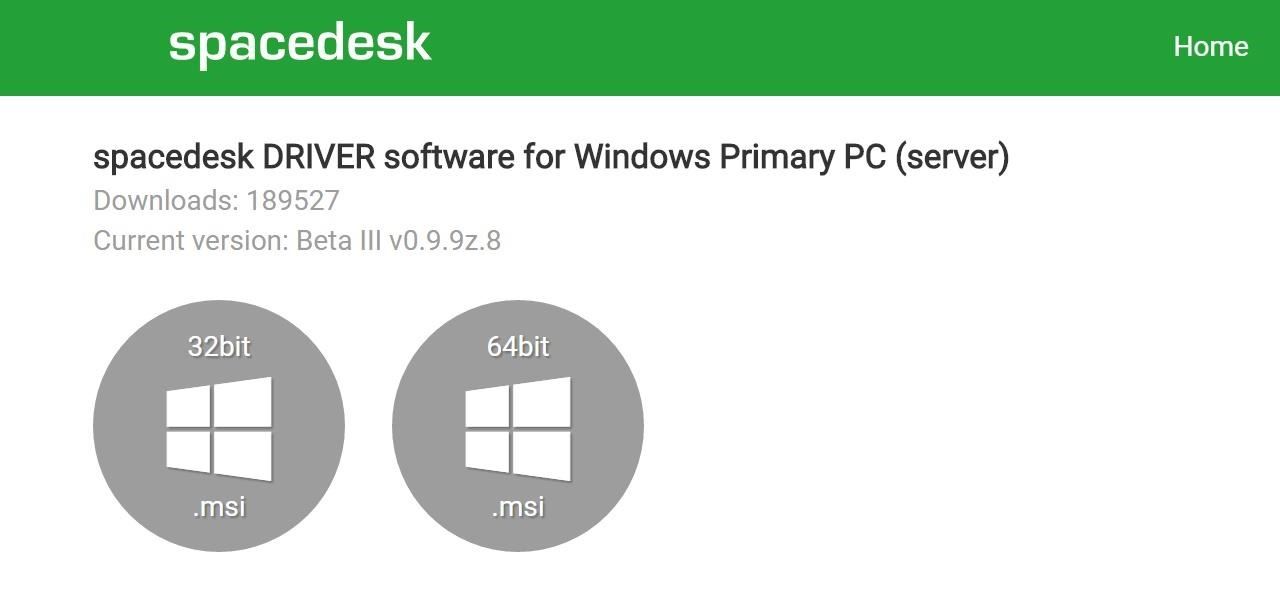
Step 1: Install Spacedesk on Your PCFirst up, you'll need to install the Spacedesk drivers on your Windows PC. So head to the link below, then you'll notice two versions listed under the spacedesk DRIVER software for Windows Primary PC (server) section. Most modern PCs are 64-bit, so click the corresponding button if you purchased your PC within the last 5 or so years. However, if you're unsure whether your computer is 32-bit or 64-bit, see Microsoft's FAQ page for help.Download the Spacedesk installer file (.msi) for 32-bit or 64-bit Windows Next, just launch the installer file, then follow the prompts to get Spacedesk installed on your PC. When installation has finished, make sure to reboot your computer so that the new drivers will become active.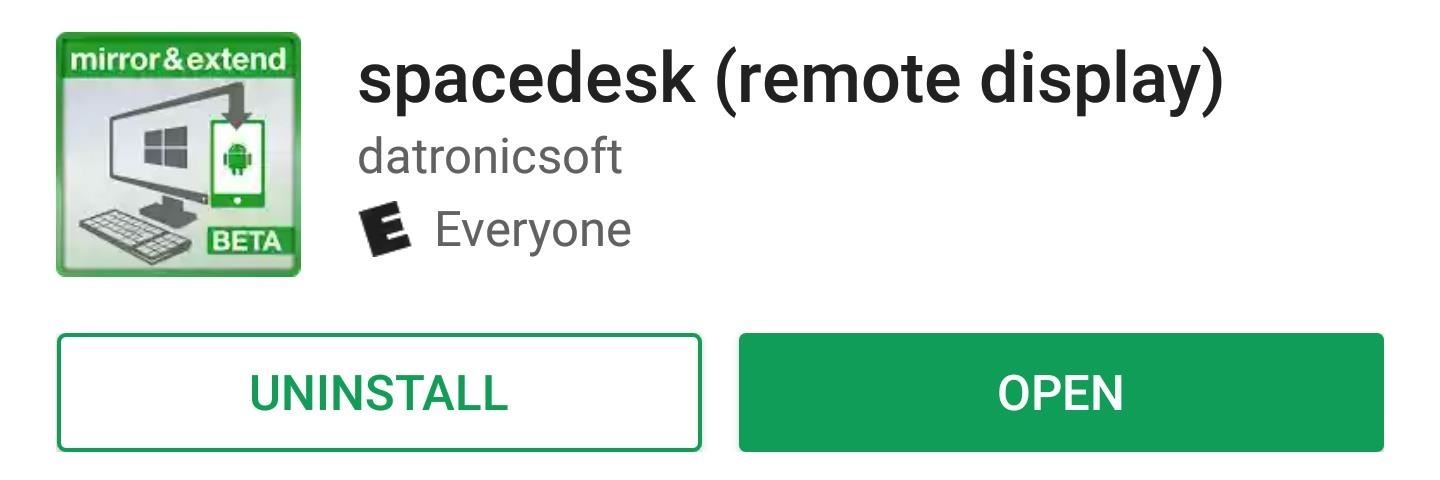
Step 2: Install Spacedesk on Your Android DeviceNow that you've got the Windows side of things taken care of, the next thing you'll need to do is install Spacedesk on your Android device.Install Spacedesk for free from the Google Play Store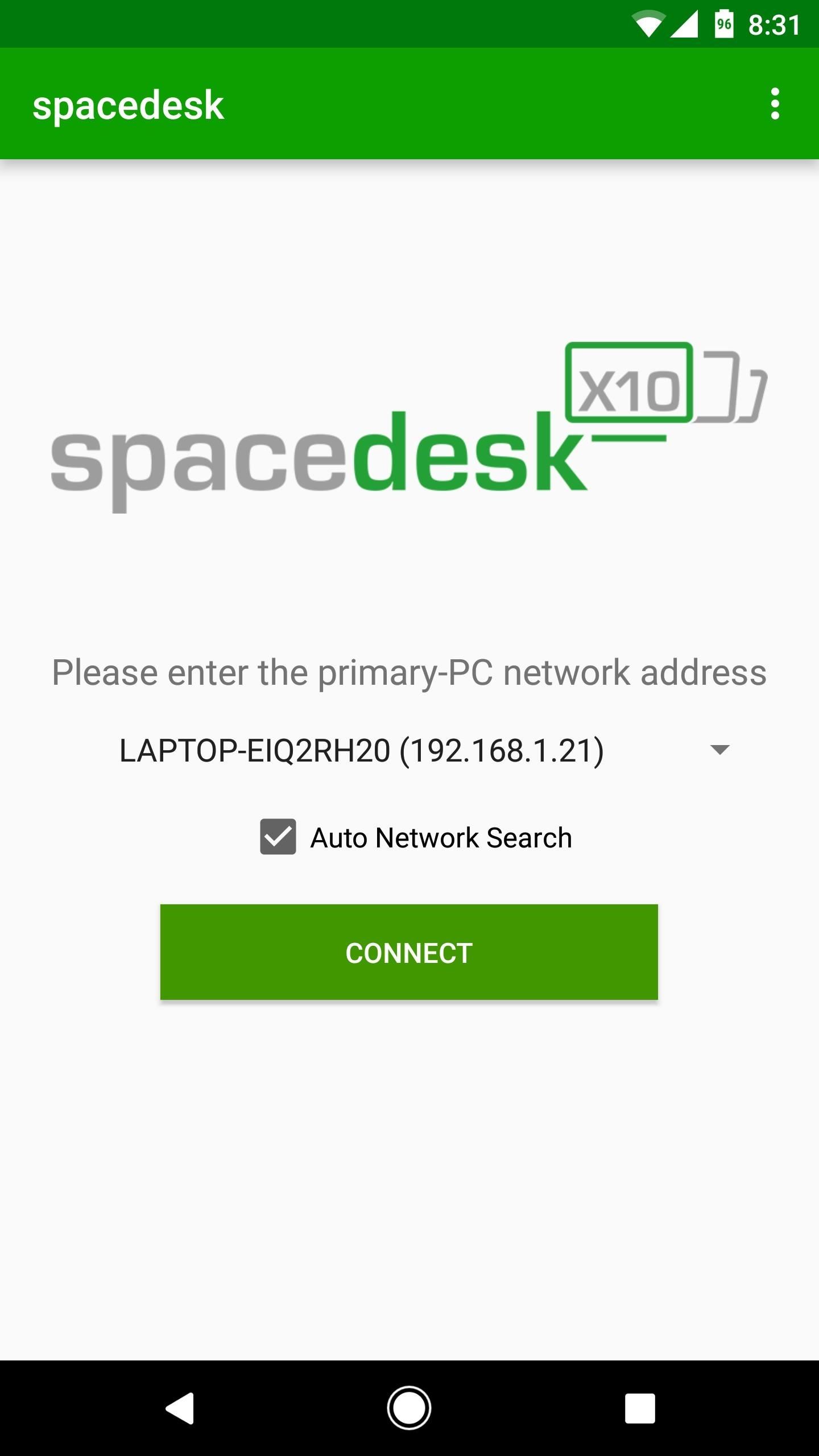
Step 3: Connect Your Phone to Your PCWith both apps installed, using Spacedesk is incredibly easy. First, make sure your Android device is connected to the same Wi-Fi network as your PC, then simply open the Spacedesk app on your phone or tablet. The app should automatically detect your computer, so in most cases, all you'll have to do is tap "Connect" to get things going.However, if your computer is not found automatically, you'll have to un-tick the box next to "Auto Network Search," then enter your computer's local IP address manually. If you don't know your local IP address, simply head to this link, then copy the number at the top of the blue box. Once you're done there, you'll be able to tap "Connect" to get things going.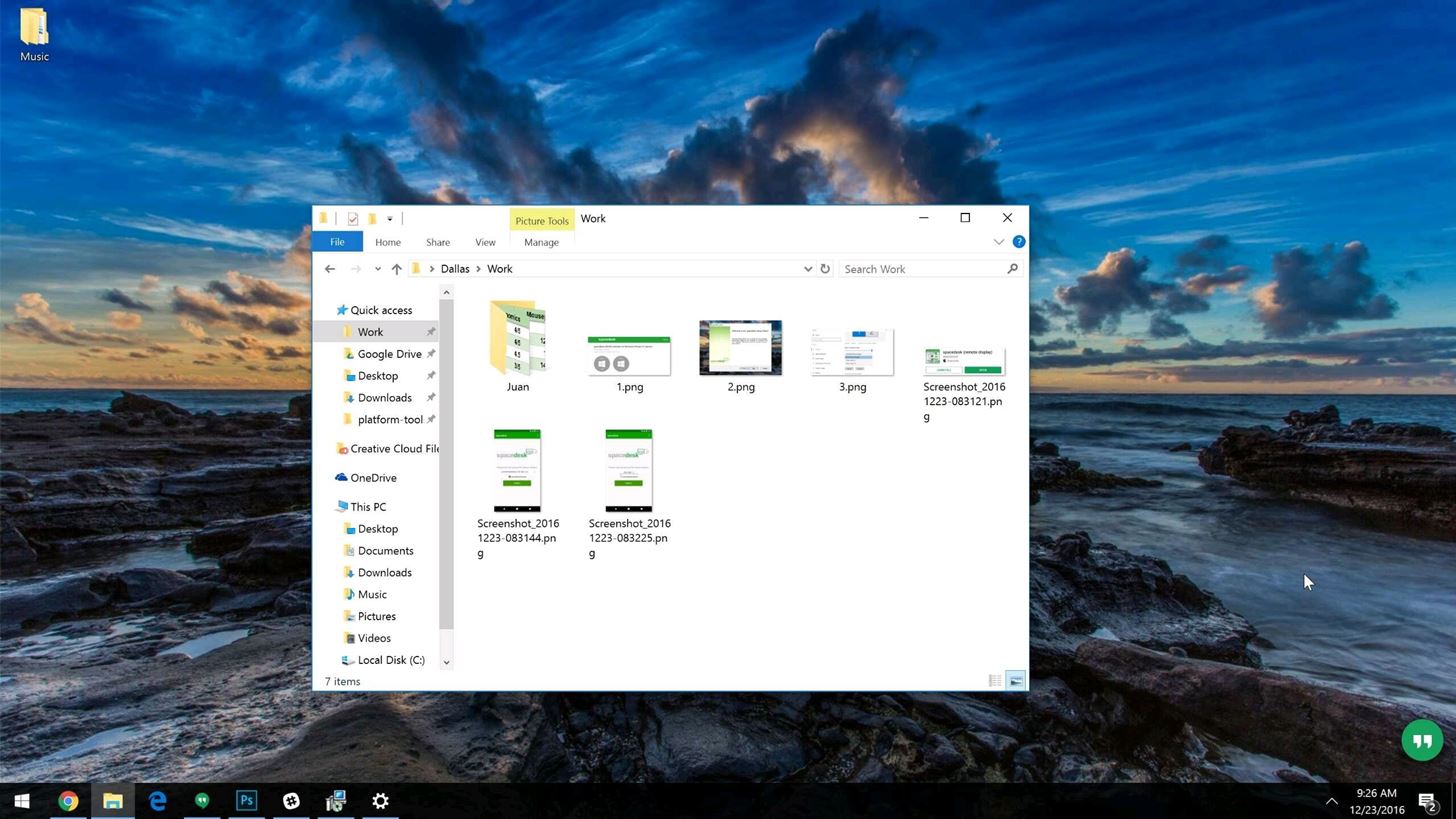
Step 4: Use Your Phone or Tablet as a Wireless Second ScreenWithin seconds of tapping "Connect" in the Android app, your computer will beep as if you just plugged in a new piece of hardware. Right around this same time, your Windows desktop will appear on your Android device, so you'll see a perfect, real-time replica of everything that's happening on your PC. Windows desktop being mirrored to an Android device. If you'd like to use your Android device as a second desktop instead of just mirroring your primary screen, right-click any empty space on your Windows desktop, then choose "Display Settings." From here, use the drop-down menu towards the bottom of the window to choose "Extend these displays," then click "Apply." Now, you'll be able to multitask as if you had a real dual monitor setup, and each "desktop" can have its own set of windows and programs open. Follow Gadget Hacks on Facebook, Twitter, Google+, and YouTube Follow Android Hacks on Facebook, Twitter, and Pinterest Follow WonderHowTo on Facebook, Twitter, Pinterest, and Google+
Cover photo and screenshots by Dallas Thomas/Gadget Hacks
Upgrading your router can boost your speed if your old one is especially old or if it is not designed to go as fast as the internet that you pay for. But you have to go through the modem. The modem is the thing that tells your ISP that you are paying for your internet.
How to Speed Up an Internet Connection | Techwalla.com
Supercell's highly anticipated Brawl Stars has soft launched in Canada, with gamers worldwide salivating at the prospect of a full debut around the corner. Unbeknownst to many, this game can be played on your iPhone right now, regardless of where you live. As a testament to this game's potential
Hybrid Theory is the debut studio album by American rock band Linkin Park, released on October 24, 2000, through Warner Bros. Records. As of 2017, the album has been certified diamond by the RIAA for sales in the band's home country of United States, with over eleven million units, peaking at number two on the US Billboard 200, and it also has reached high positions on other charts worldwide
Hybrid Theory - Wikipedia
A Guide on How to Find Your Phone's Screen Density Value (320 DPI, 480 DPI, 640 DPI, Etc.) By Pearl Sahni updated November 9, 2017 The Android devices are increasing their population all over the world at a very fast speed.
How to Find Your Phone Screen Density Value (320 DPI, 480 DPI
Since the feature is still in testing phase, it's not available to the public yet, but there's a cheeky way to enable it on your device right now. So, if you are interested in using dark mode on Messenger on Android or iOS, here is how to enable the hidden dark mode: Enable Hidden Dark Mode in Facebook Messenger
How to Enable the Hidden Dark Mode in - lifehacker.com
In this article we tell you how to install on the Samsung Galaxy S7 additional camera modes. Just open from the home screen the menu and then the camera app. In this tap below on "modes". There are now displayed all camera modes installed on the Samsung Galaxy S7. Tap now on "Download". You will be redirected to the Galaxy App Store
How to download and install additional Galaxy S6 camera modes
There are two ways you can send a text message from your Yahoo email account: The first option: Click the down-arrow on the side of the New button. Click Text Message (SMS). This opens a box at the bottom of the page for you to write your message. Please note: that this box can contain a maximum of 152 characters (including spaces).
How to send free text messages from your PC - finance.yahoo.com
Se você está procurando uma maneira de marcar exatamente onde você parou de ler em uma página da web, este vídeo é para você. Com a ajuda de Dog Ears for Firefox, você pode marcar exatamente em qualquer página da web onde você parou de ler e quer pegar de novo.
Google Chrome - The Fast, Simple and Secure Browser from Google
In this quick video, I'll be showing how to use Hound Beta - Voice Search+ on any Android phone without an invitation and activation code. This means you won't have to wait to start using the
Activate Hound Without an Activation Code on Android [How-To]
How to Use Kid Mode on an Android. This wikiHow teaches how to set up your Android phone so that your child can safely use it to play games and learn without being able to access the internet unsupervised, change the settings on your
Enable Kids Mode on Any Android Phone or Tablet [How-To]
Remember that younger generations often change work every few years, and so traditional seniority approaches to time off penalize them and can hasten their exit from your business. When I Work is now FREE for to up 75 employees.
Android and iOS are constantly running in parallel, copying (and expanding on) each other's features. But they're not always at parity. Here's a closer look at a handful of things Android can do that you won't find on iPhone—even after you upgrade to iOS 12 this Fall.
Touch Screen Phones Before iPhone
Samsung is all set to launch the Galaxy S9 and Galaxy S9+ in a new color variant. The flagship smartphones from the South Korean company have appeared in Burgundy Red color. The pictures of the
Samsung beefs up the Galaxy S9's color pallet with red and
Home Support Samsung Samsung Galaxy Note 4 Samsung Galaxy Note 4 - Move Files from Internal Storage to SD / Memory Card Samsung Galaxy Note® 4 - Move Files from Internal Storage to SD / Memory Card From a Home screen, navigate: navigate: Apps > My Files .
How To Increase Internal Memory Of Samsung Galaxy Tab 10.1
Further building on that, a source has provided a bit more detail to us regarding Samsung's 3D Emoji. After a hands-on with the Galaxy S9, our source suggests that the phone's competitor to
30+ Samsung Galaxy S10 tips and tricks - phandroid.com
0 comments:
Post a Comment