How To: Keep Your Samsung Galaxy S3's Screen Awake Whenever You Want (Or Just for Certain Apps)
When we're dead tired but need to stay awake, we humans can do many things to make the drowsiness go away, from taking a cold shower to downing energy drinks or coffee to acupressure.Unfortunately, our Android devices don't have as many options for staying awake, or the luxury of doing so. I can go a few days without sleep and still survive, but my Samsung Galaxy S3 will go into a temporary coma if it were to stay on for more than 6 hours straight.Still, there are a few times when you want your GS3 to stay on without falling asleep on you, like when you're reading a very long article, using your phone as a remote for DirecTV, or if you're like me, trying to record a video tutorial.With that in mind, XDA Forums member, abudgx and his team created Stay Alive (name possibly inspired by the classic Bee Gees song Stayin' Alive), which provides GS3 and Android users the ability to keep their display on for as long as they want. Please enable JavaScript to watch this video.
After installing the free (and ad-free) app from Google Play, you can begin altering the settings to make sure you're keeping your battery life in mind.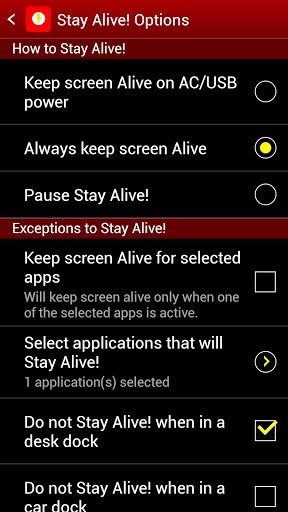
Using Stay Alive on Your Samsung Galaxy S3Stay Alive doesn't just force your screen to stay awake for an unlimited amount of time. You can also pause, disable, or turn on Stay Alive directly from the Notification tray, as well as get instant access to the app's menu to tweak the more in-depth settings.Now, by selecting the app from the Notification tray, you will be brought into its main menu. Here you will have access to all the functions and features. Images via ggpht.com The two most useful features that I found were selecting specific applications that will "Stay Alive" and the Auto Pause feature. Selecting specific apps, like the DirectTV Remote or a Screen Recorder app, will automatically keep the screen on when these apps are open. So, instead of me having to keep the screen on for all apps, I can only use it when I actually need it. This saves battery life and time.Also, Auto Pause makes sure that Stay Alive shuts off whenever my battery reaches my designated point (10, 20, 50 percent).Overall, Stay Alive is a pretty simple app with a very simple goal—keep the screen on until you want it off—and it does a very good job at it. Like I said before, it's free with zero ads, but I suggest donating if you really like it, that way it's sure to stay up to date and without issues.Would you use this application or do you think battery life would still be an issue? Let us know in the comments section below.
How to put your iPhone or iPad into DFU mode | iMore
SafetyNet Explained: Why SafetyNet Shows That Google Actually
Jun 04, 2019 · Firefox browser blocks sites and advertisers from tracking you online by default. Like Apple's Safari, Firefox's tracking prevention stops ad networks from identifying your browser with cookies
How To: Build a perfect replica of a lightsaber for cheap or expensive How To: Turn a wine bottle into an oil lamp How To: Build your own lightsaber props from Star Wars News: Lucasfilm Looks to Lenovo for Star Wars Augmented Reality
Design & Build Your Own Custom Lightsaber | UltraSabers
back on track
Being hospitalized for a period of time to get back on track get back on the right track. Get back on track and the overall ASD-friendly environment will prevail get back on track with your plan get my mind back on track so please get back on track we better get back on track
10 Tips for Getting Your Digestive Health Back on Track
Its Android counterpart is called "Quick Settings," which provides much of the same functionality with a few bonuses. If you're curious about how this toggle menu works or miss having it before you made the switch from Android, you can test it out on your iPhone right now.
Get the Android settings on your iPhone for instant access to
How To: Prep a thermocouple for a printed circuit board How To: Build a basic circuit with LED lights and resistors How To: Circuit bend a Yamaha PortaSound PSS-80 keyboard with 10 modifications How To: Build your own circuit boards for guitar effects
Attaching Thermocouples Printed Circuit Boards - KIC Thermal
If you own an iPhone, your options how to record a phone conversation are plentiful. Phone Call Recording Laws. Phone call recording laws can be very complicated because individual states, as well as countries around the world, have different laws that are not always mutually compatible.
How to record phone calls on iPhone - idownloadblog.com
Apple Debuted New TV, Gaming, Credit Card, And News Services At Today's Big Event - BuzzFeed News; FDA Reacts Positively to Private Sector Request for Faster Pre-Market Approval of New Medical Devices - P&T Community; Ikea Israel among first major retailer to make furniture accessible for people with disabilities - The Independent
AT&T® Official Site - Phone Plans, Internet Service, & TV
One downside to iOS 11's awesome built-in QR code scanner in the Camera app is its only been live for a short while. In its short life, there has already been a security vulnerability discovered that was an issue for at least the last 4.5 months, but Apple has finally patched this weakness with its iOS 11.3.1 update.
Coinbase 101: How to Add a PayPal Account to Get Your Cash
Google GPS surprise. Also announced here, during a joint Verizon and Motorola press event, is Google's 3D Maps Navigation application which will be available first on the Android 2.0 OS. The mobile application is a hybrid GPS and Internet-based system. When using the GPS system it has the ability to do some slick tricks.
Google Navigation/Maps App = poop - Motorola Droid | Android
0 comments:
Post a Comment