How To: Improve Your Samsung Galaxy S3's Math Skills with Calculator Themes & Gestures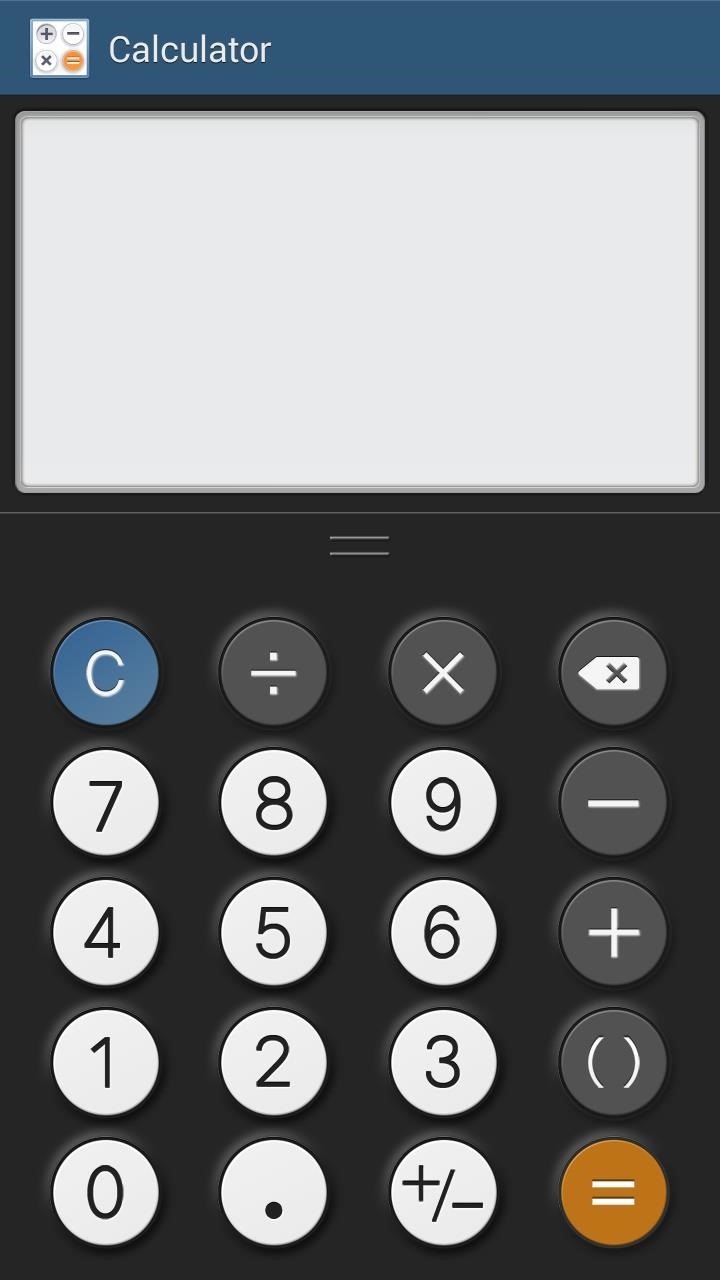
Sometimes you need more than just your brain to split the bill at a restaurant or to calculate how much your cable company is ripping you off.If your math skills are shaky like mine, or you just want to make sure you're unequivocally correct with your calculations, you obviously want to use a calculator. While the default calculator on Samsung Galaxy S3 is fine and dandy, it's just so...vanilla. Above: Stock GS3 and stock Android KitKat calculators, respectively.Now we can switch out our boring ass stock calculators for one with a collection of skins and cool gesture-based actions. Android developer candlapps created CALCU: The Ultimate Calculator, which can be downloaded from the app thread on XDA or on Google Play. Please enable JavaScript to watch this video.
CALCU has twelve great looking themes that can be swapped out in seconds and also features a cool calculation history so you can go back to breakdown the math previously entered. Open the app after installing and let's hop right in and begin calculating.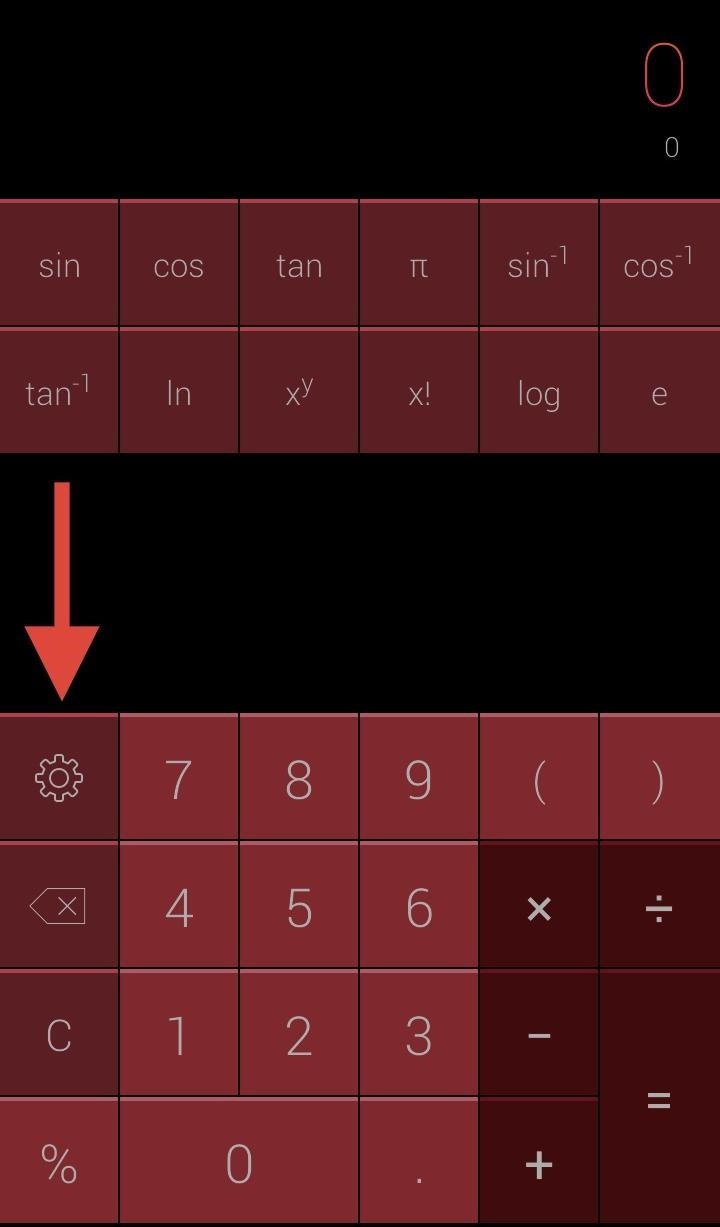
Choosing Your Calculator ThemesTo change the theme, hit the gear icon embedded in the keyboard to access the app settings. In the themes section, select a color pattern by tapping on its image and it'll automatically be applied.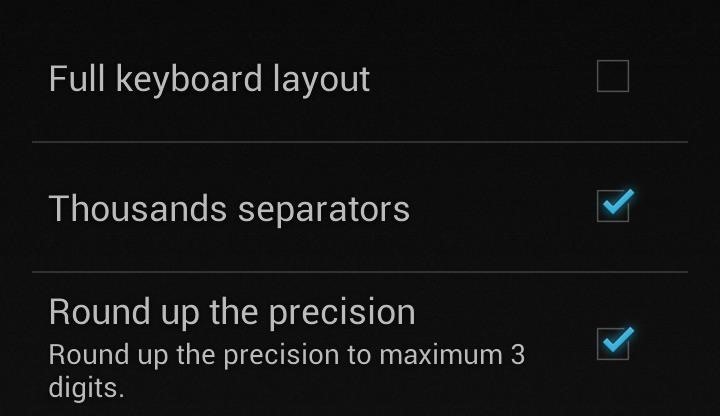
Tweaking the Calculator SettingsSwiping to the left will move you into the Settings where you can adjust the display. Selecting Full Keyboard layout will add an advanced calculations section above the normal calculator (Normal vs. Full below seen below). Alternatively, this section can be accessed by sliding up on the display while using the normal calculator. And keeping the Thousands separators unchecked will remove the commas from longer strings of digits.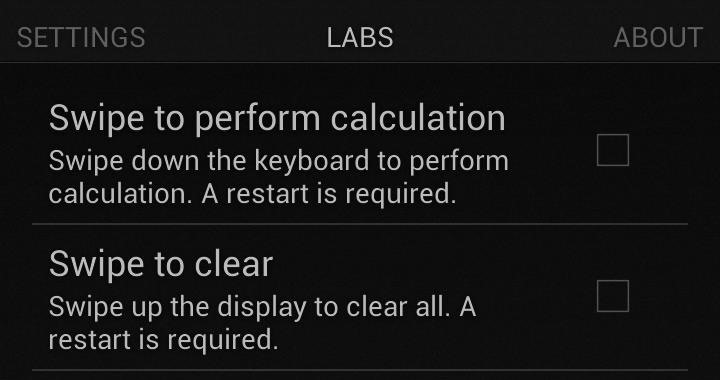
Experimenting with Lab FeaturesAnother swipe to the left in the Settings takes us to the Labs section, where newly implemented tweaks can be tested. Both of these features are somewhat redundant, but cool if you want to add more to the app. Swipe to perform calculation allows you to swipe down on the keyboard to perform the calculation. But since the calculation occurs as soon as it is input, this is more of a visual thing than an actual benefit.Swipe to clear, as the name implies, clears the screen back to zero with a quick swipe in the display area (where the calculation is performed). Again, you can clear the screen by pressing C on the keyboard, but who doesn't love options?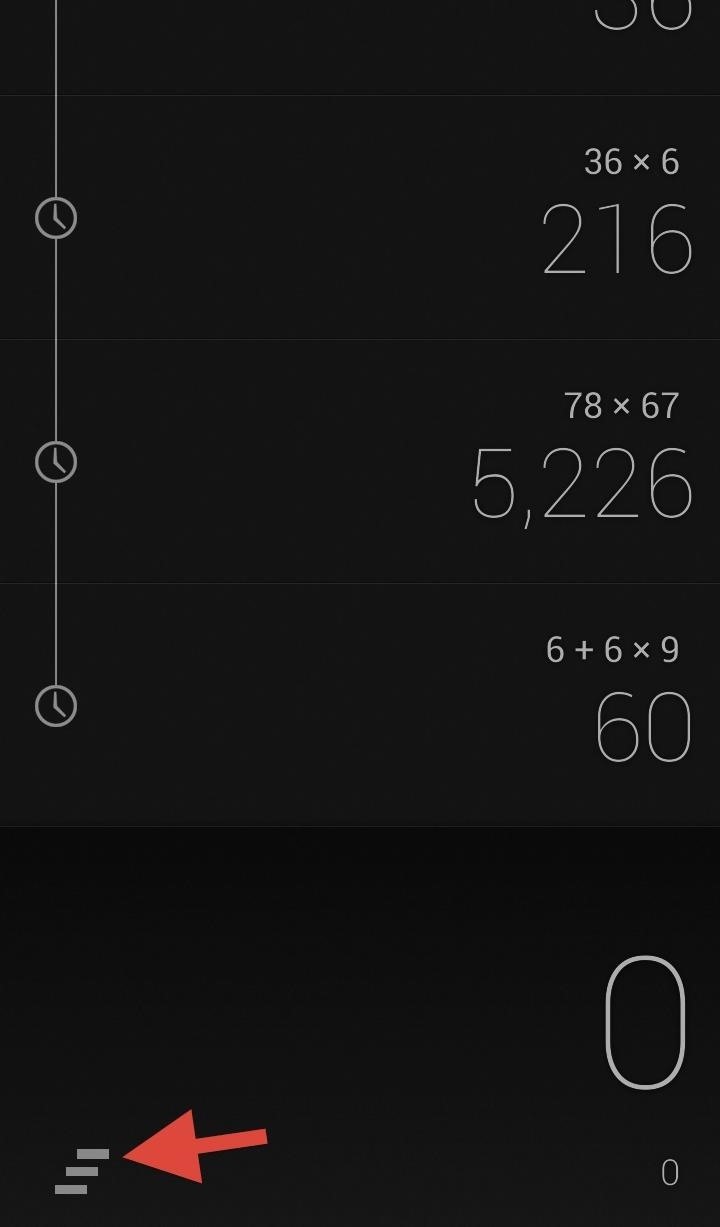
Swiping for History & Advanced FeaturesYou can access your calculation history by swiping up at anytime, as shown on the left below. This will bring up your recent calculations and can be cleared by hitting the the staggered lines in the bottom left. And as stated earlier, swiping from the bottom while in normal mode will bring up the advanced calculations, as shown on the right above.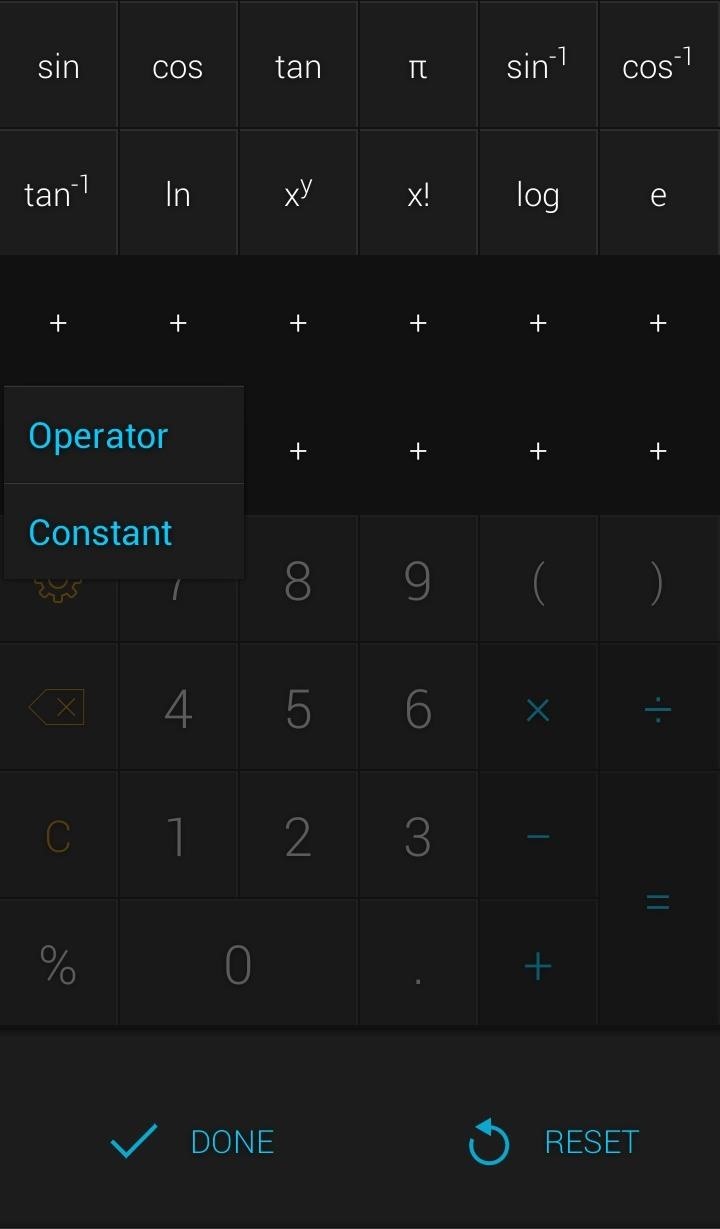
Adding Keys to Your CalculatorLastly, you can add operators and constants to the keyboard itself. By swiping up once in full screen mode and swiping up twice in normal mode, you will bring up the additional keys. Tap on the + icon to bring up the tiny menu where you can choose between Operator and Constant. Once you are satisfied with the added keys, hit done and the changes will be saved. If you are unhappy with those additions, the calculator can be reset back to stock using the RESET key. Doing calculations is super fast as well. Entering in actions like 6 + 6 will automatically update without the need to hit the equal sign, which makes doing long calculations much faster. CALCU: The Ultimate Calculator is a great alternative or replacement to the stock calculator that adds a bunch of new looks and great features—best of all, it's free. Step up your math game people!
Without even requiring root, the app can add several extra wake gestures to Ambient Display, including wave to wake and flip to wake, so you can now get Motorola's best Active Display features on your Nexus or Pixel. Don't Miss: How to Root Your Pixel or Pixel XL. Step 1: Enable Ambient Display
How to Get Motorola's Active Display Features on Your Pixel
How To: Use Your Android as a Microphone for Your PC
Give your volume buttons the power to turn your screen on/off. Go ahead and check out an app called "Power Button to Volume Button". All it really does is exactly what the name suggests: it will "move" the power button to your volume buttons, which will effectively replace it for you.
How to restart my Android device if the power button is not
There are thousands of combinations available. Get creative and personalize your family tree charts! Order a poster printout of your family tree chart . Review your chart(s) in the 'My charts' section. In order to order a poster from any of the charts, click 'Order a poster'. A page will open in which you can define the poster by
How to Create a GEDCOM and Move or Share Your Family Tree
The App Store is a fundamental part of using an iOS device. There would be no point of owning a smartphone if there's no apps, and no point of having an Apple device if the App Store not working properly on your iPhone or iPad.
Your iPhone Not Downloading Apps? Fix App Stuck on - YouTube
Recently, the company has been more heavily marketing its streaming video service, which instantly sends selected movies and television shows directly to an Internet-enabled device, such as a computer, certain DVD players and modern video game systems. Those without Internet service at home, however, can still enjoy the traditional Netflix DVD
How To Watch Movies Offline Without Internet On iPhone XS Max
This video will show you how to test the speed of your USB drives. If you feel that your computer is slow in transferring data from USB drive or hard drive check the speed with HD Tune. This is a tool that shows you the current transferring speed. So you can take decision to increase data transfer speed. This tool can also scan your drives for
BlackArch and How to Install It on Your USB Flash Drive
The app has multiple ways to verify that your personal communications have not been intercepted. For calls, all of which are made using mobile data or Wi-Fi, Signal displays the same two words on both the screen of the caller and that of the receiver, allowing users to ask their friend/colleague/source to say the words back to them, thereby verifying their identity and confirming that the call
What is a safety number and why do I see that it changed
Print Edition; Digital Edition 13 Halloween Window Decorations That Will Creep Out All Your Neighbors there's a whole host of other decorations you can add to your windows — Halloween
How to Do Fun Things in Notepad, Notepad++, and .Bat Files
How To: Theme KitKat to Look Like Android L on Your Nexus 5 How To: Get Digital Wellbeing in Android 9.0 Pie on Your Pixel Right Now How To: Root Your Google Pixel or Pixel XL News: Night Mode Is Coming to Android!
How To Make Your Android Phone Look Like Android L - YouTube
How to Change Your Primary Shipping & Billing Addresses on PayPal to Avoid Purchasing Mishaps Whenever you move into a new home, whether that's a house or apartment, changing addresses on all your online accounts is one of the most monotonous tasks that needs to be done.
Productivity & Shortcuts « Gadget Hacks
Google Lens is an AI-powered technology that uses your smartphone camera and deep machine learning to not only detect an object, but understand what it detects and offer actions based on what it sees.
News: Vuzix Blade Adds Google Assistant Beta to Extend Its
How to Set a Ringtone for an Android Contact: 8 Steps
Here we let you know how to get Galaxy S5's Toolbox feature on any Android phone with the free app ToolBox. The app offers unlimited app selection and various customization options like size of the toolbox, color, transition, etc. so you can make most out of the app on any phone running Android 4.0 ICS and later.
How To Install Galaxy S5 Toolbox On Any Android - Dory Labs
How To: Use a Wireless or USB Mouse on Your iPhone in iOS 13 News: iOS 13 Developer Beta 1 Available for iPhone with a Lot of Kinks to Work Out News: 100+ Exciting New iOS 13 Features for iPhone How To: Enable Apple's True Dark Mode in iOS 13 for iPhone How To: Lower Screen Brightness Below the Default Level on Your iPhone (Without Jailbreak)
New Posts « WonderHowTo
0 comments:
Post a Comment