How To: Get Custom ROM Options on Your Nexus Without Installing a Custom ROM
If you've ever flashed a custom ROM on any of your devices, one of your main motivations for doing so was likely the set of neat tweaks and extra options that come with something like CyanogenMod. Another deciding factor was probably the fact that most custom ROMs offer a much cleaner interface than manufacturer skins.But with a Nexus, the pure Android stock ROM that comes preinstalled on the device is one of the main draws. No carrier bloatware or TouchWiz nonsense to worry about, so the allure of flashing a custom ROM is at least slightly diminished.Even still, there are some nifty tweaks that custom ROMs offer which would be nice to have. So developer Paul O'Brien (of MoDaCo fame) decided he'd come up with a mod that adds custom ROM tweaks to the stock Nexus experience. With this one installed, you'll have the best of both worlds on your Nexus device. Please enable JavaScript to watch this video.
RequirementsRooted Nexus 5, Nexus 6, or Nexus 9 (will not work on any other device) Stock Android 5.0.1 installed Custom recovery installed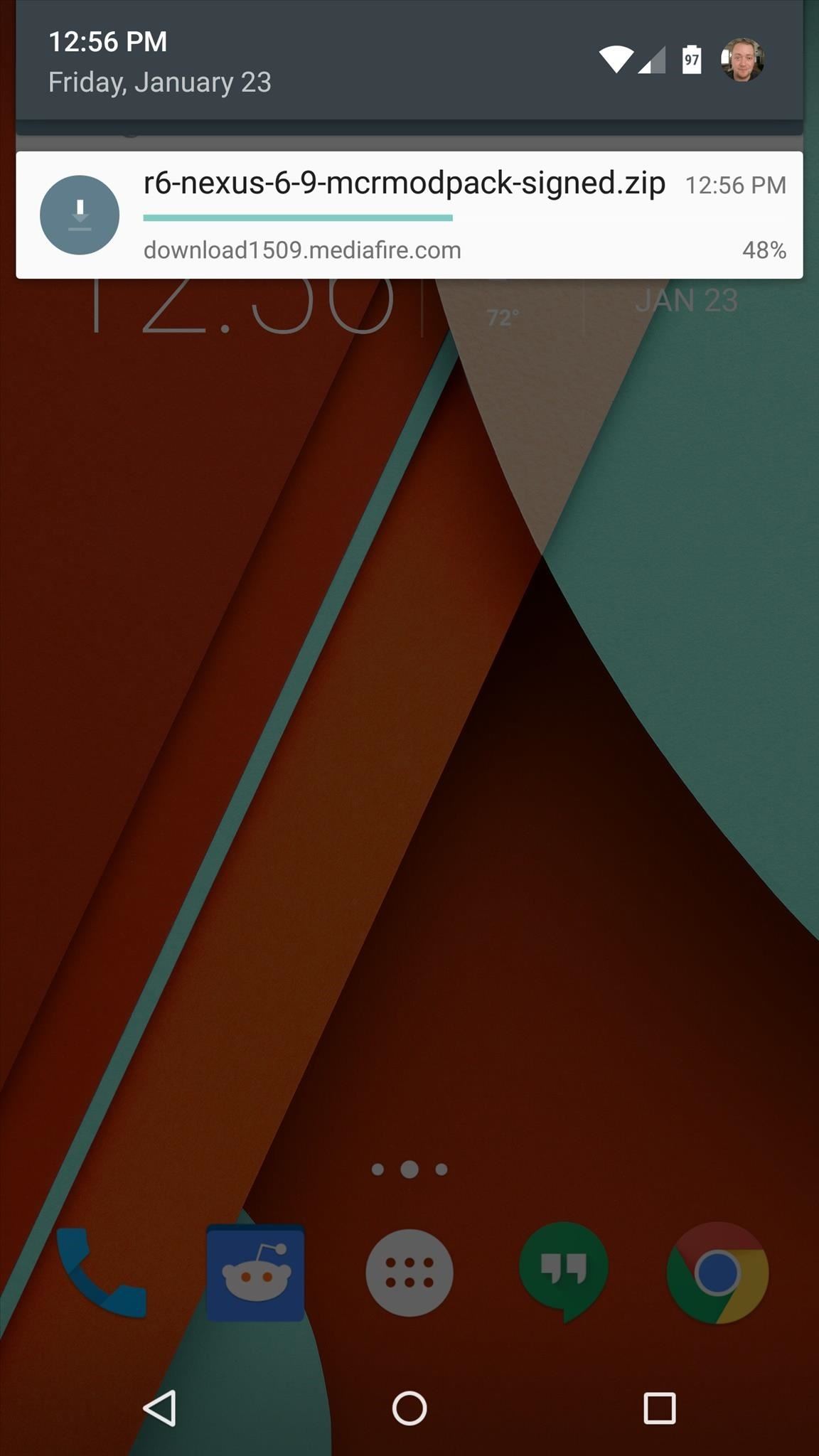
Step 1: Download MCR ModpackO'Brien's mod is called MCR Modpack, and he is actively posting updates with new features in a thread on his forum. However, the download interface on his website is a bit confusing, so I've re-uploaded the latest version of his mod here. Just click that link from your Nexus device, and the file will begin downloading automatically.
Step 2: Boot into Custom RecoveryWith the ZIP file saved to your device, the next step is to boot into custom recovery. From a powered-off state, press and hold the volume down and power buttons simultaneously to bring up Android's bootloader menu. From here, press the volume down button twice to highlight "Recovery mode," then press the power button to select it.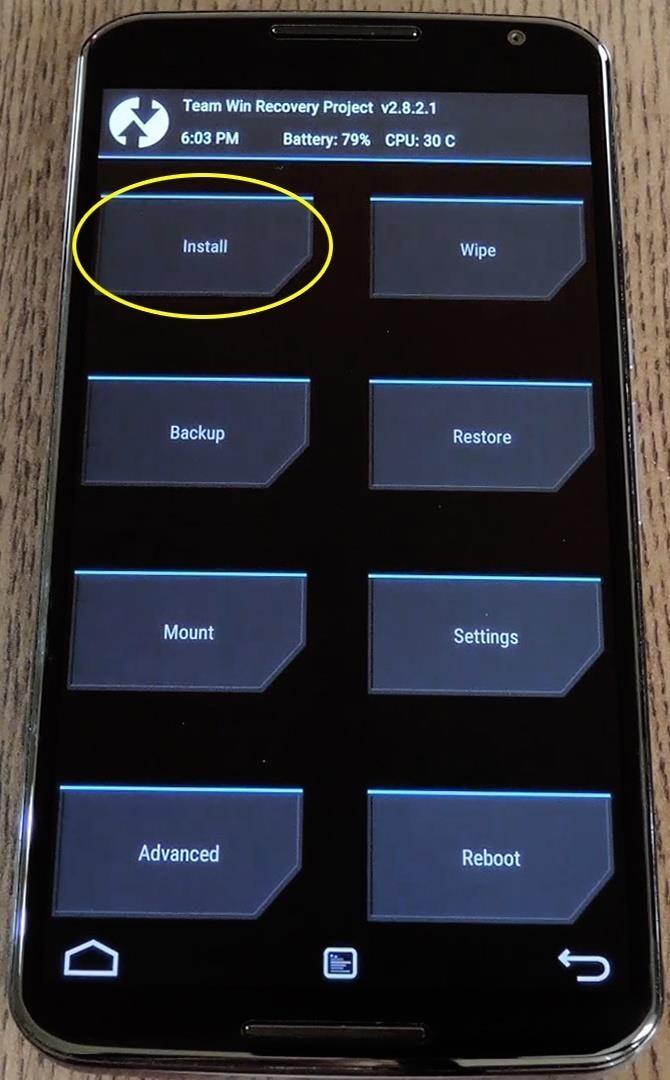
Step 3: Install the ModBefore flashing this one, it would be a good idea to make a NANDroid backup. With that out of the way, though, press the "Install" button and navigate to your device's Download folder. From here, select the "r7-nexus5-6-9-mcrmodpack-signed.zip" file. Next, just swipe the slider at the bottom of the screen to install the mod. When that's finished, tap the "Reboot System" button.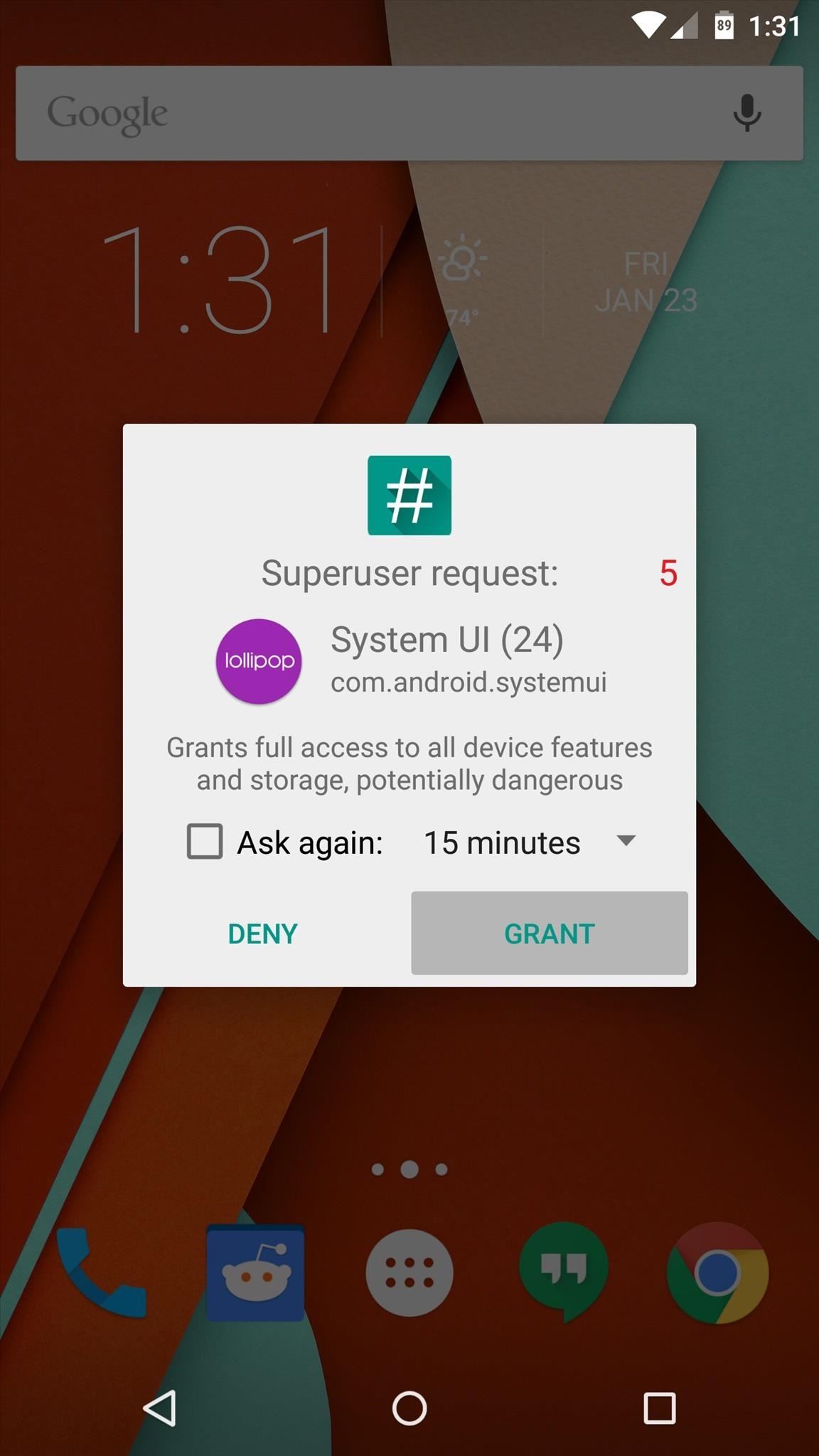
Step 4: Using MCR ModpackAlmost immediately after your phone has finished booting back up, you'll get a Superuser access request from your System UI. Tap "Grant" on this popup, then find the "MCR Control" app in your app drawer. This app is effectively the command center for all of your new custom ROM options. Many great options are available, including the ability to change status bar icons, tweak the functionality of Lollipop's new heads up notifications, and enable double-tap gestures to sleep or wake your device. One of the more intriguing options lets you use your device with only one hand. Enabling this feature will allow you to shrink your navigation buttons and offset them to one side. This feature is rather intuitive, too. Just long-press your device's Back button, and the rest of the software keys will shift to the left side. Long-pressing the Overview (aka Recent Apps) button will shift them all to the right side. To exit the one-handed mode, just long-press either button a second time. (1) One-handed mode (triggered by back button), (2) One-handed mode (triggered by "recents" button) With MCR Modpack, we now have awesome custom ROM options without having to sacrifice the stability of stock. What is your favorite MCR Modpack option? Let us know in the comment section below, or via Facebook, Google+, or Twitter.
How to Get Kodi Subtitles Using OpenSubtitles. Opensubtitles is probably the best subtitles service for Kodi. This service has subtitles in a wide range of languages and for nearly all the movies and TV shows that have been released so far. If you are looking for Kodi subtitles, OpenSubtitles will always be my first recommendation.
Kodi Subtitles Addon: Get Subtitles For Everything You Play
In order to turn your Nook Color into a powerful Android tablet, you have to "root" it, which means you'll be gaining access to the the operating system and making unauthorized changes. In this case, we'll be using the ADB (the Android loader from the Android SDK) to install apps on the Nook Color.
How To Hack Your Nook Color Into An Android Tablet - Business
How To: Turn Any Magazine into an iPhone Stereo Sound Dock How To: Upgrade Your Dock to Six App Icons on the iPhone 6 or 6 Plus Four Isn't Enough: How to Add an Extra Application to Your iPhone or iPad Dock How To: Bottom Right App in Your Dock Keeps Vanishing? Here's How to Fix It
Bose Ipod Dock now a BLUETOOTH WIRELESS RECEIVER! - YouTube
"iOS 10 is our biggest release ever, with delightful new ways to express yourself in Messages, a native app for Home automation and beautifully redesigned apps for Music, Maps, and News that are more intuitive and more powerful, making everything you love about your iPhone and iPad even better," said Craig Federighi, Apple's senior vice president of Software Engineering. "iOS 10 adds
I Got Rejected by Apple Music… So I Redesigned It - Medium
In firefox, ad block plus logs all the data of your activity so you can monitor and change each and everything that you can view or want to block. To make changes, click on the icon and move to
How to Remove Facebook ads in Firefox - Gadget Hacks
Book excerpt: In this first of a three-part series showing you how to build your own portable Nintendo, we cut to the heart of the matter, breaking open the mini-SNES's chassis, removing unneeded
diy handheld | Hackaday
The Firefox Password Manager securely stores the usernames and passwords you use to access websites and then automatically fills them in for you the next time you visit a website. This article will show you how to use the Password Manager to remember, view, delete and protect your passwords.
Clearing saved passwords on Firefox | it.ucsf.edu
Android is known for its customization. Over the years, we have shared with you a bunch of launchers, wallpapers, icons, etc. to help you customize your device in a better way. Today, we will go a step ahead and implement themes on the system level. Substratum, a replacement for previously popular
How to Theme your Android Device With Substratum | Arsiviz
In this way, the EFS or IMEI loss is deeply related with what you do after rooting your Samsung Galaxy device. Keeping this thing in mind most of our ROM developers insert a script that automatically creates a backup of the EFS data on the external SD Card so that you might restore it back in case of loss or corruption.
Backup Your EFS Partition with Easy to Use App - xda-developers
The iPhone 11 could scan the veins in your face to unlock; it wouldn't be the first company to use vein recognition as a way to unlock a phone New iPhone 11 release date, price, news and
Could your face unlock the new iPhone? | From the Grapevine
In our last episode of our 10-part series on how to make a family tree we'll show you how to print your family tree using MyHeritage.com. It's fairly straightforward and gives you several options
Print Out Your Family Tree | FamilyTree.com
Nextbit thinks it's solved that problem with its 'cloud-first' smartphone that makes sure you never run out of space. The Robin, its first smartphone, is launching on Kickstarter today for
Nextbit Robin Smartphone - New Cell Phone Promises to Not Run
19 Mind-Blowing Tricks Every iPhone And iPad User Should Know. I figured a few of these out on my own, but it's nice to have this to refer to. Tip of the Day Tuesday- Today's iTrick Easy Undo Brilliant Tricks You Can Do With Your iPad Or iPhone Add an extra zero when using the calculator? Just swipe to remove it.
Reset Your Privacy Settings In iOS 7 - gothamtg.com
How To: Monitor Cellular & Wi-Fi Data Speeds from Your Samsung Galaxy Note 2's Status Bar or Notification Tray How To: Get the S5's New Rounded Quick Settings Toggles on Your Samsung Galaxy S3 How To: Disable the Missed Event Widget & "Blocking Mode On" Notification for the Galaxy Note 3
Control Volume Directly from the Notification Tray in Lollipop
Disabling Notifications for Stock Apps. There's no need to completely disable notifications, unless you want to, because the companion Apple Watch app on your iPhone lets you disable notifications for individual apps. On your iPhone, launch the Apple Watch app and select Notifications.
How to Stop Those Annoying Persistent Notifications on Your
0 comments:
Post a Comment