How To: Use Text Messages to Surf the Web on Your Phone Without Any Data
In places like underground bars or national parks, your phone's Internet service is sure to slow down to a very sluggish pace, making it difficult to surf the web. Or worst case, data will be non-existent, leaving you with only low-level network support for calls and SMS text messages.Now, as long as you have the ability to send and receive texts, you can use that functionality to surf the web without any internet service! It won't be as quick as you're used to, but it definitely gets the job done.
How to Surf the Web via Text MessagesUsing only text messages, you can browse the internet on your smartphone thanks to Astrobot. Once your text is sent to the service, the page you requested is stripped down to its bare minimum and sent to you as an SMS message. Please enable JavaScript to watch this video.
An Android web browser called Cosmos came before Astrobot and did practically the same thing, but had to be shut down due to its overwhelming use. Thankfully, Astrobot doesn't seem to be shutting down anytime soon.You can text Astrobot such things as:"Go to [website URL]" to go to a specific site "Search the web for [search query]" for a general search "[#]" - the number corresponding to the links that pop up "[#] more" to receive that many more texts of the article "Table of contents" to view them "Where am I?" to view what you're currently reading To start, you need the Astrobot phone number, which is 646-576-7688. I suggest saving it Astrobot as a contact so you never have to remember the number. After all, you'll probably be using this when you don't have any Internet connection.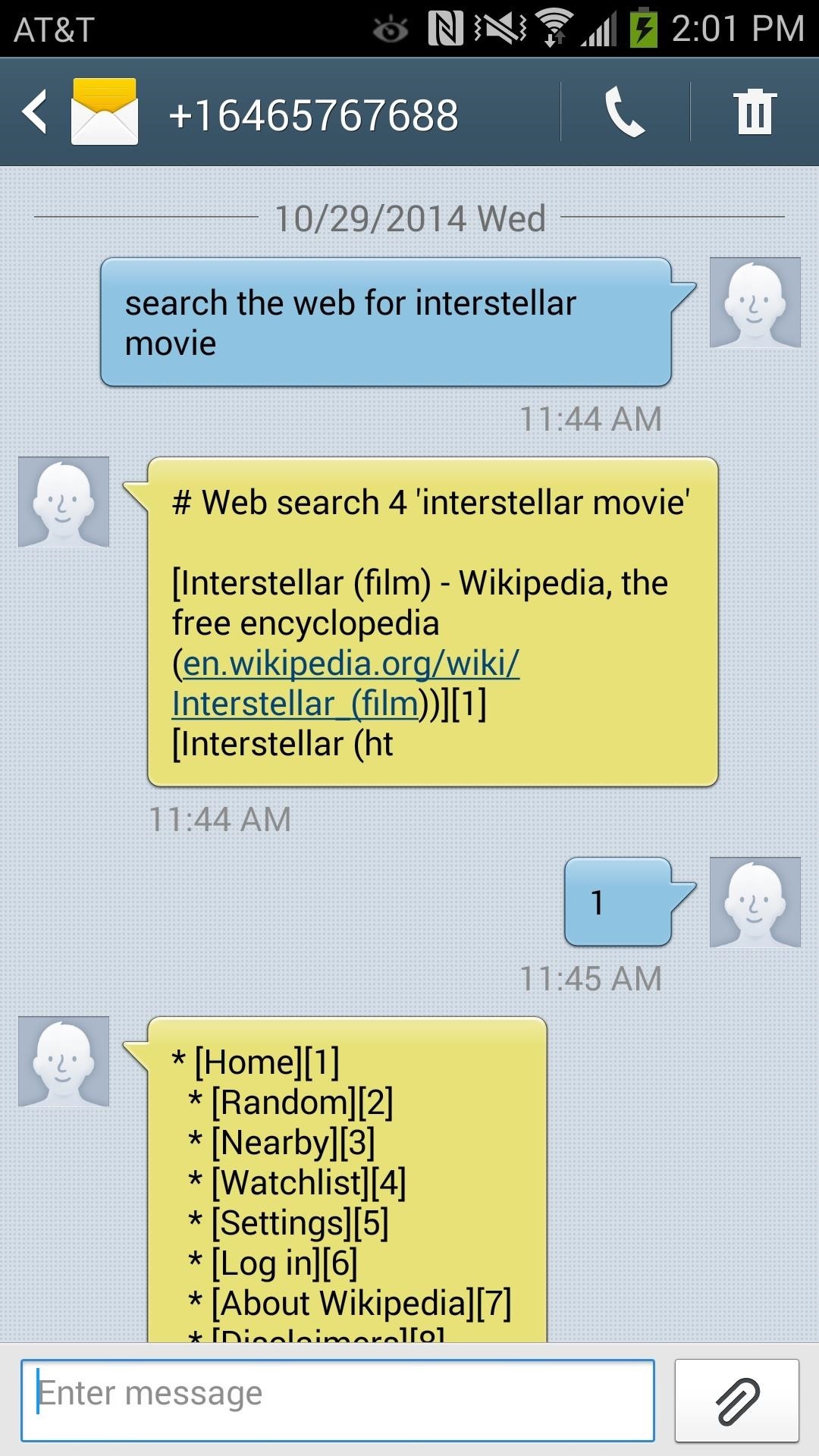
Let's Run Through a Quick Example...Whenever I message "Search the web for Interstellar movie," I receive back the most popular web search first, which just happens to be the Wikipedia page for Interstellar.Since that's what I wanted to read, I texted back "1", which is the page's corresponding number, which sent me back the first portion of text from the Wikipedia page.To receive more texts from the Wikipedia entry, I texted "4 more" to receive four more text messages, which began to summarize the movie. If you forget what you're currently reading, text "Where am I?" to find out. Numbers corresponding a certain area of the site will be in brackets next to the option. Sure, it isn't the prettiest thing in the world, but it does offer something that is rarely ever seen on any other applications. Being able to browse the web without using any actual data is pretty amazing in itself, so in case you're ever stuck with shitty service or just want to try this feature out, you should definitely text Astrobot.What do you find most useful about this program? What situations would you text Astrobot in? Let us know below, and as always, make sure to follow us over on Facebook and Twitter.
click on block application. Click Block when the confirmation dialog box pops up. It feels great to know that no one will ever be able to send me sunshine again. Finally, Ignore the original request that you used to click through to the application. Let's say you've blocked an application and now want to unblock it? Just go to privacy
Blocking People | Facebook Help Center | Facebook
How to stop apps from tracking you and accessing your data in Android using App Permissions, a new feature Google released in Android Marshmallow 6.0. Category Science & Technology
There is a Secretly Way to Track An Mobile Phone Without Them
An electric fan works with the help of an electric motor. A hub at the center of the fan is connected to metallic blades. The electric motor drives the fan blades, and this circulates the air downward from the ceiling. The blades are shaped at an angle. The electric motor consists of a coil of wire wound around a metallic core.
16MP main camera with a 5MP sidekick for depth info The Realme 3 Pro is equipped with a 16MP main camera and a 5MP secondary module for depth detection. The primary cam uses the Sony IMX519 sensor
How To: Keep Photos from Hogging Your iPhone's Storage How To: The Fastest Way to Monitor Memory & Storage Usage on Your Samsung Galaxy Note 3 How To: Block Annoying GDPR Cookie Pop-Ups While Browsing the Web on Android News: The 5 Most Useful File-Sharing Apps for Android
How to Optimize iPhone Storage on iOS 8 Using iCloud Photo
jaxov.com/2014/11/optimize-iphone-storage-on-ios-8/
After enabling iCloud Photo Library (Beta), you will see two options which are "Optimize iPhone Storage" and "Download and Keep Originals." If you want to keep your photos from hogging too much storage space, tap the "Optimize iPhone Storage" option.
Here's What To Do If Your Phone's Storage Is Full - BuzzFeed
A video about The Chat Room by Vicki Perry - 17 views - 0 people liked it. A humorous look at Internet chat room etiquette.
Video - How To Behave In Internet Chat Rooms | Final Fantasy
As others have stated, you can use Ctrl-Tab and Ctrl-Shift-Tab to move forwards and backwards through the tabs on most browsers.. Another idea, which I find much easier on the fingers, and works in Firefox and I think Chrome (not sure of others) is to use Ctrl-PgUp, and Ctrl-PgDn to go through the list of tabs you just need to ensure your tabs are next to each other for it to work (just
How To: Install a Custom Recovery on Your Bootloader-Locked Galaxy Note 3 (AT&T or Verizon) How To: Root Your Samsung Galaxy S4 (Or Almost Any Other Android Phone) In One Easy Click How To: Get CyanogenMod's cLock Home & Lock Screen Widget on a Non-Rooted Samsung Galaxy S4
Install a Custom Recovery on Your Bootloader-Locked - YouTube
How To: Revert to the Old Netflix App on the New Xbox 360 Update News: These Pucks Turn All the Speakers You Already Have into a Badass Sound System News: The People at Boston Dynamics Are Going to Kill Us All
How to Get a New Xbox 360 Update
NXT-ID's Wocket Smart Wallet Named Number One Best Tech Gift for 2015 by Rethink Modern to replace your entire wallet with one single card. Then it uses some pretty cool high tech security
The Best of CES « Edit on a Dime :: WonderHowTo
In this video tutorial, viewers learn how to automatically play You Tube videos on My Space. Begin by going on the You Tube website and search for a video that you want. Then copy the embed code and paste it in a notepad document.
How to make an embedded Youtube video automatically start
0 comments:
Post a Comment