Signal 101: How to Quickly Delete All Your Messages at Once
If thieves, hackers, law enforcement, or other would-be enemies should ever gain entry to your smartphone, they could also access conversations you've had in Signal Private Messenger. To better secure your encrypted communications, you can password-protect the whole app and its contents — but only on Android. Even then, it's necessary to perform data deletion on a periodic basis, if not immediately.To delete a single message inside of a conversation with another person in Signal, just perform a long-press on the individual line of text then select either "Delete" (iOS) or the trash can icon (Android). To delete an entire conversation, from the main inbox screen, either swipe left and tap "Delete" (iOS) or long-press on the thread and tap on the trash can icon (Android).Erasing single messages or entire threads right away is a good idea if there's highly sensitive information you want to keep away from unintended eyes. However, if you're not a whistleblower at the NSA or a hacker sharing cloned credit card numbers, you'll probably be just fine cleaning up messages on a periodic basis.Don't Miss: How to Verify the Identity of a Signal Contact You're Communicating WithThe easiest way to do that is to just delete all conversation threads you have going in Signal at the same time on a daily, weekly, or monthly basis. Bulk deleting conversations is slightly different on Android and iPhone, so hit up your respective section below to see how.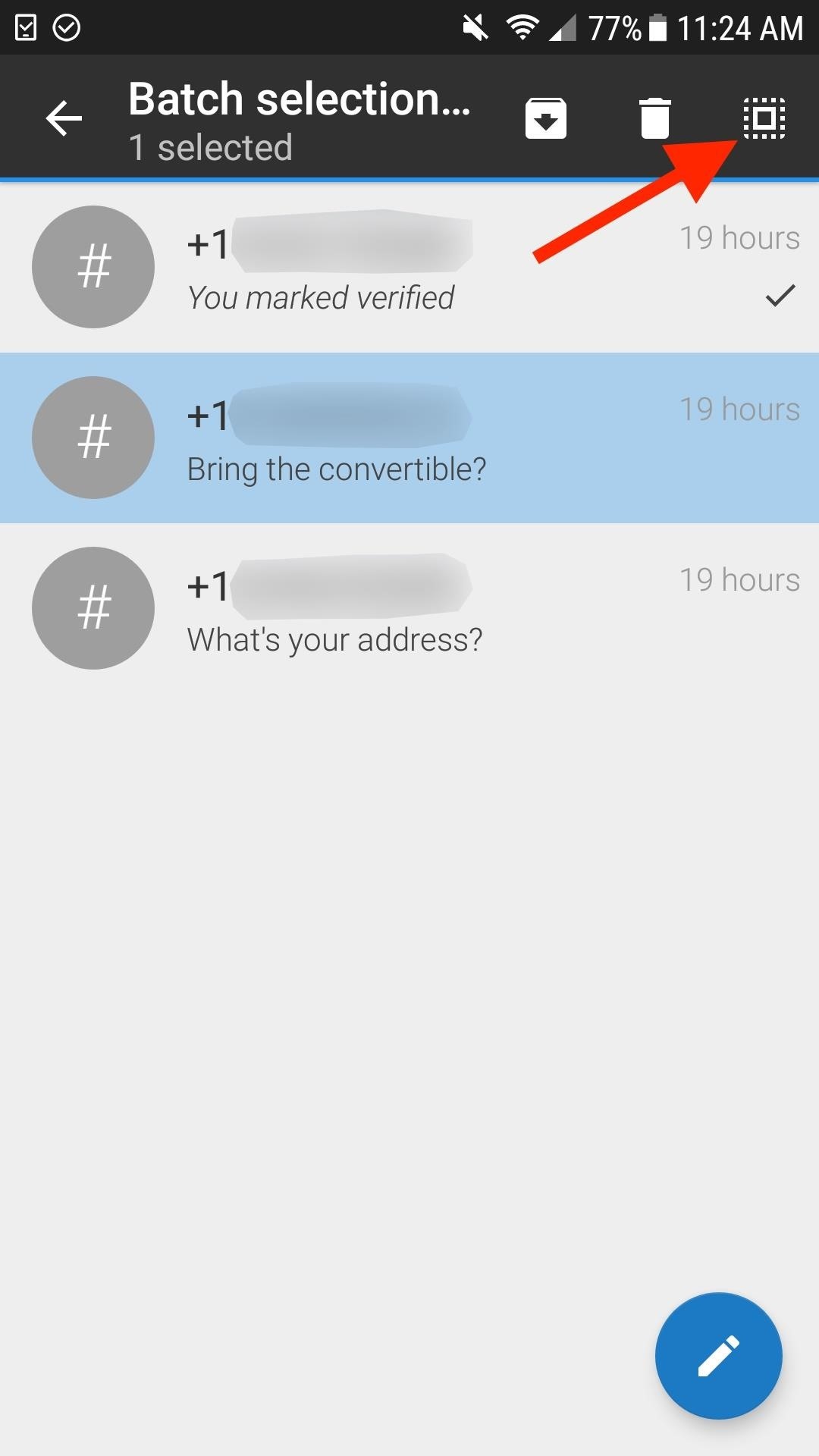
How to Delete All Conversations Simultaneously on AndroidDeleting all your Signal threads at the same time is fairly easy on Android. In fact, it's just as easy as deleting single threads.On your inbox homepage, long-press on one thread to highlight it, then tap on any additional threads you want to remove and tap the trash can icon. Alternatively, after highlighting the first message, to get rid of all of them at once, tap the square icon with dots around it to select all messages, then tap the trash can. Afterward, select "Delete" on the prompt and you're done. Don't Miss: How to Password-Protect Your Calls, Texts & Notification Previews in Signal Private Messenger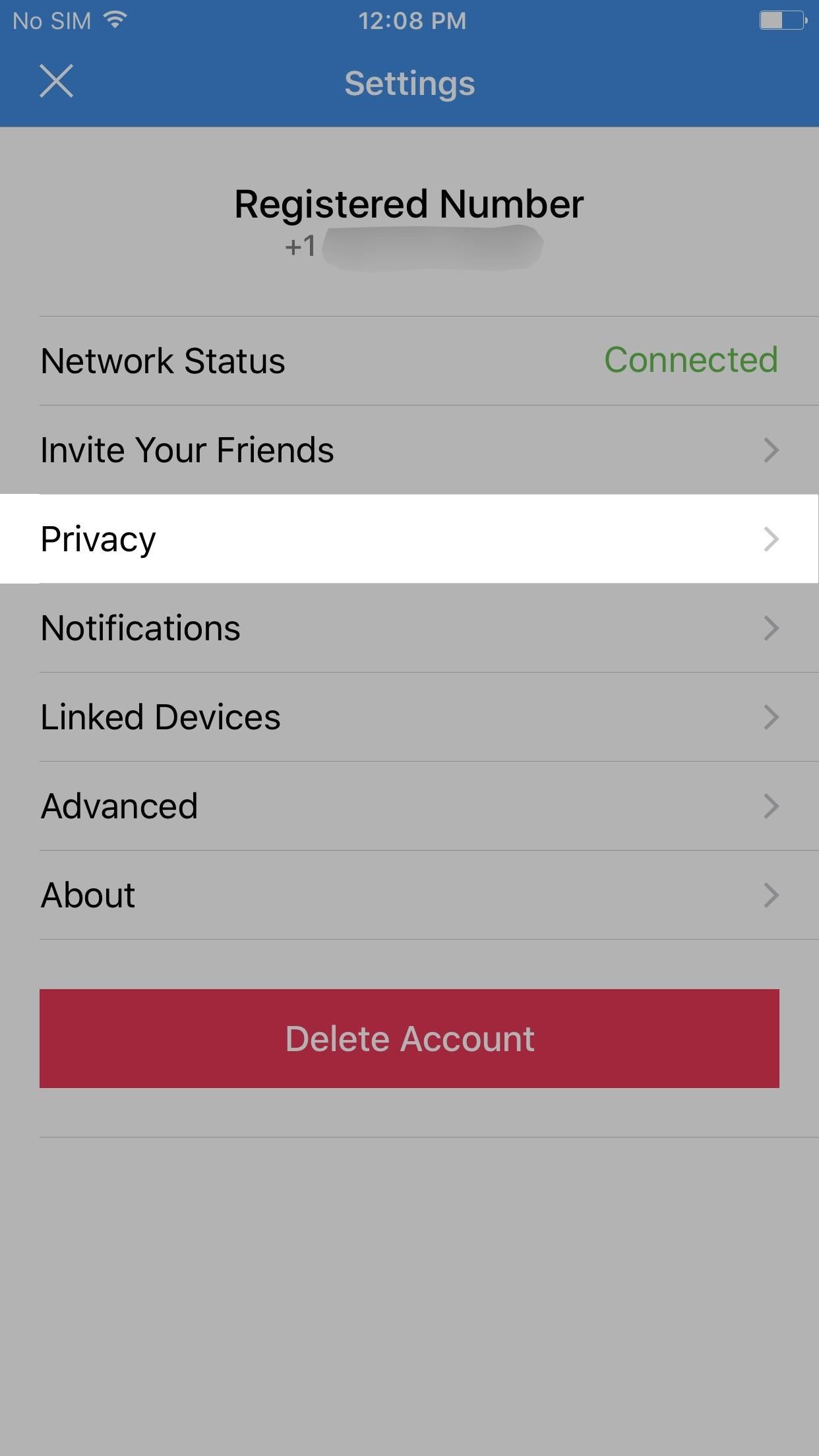
How to Delete All Conversations Simultaneously on iPhoneFor some reason, this process is less intuitive on iOS. Sure, it doesn't take very long to swipe left on each conversation to delete them one by one, but if you have a lot of threads, this could be annoying at the least.So, to delete all of the conversations at the same time in Signal, tap on the cog in the top left of the main inbox screen, then choose "Privacy." On the next page, tap on "Clear History Logs" at the bottom, then "I'm sure" on the prompt. Don't Miss: How to Block Contacts from Calling or Messaging You in Signal Private MessengerFollow Gadget Hacks on Facebook, Twitter, Google+, YouTube, and Instagram Follow WonderHowTo on Facebook, Twitter, Pinterest, and Google+
Cover photo and screenshots by Justin Meyers/Gadget Hacks
How to Make a cheap, bright police grade flashlight « Hacks
Samsung Galaxy Tab 10.1 For Dummies By Dan Gookin When the action is hot — when you need to capture more than a moment— you switch the Galaxy Tab camera into Video mode, where you can record video and audio to your Galaxy Tab.
How to take photos on my Samsung Galaxy Tab S 10.5 LTE
How to Disable Notification Previews for All Apps with iOS 11
May 11, 2015 · Flickr Now Compelling With Free Terabyte Of Photo Storage And Redesign Flickr mobile app will upload your phone's photos too. Massive storage. storing all your photos, Flickr also uses
If you recently upgraded, or are planning on upgrading, your iPhone or IPad to iOS 7, great! But there's some privacy settings you should check out right after your upgrade. Some of these have been carried over from iOS 6, but the new integration features might not be right for you, especially if you're not crazy about companies tracking
How To Find Icloud On Iphone 7 | Astar Tutorial
Hack Someones Android Cellphone To Steal Their Pictures? by Lisa Right here you will find the perfect fiction stories based on an event that continues to fascinate younger readers-the sinking of the Titanic.
4 Ways to hack into someone's cell phone without them knowing
The Galaxy S7 Edge has an exclusive feature known as the Edge Apps, which offers quick access to a custom list of apps. All you need to do is swipe in from the edge of the display and this capability has become so popular, third-party apps have appeared to offer it on other Android devices.
How to Enable/Disable and Edit Toolbox on Galaxy S5 | AW Center
Translating online text doesn't get much easier than with the free gTranslate add-on for Firefox. This small, simple tool acts as a conduit to the (also free) Google Translate service.
If you select some text and then right-click it, you'll see a new Translate option.
Google Translate Not working in Any IE but works in Firefox
How to Build a ghost phone out of an old rotary phone and
They NEED to get through. That can be shocking, however, especially if they happen when you're sleeping, driving, or otherwise not expecting a loud noise to come from your iPhone. That's why, ultimately, AMBER and other alerts work at your discretion. How to control AMBER and Government Alerts on your iPhone. Launch the Settings app on your iPhone.
Delivery and Pickup - Apple
I show you how to close all of your iPhone apps at once, without having to close them one by one or restarting the phone. How to shut down running applications (apps) on the iPhone, iPad or
Why iPhone owners should NEVER swipe-up to close apps
When I open a webpage which is in French, how can I get Firefox to askme if I want the webpage translated into English? Firefox used to open a strip at the top of the webpage which allowed me to click yes to translate the page. Firefox 3.6.13 does not do this now. I have found that Translation Add-On's do not do the trick easily. Any ideas please?
Find out which Android apps are actually running in the background and learn what you can do about it. issues on your Android device, or trying to track down suspicious battery drain, then you
How to Fix Google Play Services Battery Draining Problem
Apple iPhone 8: A round-up of everything we know of the phone, smartwatch and more Here's everything you need to know about Apple's much awaited iPhone 8 event.
Everything You Need to Know About Apple's New iPhone 8
Video Downloader professional - download and save videos playing on a website to hard disk - select between different resolutions if the site spuports it ( e.g. at Vimeo) - play found MP4 videos via Google Chromecast on your TV or play it on your Google Home. - add videos easily to your video list.
3 Ways to Download YouTube Videos in Chrome - wikiHow
0 comments:
Post a Comment