How To: Make a Cheap iPod Projector and Screen
This article will teach you how to make an iPod video projector for about $6 (depending on what materials you have) that works pretty well. First off, you need to gather your materials. I had everything except the magnifying glass, which I bought for $3.
MaterialsCardboard Box: I found one that was about 20" x 20" x 4.5". Usually you can use an oatmeal box, but my magnifying glass had to be further away from the mirror.iPod: Or any other backlit device.Mirror: Mine was about 5" x 4".Cheap Foam Rectangle: You can get these at a craft store for 89 cents.String: Used for the screen.Duct Tape: Workshop essential.Magnifying Glass: Square ones probably work better, but a circle one will do fine.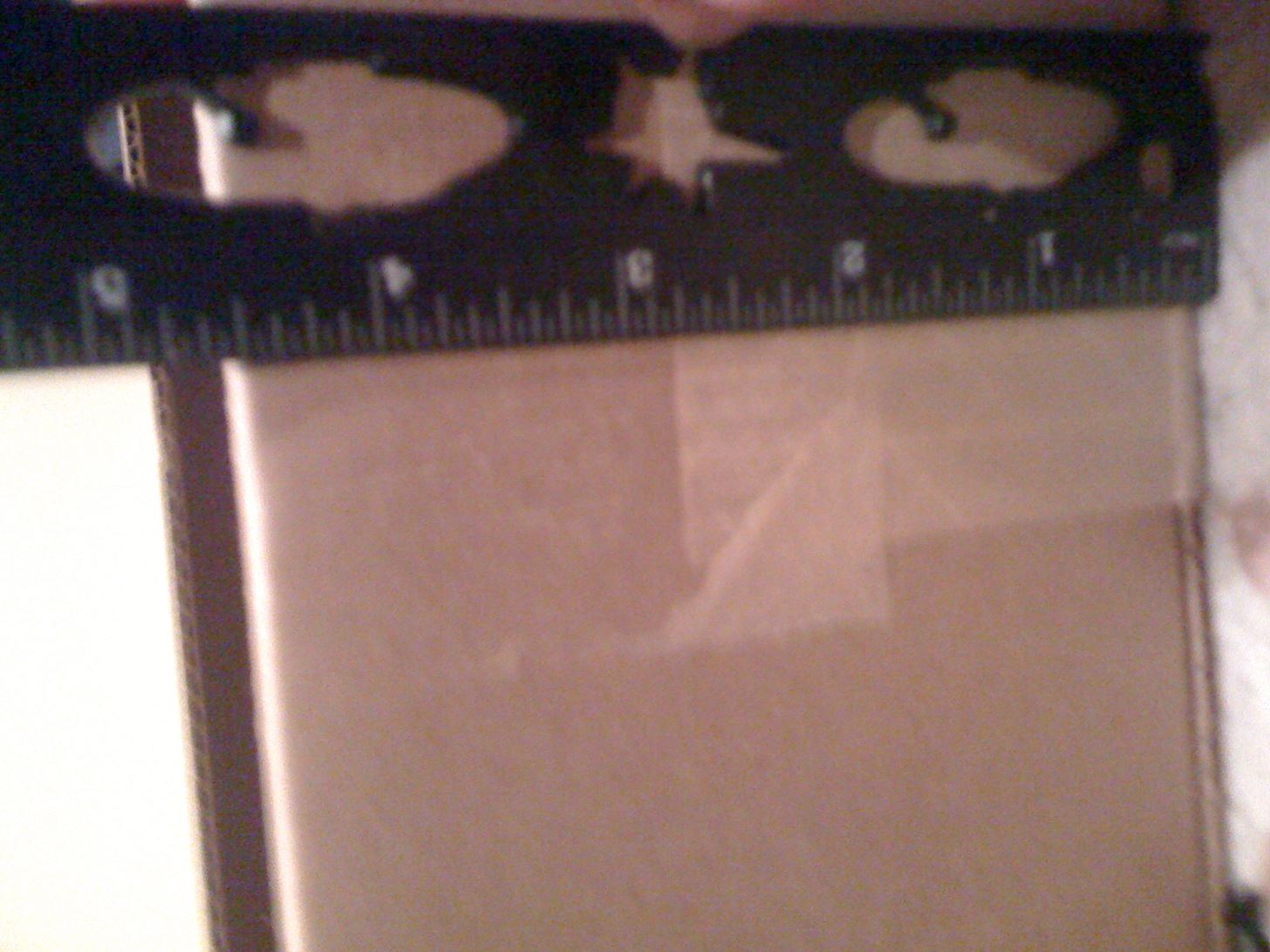
ToolsX-ACTO knife: General cutting of the cardboard.Scissors: Rough cardboard cutting.Ruler: Just measuring.Step 1 Cut the CardboardThis is the most time consuming step, because you need to cut all of the cardboard. The box should be at least a size that fits the backlit device, the mirror, and the magnifying glass. Remember that the closer the projector is to a wall or screen, the further the lens has to be from the device. So the longer the box, the closer and more focused you can get, but it will make the image smaller. I made my box a lot smaller. I cut it down to 4 1/4" x 4 1/2" x 20". Since an iPhone's screen is 2 by 3 inches, I made a 2" x 2" box with 1/2" extruding on either side, so I can rotate the iPhone. Also, cut out the front—this is where the image will be projected from. (1) Yes, that is a Star Wars ruler. 4 1/2 inches tall... (2) ...4 1/4 inches wide. (3) The hole for the iPhone. (4) Big box.... (5) ...little box, (6) Cut open the front. Step 2 Attach the MirrorAs I said earlier, my mirror was about 4" x 5". You have to create a 90 degree angle so the mirror will bounce the image of the iPod. To do this, I cut a scrap into squares and then in half. I then duct taped the mirror to this and then taped it under the iPod hole. Step 3 Attach the Magnifying GlassThe magnifying glass is the main component of the projector. It focuses the light from the iPod into a concentrated beam. You can make the handle protrude from the sides or the top—I chose the right side. You should cut a hole a little smaller than the base of the handle so the glass won't fall down. The box hasn't been sealed in this photo. Step 4 Finish the ProjectorFirst, tape the sides closed. Since my magnifying glass was too small for the hole, I put a piece of foam on the side so it would make a snug fit. You want all of the unused holes to be covered up. I made two cardboard L's to cover the open parts beside the magnifying glass. I used the flap on the front to prop the projector up when playing, but you can use whatever you want.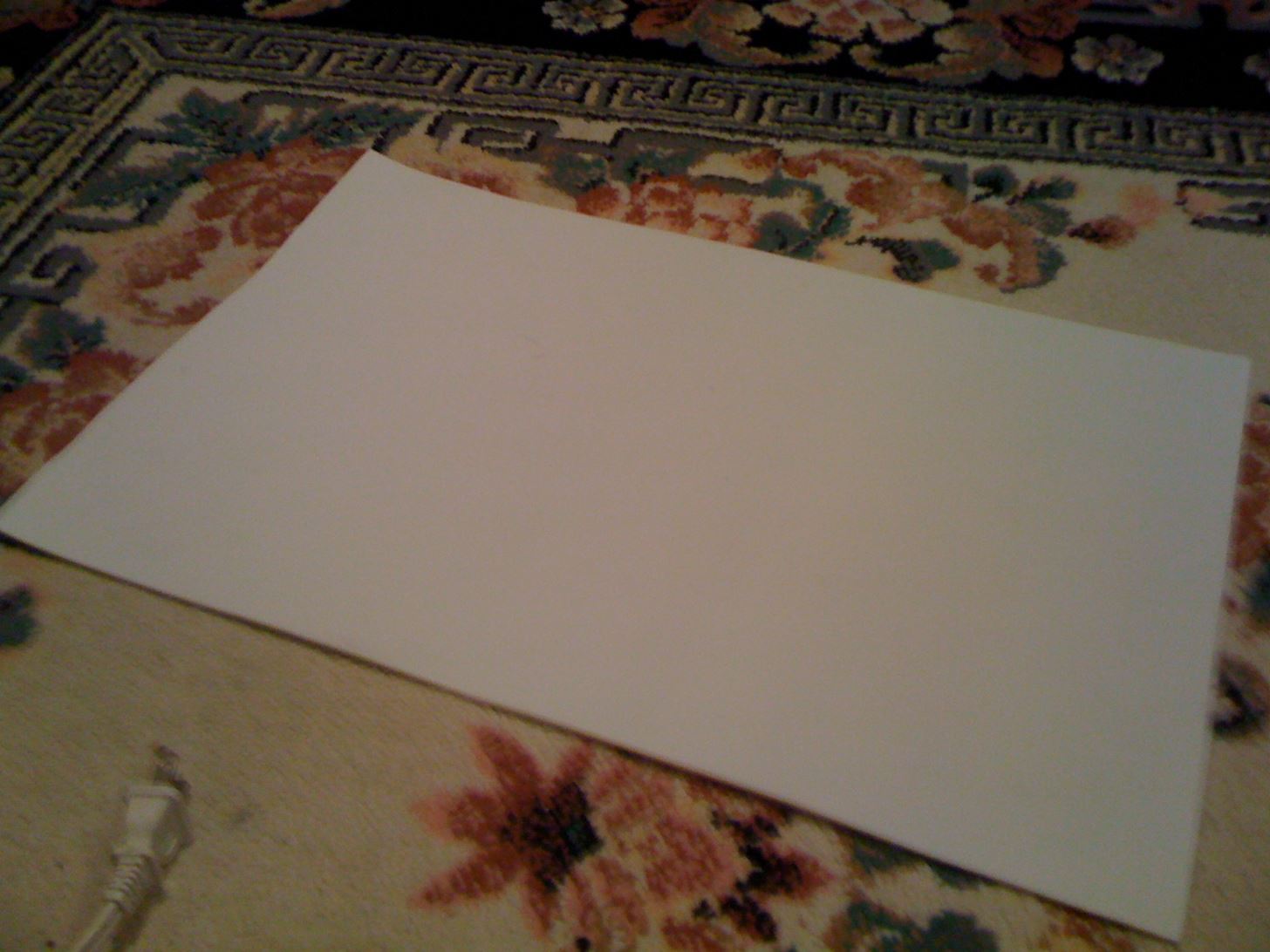
How to use the projectorTo focus, move the magnifying glass closer or further away from the iPod.To make the image larger, move the projector further away from the screen, and the opposite to make it smaller.Make sure the magnifying glass isn't tilted or turned, as this will make the image distorted.Remember that if the image of the iPod is crooked, don't tilt the projector, move the iPod.Also, the image will move on the opposite direction that you turn the iPod because the image is flipped.Step 5 Make a ScreenThis step is optional. I didn't have a good place to project the image, so I made a screen. You can only make the image a certain size to fit on the screen, depending on the size of the foam rectangle. I used a cardboard L taped to a base plate. I taped the foam to the top of the L and made supports so the foam won't bend. I supported the screen with strings so it wouldn't fall down.
Pictures and VideosThe video is Dirty Harry by The Gorillaz (I love Gorillaz). Please enable JavaScript to watch this video.Please enable JavaScript to watch this video.(1) Using flash in attempt to capture projection, it didn't work... (2) All folded up. (3) This is actually what it will look like. Good exposure!, (4) Bad exposure! I focused the projector to show you what it's like (football upstairs). (5) The longer video. Still bad exposure. Still football upstairs too. That's it—you're done!
If you're planning to buy a new iPhone, you need to figure out what matters to you and what doesn't. Here is some information about each model that makes picking the best iPhone for you a little easier.
How to Use Instagram Stories. Henry T. Casey · how can you join in the fun of Instagram Stories? First, which adds zooms and music to your Stories. Open Stories mode, and swipe the slider
Learn How to Use All of The New Instagram Stories Features
Tidy Up. No doubt, you have programs running in the background on your computer. These programs are pinging the Internet for a myriad of reasons, all the while taking up bandwidth that you need for more important things, like finding a hat for the Kentucky Derby or signing up for that one-way ticket to Mars.
How to Speed Up a Slow Internet Connection (with Pictures)
While it is possible to get silent mode by using Interruptions in 'Priority' mode, the whole process is time consuming and cumbersome at best. Thankfully, quite a few methods exist to bring back silent mode in Android 5.0 Lollipop, which are pretty straightforward and hardly take any time.
[Xposed] True Silent Mode for Lollipop v2.9 | Xposed General
How to Change the Keyboard on Your Android Device let's begin with one of the first things I do when getting a new Android device --the keyboard. It's the fastest way for me to get a sense of
Android for beginners: Tips and tricks for your new smartphone
If you want an excellent smartphone camera, get an iPhone XS or iPhone XR, Google Pixel 3, Samsung Galaxy S10, or a Huawei P30 Pro. But whatever you do, don't get the Nokia 9 PureView. The Nokia 9
News: The New Nokia 6.1 Is a Solid Upgrade to One of Last
Oct 01, 2018 · Google loves a good Easter egg. There are dozens upon dozens of different eggs hidden across Google's product portfolio, from using Google Search to flip a coin to exploring the Doctor's
I am grateful. I really appreciate your work! I know nothing about css and I wasted quite some time trying to fix it XD. But I did get a similar userChrome working, but it does not look like Safari lol. I am looking forward to your work!
How to Make Mozilla Firefox Look Like Internet Explorer
Sep 13, 2018 · Finally, those who liked the stainless steel frame of the iPhone X will be pleased to hear it carries over to the iPhone XS and XS Max. So too does the more polarising glass back, but this is
Apple iPhone XS Vs iPhone XR: What's The Difference?
Android and iOS users have it even easier thanks to integration with the Google Assistant. There's no need to search for a restaurant, just bark out 'Hey Google, order food from xxx', and you can
Flipboard: Food Ordering Features Now Available in Google's
Install SNES emulator on your iPhone or iPad without jailbreaking
Galaxy Oreo Update: Samsung Adds Screenshot Labeling Feature in Android 8.0 News: The Differences Between the Galaxy S8 & Galaxy Note 8 Oreo Updates How To: Here's How Your Apps Will Get Better Now That They Have to Target Oreo News: Essential Releases Oreo Beta 2 Update
Samsung Galaxy S7s Overheating Because of Oculus App Update
0 comments:
Post a Comment