How To: Access Notifications & Quick Settings from a Secured Lock Screen on Your Nexus 7
Accessing notifications and quick settings from the lock screen just makes things move quicker and more efficiently, unless of course we're using a secure lock screen. It makes sense that if we have face, pattern, or pin security enabled, we may not want notifications accessible, but really, that should be something we decide for ourselves—and now we can.To unlock this capability on your Nexus 7, you will need to be rooted, as well as have the Xposed Framework installed and "Unknown sources" enabled. Please enable JavaScript to watch this video.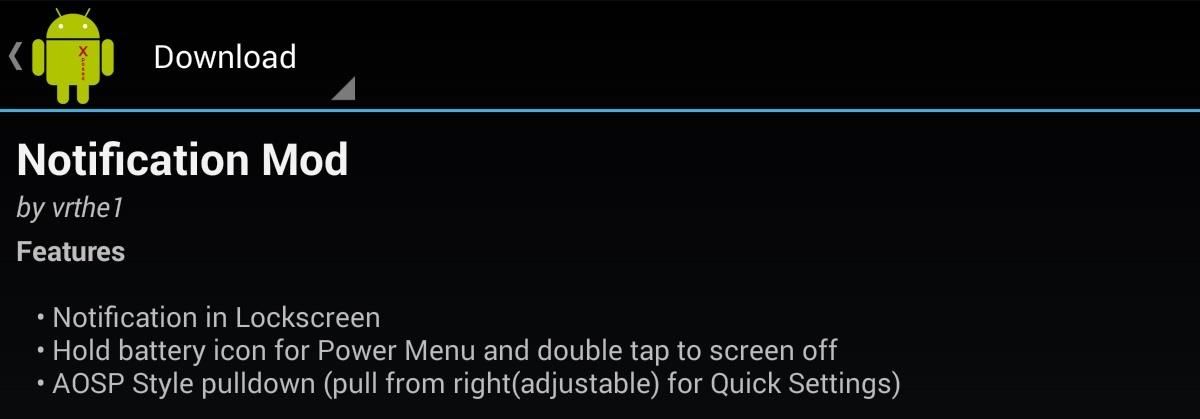
Installing Notification Mod on Your Nexus 7Making sure you've got the prerequisites taken care of, it's time to install Notification Mod by Anees Mohamed. Just head into Xposed Installer, select Download, and scroll down until you find the module. Then simply tap the module's name and hit "Download". You can also download the module directly from the dev's Xposed repo on to your device.Once installed, activate the mod by going to the Modules subsection in Xposed Installer and sticking a check next to Notification Mod, then reboot your Nexus 7.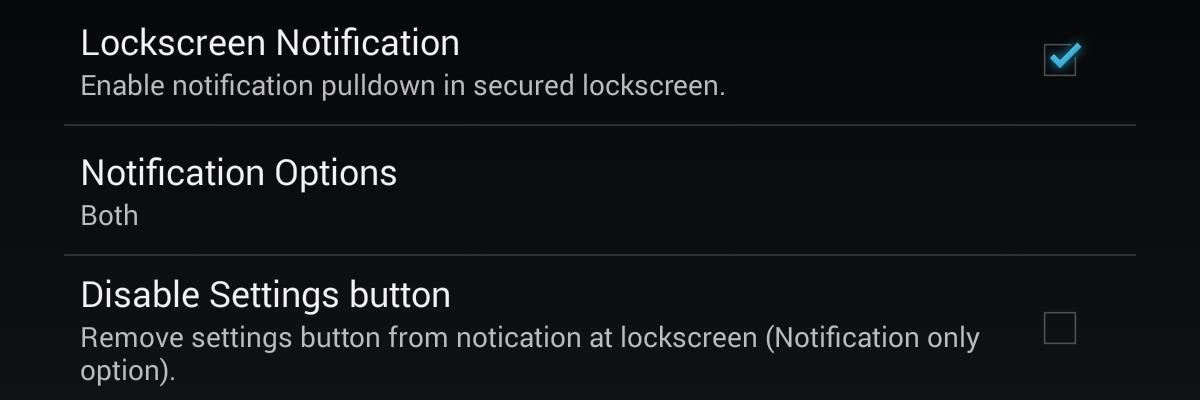
Setting Up Notification Mod on the Lock ScreenOnce you've rebooted, open the mod from your app drawer. Put a check next to Lockscreen Notification to toggle the mod on, then select whether you want the Notifications Only, the Quick Settings Only, or Both accessible from the lockscreen. If you select "Both", pulling down from the right will show quick tiles, while pulling from the left will show the notification shade. It's probably a good idea to check Disable Settings button so that people can't access them through the lock screen, but again, this is all about choice.Other preferences are mainly for non-Nexus devices, such AOSP Style Pulldown, which is the swipe down left or right action we discussed earlier—these won't apply for us as we are already running AOSP.Finally, the Hold battery for APM, or Advanced Power Menu, was buggy for me. In theory, it should bring up the power menu, where you can choose to turn off or reboot your device whenever the battery icon is long-pressed on the lock screen. It's a nice idea, and will be a great addition to the module when the kinks are worked out.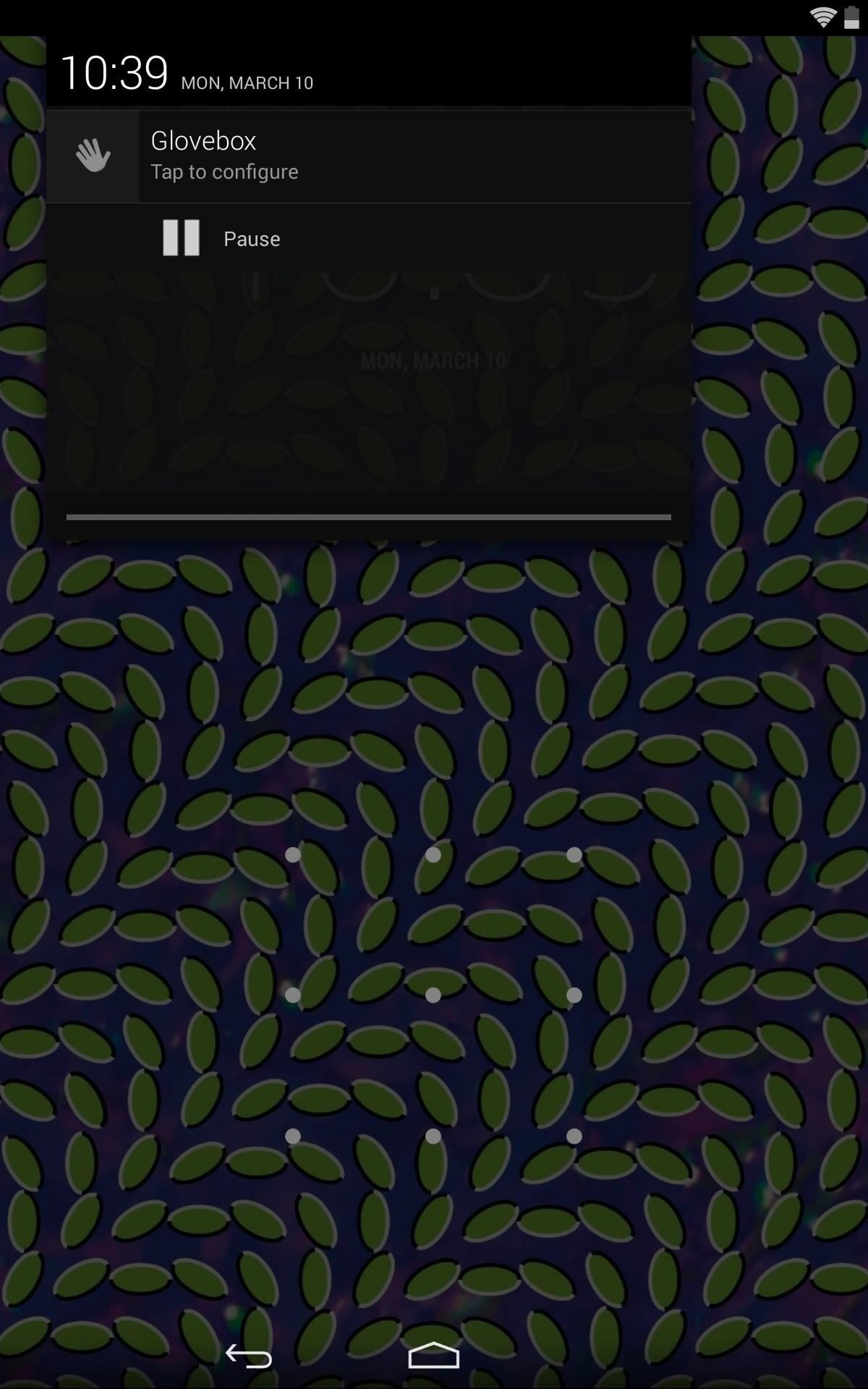
Using Notification Mod on the Lock ScreenNow, just pull down to access notifications and quick settings, just like you would on your launcher. If you have the Slide to Unlock feature, this mod is not necessary, as only secured lock screens (face, pattern, and pin lock) can't access these options. If for any reason you want to revert back, you can toggle the mod off in the app itself, uncheck (deactivate) it from Xposed Installer, or simply uninstall it like you would any other app. Just remember to reboot afterwards.
Mini Matchstick Gun - The Clothespin Pocket Pistol. Funny. 3:38. Mini Matchstick Gun - The Clothespin Pocket Pistol. Beedas Saareye. 1:41. How to make a rubber band
AR camera effects are coming to Instagram in a closed beta, CEO Mark Zuckerberg announced at Facebook's F8 conference today. Instagram will debut new filters through partnerships with Kylie
How to Add Song Lyrics to Playing Music in Your Instagram
The Secret Calculator App looks like an innocent calculator app on your child's Iphone or Android device. Actually, this app is used to hide files, photos and videos. The Secret Calculator App
How to Install the Latest Google Clock & Calculator Apps on
flash the encryption disable zip (you find it in the download folder too. note he needs to get flashed every time you reflash a vendor partition) MAKE SURE YOU HAVE IT ON EXTERNAL SD CARD SINCE I CANT ADD MTP SUPPORT TO TWRP OR MTP WILL BE BROKEN WHEN SYSTEM IS BOOTED; press reboot to recovery in twrp for boot rooted with magisk.
How to Root Your Nexus 7 in Less Than Two Minutes—Without a
How to Stream Music, Photos, & Videos on Your iPhone to Your TV
My new wife wanted to live with me for free, even though she had $800,000 in the bank—so I asked her to move out It's game over for the Fed as the central bank's credibility crumbles
Introducing Watch, a New Platform For Shows On Facebook
For example, to send a text message to an AT&T phone via email, you'd simply append the 10-digit phone number to @txt.att.net Once you've sent the initial text message via email, you can now
How to Send Text Messages Through Your Computer
Accessing the internet on your mobile phone has never been cheaper or easier. Connecting to the internet on your mobile is actually very straightforward. However if you're not sure how it works or
How to Connect to the Internet On Your Laptop - wikiHow
Luckily, there's an easy way to get the regular dock icons from your home screen in the new multitasking view. Disabling App Suggestions. To get your regular dock icons from your home screen to appear in Android Pie's new app switcher menu, you'll simply have to disable App Suggestions.
How to Use the New Multitasking Gestures in Android 9.0 Pie
Don't Miss: Use Color Adjustments in Photoshop Express for More Vibrant Images. Follow Gadget Hacks on Pinterest, Reddit, Twitter, YouTube, and Flipboard; Sign up for Gadget Hacks' daily newsletter or weekly Android and iOS updates; Follow WonderHowTo on Facebook, Twitter, Pinterest, and Flipboard
Tutorial for How to Make Colors More Vibrant in Photoshop
Your iPhone's Lock Screen Is Getting Better Widgets
If you are not able to transfer a file with Bluetooth, depending on the file type and size you may be able to email it to your phone's email address, set up through your provider. See Email to a Cell Phone for more information. Sometimes MP3 files will not work on older phones or on phones that restrict file types.
How to Share Files Over Bluetooth in Windows 10 - groovyPost
How to Watch This Sunday's 2013 Pro Bowl Football Game Online
How to Fix "Site Is Using Outdated Security Settings" on Browser Browsers have recently increased efforts to encourage administrators to take advantage of updated SSL security in order to better protect sites and users.
Configuration Settings - Cisco Meraki
Accessing your favorite and most recent contacts on your iPhone is now faster than ever before, thanks to the iOS 8 update. Just double-click your Home button, select your contact above the app switcher menu, then choose how you want to contact them.
How to add speed-dial to your iPhone's Notification Center in
0 comments:
Post a Comment