How To: The Easiest Way to Access Recent Files & Photos on Your Nexus 7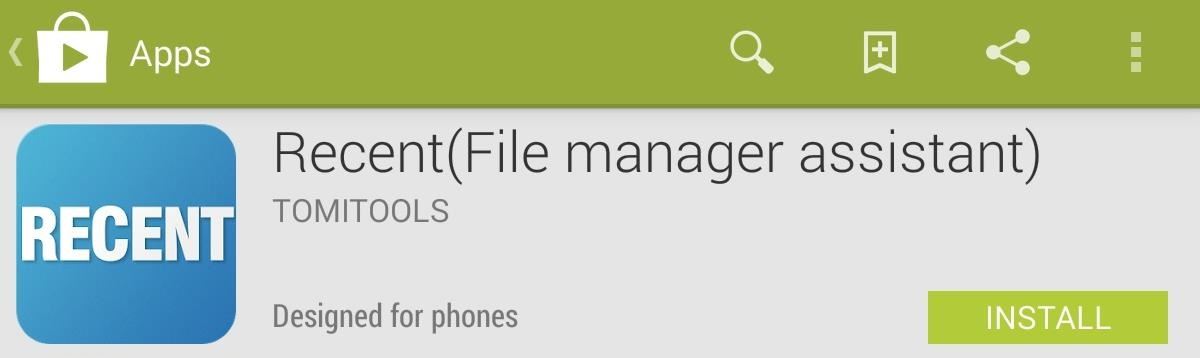
If you use your Nexus 7 like me, then you're constantly downloading APKs, installing new games from Google Play, taking a million photos, and using multiple apps at the same time.While my device can handle all of this with ease, keeping track of all this activity has become a new task of its own. What I need is an easy, intuitive way of showing what recent activity has gone down on my Nexus, without having to manually go through my app drawer, downloads folder, or gallery. Please enable JavaScript to watch this video.
Today, instead of going over just another multitasker for your Nexus, I'll be showing you how to locate recent photos, downloads, installations, and application activity with one simple-to-use app called Recent (File manager assistant), by developer tomitools.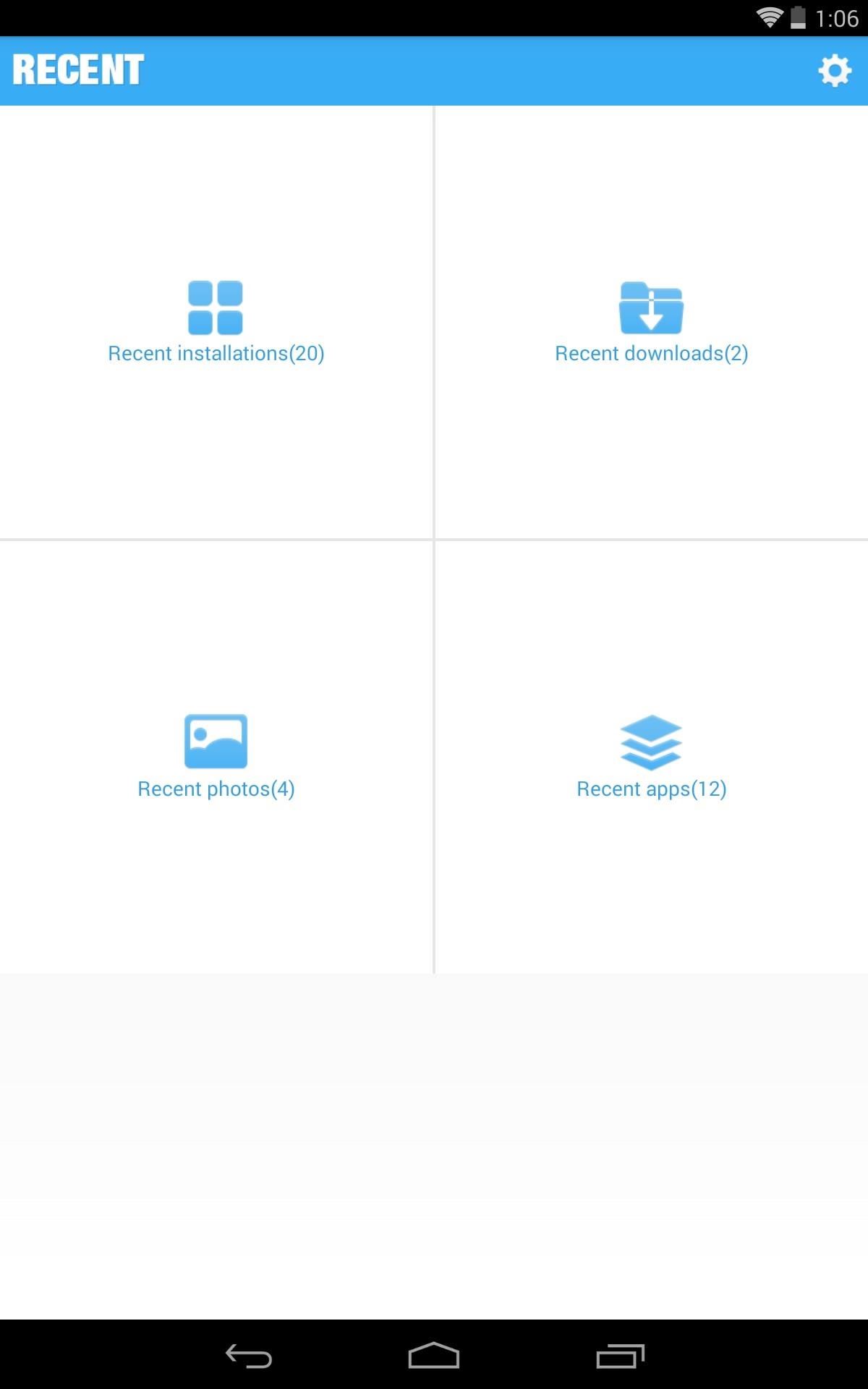
View Recent Activity Through the File BrowserOpen the application to view the simple interface with four categories: Recent installations, Recent downloads, Recent Photos, and Recent apps. Click on one to view all recent activity for that category. From the list view, you can check an entry and select one of the designated actions below, like Open, Uninstall, or Details. If you select a photo or download, you can also tap Locate and find the exact location on your device and even copy to clipboard.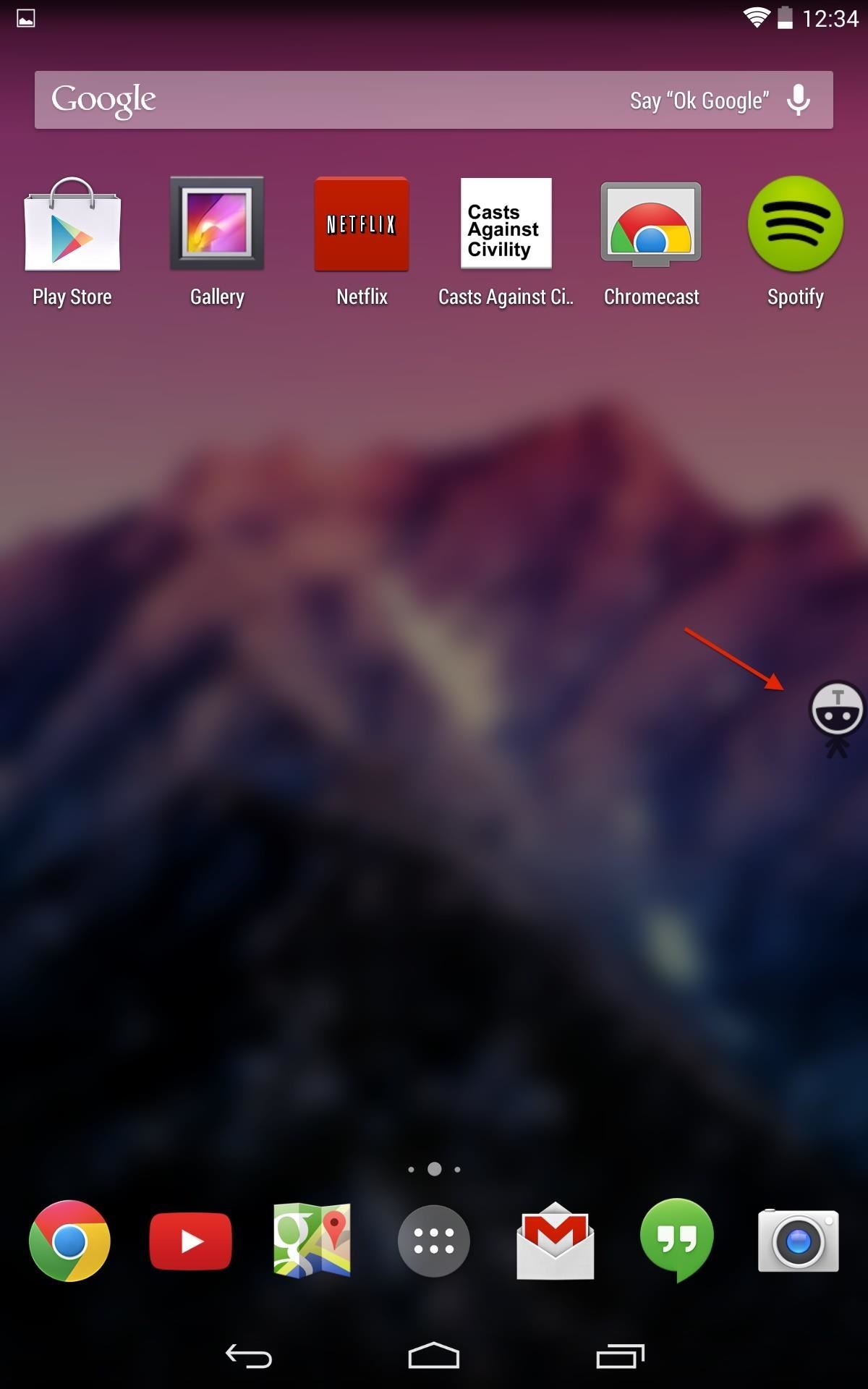
One-Touch Navigation of Recent Activity on Your HomescreenNow that you've got the basics down, close the app to see its best feature. On your home screen, you will now have a small icon that looks like a little stick figure. You can tap and hold to move it from one side of the screen to the other, and simply tap it once to open the circular tasker. Tap on one of the four quadrants of the inner circle to view up to seven recent activity icons. Also, you can slide around the larger, black circle to cycle through categories as well. Actions include:Tapping on a recent download to install the APK Tapping on a recent app to launch it Tapping on a photo to open the app where all your recent photos will be displayed
Some Minor Issues to NoteNot too much to complain about, but one main issue is when using the tasker and viewing recent Photos activity, only one photos shows up. I can tap on it to view all recent, but the tasker only shows one, which is minor.Additionally, this is an app that would benefit from some added preferences, as it currently doesn't have any. Maybe something along the lines of blacklisting apps, or setting a time restriction on what is dubbed "recent." Nonetheless, the app is fairly new and definitely makes scouring through your Nexus 7 much quicker and easier.
"iOS 10 is our biggest release ever, with delightful new ways to express yourself in Messages, a native app for Home automation and beautifully redesigned apps for Music, Maps, and News that are more intuitive and more powerful, making everything you love about your iPhone and iPad even better," said Craig Federighi, Apple's senior vice president of Software Engineering. "iOS 10 adds
I Got Rejected by Apple Music… So I Redesigned It - Medium
Join our Smartphones World now to meet up with other cell phone users on the Web. Learn how to set your phones alarm, store calendars on your PDA, sync your iPhone with iTunes, download apps from the Android store, and more. And don't forget to share your own mobile tips and tricks for others in need. - Ask questions in the [/forum/ Forum].
How to Use Instagram - cheatsheet.com
It's hard enough to actually type emails and notes on the small keyboard, but when auto-correction thinks it knows more about what you're writing than you do, it could become frustrating. So how do you stop Auto-Correct? Best Buy has answers. The Best Buy Mobile team explains how simple it is to turn off Auto-Correction on the Apple iPhone 3G.
How Do I Turn Off Autocorrect On An iPhone? Here's The Fix!
How to Jailbreak iOS 12 to iOS 12.1.2 on Your iPhone « iOS
When the iPhone came out, tons of people were furious that you could only use the pre-installed ringtones. Then, Apple appeased them by allowing you to create your own ringtones, yet some remained
How to set any song as custom iPhone ringtone
Yup some cell phones can do all of that and more. In this tutoral though, you'll find out more about a basic, easy to use system that has been around for some time. The speed dial. If you'd like to have speed dial numbers on your Android phone it's quick and easy. These are shortcuts that make it easy to call the people you talk to most. Enjoy!
How To Create a Speed dial Contact on Android 6 0
Google's annual Android Security Review names PRIV one of the most secure smartphones of last year. While rather unsurprising to most of us here, there are some areas of the report that BlackBerry's software efforts receive some substantial kudos. BlackBerry is named among several manufacturers
BlackBerry's New DTEK50 and PRIV Are the Most Secure Android
There's a new YouTube Music web player for desktop! put on your headphones, and enjoy the music! Hope you enjoy what we upload on here. EDM DANCE MIX - House & Progressive Summer Music
Add lighting effects to your stereo - CNET
Step 2 Import YouTube video. Click "Add File" on the menu bar to select and load video(s) you want to add logo to in this YouTube Watermark Maker. Step 3 Add watermark to YouTube video. Click "Edit" > "Watermark" to add watermark to video with text or logo pictures. And choose different effects for your watermark. Step 4 Confirm the operation
How to Get Custom Themes for YouTube on Android — Even a True
''' *****Magnet4Power.Net -'''With 7 magnet you can make this realy cool antigravity toy.Forget the LEVITRON. This one you can make yourself for about 5 $.More strong the magnet more cool the effect.It's like having UFO at Home .
How to make a homemade anti gravity toy - video dailymotion
How to unlock VLC's hidden jigsaw puzzle The process is straightforward and easy and a hidden feature of VLC media player that would help you to get the Jigsaw Puzzle Mode in it and for that, you just have to follow some steps that we have explained below.
How to Unlock VLC's Hidden Jigsaw Puzzle Mode - digitalmaza.me
How to Stay Safe. Hackers have either already found this vulnerability or may now exploit it due to NorthBit's research, so you do need to make sure your device is protected. Personal responsibility is key when it comes to avoiding a Metaphor attack.
Seth Fitzgerald's Profile « Wonder How To
How to use Snapchat filters and lenses. can't access all the ones your friends can. How to apply a second Snapchat filter doing it quickly before they disappear. How to use Snapchat Face
Unlocking Lenses - Lens Studio by Snap Inc.
0 comments:
Post a Comment