How To: Hide the Navigation & Status Bars on Your Galaxy S8 for Even More Screen Real Estate No Root Needed
The Samsung Galaxy S8's almost bezel-less display is truly a sight to behold, especially when set to Immersive Mode. While transparent when on the home screen, the navigation and status bars on the S8 will often turn opaque depending on what app you're using at the moment. This, in turn, can detract from the overall experience when viewing anything from the S8's display, as the bars along the top and bottom of the screen bump the phone's aspect ratio down to lower levels.As it turns out, it's actually possible to permanently set your Galaxy S8 into Immersive Mode using a method that has worked on other phones in the past. While no root is required to perform this modification, you will have to run an ADB command. So here's a guide on how to get the most out of your S8's gorgeous display — just be sure to take your time and follow the steps exactly as they appear, especially if this is your first time with ADB and Fastboot.Don't Miss: Know Your Android Tools: What is ADB & How Do You Use It?
RequirementsDeveloper options and USB debugging enabled Windows, Mac, or Linux computer ADB and Fastboot installed USB data cable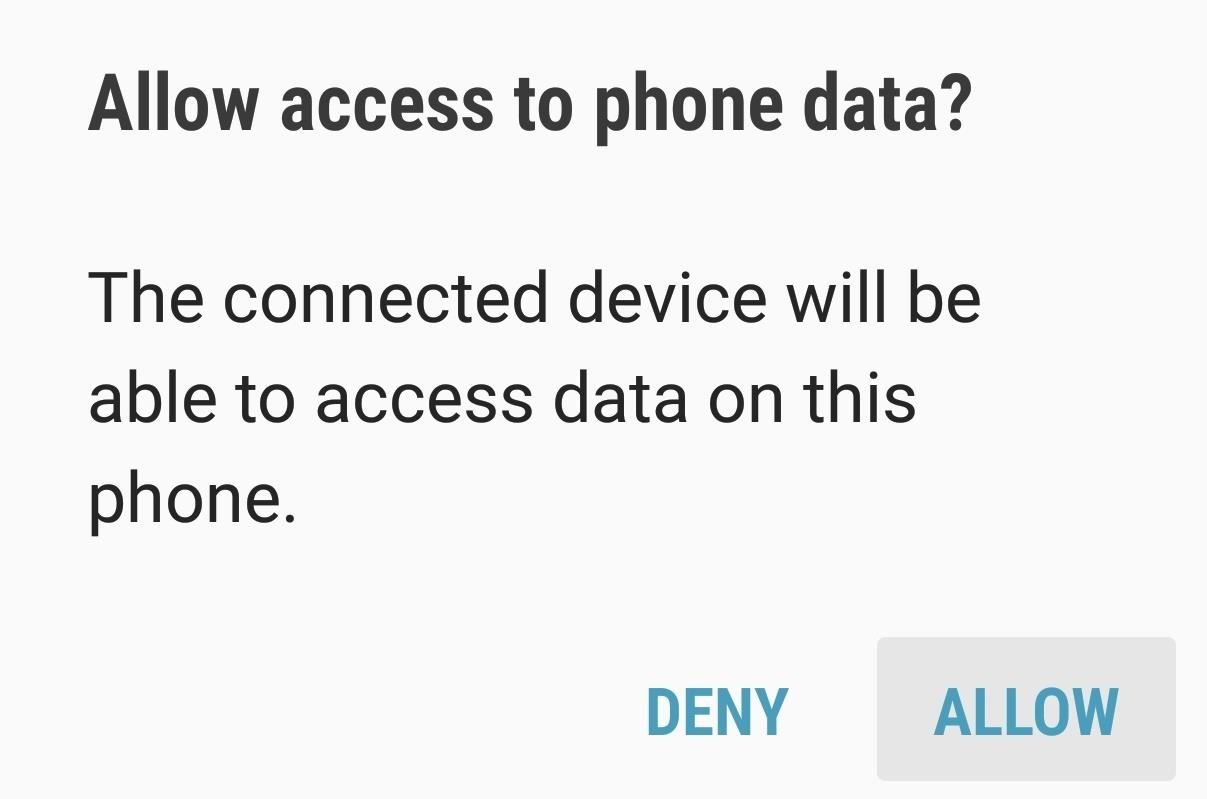
Step 1: Allow USB Computer ConnectionTo get started, connect your Galaxy S8 to your computer using a USB data cable. A "USB Computer Connection" notification will automatically appear once you plug in the phone, so tap "Allow" on the prompt to grant access.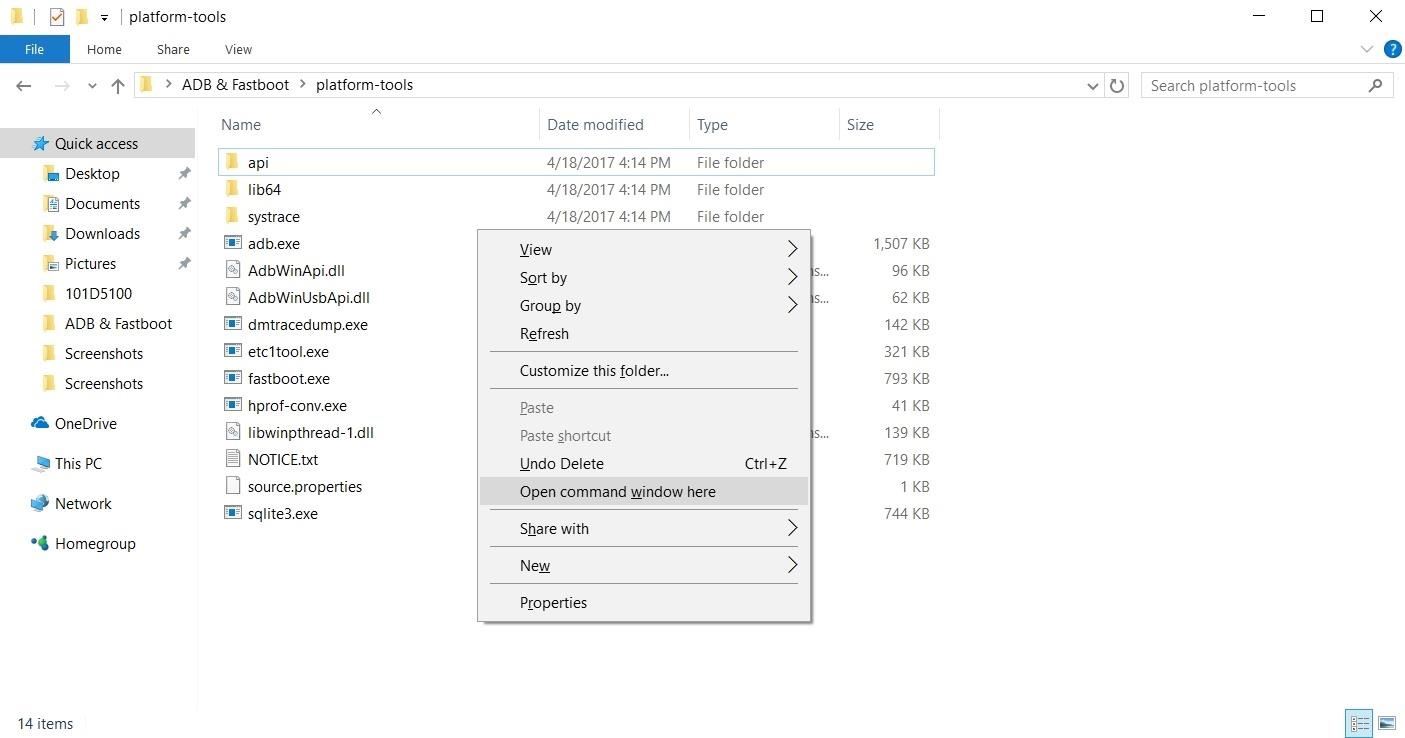
Step 2: Run ADBRunning an ADB command is necessary to modify the S8's display and keep it on Immersive Mode at all times. So next, you'll need to open a Command Prompt or Terminal window in the platform-tools folder inside of your ADB installation directory.If you downloaded the SDK Tools from Google and did a default installation, go to the C:\Program Files (x86)\Android\android-sdk folder. Otherwise, go to the folder where you installed ADB, then open the platform-tools folder located inside. From there, hold the shift button on your keyboard, then right-click within the window and choose "Open command window here."Don't Miss: Google Just Made It Easier to Flash Images & Sideload Updates on Your Android DeviceFor Mac and Linux, just open a Terminal window, and change directories to the platform-tools folder. Perform a search on your hard drive for "platform-tools" if you don't know where it is, as the folder's exact location can vary depending on where you extracted ADB and Fastboot when the utilities were installed. Opening an ADB command window on Windows. If you need a more thorough guide on the topic, head over to our full ADB and Fastboot guide to get to know this essential modding process a bit better.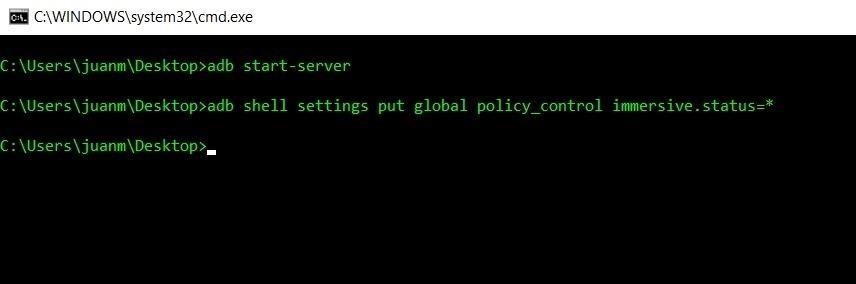
Step 3: Input CommandsWith the S8 connected and ADB up and running, you'll just need to type in a single command. However, there are three different commands that you can pick from, depending on if you want to hide the status bar, navigation bar, or both.To hide only the status bar at the top of your screen, enter this command:adb shell settings put global policy_control immersive.status=* If you'd just like to hide the navigation bar while leaving the status bar visible, enter this command:adb shell settings put global policy_control immersive.navigation=* Finally, if you'd like to hide both the status and navigation bars, use this command:adb shell settings put global policy_control immersive.full=*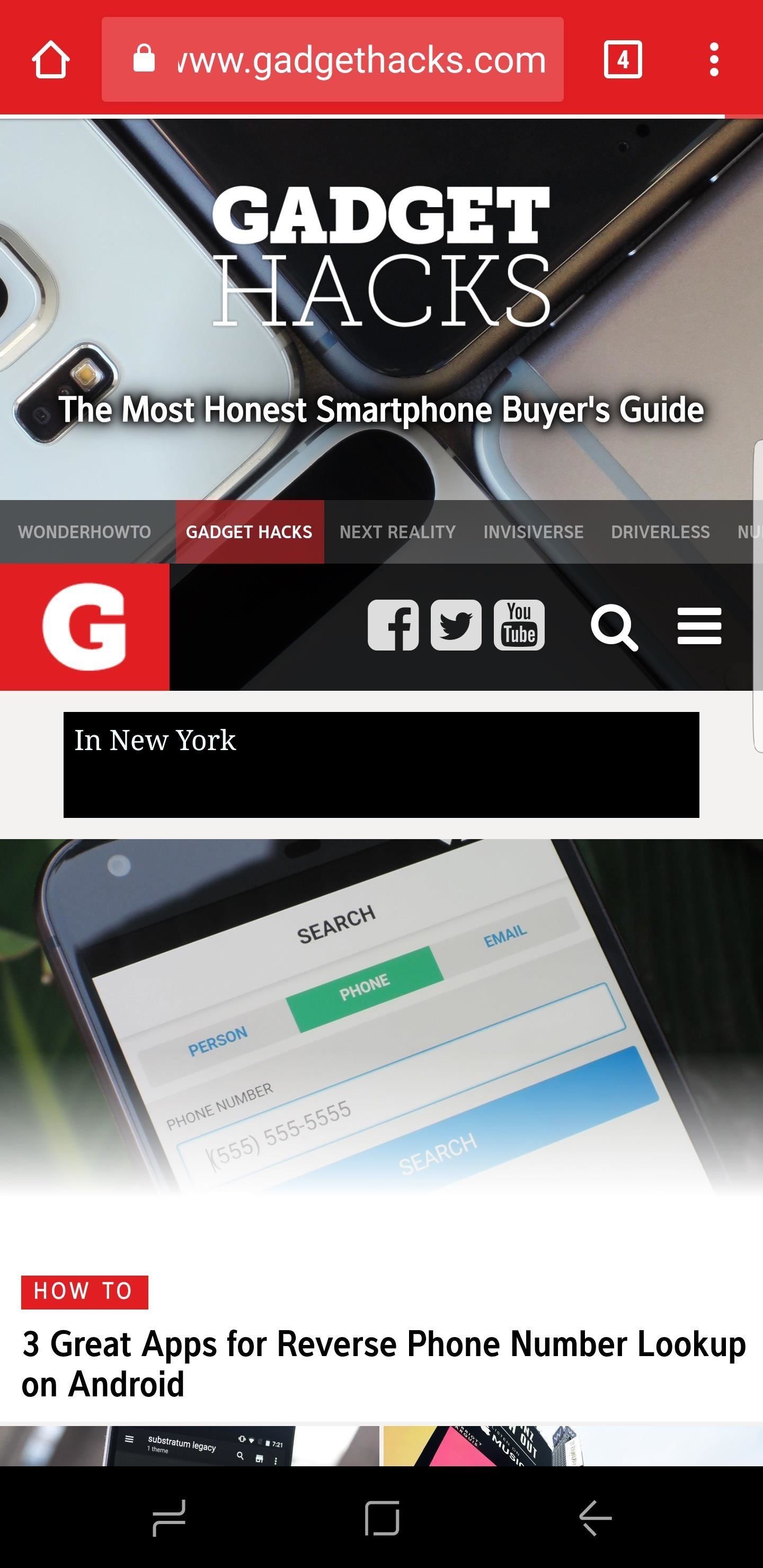
Step 4: Enjoy Full-Time Immersive ModeImmediately after sending one of the above commands, your status and/or navigation bars will disappear. At this point, it would be a good idea to restart your phone so that any apps that were previously open can redraw themselves to accommodate the extra screen real estate. (1) Status bar hidden. (2) Navigation bar hidden. (3) Both bars hidden. From now on, you'll still be able to access the navigation and status bars on your S8 by swiping in from either the top or bottom of the display, depending on which one you wish to access. The keyboard will still pop out as it normally does whenever you tap on a box that requires text input, and the home button's haptic feedback still remains active, but you'll need to reveal the navigation buttons to access Google Assistant.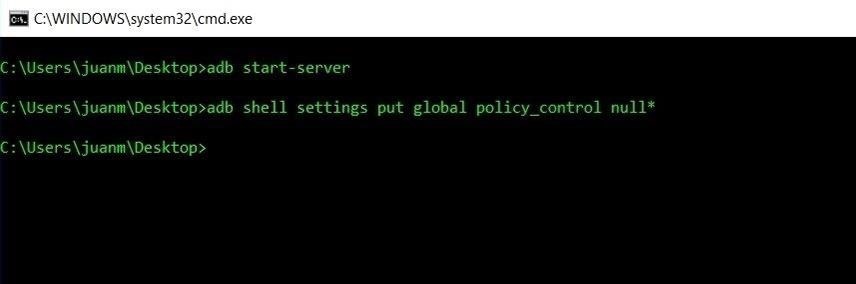
Reverting This ModFinally, if you ever want to bring your S8 back to its stock configuration and re-enable the status and navigation bars, simply type in the following command to bring the display back to its original settings:adb shell settings put global policy_control null* So how are you enjoying the extra bit of screen real estate you reclaimed by performing this mod? Let us know in the comment section below.Don't Miss: 5 Samsung Galaxy S8 Features You Need to Know AboutFollow Gadget Hacks on Facebook, Twitter, Google+, and YouTube Follow Android Hacks on Facebook, Twitter, and Pinterest Follow WonderHowTo on Facebook, Twitter, Pinterest, and Google+
Cover image and screenshots by Amboy Manalo/Gadget Hacks
The Smart Lists created by Facebook you can not delete, but you can Archive them (the custom lists you create you can delete). Home News Feed > in left column click the title of the FRIENDS section > to the right of each list click the gear icon to get options
How to Turn Facebook Friends Into "Acquaintances
In the past, we've shown you how to install CyanogenMod 10.1 on your Nexus 7, but that version was based off of the older Android 4.2 Jelly Bean. If you want to stay current, the newer CyanogenMod 10.2 is out in the nightly stage, which is based on Android 4.3, and you can get it right now.
How to Install a Custom ROM on Your Nexus 5 (A Newb-Friendly
This includes your apps, emails, texts, photos, and contacts. An easy way to do this is by using a data backup and recovery software on your device. Delete any unnecessary apps and content on your cell phone. Utilize Your Phone's Security Settings; To protect your phone from any criminal threat, utilize your phone's security settings.
How to Protect Your Personal Data and Privacy on Facebook
How To: Get Better Quick Settings on a Samsung Galaxy S3 with This Fully Customizable Control Center How To: The Easiest Way to Get Android N on Your Nexus Before Anyone Else PSA: Enable This Hidden Setting Before Modding Anything on Android
How to charge Galaxy S10 battery? - Galaxy S10 Guides
Step 4: Install Adobe Flash Player 11.1. Because the last known official version of Adobe Flash Player is not supported on Android 4.4 KitKat, we'll be using Jassy Franc's modded version instead. Open up Dolphin Browser and select this link to install the modded Adobe Flash Player 11.1 for Android file.
Fret not, however, as there's a worry-free way to disable over 120 bloatware apps in one shot, thanks to XDA user BAYmustafa96. So if you've been wanting to free up precious RAM and resources on your Galaxy S8 but were too worried about breaking something by disabling the wrong app, keep reading to find out how.
[HowTo] The Safest Way to Disable All Bloatware on Your
A lot of people have given negative reviews over this issue. Please read the INSTRUCTIONS before attempting a test. Your use of 'IQ Test - How smart are you?' is free of charge in exchange for safely using some of your device's resources (WiFi and very limited cellular data), and only when you are not using your device.
5 IQ Testing Apps For Android - ilovefreesoftware.com
Finally, if you use a camera phone or digital camera with GPS capabilities, it can record EXIF geolocation metadata. This is useful for geotagging, which creates all kinds of new possibilities, such as allowing users on photo-sharing sites to see any images taken in specific locations, view where your pictures were taken on a map, and to find and follow social events.
Clean All EXIF Data From Your Photos Before Sharing Them
He stays crouched down, leg out and one toward his chest. He then launches himself up when Steve dives toward him. Peter lands behind Steve and jumps again when he swings his leg around and grabs onto the man's arm when he swings that around and sweeps his own leg under one of Steve's leg, knocking him off balance.
List of bugs - Guild Wars 2 Wiki (GW2W)
How to Change Your Default Snooze Time. Unfortunately, I have some bad news. There is no way to change the snooze time for alarms in the Clock app. This has been asked for many times over since the invent of the iPhone, but it's not a big enough problem to break that 9-minute tradition, even if it's just letting us customize the time ourselves.
How to Change Snooze Time on iPhone Alarm - iPhone Topics
Invia solo storie private su Instagram a "Chiudi amici" Rimuovi le applicazioni di Facebook; I 5 migliori client Twitter gratuiti per Android; Creep Out Your Workmates su Halloween: Windows Edition
[Fix] Lock Screen Slide Show Feature Not Working in Windows 10 and Windows 8.1 - When Microsoft released Windows 8.1, the company added a new feature "Slide Show" on Lock Screen which allows users to select desired images and then those
0 comments:
Post a Comment