How To: Make Incoming Notifications Automatically Wake Your Android's Display
Unlike the Moto X with its Active Display or the Nexus 6 and its Ambient Display, some devices (especially those now running Lollipop) do not include a function that permits the display to turn on upon getting new notifications while the device remains locked or the display inactive.The purpose of these features is to notify users of incoming notifications while simultaneously also allowing them to briefly glance at them at their convenience. While you may feel left out if your smartphone doesn't include this, the developers at Nullgrad Apps have created an application just for you. Please enable JavaScript to watch this video.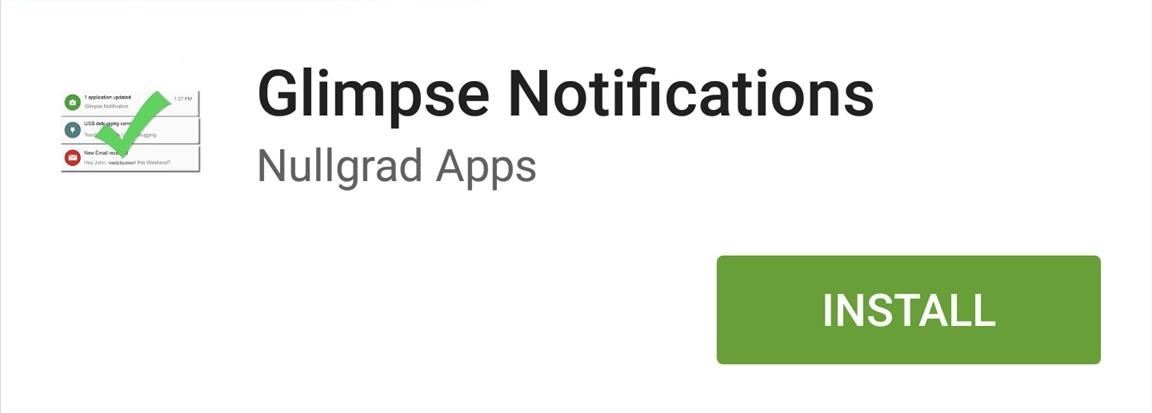
Step 1: Install Glimpse NotificationsWhereas Active Display and Ambient Display are specifically designed in black and white to help conserve battery life on AMOLED displays, Glimpse simply brightens up the screen when you get a new notification. Though it won't save power, it will allow you to view desired notifications and react in a timely manner.Install Glimpse Notifications for free from the Google Play Store.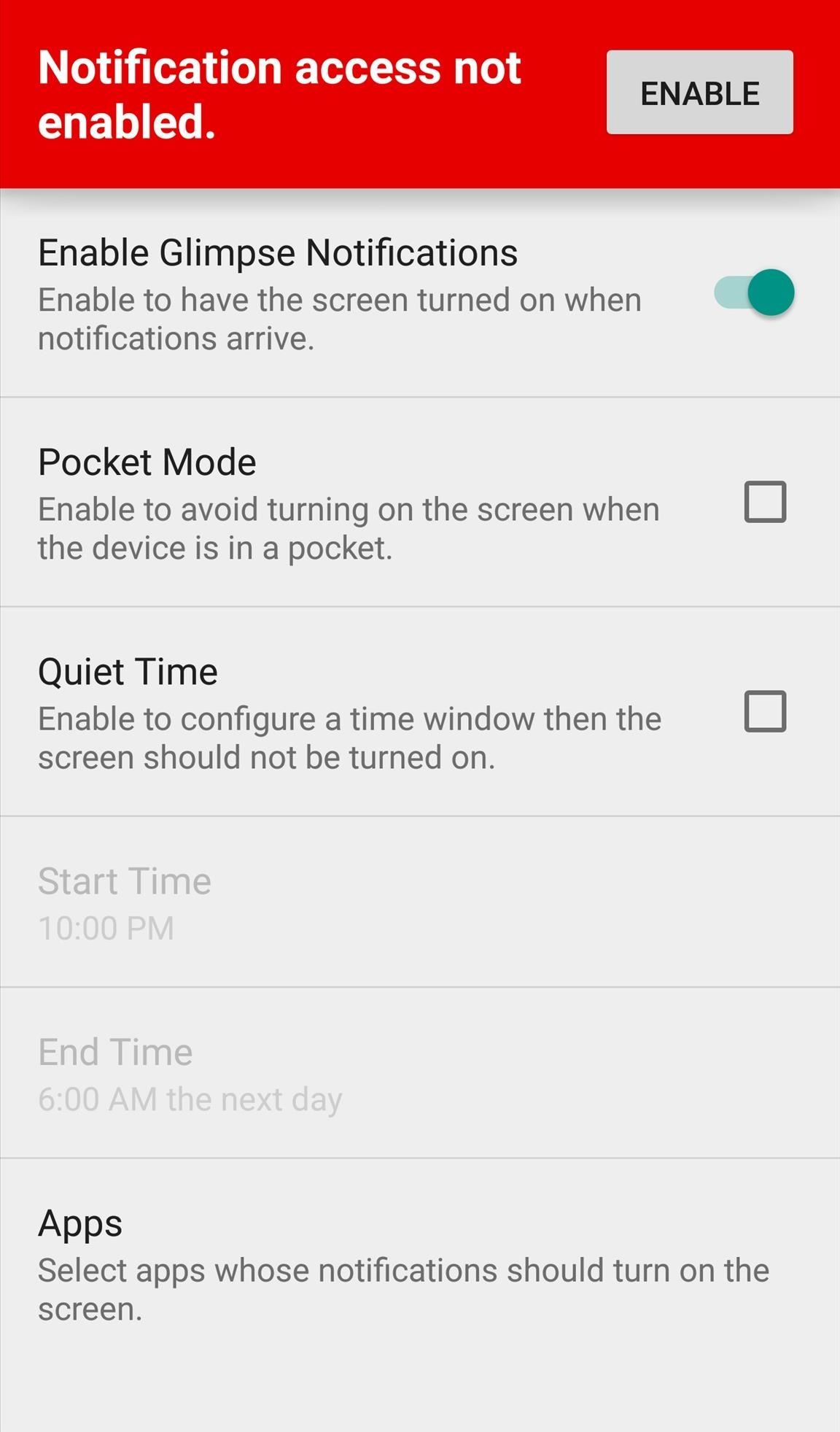
Step 2: Grant Notification AccessGlimpse will not initially work unless you enable notifications access for it, so hit the "Enable" button after launching the app. You'll be directed to the "Notification access" settings page where you can toggle it on.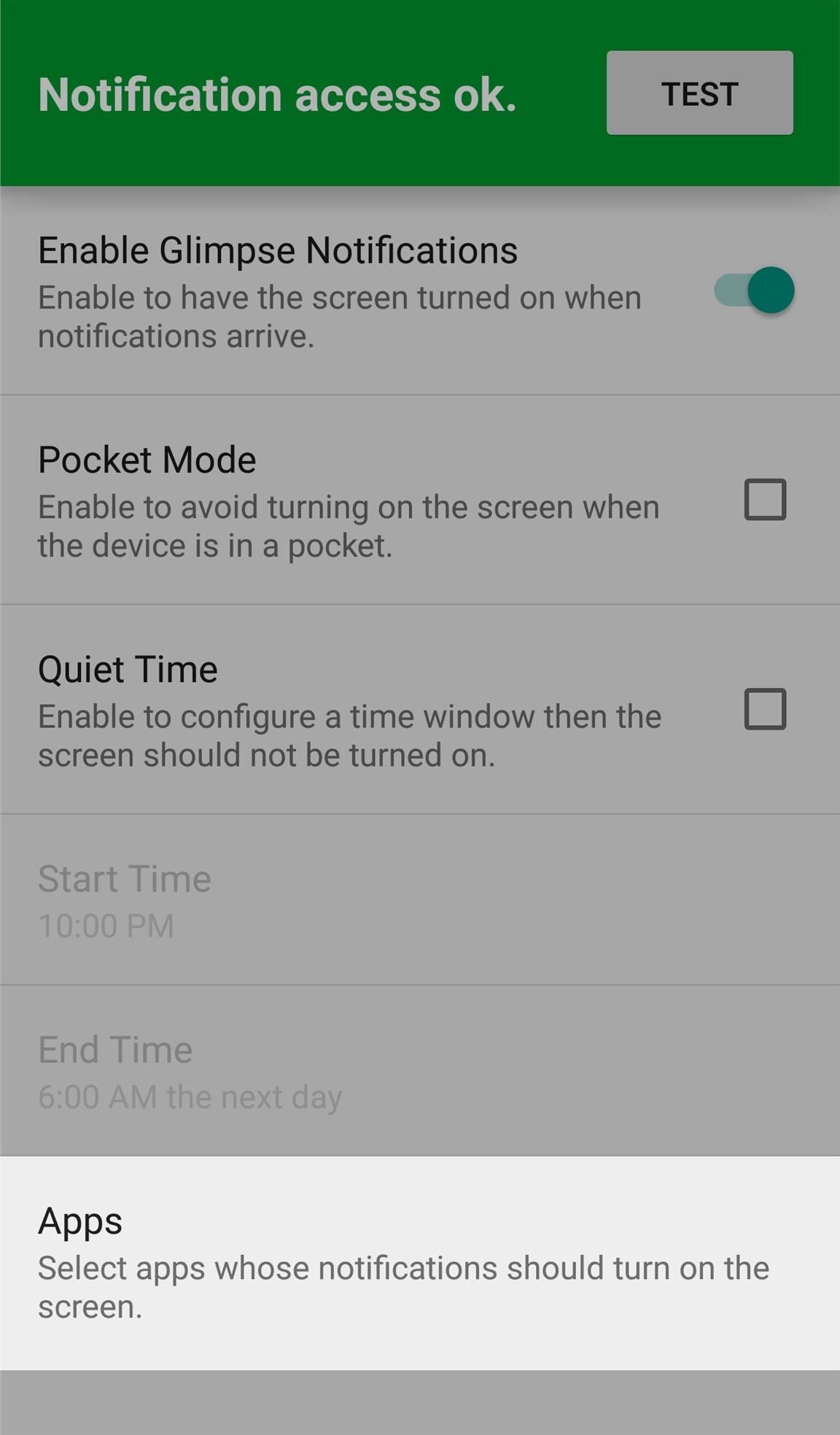
Step 3: Set Up the AppWith the app activated, you'll want to select which apps will wake up the display. This feature will aid you in conserving battery life, as not all app notifications are vital or important for you to see. Additional features include Pocket Mode, which is meant to prevent the screen from turning on in your pocket, though I haven't had much success with it. There are also Quiet Time hours you can set which will disable Glimpse for a specified period of time.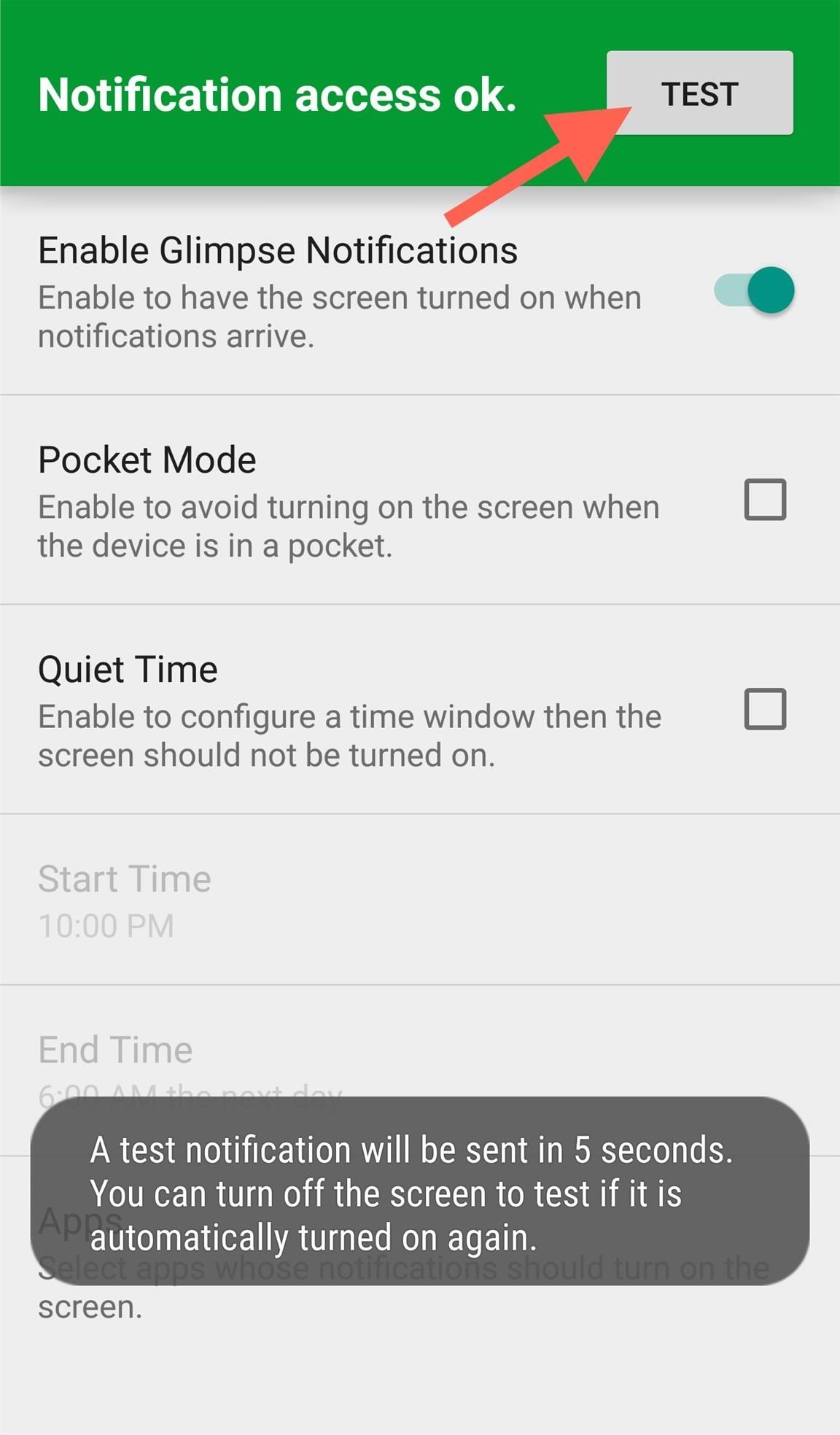
Step 4: Try It Out!Once you've set up the app, tap that big "Test" button, lock your device, and wait for the Glimpse notification to come through. It should wake up the device automatically, allowing you to view the notification without pressing the home or lock button. If this is something you've noticed and want to easily glimpse at lock screen notifications as they come in, then definitely give Glimpse Notifications a try.Make sure to follow Android Hacks over on Facebook and Twitter, or Gadget Hacks over on Facebook, Google+, and Twitter, for more Android tips.
If you've been keeping up with anything Android these days, you've no doubt heard about a little dandy called Xposed Framework kicking around. Xposed, by XDA developer rovo89, is a framework for Android devices that lets you easily modify your stock or custom ROM.
Xposed 101: How to Install the Xposed Framework on Lollipop
Red seems to be the smartphone color of spring. Samsung said Tuesday it's adding Burgundy Red to the stable of colors the Galaxy S9 and S9 Plus is available in. The flagship handset will also be
Samsung Galaxy S10e could soon come in a new red shade
To take a screenshot on most phones, you'd use the power + volume down button combo. For a brief moment, you could even use Google Now on Tap to take screenshots without those hardware buttons, but Google Assistant eventually removed the functionality. Now, easier screenshots are back with Android 9
Taglia la tua dipendenza dal telefono con Android 9.0 Pie's
Is that iOS app on your iPhone or iPad just stuck at loading and not getting installed? Here's how to fix this problem.
Cannot Connect to the App Store in iOS 11? Here's How to Fix
What are the features of the LG Cosmos? what i wonder the most is: does the LG Cosmos have threaded text messaging? so, for text messages, do you see the whole conversation? thanks! what else do you know about the phone? like its special features and stuff? thanks!
There's a known issue affecting some Nexus 5 users where the speaker volume is fairly low. This could be attributed to a manufacturing defect, which you could possibly fix with a hot needle, but if your built-in speakers and headphones seem muted, don't take your Nexus apart just yet.
How To Boost & Increase Speaker & Headphones Volume on Nexus
When you delete a friend request, the person who sent you the request won't be notified and can't send you another request for one year. To permanently stop that person from sending you another friend request, you can block them.
How to Unfriend on Facebook: 9 Steps (with Pictures) - wikiHow
Choose what you'd like the filter to do. Click Create filter. Note: When you create a filter to forward messages, only new messages will be affected. Additionally, when someone replies to a message you've filtered, the reply will only be filtered if it meets the same search criteria. Use a particular message to create a filter. Open Gmail.
How to Create multiple inboxes in Gmail using filters
Easily Change Boot Animations on Your Samsung Galaxy S5
The Pixel's Ambient Display feature will wake the phone when you receive a notification, and you can choose to turn it on or off from within the Settings. Fu
Pixel: Ambient Display | Android Explained
Samsung kicked off their Android Oreo rollout earlier this week. The update already improved the lock screen significantly with new wallpaper color-matching for the clock. With the newest update, we also get the ability to tweak the transparency of lock screen notifications. To change the
How to Change the Color of Android's Clock Widget « Nexus
Make Your Own Live Wallapers (As Sh
0 comments:
Post a Comment