How To: Enable the Hidden Multi Window Features on Your Samsung Galaxy Note 3
Restrictions are inconvenient, and for this reason I've sought out softmods that loosen the constraints for many of the features on my smartphone. Things like adding favorite apps to the Pen Window drawer or choosing any app for Multi Window mode are now must-haves on my Samsung Galaxy Note 3—and should be on yours as well.Only thing is, it's not enough. Our devices are way too powerful to be limited to Samsung's features, so today I'm going to show you how to enable some really cool hidden Multi Window features that will allow you to have four windows at once and let you float windows anywhere on your device. Please enable JavaScript to watch this video.
While examining framework files, Android developer xperiacle discovered that floating, docking, and quad-view features were all present, but disabled options for Multi Window mode. By tweaking these files, he was able to provide us with a way to try them out, and all you'll need is a rooted Galaxy Note 3 and the modded app, called MultiWindow Plus.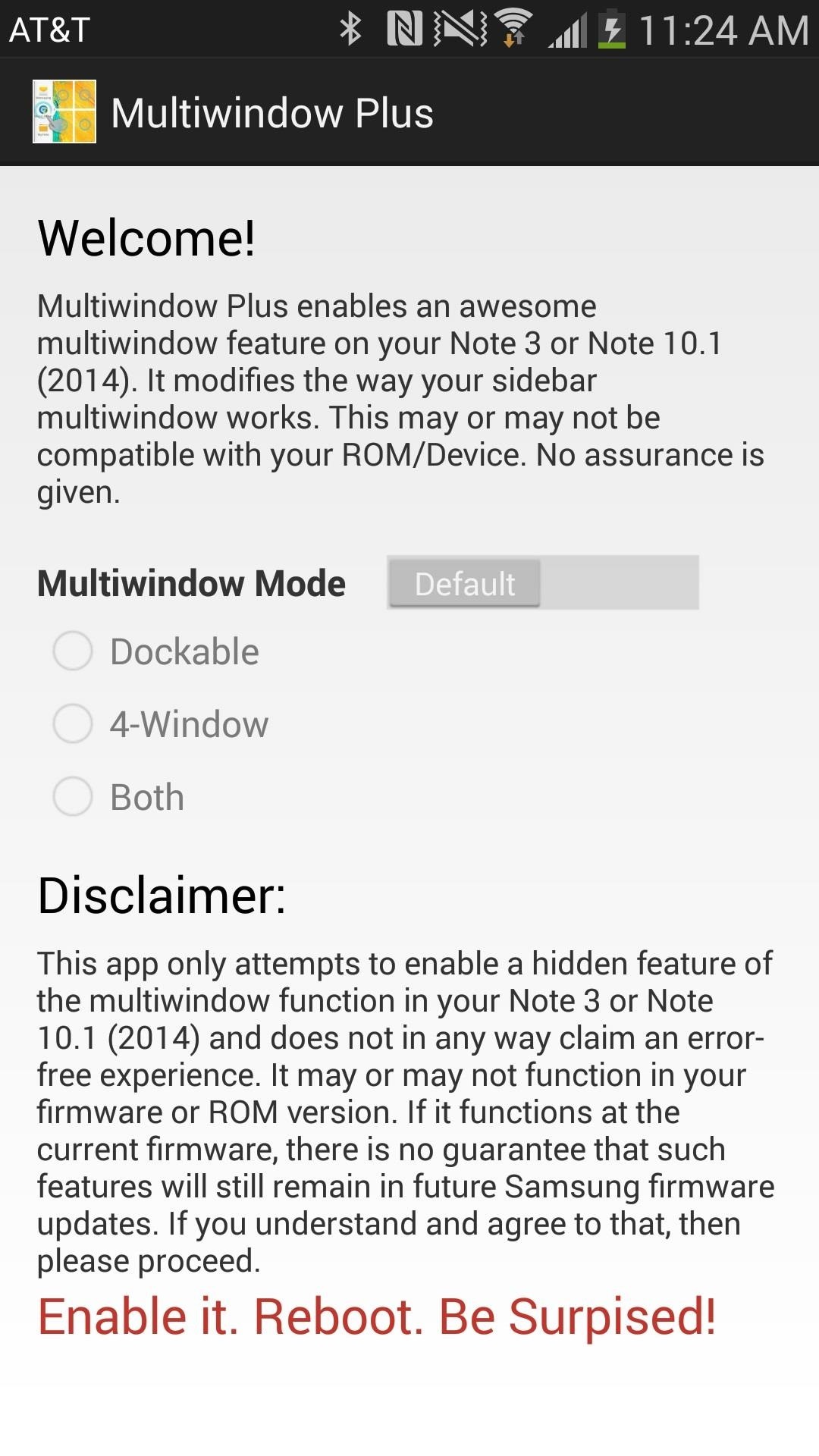
Enabling MultiWindow Plus Features on Your Note 3With only a few features to enable, the MultiWindow Plus main page is simple, allowing you to turn on one of two settings (or both).Dockable - Creates a floating window from any app in the Multi Window drawer 4-Window - Allows up to 4 windows on the screen at one time Once the features are enabled and the bar next to Multiwindow Mode is swiped to the right from its "Default" setting, you'll be asked to reboot your device in order for the changes to take effect.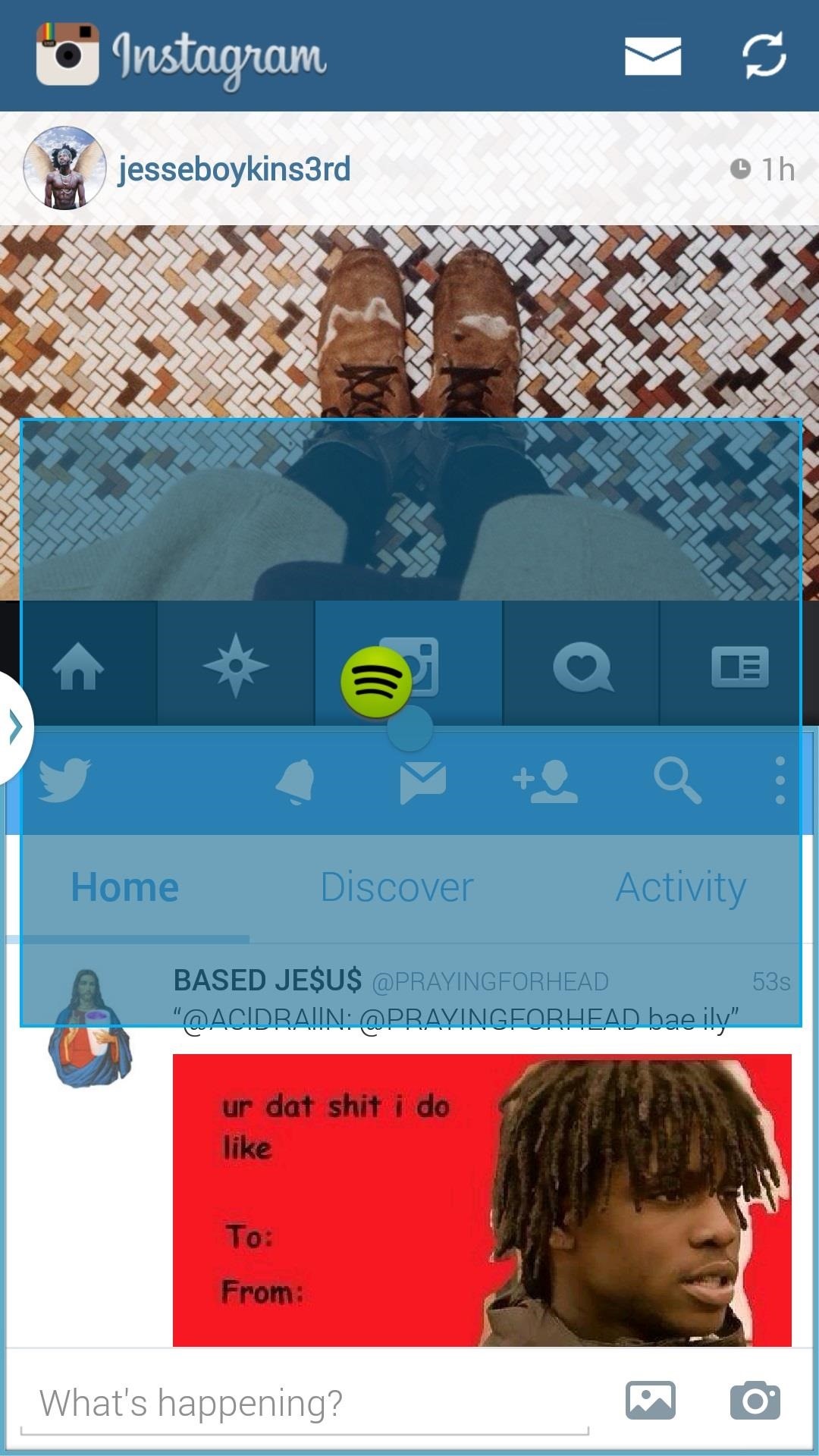
Using the Docking Feature for Floating App WindowsWith the Docking feature, just drag an application anywhere on the screen from your Multi Window drawer. This creates a floating window, similar to the one made by the Pen Window feature in Air Command. Once you place it down, you'll be able to move it around and resize it. In addition, you can use the docking feature anywhere on the device, without needing to have multiple windows open. Just drag one app anywhere and you'll have a floating window, like in the screenshots below.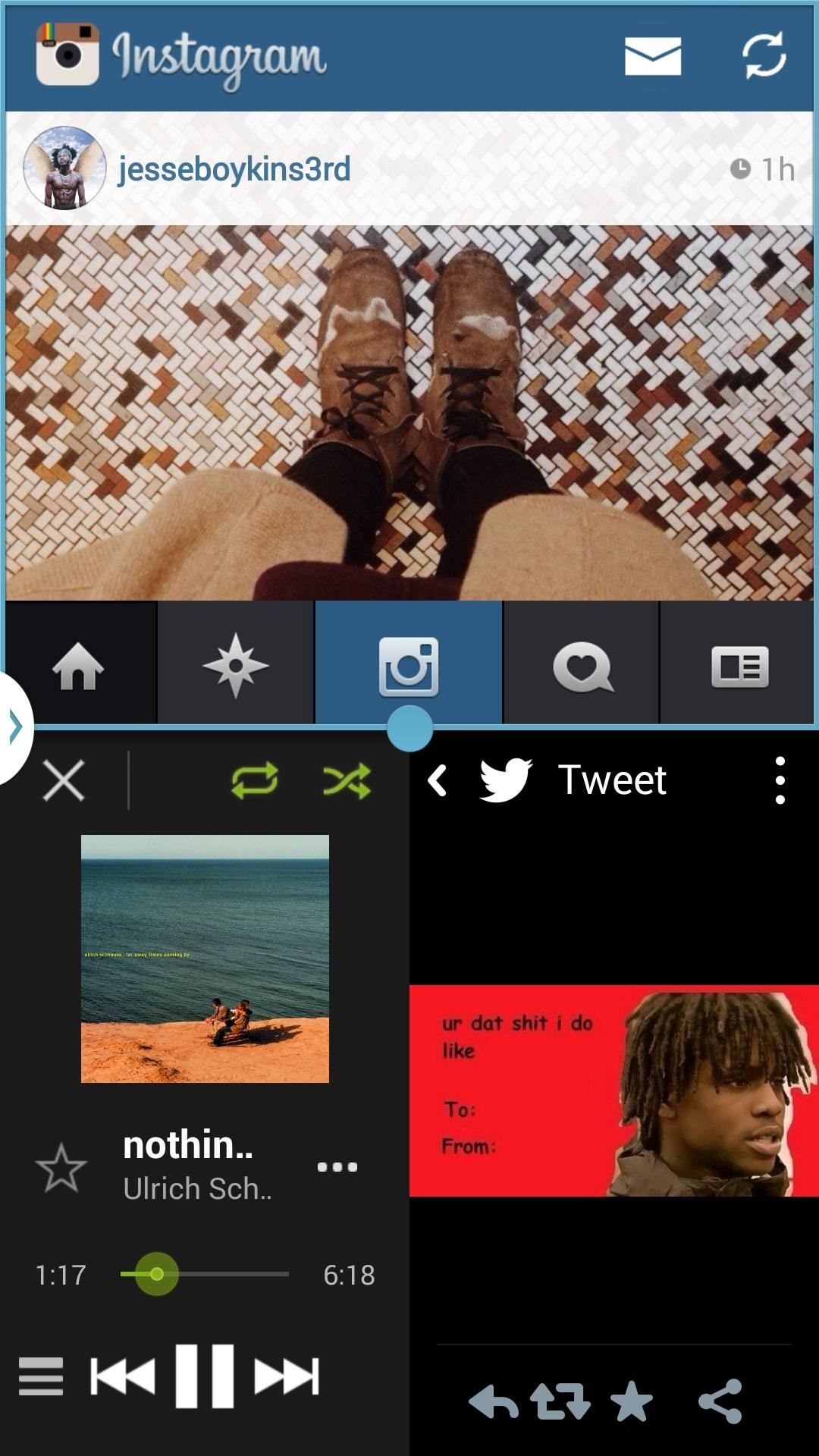
Using the 4-Window Feature for Enhanced MultitaskingWith the 4-Window feature, you can drag up to four apps from your Multi Window drawer and place them anywhere on the screen. This creates four small squares, so be careful when choosing applications, as some functionality might be lost due to the constricting size.
Restoring Multi Window Mode Back to Its Original SettingsIf for any reason you want to go back to the original functionality of Multi Window, first you must disable the features within the MultiWindow Plus app. Then uninstall the app like you normally would for any other app, and reboot your device.What do you think of MultiWindow Plus, and what cool functions have you found for four windows? Let us know in the comments below.
In 2014, Snapchat introduced a special type of Filter called Geofilters. Geofilters only appear when you're in a specific location. For example, a Disney Land Geofilter will only appear if you're actually there. Rather, your phone needs to think that you're at Disney Land. By spoofing your GPS
How to Get Effects on Snapchat (with Pictures) - wikiHow
wikiHow is a "wiki," similar to Wikipedia, which means that many of our articles are co-written by multiple authors. To create this article, 49 people, some anonymous, worked to edit and improve it over time.
How to Make your own PDA stylus pen - Gadget Hacks
Electronic ringtones for HTC Desire HD for HTC Desire HD, you can download for free and without registration on our site. Downloading free Electronic ringtones for HTC Desire HD, you have the ability to pre-listen to any of the suggested songs or ringtones, but after listening to download on your HTC Desire HD, be it a smartphone based on
How to Disassemble an HTC Desire Google Android smartphone
in-mozilla-firefox-1913.html
How to clear the cache and cookies in Mozilla Firefox To clear cache and cookies when using Mozilla Firefox on Windows, follow the steps detailed below: • Click on the menu button in the upper right corner.
How to clear the cache, cookies, and browsing history in Firefox
Today I show how to fix a known video problem on some HP laptops using bubble wrap. Most likely the fix is not permanent but this will buy you some time, enough to backup personal files or even use the laptop until you get a new one.
News: Cinemark Movie Club Is a Great Subscription for Occasional Filmgoers & Popcorn Addicts By Justin Meyers; Smartphones; Movies & TV; Cinemark may not be as big as AMC Theatres, but it also has a subscription if you want cheaper access to movie tickets.
Get the Best Gifts Discount Coupon Codes « Online Money
The app has multiple ways to verify that your personal communications have not been intercepted. For calls, all of which are made using mobile data or Wi-Fi, Signal displays the same two words on both the screen of the caller and that of the receiver, allowing users to ask their friend/colleague/source to say the words back to them, thereby verifying their identity and confirming that the call
What is a safety number and why do I see that it changed
How To Remove Music Player From Lock Screen On iOS 11
Online store
Try using your Apple ID that you use for iTunes in Facetime. Go to "Settings", "Facetime" and then click on the "Apple ID" and then sign out. Sign back into Facetime with your iTunes Apple ID and then where it says "You can be reached for video calls at" put in the iCloud E-Mail address.
Sign in with your Apple ID - Apple Support
The Galaxy S9's new wallpapers look fantastic, but you don't need to buy one to know that. Whether you have an iPhone X or a Pixel 2, Samsung's updated wallpaper library is yours for the taking, thanks to an S9 system dump released today. XDA user mkc1130 first discovered and posted the leak, which
How to Cycle Through All of Your iPhone's Wallpapers
With these simple tips and tricks, you can free up plenty of space on your Android device, and keep your phone's storage neat and tidy a bit longer. Step 1: Delete Unwanted Downloaded Files Android devices running 4.0 or higher come with a handy storage management interface.
15 Tips to Free up Storage Space to Install iOS 11 on Your
However, it should be noted that Apple only stores this location for 24 hours since it was sent to its servers, so you have to act fast. If you lost your iPhone and see a message like "Offline," "No location available," or "Location Services Off" for the device in Find My iPhone, it may have passed the 24-hour mark.
This setting makes it easier to find your iPhone when it's
IP-based Geolocation is mapping of an IP address or MAC address to the real-world geographic location of an Internet-connected computing or a mobile device. Geolocation involves in mapping IP address to the country, region (city), latitude/longitude, ISP and domain name among other useful things.
How to Trace Any IP Address | GoHacking
0 comments:
Post a Comment