How To: Remove Annoying Promoted Content & Ads from Twitter
Nobody likes ads, especially when they're tailored to your browsing history like the promoted content posts on Twitter. These deceptive advertisements are injected into your feed, trying to hijack your attention with clickbaity headlines and distracting images. You most certainly don't need it, and I'm positive the Kardashians don't need any more publicity, they seem to be doing quite well.You can tweak a couple of settings in Twitter to stop the promoted content from raining down upon you as soon as you open the app. This way, you'll only have to look out for the "promoted" tag when scrolling up or down your timeline — but that still kinda sucks. But thankfully, developer wanam has created an Xposed module that'll completely destroy all ads and promoted content in the official Twitter app. It's simple, sweet, and straight to the point, so let's take a quick look at how it works.Don't Miss: How to Disable Twitter's Annoying Autoplay Videos
Requirementsrooted Android device Xposed Framework installed "Unknown sources" enabled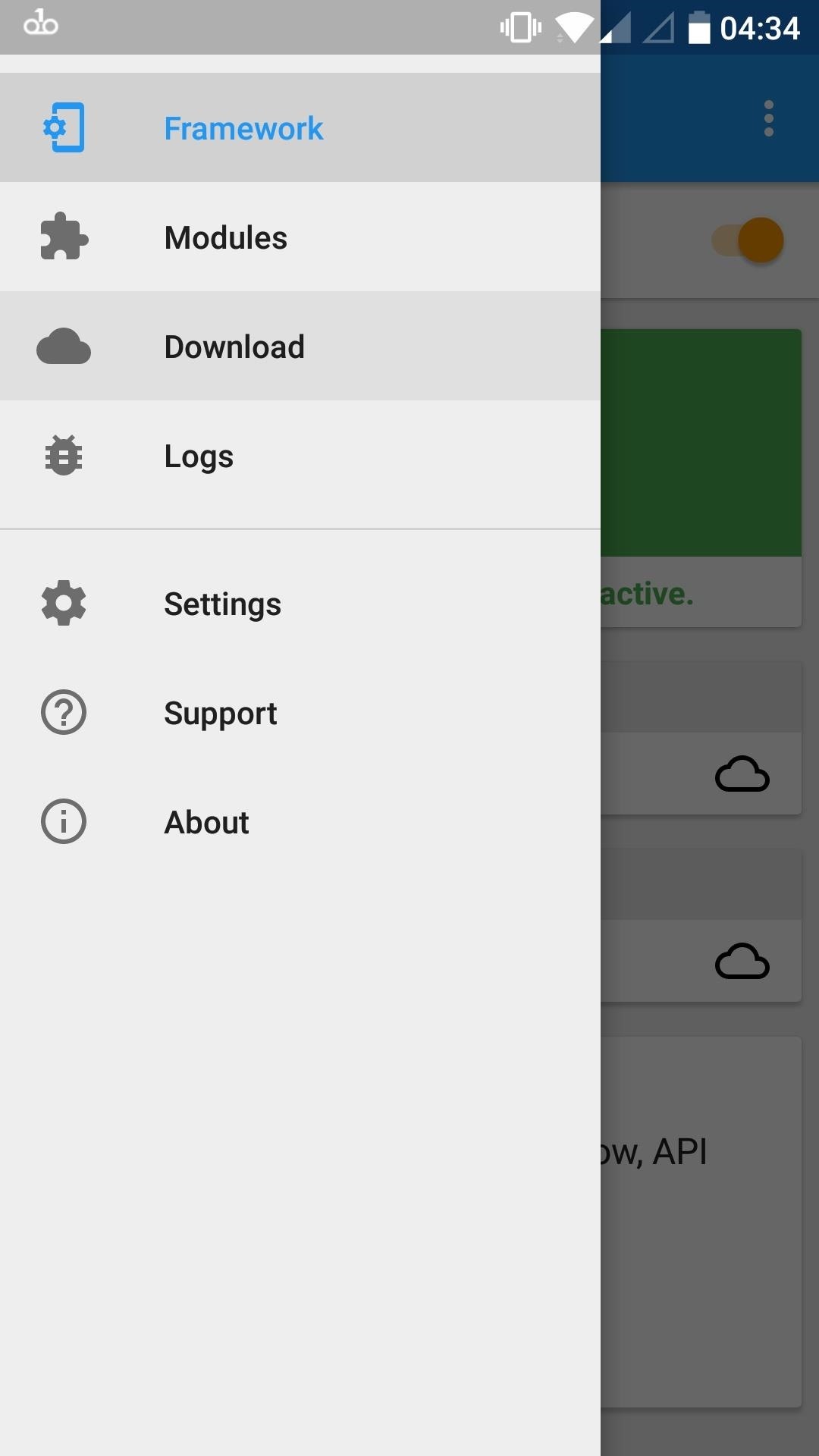
Step 1: Download & InstallBegin by opening your Xposed Installer app and going to the Download section in the side navigation menu. Tap on the search icon and type in "Twitter," then select the top result, Twitter Adfree. Download the latest version of the app from the Versions tab, then tap on "Install" when prompted. When you're done there, make sure to activate the module and reboot in order to clean up your Twitter timeline.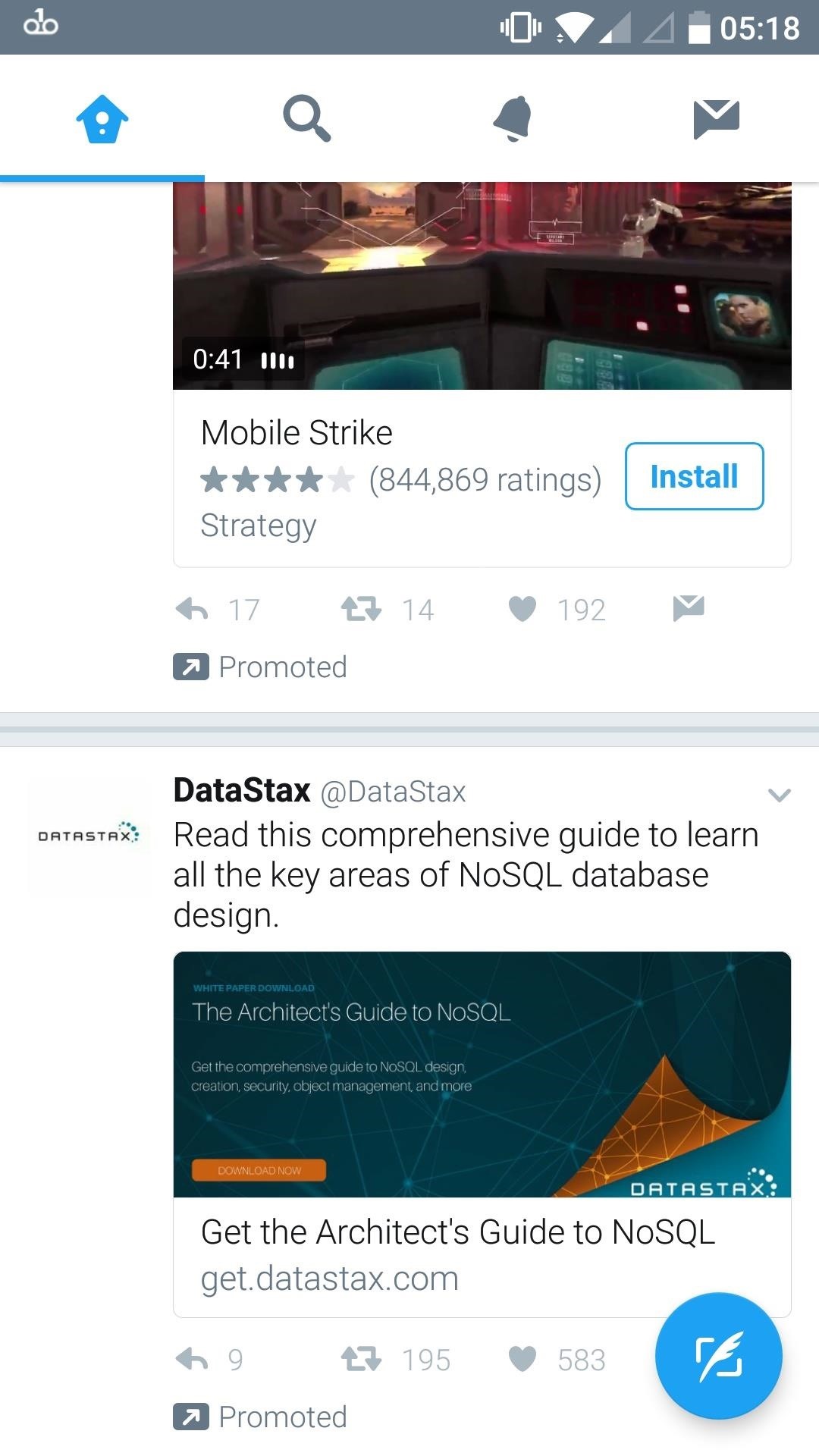
Step 2: Enjoy an Ad-Free Twitter ExperienceAt this point, just give your phone a minute to reboot, and open up Twitter once it's done rebooting. You'll immediately notice the difference, ads and "promoted" content will have vanished. This means you can get your news (if you're like me), or updates on the latest celebrity drama without having to see ads for some mobile game that you'll never play. (1) Before installing Twitter AdFree, (2) After installing Twitter AdFree Don't Miss: Get Instagram Preview Photos Back on TwitterFollow Gadget Hacks on Facebook, Twitter, Google+, and YouTube Follow Android Hacks on Facebook, Twitter, and Pinterest Follow WonderHowTo on Facebook, Twitter, Pinterest, and Google+
Cover image by HAMZA BUTT/Flickr, screenshots by Kevin M./Gadget Hacks
Here's how to delete or deactivate your Facebook account, or delete a group or page you've created. If you're sure you're ready to leave the world's most popular social media network, it's a simple process.
How to Unfriend on Facebook: 9 Steps (with Pictures) - wikiHow
9. Create a collection of saved posts. In addition to being able to view all of the posts you've liked, Instagram also has an option to save or bookmark certain posts in collections that you create. Start by going to your profile, and tapping the bookmark icon on the top-right menu above your photos.
How to view photos I've previously liked on Instagram from my
Post with 118 votes and 321635 views. Shared by MorningMahogany. How to get Adobe Photoshop CS6 for free without a torrent on a Mac. (Educational purposes only..)
How to Get Photoshop for Free - wikiHow
Hack Your Old Printer to Automatically Print Hashtag-Based
That is until Android themer Mohit Arora ported the video boot animation functionality from Motorola's latest devices to many other Android gadgets. Rather than using a series of PNG image files to animate your boot sequence, these video boot animations utilize MP4 video files with much higher frame rates.
How to Set a Video as Your Boot Animation - xda-developers
How to Unlock a Samsung Galaxy. This wikiHow teaches you how to carrier-unlock your Samsung Galaxy smartphone. Carrier-unlocking your phone will allow you to use it on any carrier's network as opposed to just the carrier from whom you
Protect Individual Apps on Android That You Can Only Unlock
News: All the Cool Kids Are Going to Instagram, Hanging Snapchat Out to Dry News: World of Warcraft Lens on Snapchat Lets You Transform into Orc or Elf & Do Battle in Augmented Reality News: If You Use Snapchat, Don't Jailbreak Your iPhone
Snapchat Lost Your Trust? Here's How to Completely Delete
Chipgate: How to tell if your iPhone 6s has a crappy A9 chip Here's how to find the maker of the A9 processor in your iPhone 6s or 6s Plus: This is the sketchiest way to check your chip
Chipgate FAQ: Everything you need to know about iPhone 6s
How to download Fortnite on iPhone and iPad - here's a guide to getting the Fortnite Battle Royale mobile game install on your Apple and iOS device. FIFA 20 changes revealed as EA finally
Teaching Robots And The Blind To See. Nicholas H we feature four segments on the revolution of the hacked Kinect, presenting video documentation of the best of thousands of hacks, broken down
The Revolution of the Hacked Kinect, Part 4: The Future Is
Vid Octopus: Upload your videos to Multiple Social Networks in One Go. "Vid Octopus" is a video distribution and sharing solution to upload videos to social media sites for content creators
The Octopus Conundrum: Octopuses vs. Octopi vs - WonderHowTo
How to Diassemble & open a iPhone 2G (1st generation
Password Manager - Remember, delete, change and import saved
The 5 Best Phones for Streaming Videos from Netflix, Hulu
0 comments:
Post a Comment