How To: Change Your Display Name on Skype to Stand Out More
Your Skype contact list might contain a sea of names that make it tough to find a specific person you're trying to reach. The same goes for your loved ones and colleagues, especially if you have a common name like Jennifer or John. Knowing that, you might want to change your Skype display name to set yourself apart.While you can't change your Skype username without having to create a whole new account, you have the ability to change your display name to something more unique to help ensure you don't get lost in someone's contact list. Of course, we'll have to leave it up to you to come up with a catchy name, though we can at least show you how the process works for both Android and iPhones.Don't Miss: Record Video & Audio Calls on Skype for iPhone or Android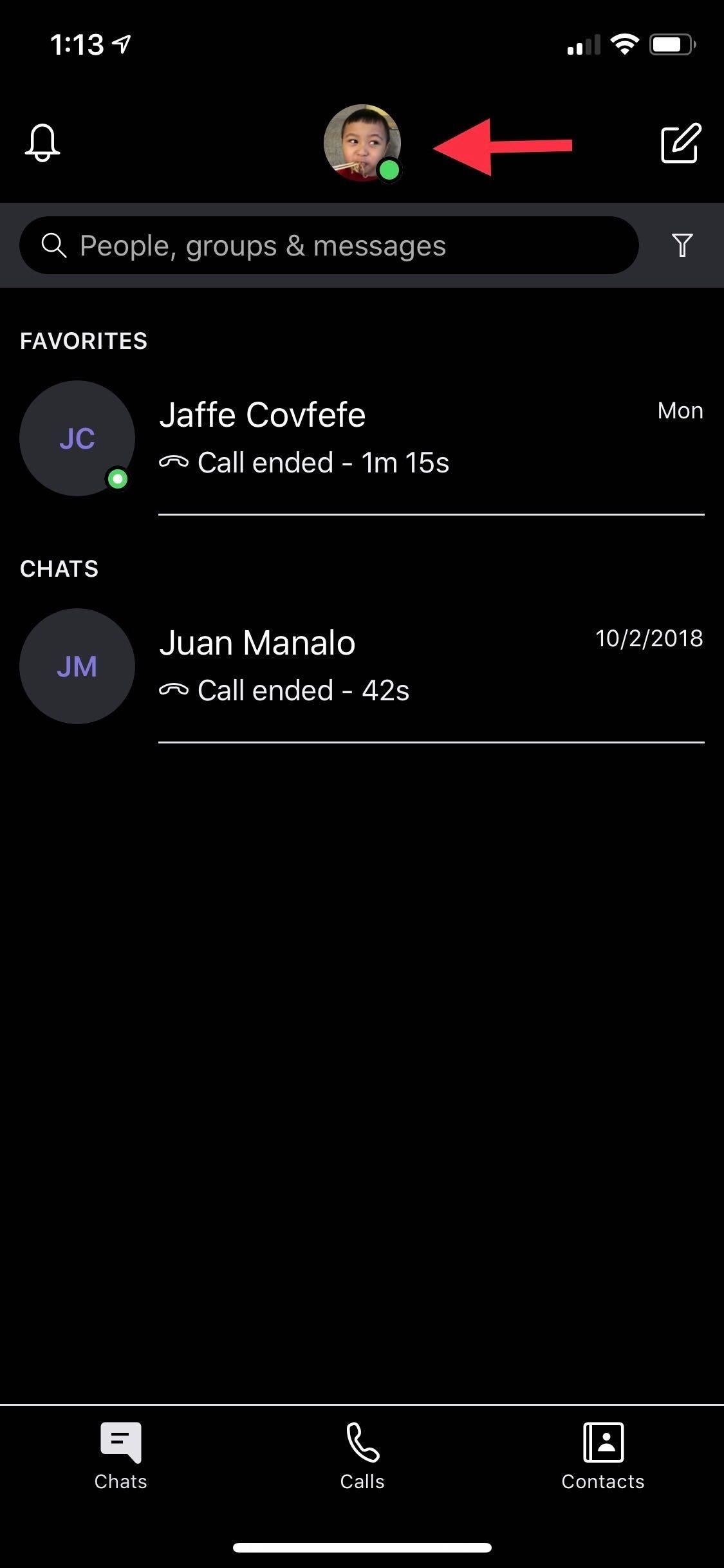
Changing Your Skype Display NameChanging your Skype display name couldn't be any easier to do — simply head to the "Chats" tab within the app to get started, then hit your avatar along the top of the screen and select "Settings." After doing so, tap on "Account & Profile" within the app's settings. Now, tap on "your profile" inside the "Account and profile" page, then input your desired display name in the field on the following page. Hit the blue "Save changes" button once you're finished, then you're all set. Alternatively, you can also change your display name by tapping on "Skype profile" within your profile overview page. From there, simply input the new display name in the field containing your old name, then tap on the check button once you're done to save the changes. Keep in mind that Skype's contacts list is alphabetized. So if you want to game the system and try to show up at the top of other people's lists, you'll want to start your display name with an "A." You can add special characters to the front of your name (e.g., ~Name), but this will cause your name to appear at the very bottom.This article was produced during Gadget Hacks' special coverage on texting, instant messaging, calling, and audio/video chatting with your smartphone. Check out the whole Chat series.Don't Miss: Share Your Smartphone's Screen During a Skype Video ChatFollow Gadget Hacks on Pinterest, Twitter, YouTube, and Flipboard Sign up for Gadget Hacks' daily newsletter or weekly Android and iOS updates Follow WonderHowTo on Facebook, Twitter, Pinterest, and Flipboard
Cover image, screenshots, and GIFs by Amboy Manalo/Gadget Hacks
This video demonstrates how to upload Moodle to your server via the Webmin interface. This video demonstrates how to upload Moodle to your server via the Webmin interface. Using Lessons in
How to Install Moodle on your server with a web browser
Here at Macgasm, we need to take screenshots of Mac apps all the time. Whenever you take a window screenshot on the Mac (command-shift-4, followed by the spacebar), it captures the window contents and the drop shadow beneath the window, and saves it into a transparent PNG file on your desktop. This
How to take Windows screenshots with drop shadow
Google Lens is an AI-powered technology that uses your smartphone camera and deep machine learning to not only detect an object, but understand what it detects and offer actions based on what it sees.
News: Vuzix Blade Adds Google Assistant Beta to Extend Its
AndreiLux pointed out a new feature in the Samsung Galaxy S4 kernel called: CONFIG_SEC_RESTRICT_SETUID; This is a new addition to their kernel source code, and it's meant to prevent processes such as malware and exploits from changing a normal user to root user by using SETUID.
How to Get CyanogenMod's New Secured - Samsung Galaxy Note 2
News: This Hack Turns Your iPad into a Multi-Window Multitasking Powerhouse for $10 How To: Create Transparent Floating Windows on Your Galaxy Note 9 How To: Enable the Hidden Dark Mode in Windows 10 How To: Use Split View Mode in Mac OS X 10.11 El Capitan
Little Boxes Turns Your iPad into an Old-Fashioned Music Box
I need to enable javascript on firefox ver 23 and there is no option to enable javascript under options, options, content. Shockwave Flash 11.8 r800 Google Update
How to enable automatic updates? | Firefox Support Forum
Transmission, one of the most used BitTorrent clients, is now available for Windows. The community driven application has had a dominant presence on OS X and Linux distributions for more than a
The 10 Best Torrent Clients For Windows 10 - May 2019
Re: Download ringtone If the song is on the phone already (you have to download the mp3 music file for the song), you should be able to set the ring tone. Play the song from your phone using whtever music app you have, and normally in the music player there is a setting to "Set Ringtone" while it is playing.
Download Truly Free Boost Mobile Ringtones From Our Free
7 Best Instagram Collage Apps for Making Awesome Instagram Collages. In this post, we'd like to bring you a list of the best collage apps for Instagram that you can try for making awesome Instagram collages. Shall we move on to the list? 1. Layout from Instagram
How to Regram Instagram Posts From Android, iPhone
This video presents how to connect to your iPod Touch or iPhone using SSH (Secure Shell) without using Wi-Fi connection. 1 Step. Presuming you have Internet connection in your iPhone, click Cydia. Wait for it to load. Type "OpenSSH" without quotes into the search engine. When OpenSSH is found
How To Easily SSH into your iPhone Without a WiFi Network
Amazon Prime Day has arrived and it brings a host of deals on all kinds of products. If you're in the market for a new smartphone, we've rounded up deals on some of our favorite phones, like the
The best Amazon US Prime Day deals 2019 - pocket-lint.com
Plug in and switch on your soldering iron, it needs a few minutes to fully heat up. While waiting, gather your parts: battery pack, wire, resistors, LEDs and heat-shrink tubing (you'll also need a lighter, matches or heat gun for the tubing).
Soldering - Wikipedia
News: The Revolution of the Hacked Kinect, Part 1: Teaching Robots & the Blind to See News: The Revolution of the Hacked Kinect, Part 3: Gaming Gets Artsy News: Hacked Kinect Captures 3D Video in Real Time News: 5 Month Retrospective of the Hacked Kinect News: The Latest and Greatest Kinect Hacks News: Print Yourself in 3D
The Revolution of the Hacked Kinect, Part 3: Gaming Gets
Digital Trends recently spoke with Adobe's director of Experience Design, Matthew Richmond, about how to print digital photos at home that look great every time. From file type to color
How to transfer all your stuff from one Android phone to
The newly added Speed Dial is shown on the Phone Idle screen if a Favorite Index was used . Only the Polycom Trio can import speed dials via a USB stick in this format => here <= as shown => here <= Manually Setting up a Speed Dial on a Polycom Trio 8800 or Trio 8500 is the same and follows the same principle as already shown for the VVX
0 comments:
Post a Comment