How To: Add a Password, Pattern, or PIN Lock to Any App on Your HTC One or Other Android Device
Keeping prying eyes off your device isn't always the easiest thing to do, especially once you lend somebody your phone to make a call. Seems that whenever someone is scrolling through your pictures or checking out your new phone, they always end up somewhere you don't want them be. You could always hover over their shoulder to make sure they're not getting into your texts or photos, but that isn't always possible.ProtectedApps, created by developer defim, aims at alleviating that worry. With this Xposed module, you're able to add an extra level of security to your device by locking down certain apps.While there are other tools out there that let you password-protect individual apps, like AppLock and Smart App Lock, ProtectedApps goes a step further allowing you to not only lock third-party apps, but system apps, as well. Please enable JavaScript to watch this video.
This does require you to have an HTC One with root privileges (or another rooted Android device) as well as the Xposed Framework, so be sure to get that out of the way before starting.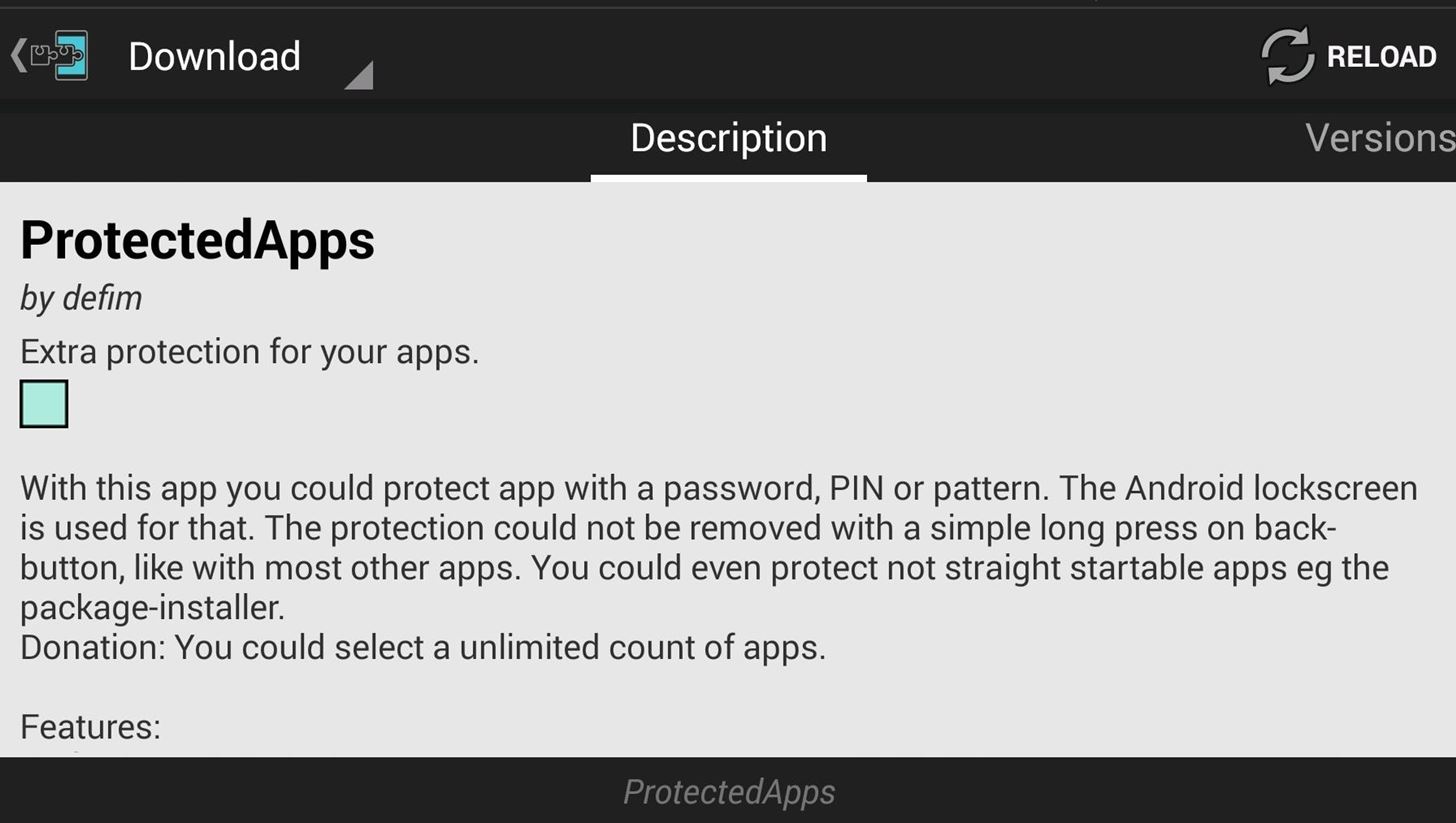
Step 1: Installing ProtectedAppsOpen up the Xposed Installer, tap Download, and search for ProtectedApps. Once the download finishes, tap Activate & Reboot from the notification shade. Alternatively, you can install the module directly from the Google Play Store.
Step 2: Locking Your AppsProtectedApps gives you a list of all the apps on your device, and once you tap on one, it will be locked. The free version allows you to protect up to 5 apps, but if you want to go beyond, opt for the full version via an in-app purchase of $3.41.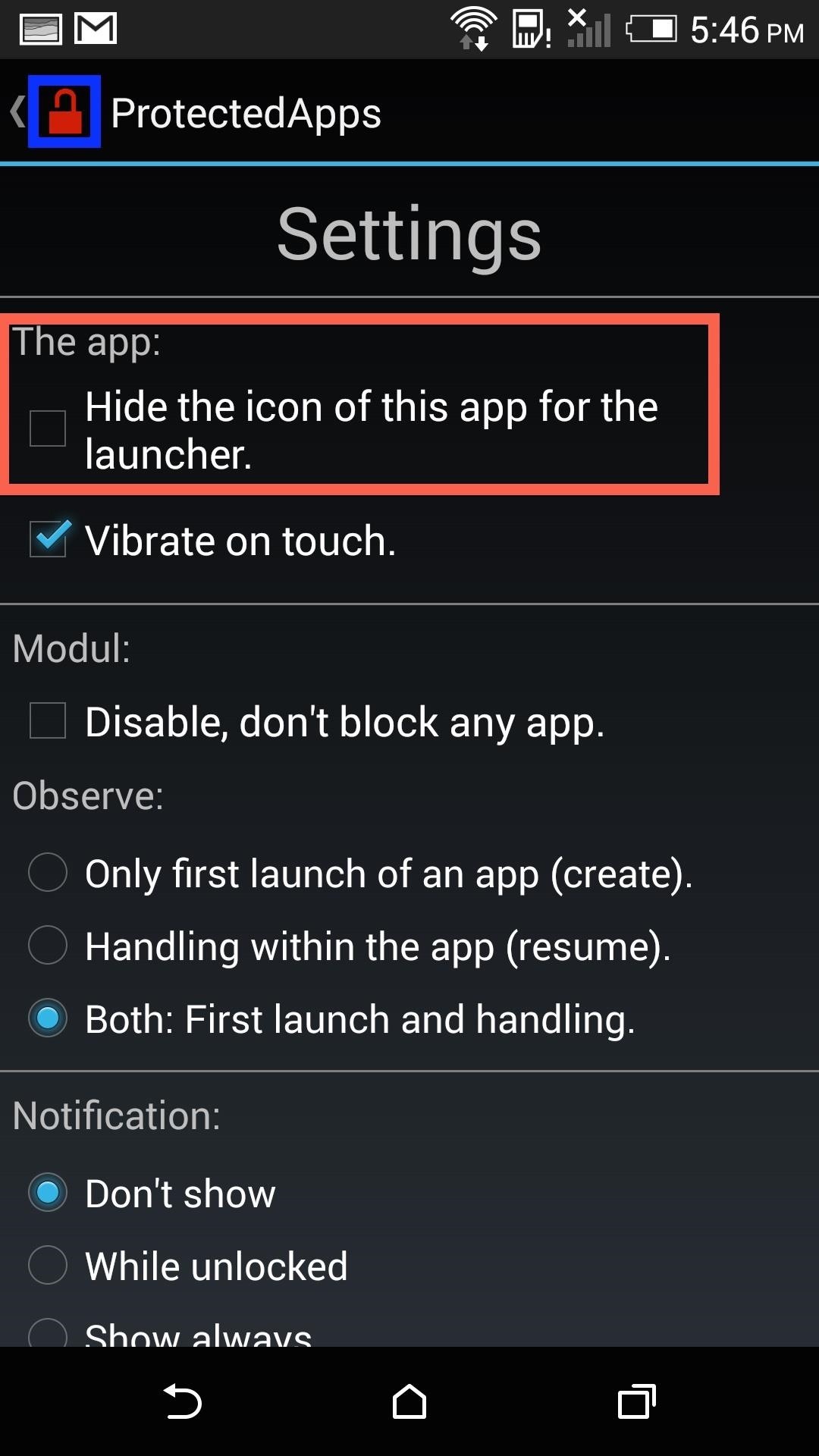
Step 3: Hiding the Icon & NotificationFrom the Settings, you can hide the launcher icon, but if you do that, you will need to open ProtectedApps directly from the Modules section of Xposed every time you need to. You also have the option to hide the unlock notification icon which is displayed whenever you unlock an app.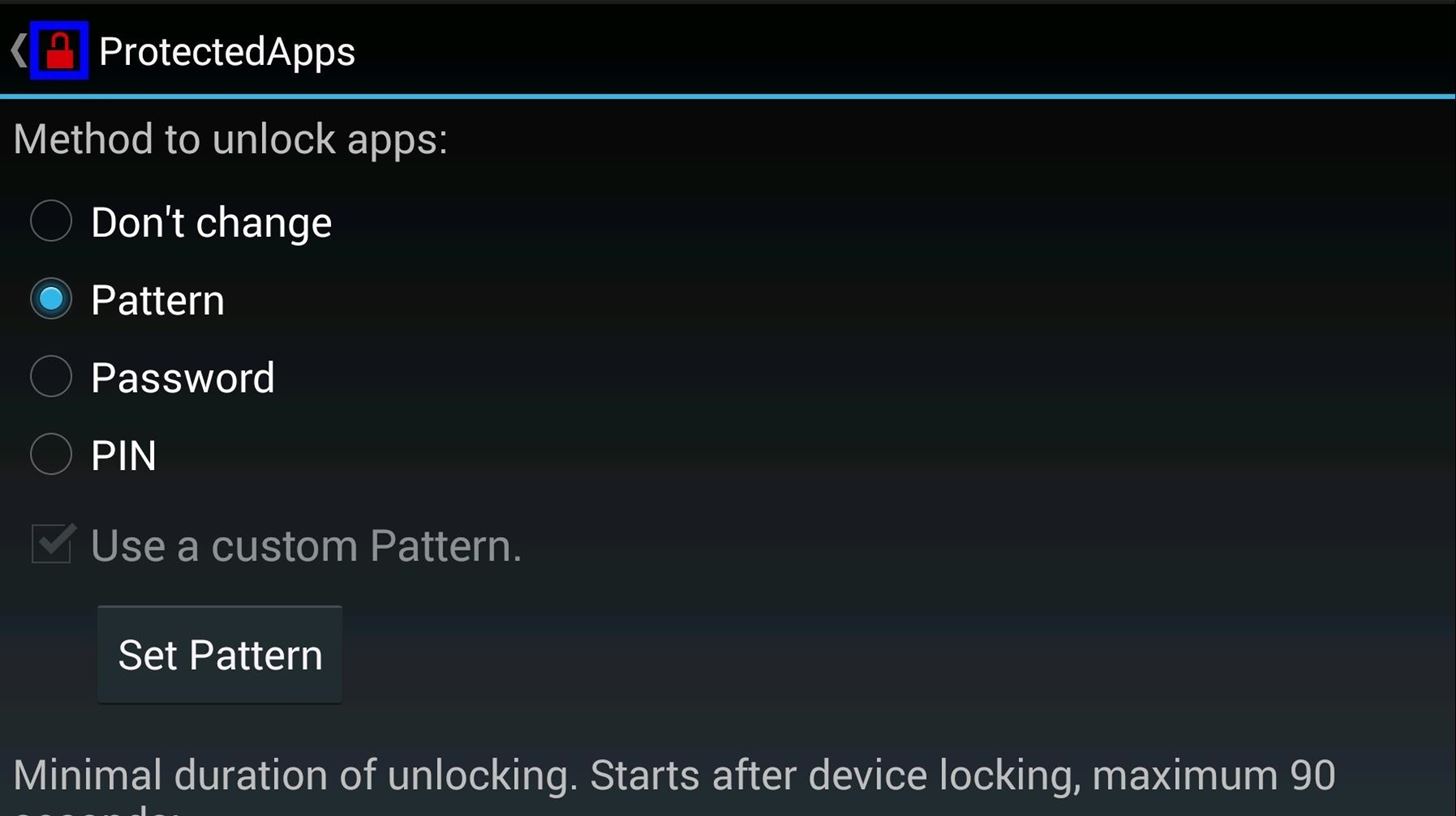
Step 4: Using Your Current Lock-Screen ProtectionProtectedApps says that it can add custom PINs, passwords, and patterns, but on Sense devices, that is not the case. Right now it has to be the same security settings as your lock screen, so select Don't change. This can be a deal-breaker for some, but if you're willing to flash a custom ROM like CyanogenMod, you will regain full functionality.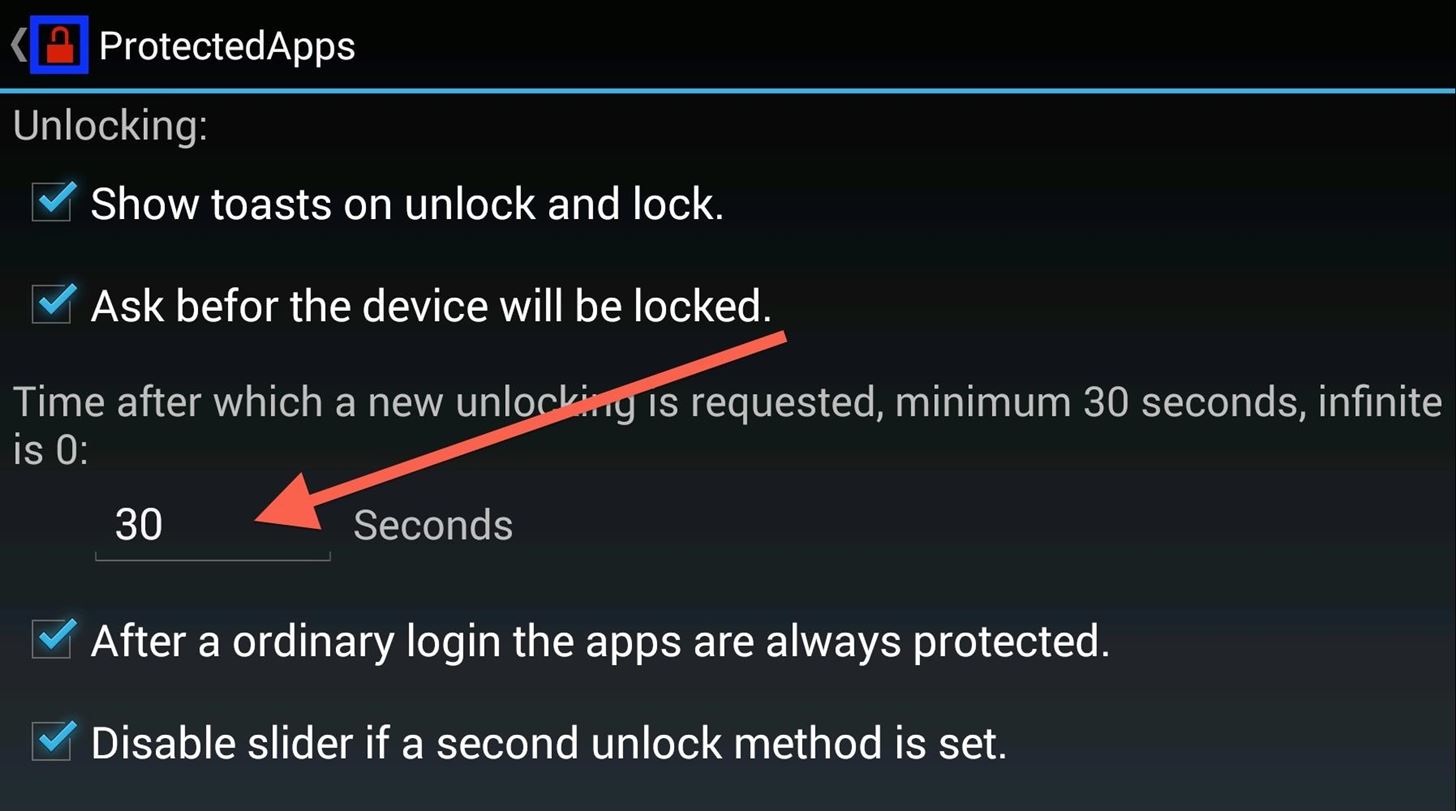
Step 5: Setting Up the Time OptionsThere are also options to change when an app relocks after you close the app. To change that, head to the Unlocking section and change the amount of time in seconds, with 30 being the minimum (although "0" will make it so that the apps never lock after their initial unlocking). Keep in mind that locking or rebooting your device will re-lock all of your apps. With this module, you will now be able to lend out your phone without anyone seeing the ungodly amount of selfies in your Gallery, or those not-so-safe-for-work text messages.
Mapplets are small web applications that run within Google Maps. They are a. type of Google Gadget—the framework that allows developers to create small. web applications that can run within iGoogle, Google Maps, Orkut, or any web. page outside Google.Mapplets use the basic concepts and APIs of Google
Sea Level Rise Google Mapplet - freegeographytools.com
A first generation Apple iPhone running the Linux kernel and Google's Android mobile operating system. A first generation Apple iPhone running the Linux kernel and Google's Android mobile
Hack: iPhone Now Runs Android | PCWorld
Galaxy S10 lock screen can help you keep your data from prying eyes. Samsung also allows you to tweak and customize the Galaxy S10 lock screen to match your personal preferences and needs. This Galaxy S10 how-to guide explains the components of the Galaxy S1o lock screen, shows you how to customize the lock screen, […]
How to Get Custom Lock Screen Shortcuts on Android Lollipop
Audiophiles will be happy to know that the team at Viper Audio has recently released a Nexus 6 Lollipop-compatible version of their popular sound quality mod. With a custom sound driver that allows for fine-tuned equalization on all audio output methods, Viper Audio is a treat for your phone and your ears.
Top 5 Audio Mods For Your Android [How-To] - YouTube
In general, we never really put much thought into fonts, but they comprise a huge portion of our online experience. A whimsical mood can easily be set by using something like Segoe Script, but switch it up to Sentinel and you've got a more sophisticated feel all of a sudden.
Create Your Own Custom Font from Scratch [How-To] - YouTube
But if you are yet to get started with the dev beta, follow the steps mentioned below. How to Download and Install watchOS 5.3 Beta 1 on Apple Watch without Developer Account. Requirements. Be sure your Watch is compatible with watchOS 5 that doesn't support the first gen Apple Watches. Your iPhone must be running iOS 12.4 Beta 1.
How to download and install watchOS on your Apple Watch
How To : Banish Multi-Page Articles & Slideshows Forever So, you're scanning the internet for some cool articles to read during your lunch break and you come across something pretty interesting—"The 50 Most Incredible Things Every Person with a Brain Should Know."
How to Change Multipage View vs. Single Page View for Xara
Sony Mobile has raised the bar for video quality on a mobile device after unveiling the Xperia XZ Premium - the world's first smartphone with 4K HDR display at Mobile World Congress in Barcelona. Also announced were the super mid-range Xperia XA1 and XA1 Ultra that build on the success of last
Sony Unveils the Xperia XZ2 Premium, Its First Smartphone
Dimo Video Converter Ultimate is a powerful audio extractor extracting audio from video, like convert MP4 to MP3, convert MPEG to M4A, and AVI to MP3. The primary function of the video to audio converter is extracting audio from video files, such
What's the best way to extract sound from a YouTube video
Your Apple Watch sends you notifications from friends, family, and the apps that are important to you. Occasionally, however, the watch may scare the heck out of you with a notification warning of an abnormal, elevated heart rate. If you have no history of heart conditions, this alert might come as a shock.
Apple Watch to now include heart rate alerts - Digital Health
Going by the assumption that next year's Zenfone 5 release will be better than this year's Zenfone 4, users can study the current ASUS flagship to estimate what they will be seeing come 2018. Information for the Zenfone 5's models are scarce but there are existing reports about the Zenfone 4 and Zenfone 4 Max.
Asus Zenfone 6 to launch in India on June 19, Check Price and
Launch the Photos app from your iPhone or iPad Home page. Tap the back button on the top left of your screen. The further back you go, the larger the search area (days to months to years). Tap a photo or video thumbnail to move to a smaller group. (Tapping a thumbnail in Moments view will move you to that individual photo.)
Photo Transfer App | for iPad
0 comments:
Post a Comment