How To: Zoom In & Out of Any App Using Just One Finger on Your Samsung Galaxy S4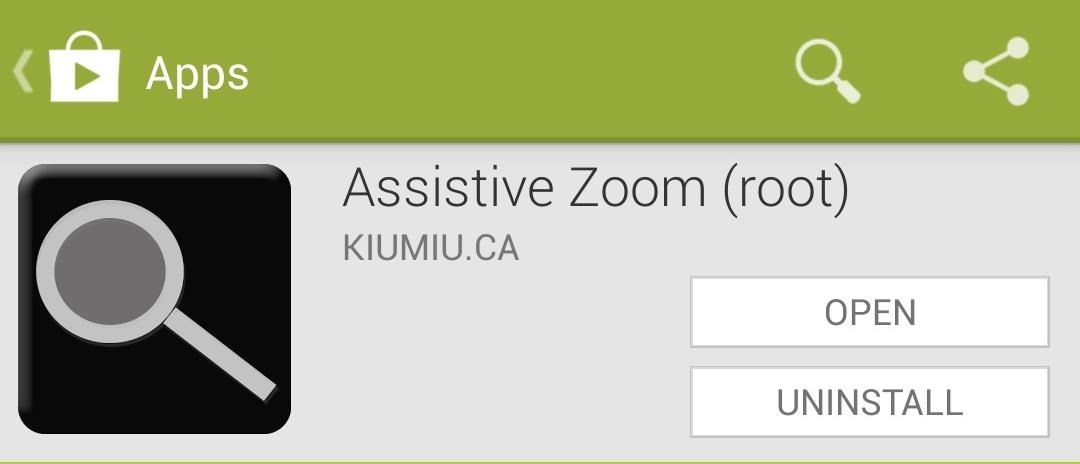
With a 5-inch screen, it's possible that the Samsung Galaxy S4 can be a bit large for our hands. While my grubby hands let me navigate the phone pretty easily, the same can't be said for everyone. A lot of us use two hands to type on the phone, play games, and perform tap or swipe gestures.One of those gestures is the pinch-to-zoom gesture, ubiquitous among all smartphones, Android and Apple alike. Unless you have your phone set down on a table, zooming in on a picture or webpage usually requires one hand to hold the phone, and the other to perform the gesture. Thankfully, a developer came up with a way to emulate this action with just one finger. Please enable JavaScript to watch this video.
Before we get started, make sure your Galaxy S4 is rooted, then head over to Google Play to grab the free Assistive Zoom app from developer Kiumiu.CA.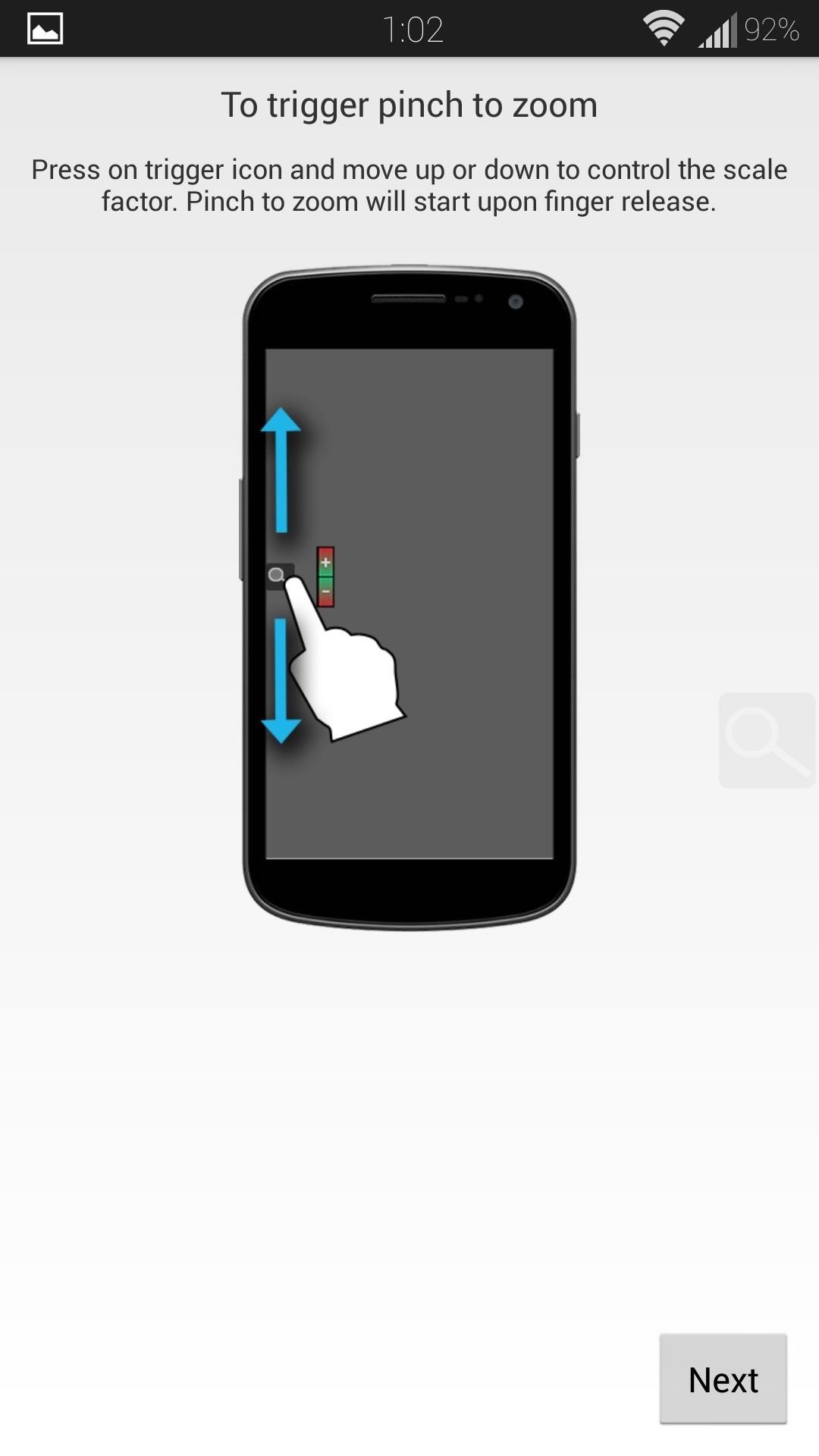
Setting Up Zoom PreferencesOnce you've installed the app, open it up from your app drawer. Your first time opening it, you'll get a brief tutorial on how to use it, along with a practice page.All you have to do is tap and hold the magnifying glass that will show on the side of the screen, and drag upward to zoom in, and downward to zoom out. If you find that the zoom isn't smooth, or unexpectedly jumps, check the box at the bottom for Alternative Pinch Fix. Once you're done with the tutorial, tap the Get started button to customize the settings. You can toggle the service on and off, adjust the zoom speed, and toggle haptic feedback. I've found that leaving the settings as they are will work for just about all cases.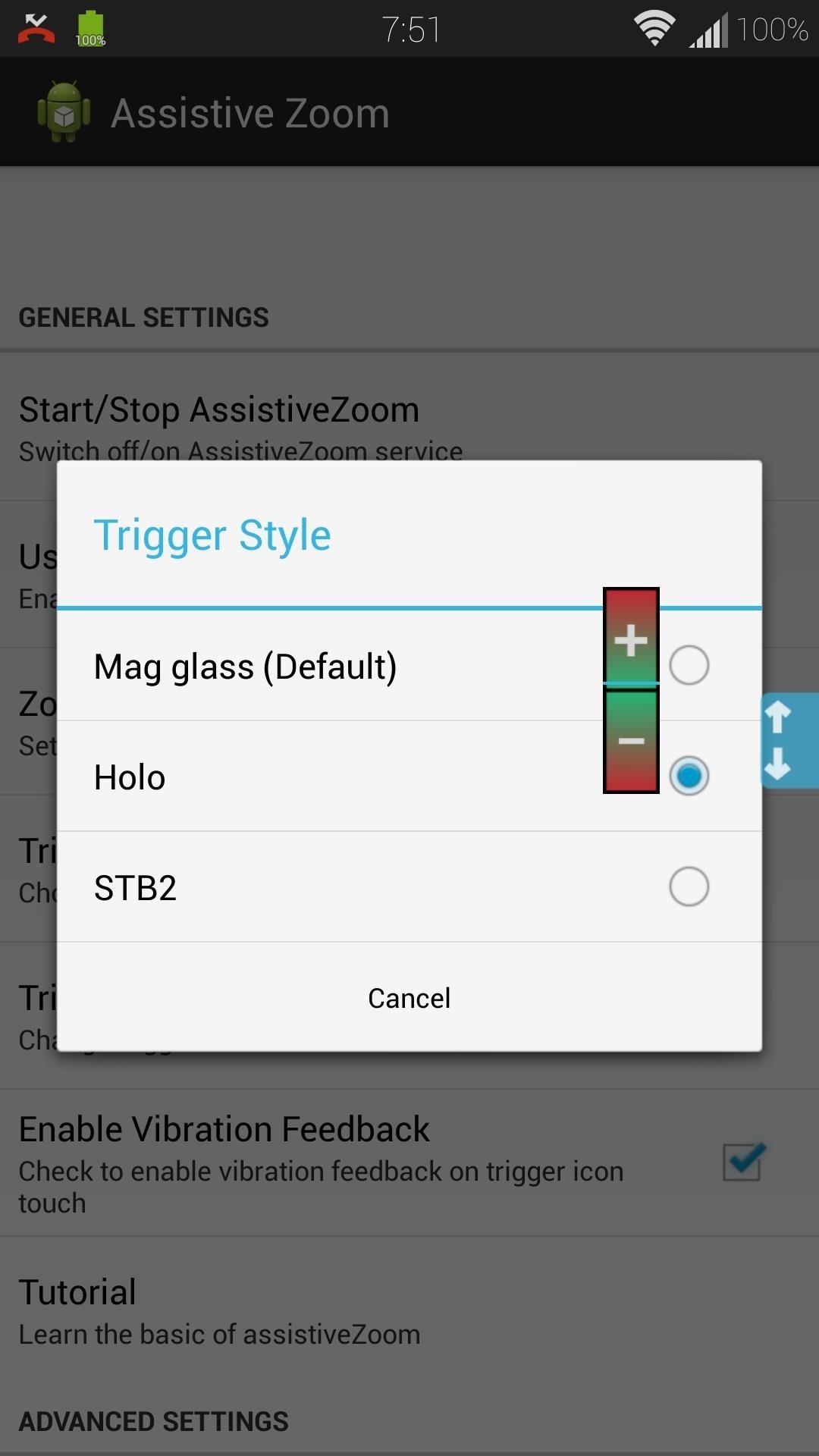
Setting Up Cosmetic PreferencesCosmetically, you can change the magnifying glass by selecting Trigger Style. Change it to a blue cursor with up-down arrows (Holo), or an orange and white cursor (STB2). If you don't want it to be too obtrusive, the size of the trigger can also be changed by going to Trigger Icon Size, where you'll have four different size options. Other cosmetic settings include dimming options and transparency. Play around with them until you find a good fit. Finally, long-pressing on the arrows, or whatever icon you choose, will bring up three options, Hide Trigger, Change Side, and Settings, allowing for quick changes on the fly.
Assistive Touch Is Still in Active DevelopmentThe app is in active development, and as such, not all the kinks have been worked out. If you notice that webpages aren't scaling correctly, or that zooming causes random text to be highlighted, try disabling "alternative zoom pinch." Also, the app behaves differently with camera apps; with the stock Camera, the assistive zoom only works in landscape, whereas it behaves like normal in other camera apps.If you've found this app helpful in everyday use, you can support the developer by getting the Assistive Zoom Pro version for just 99 cents. This removes the ads, and lets you set which apps you want the zoom trigger to be visible on.
5 Word Processing Apps for Smartphones and Tablets is creating documents for your business. But writing on a smartphone or tablet isn't always an easy or enjoyable task. Its solid feature
Top Apps for Word Processing on the iPad - The Mac Observer
Interested in rooting your Sprint HTC Evo 4G Google Android smartphone but aren't sure how to proceed? Never fear: this three-part hacker's how-to presents a complete step-by-step overview of the rooting process. For the specifics, and to get started rooting your own HTC Evo 4G cell phone, take a
How to Install TWRP and Root HTC Hero - ZFirmware
News: iOS 11.4.1 Beta 4 Released for iPhones, Includes Only 'Bug Fixes' & Unknown Improvements News: Apple's iOS 12.1.3 Public Beta 2 for iPhone Released to Software Testers News: Apple Releases iOS 12.1 Beta 1 to Public Software Testers, Reintroduces Group FaceTime to iPhones
Apple Releases iOS 12.3 Beta 5 for iPhone to Developers
This video demonstrates how to install Webmin via SSH. Once you've downloaded the Webmin interface package, you'll want to install it onto your serve. In order to do that, you'll need to depackage it.
How a file or module can be upload in moodle using FTP
How To Control Your Media Volume By Default Here Miles takes a look at a slew of different apps here, not all of which do the exact same things, but they all offer ways to control the media volume
25 Cool New Features in Android 9.0 Pie - fossmint.com
How to Navigate the home screen on Android cell phones (2.0
News: Thanks to Google, iPhone Users Can Finally Pick a New Frame for Their Live Photos How To: Auto-Change Keyboards on Your Samsung Galaxy Note 2 Based on the S Pen's Position News: Samsung Jumps to Head of Mobile AR Class with Galaxy S10 5G & 3D Depth Sensor, Shows Off AR Concept Video
Create "Frame Within a Frame" Photo Effects on Android
Add noreply@google.com to your address book. To request another email, follow the steps to recover your account . Check all email addresses you might've used to sign up or sign in to your account.
Password Manager For Teams | Try It For Free
AD
1password.com
Report Ad
Store Unlimited Passwords, Credit Cards, Secure Notes, And More. Securely Share And Manage Access To Team's Social Media Accounts.
You could easily get a replacement if your iPhone is still under warranty. If it's not; getting a third party service provider to repair a ring/silent toggle button wouldn't cost much. And if you don't want to repair the hardware button for ring/silent toggle switch, there's a software enhanced button on iPhone which could help you out.
How to Turn Off the iPhone Ringer - Lifewire
How To: PIN-Protect Photos, Log-in Credentials, Credit Card Info, Notes, & More with Keeply Android Basics: How to See What Kind of Processor You Have (ARM, ARM64, or x86) How To: Remove personal anti-virus & other rogue applications
Checking the Weakness of FTP Credentials Enter - WonderHowTo
How to Make Your Mac's Screen Saver the Apple Watch Clock Face
Make Apps Use the Entire Screen on Your Essential Phone
0 comments:
Post a Comment