How To: Noice Adds Sounds to Emojis on Your iPhone
As messaging and texting have all but replaced the need to actually call someone, emojis have seemingly replaced our need to type out text. With a simple emoji, you can relay emotions like "I don't feel very well" or "I love you" quickly and easily, knowing that the other party will instantly know what you're feeling.We recently showed you howt to make your own emojis to take things a little further, providing a unique way to express emotions beyond the limits of stock emojis. Today, we'll be showing you another way to help convey emotion, as well as gain some added entertainment, by attaching unique sounds to the emojis you send (some of which are provided feature Emmy winner Rob Schrab). Please enable JavaScript to watch this video.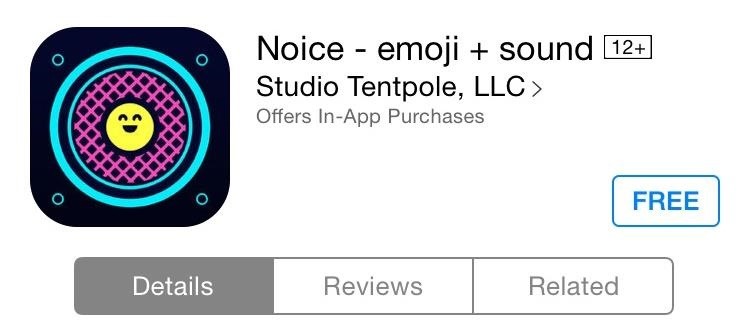
Step 1: Download NoiceGrab the free application Noice - emoji + sound, developed by Studio Tentpole, from the iOS App Store.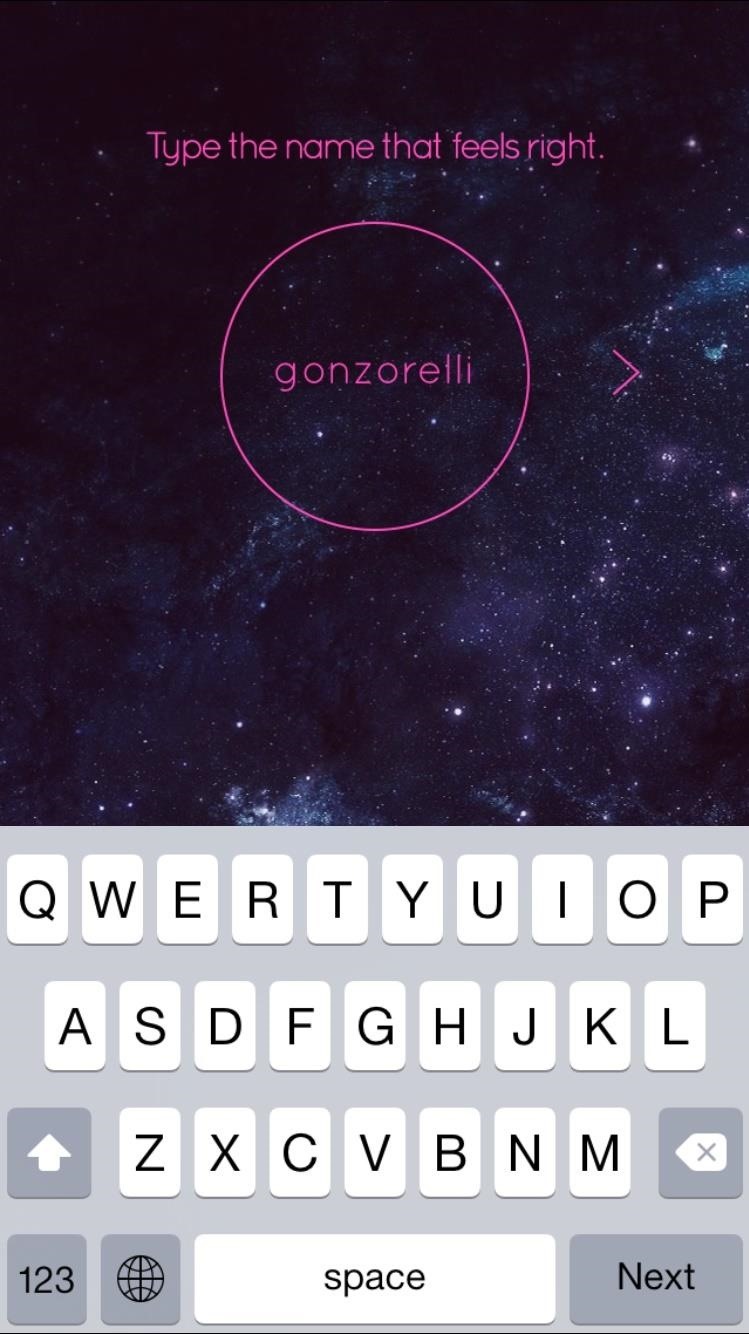
Step 2: Sign Up to Create an AccountCreate a username and a simple four-digit passcode, much like the one on your lock screen, to sign up for Noice. Once you're in, you'll be required to enable push notifications in order to receive Noice emojis.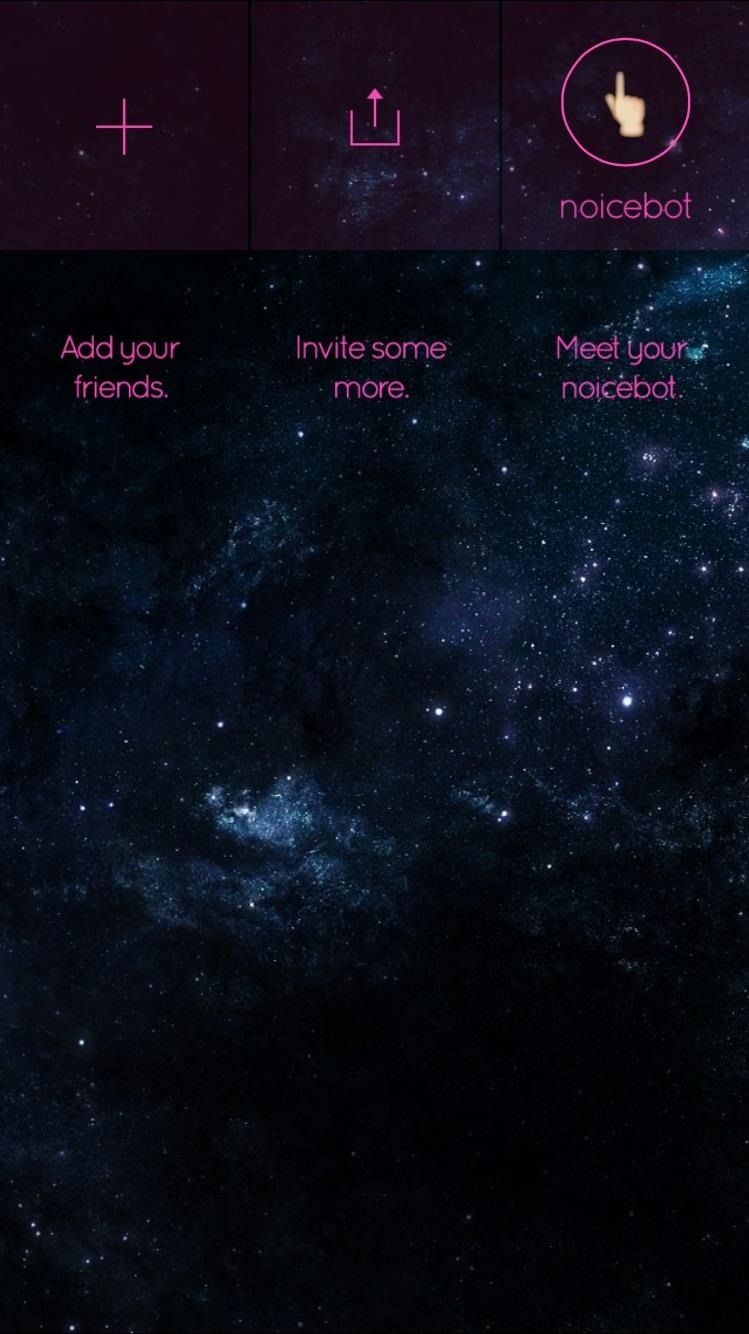
Step 3: Invite Your FriendsIf your friends want to receive the sounds, send them an invitation through one of the various options offered through the app. You can also add people who have already signed up by simply typing their username. Along with sharing options, the invite page also offers a service to change the color of the application's interface.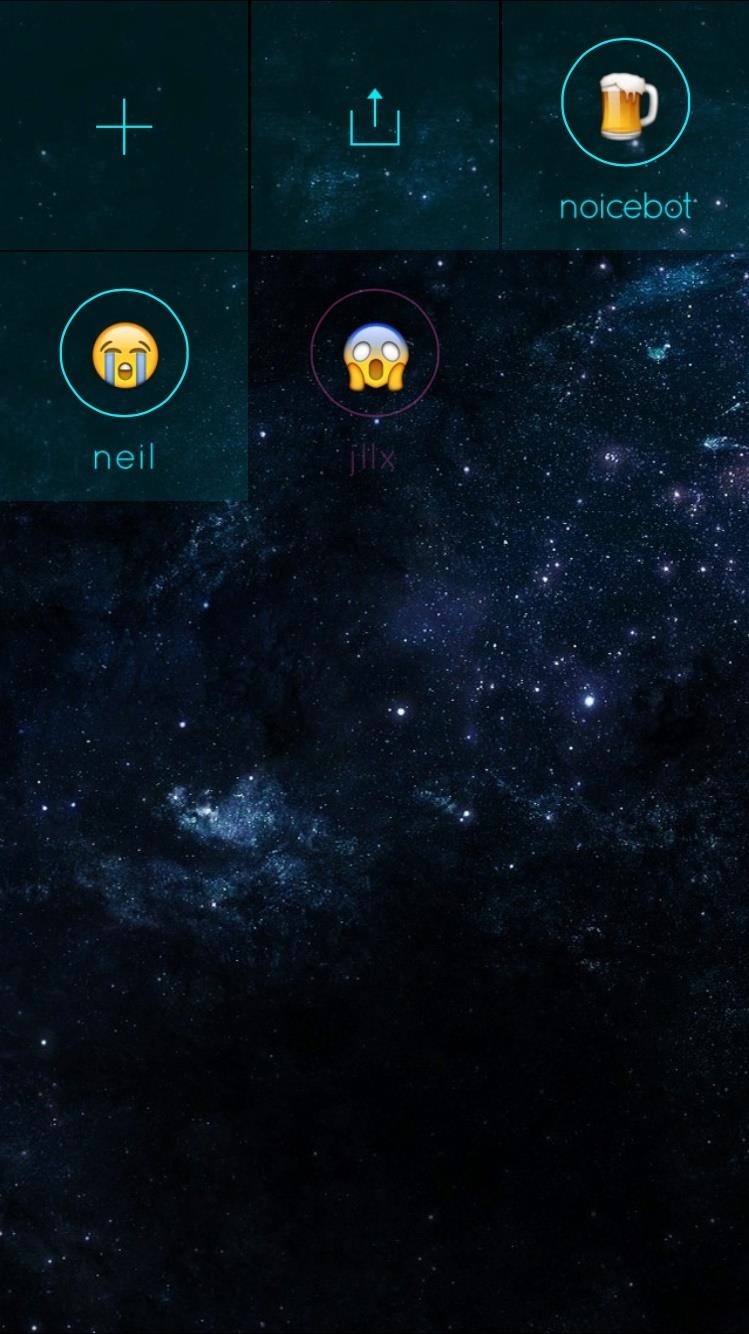
Step 4: Send Your Noice EmojiOnce your friends are added, just tap on their name and pick an emoji to send. Assuming they have their volume enabled, your friends will receive an emoji and notification sound reflecting that particular emotion. To test out the sounds of the emojis before sending them, or if you just want to entertain yourself, the Noicebot feature on the main page allows you to tap different emojis and hear their corresponding sounds.
How to Silence ContactsThere will undoubtedly be times when you don't want to be bothered by audible emojis, yet don't want to completely silence your device. In this scenario, select the Noice contact you want to silence, then tap the sound icon to the left of the emoji face. You'll know they're silenced by the frown displayed on the emoji.
Upgrade for More Emojis & Sounds!If you feel like your favorite emoji was left out, like the poop one, upgrade with one of the packs Noice offers for $0.99. Admittedly, I initially thought this app was sort-of ridiculous, but then I used it—it's still a little ridiculous, but also a lot of fun. Noice only requires a username and pin which makes it easy to set up, and some of the sounds to your favorite emojis will probably surprise and crack you up. Try it out, and let us know what you think in the comments section below as well as on Facebook and Twitter.
Watch how soon you forget all about Snapchat and its once relevant AR platform. Don't Miss: All the Cool Kids Are Going to Instagram, Hanging Snapchat Out to Dry. Check out the Instagram blog for more of its new features for iOS and Android. Then, don't forget to post your new AR faces to the #copycat platform that we all know and love!
FYI: Why Android's Snapchat App Takes Inferior Photos
A few weeks ago we released Google Buzz for mobile. There are many ways to access Google Buzz from your phone, but the web app (buzz.google.com) provides the most complete viewing and posting experience on an iPhone or Android 2.0+ device (more platforms are coming soon).
How to Back Up an Android Phone on the Google Cloud
If you always carry earbuds with you in your purse or backpack, you can use simple household objects to prevent the cords from tangling up into knots. For a super-easy solution, simply place your earbud cords in a prescription bottle, a travel-sized Q-tip container, or an empty Altoid tin.
Wrap Earbuds Over Your Ear to Keep Them from Falling Out
How To: Mimic Your iPhone's Lock Screen in Mac OS X with This iOS-Style Screensaver News: This Hack Turns Your iPad into a Multi-Window Multitasking Powerhouse for $10 How To: Make Your Mac Look & Feel More Like Your iPhone
How to Turn Your iPad Mini's Box into a Free Stand and
To delete all data and applications from the BlackBerry smartphone, complete the steps for the appropriate version of device software: For BlackBerry 6.0 to 7.1: From the Home screen of the BlackBerry smartphone, click Options > Security > Security Wipe. Select the appropriate check boxes to remove data and applications as intended.
How to clear the BlackBerry Browser cache on a BlackBerry
When your phone gets a major update like Android Nougat, you may not think of the Settings as the first thing to run off and check. But don't underestimate the value in some of the changes to
How to Edit the Settings Menu on Your Android Device
Using a computer screen and a sheet of glass you too can create a hologram! As this video shows, simply use the correct monitor (depending on what you want to do) and a piece of glass positioned appropriately to create the holographic image.
DIY - CREATE AMAZING HOLOGRAPHIC 3D DISPLAY FROM - YouTube
Yes, you can connect USB flash drives to your Apple iPad, but the trick is… you have to jailbreak it first. Most people won't want a jailbroken iPad, but when it comes to something like flash drive connectivity, that's when people start changing their minds!
How to Connect USB Devices to an iPad - Lifewire
(1) Matt Bell uses Kinect to interact with 3D models of himself. (2) German scientists M. Breidt, H. H. Bülthoff, and C. Curio at the department for Human Perception, Action and Cognition of the Max Planck Institute for Biological Cybernetics, Tübingen, Germany have used Kinect to create accurate 3D facial models.
First Images Captured by Microsoft's Project Kinect for Azure
How To: Hide Your Nexus 7's Soft Keys to Maximize Usable Screen Space How To: Hide Notification Badges Without Actually Removing Them from Your iPhone's Home Screen How To: Root Your Nexus 7 Tablet Running Android 4.4 KitKat (Windows Guide)
How to Root Your Nexus 5—An Easy Guide for First-Timers
Dropped your iPhone in water? Our 5 emergency tips show how to dry out a wet phone and fix any damage So your iPhone has got wet. You dropped it in the bath, or maybe the sea. And now you want to
Apple leak shows how it decides to repair or replace iPhones
odrive is a new way to cloud storage. Instead of multiple apps, get all cloud storage together in one place 100% synchronized to a folder on your desktop.
11 Best Free Email Accounts for 2019 - lifewire.com
Shortly after Samsung took the Android Oreo update for the Galaxy S8 and S8+ out of beta and began rolling it out the masses, it quickly halted the rollout. The home screen also gets a
Android 8.0 Oreo update rolling out to Galaxy S8 and - CNET
Find Out Which Apps Are Using Excessive Cellular Data. Your first task is to take a look at the amount of data used by apps on your phone. For this you will be accessing the Data Usage section on your Android Phone, which provides a good overview of the amount of Cellular and WiFi data used by apps on your Phone.
How to Block an App From Accessing The Internet Android?
How can you choose the perfect filter for your Instagram theme? I love to tell people: "A filter is like an outfit for your feed. It can make or break your look." Choose the right one and you'll have a cohesive look. If you choose the wrong one, your filter and photos will clash.
A Guide To The Perfect Instagram - YouTube
0 comments:
Post a Comment