Mac Troubleshooting: How to Find Your Restart, Shutdown & Uptime History
When was the last time you restarted or shutdown your Mac? In the post-iPhone era, most devices are now powered on almost constantly. For better or for worse, the computing landscape has accommodated this "always on" trend, but you still need to periodically restart your devices—especially your Mac.If you were ever wondering, Mac OS X's built-in utilities can give you information about your computer's uptime status, recent reboots, and recent shutdowns—and it's pretty easy to access. This data can then be used to help diagnose kernel panic issues, troubleshoot random restarts, handoff to tech support, or just satisfy your curiosity.Don't Miss: How to Control When Your Mac Starts, Sleeps & Shuts Down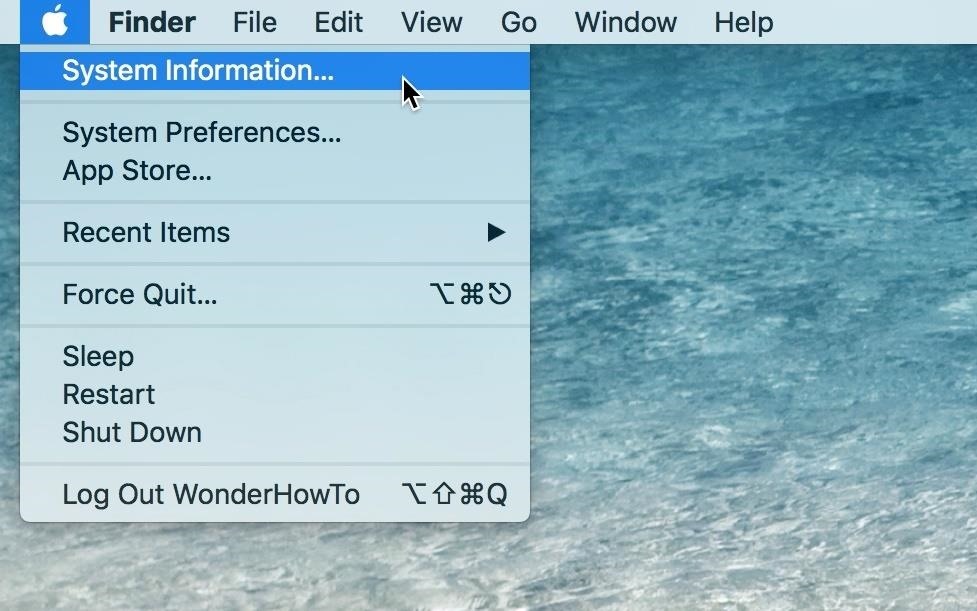
Step 1: Finding Your Mac's Uptime (via System Information)Uptime is the amount of time your Mac has been running since it was last powered down or restarted. If your uptime is a large amount of time, congrats, you've got a smooth-running machine that can't be beat. If not, you're probably restarting to free of RAM or fix random glitches that happen.You can quickly see this information via the System Information utility, which is reminiscent of the Windows Task Manager uptime feature.Just open up System Information on your Mac. You can find it in Spotlight or Launchpad, open it from your Utilities folder in Applications, or right from the menu bar. For the latter, click on the Apple icon, then press and hold the Option key to change "About This Mac" to "System Information." Once in System Information, select the Software heading from the left sidebar. The last entry in the right panel, appropriately named "Time since boot," will tell you how long your Mac has been running.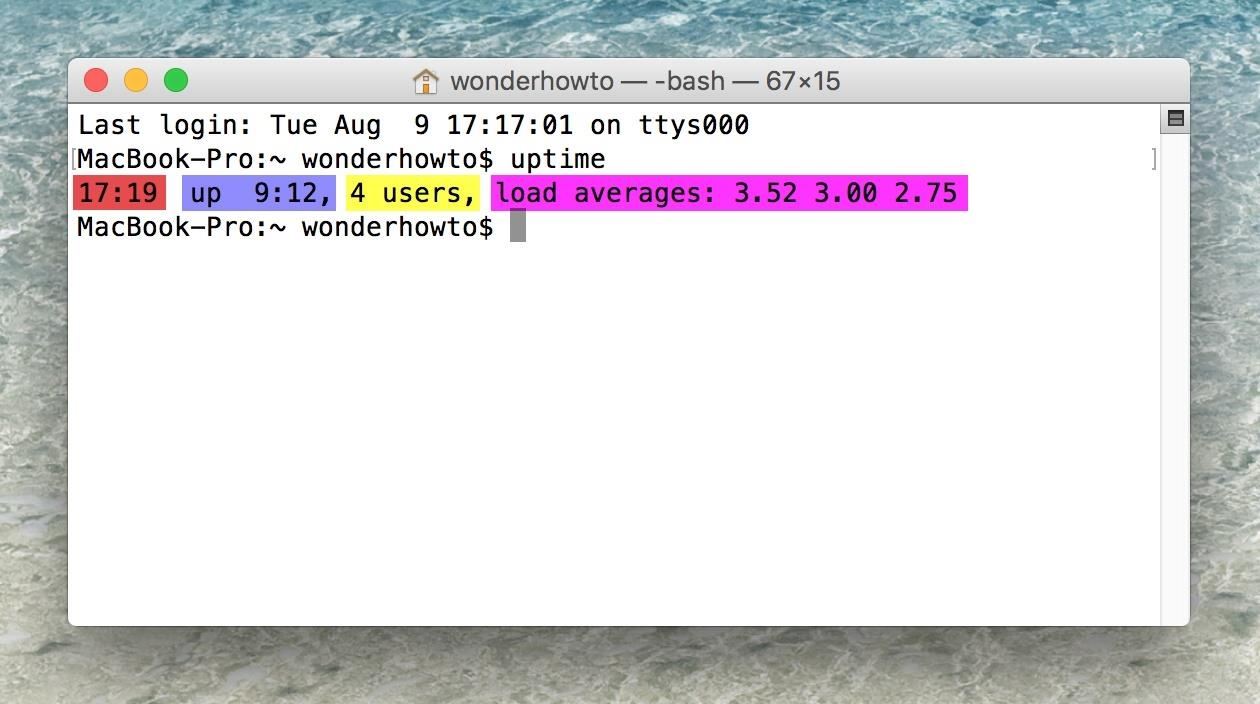
Step 2: Finding Your Mac's Uptime (via Terminal)Launch the Terminal app on your Mac using whatever method you're comfortable with: Spotlight, Launchpad, Utilities folder, etc. When your Terminal window pops up, just use the uptime command. Type it out and hit return on your keyboard. That's it. As you can see above, uptime is the second entry (blue). With this command, you can also see the current system time (red), the number of Terminal windows that are open (yellow), and the system load averages for the last 1, 5, and 15 minutes, which is an indicator of how busy your system's resources are.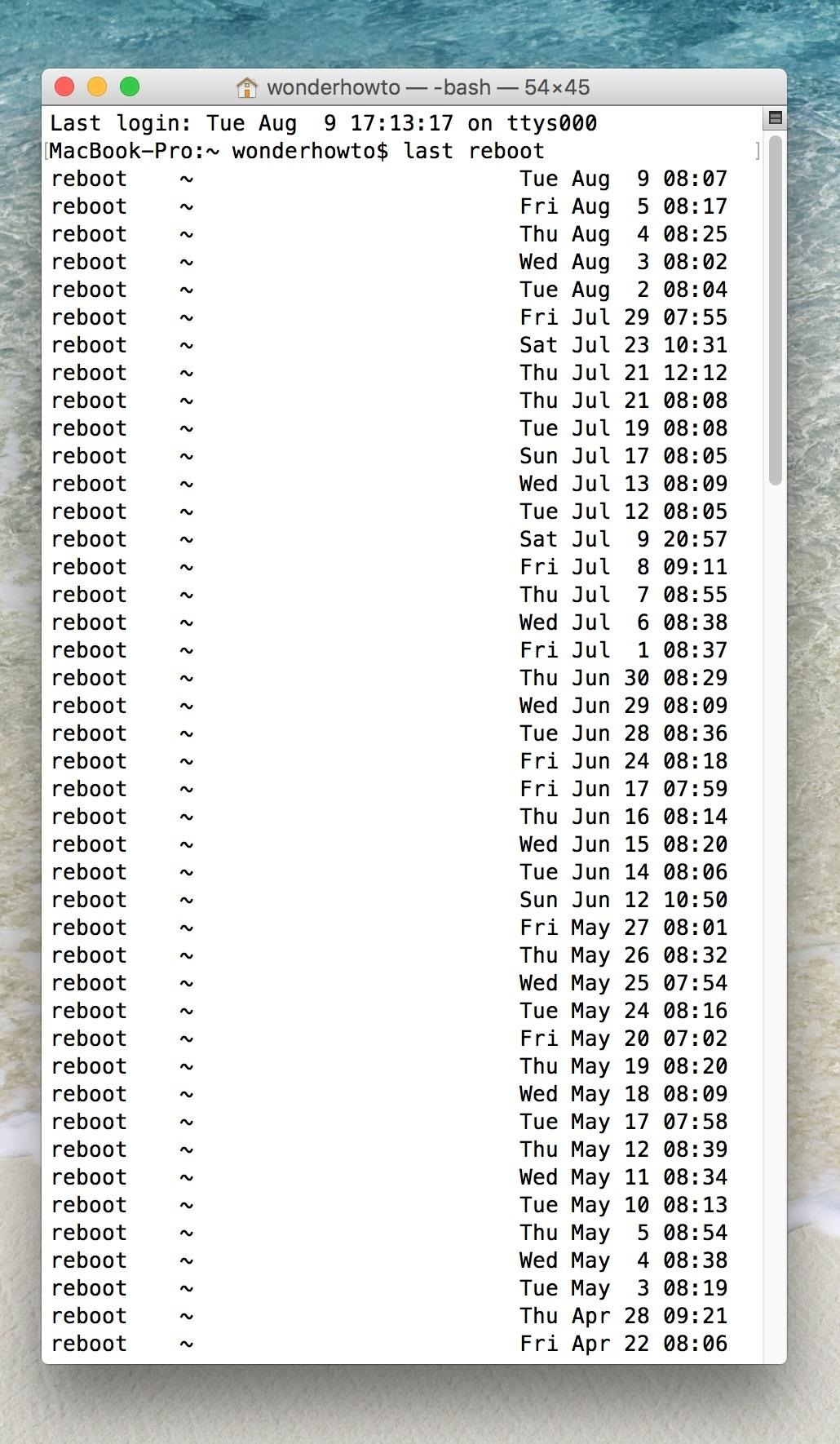
Step 3: Finding Your Mac's Reboot/Shutdown History (via Terminal)Open up Terminal again, if it's not already, and use the last reboot or last shutdown command. Just type them out one by one, then press return on your keyboard. The former logs every time your Mac was rebooted, obviously, and the latter when exactly it was shutdown. These logs have a history from when OS X was first installed on your Mac, which is the date the logs were first created; just check out the "wtmp begins" date at the bottom of the logs. It should also be noted that the recent restart/shutdown history covers Mac OS X kernel panics—when your system detects a fatal error and shuts down—in addition to power on/off events that you initiated through the software or hardware button.Don't Miss: Take Control of Your Mac's Sleep Functions with These CommandsFinding this information for your Mac is quite simple and potentially very useful for troubleshooting if you're having problems with your computer randomly shutting down.Follow Gadget Hacks on Facebook, Twitter, Google+, and YouTube Follow Apple Hacks on Facebook and Twitter Follow Android Hacks on Facebook and Twitter Follow WonderHowTo on Facebook, Twitter, and Google+
Cover image and screenshots by Justin Meyers/Gadget Hacks
How to Add Ringtones to iPhone Using iTunes We are living in the age of the iPhone 7, yet there is still no obvious or simple way to add custom ringtones to your device. There is a way which we will discuss here but it is a little complex and requires the use of iTunes.
4 Ways to Get a Free Ringtone - wikiHow
Quick Fixes for iPhone: "Could Not Activate Cellular Data Network." Go to Settings > Cellular and tap the Cellular Data Switch to turn it off. Return to the home screen and wait 30 or so seconds. Then, return to Settings > Cellular > Cellular Data and switch it back on. This process refreshes your device's data profile
How to Fix Cellular Data Not Working on iPhone and iPad
Google Maps Area Calculator Tool. Use the Google Maps Area Calculator Tool to draw an area on a map and find out the measurement of the enclosed area. You are also able to save your areas for use later on. Click on the map to start drawing. Due to significant price increases we can no longer offer all functionally.
In this softModder tutorial, I'll be showing you how to save previously watched Snapchat photos and movies onto your rooted Samsung Galaxy Note II or other rooted Android device.
How to Secretly Save Snapchat Photos - Samsung Galaxy Note 2
How To: Unblock MySpace (or any other site) at school or work How To: Hide comments on MySpace How To: Reveal hidden MySpace profile content with FireFox How To: Save music from MySpace and covnert it to an MP3 How To: Get onto MySpace at school when it's blocked
How to you view a hidden myspace without using firefox
To unsend an email immediately after you send it using the Gmail mobile app for iOS or Android mobile devices, promptly tap Undo at the bottom of the screen. You'll see an Undoing message, and your email is displayed onscreen where you can make edits or additions to it before sending it again.
How to 'unsend' a sent email from your Gmail account - CNET
Buried inside the new Nook Touch's search bar is a hidden Web browser. It's far from fully baked, but hopefully it will be some day.
The Nook Touch has a Hidden Web Browser! (Video) | The eBook
How to Use Adobe Digital Editions to add content to your Nook
Today, we explain how to make a parabolic microphone. These are usually only seen in spy movies, but they are very real and very effective. You can easily make a homemade parabolic microphone but first, let's explain a bit about what they are and how they work.
Do-it-Yourself Parabolic Microphone | eHow
Below we've put together a guide for how to downgrade your iPhone or iPad to the earlier iOS 11.4.1. How To Downgrade iOS 12 and Restore iOS 11.4.1 . Step 1: Be Prepared to Lose Some Data. iOS 12
Thankfully, MoviePass isn't the only movie ticket subscription service available. We've compared all the best plans on the market to help you find the one that's right for you. News : Cinemark Movie Club Is a Great Subscription for Occasional Filmgoers & Popcorn Addicts
123inkjets Coupons « Samsung GS4 :: Gadget Hacks
The Droid X smartphone ships on Thursday, following an unusual presale publicity campaign designed to entice savvy tech users, maybe even including some in the iPhone camp. At least three
How To: Use Android Smartphones for Beginners - YouTube
iPhone XS, XR tips and tricks. There's a lot to learn when you start using Apple's iPhone X, XS, Max and XR.The lack of a home button, for one, completely changes the way you interact with the phones.
Print These iPhone XR, XS & XS Max Cutouts to See Which Size
0 comments:
Post a Comment