How To: Secure Your Samsung Galaxy Device by Disabling the Clipboard History
Whether you use a third-party keyboard or the stock offering, your Samsung device keeps a history of the last 20 words you copied on its clipboard. Samsung added this feature to Android to help make multitasking a bit easier, but if you use a password manager like LastPass, this feature quickly becomes a gaping hole in security. While you're copying and pasting your various passwords, the last 20 of them become freely available to anyone that gets their hands on your device.To remedy this, developer Lucio Lorusso created an Xposed module that will cut your clipboard history back to the stock Android value—one. With this installed, you'll no longer have to worry about prying eyes coming across sensitive items in your clipboard. Please enable JavaScript to watch this video.
PrerequisitesRooted Samsung device Xposed Framework installed "Unknown sources" enabled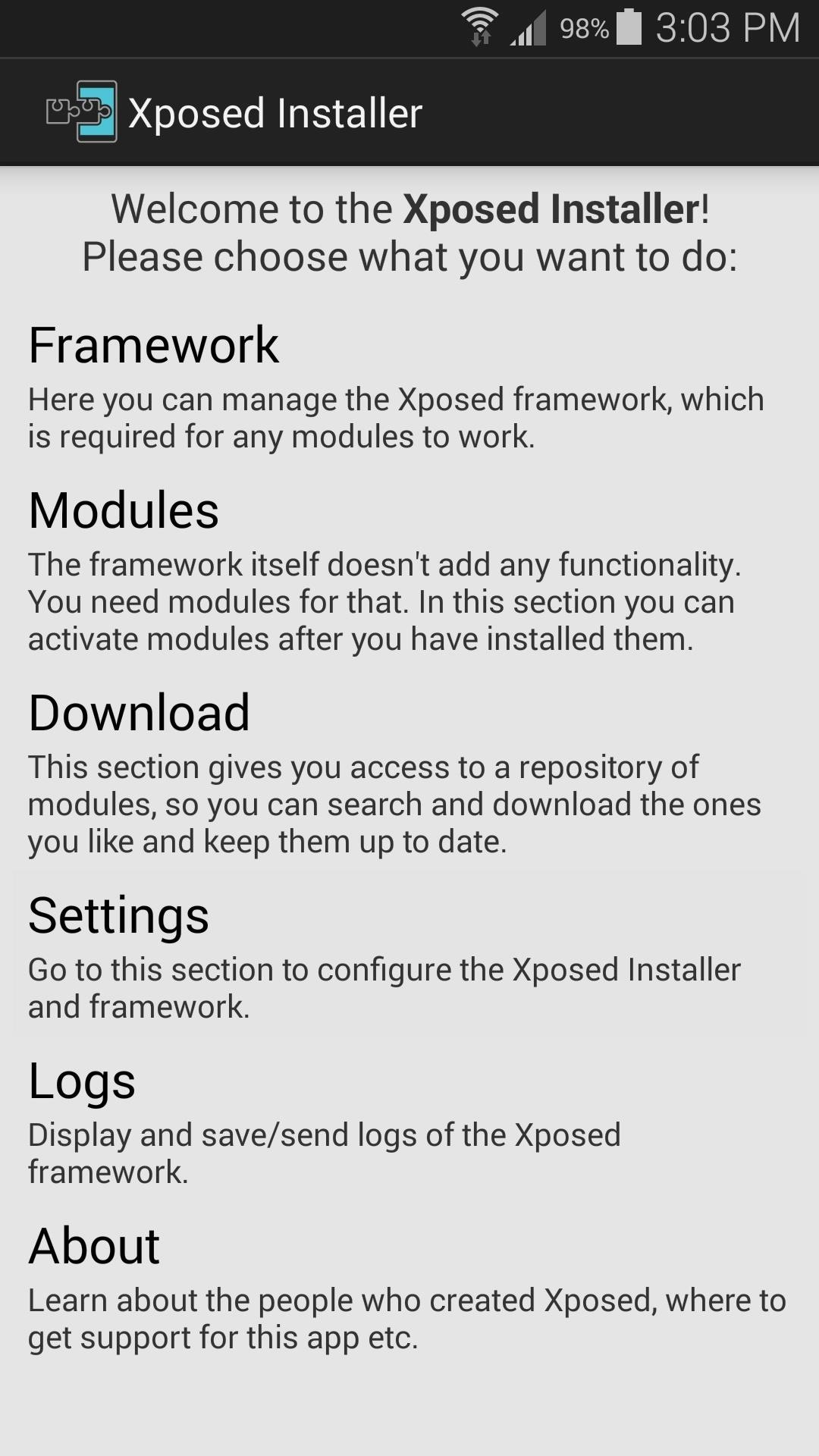
Step 1: Set Xposed to Show Beta ModulesSince Lorusso's module is in its testing phases at the moment, you'll have to make sure Xposed is set to show beta versions in order to install it. From the Xposed Installer app's main menu, tap "Settings" to begin. Next, tap the "Versions to be shown" entry, then select "Beta" from the list and you'll be good to go.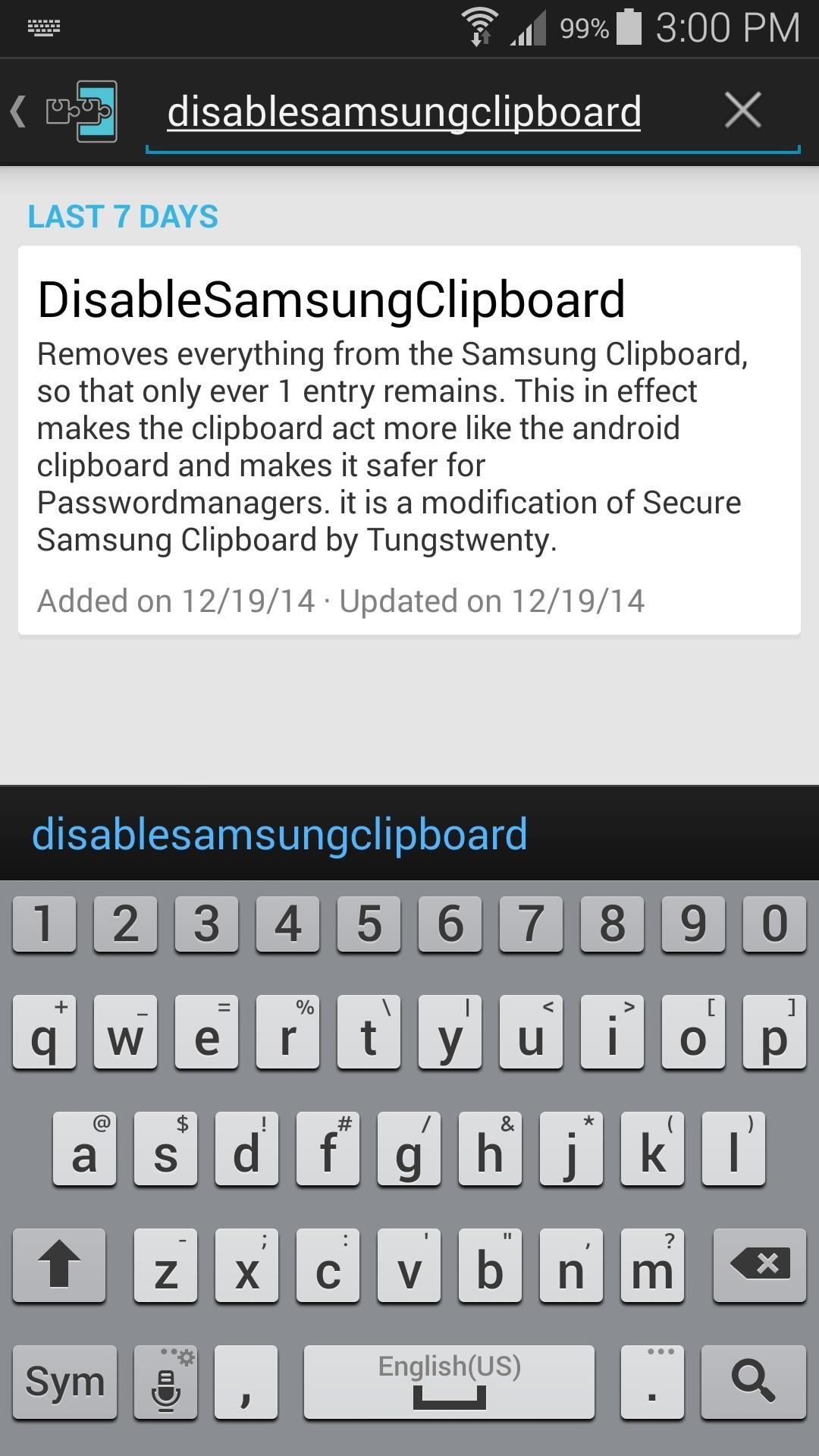
Step 2: Install the ModuleFrom Xposed Installer's main menu again, head to the "Download" section and search "DisableSamsungClipboard", then tap the top result. If the module isn't showing up for you, tap the refresh button at the top of the list and search again. From here, swipe over to the "Versions" tab, then tap the "Download" button next to the most recent entry. After a few seconds, Android's installer interface should come right up. Tap "Install" on this screen. When it's finished installing, you'll get a notification from Xposed telling you that the module hasn't been activated yet and that a reboot is needed. Just tap the "Activate and Reboot" button on this notification, and Xposed will take care of the rest for you. When you get back up, your device's clipboard history will have been trimmed back from 20 to 1. To verify, long-press the menu button on the stock Samsung keyboard, then tap the "Clipboard" icon to view your clipboard's contents. (1) Stock Clipboard (4 of 20 entries visible), (2) History trimmed to 1 entry after module installation With your clipboard history now trimmed back to only the last thing you copied, sensitive information is far less accessible if someone ever gets their hands on your device. Are there any other security risks that you'd like to see shored up? Let us know in the comment section below, or drop us a line on Facebook, Google+, or Twitter.
Roku has more 4K content than Fire TV Stick 4K. For 4K content, you get Netflix, Amazon Video, YouTube, Vudu, and others. Roku has a special section to see all available 4K content. Speed & Specs (B-): Roku Streaming Stick+ (3810R) and Roku Streaming Stick (3800R) came out in 2017.
Get A Free Fire Stick Or Roku Stick With A 3-Month Sling TV
If you have this tablet device and you wish to root it, unlock its bootloader and install a custom recovery like ClockworkMod or TWRP, we have come with a perfect guide (at least I think so) for the same. Using this guide, you can root your Galaxy Tab 2 on Ice Cream Sandwich and Android 4.1.2 Jelly Bean firmware.
Fix "Contacts Disappeared from iPhone X/8/7/6s/6/5s" in iOS
Need the video embed code to get your YouTube videos to automatically start playing? In this video, Mark Porter Live shares step-by-step instructions on how to get your embedded YouTube videos to
How to Autoplay Embedded YouTube Videos on your page
How To: Get Floating Chat Head Notifications for All Apps on Your Samsung Galaxy Note 2 How To: Get Fast Access to Your Most Used Apps, Shortcuts, & Toggles from Any Screen How To: Load & View Multiple Links Without Leaving the Current App on Your Galaxy Note 2
Floating Notifications app adds chat head notifications to
How To: Use Redsn0w 0.9.6b4 to jailbreak an iPhone, iPad or iPod Touch (iOS 4.2.1/4.2) How To: Get iOS 10's New Wallpaper on Any Phone News: 1 in 4 iPhone Users Still Haven't Updated to iOS 11 How To: Jailbreak iOS 7 on Your iPad, iPhone, or iPod Touch Using evasi0n7
Jailbreak iOS 6 - iPhone And iPod touch (A4-Based Only) Using
Learn how to add songs and custom ringtones to iPhone without using iTunes and without jailbreaking it. Step by step! Skip to Navigation Skip to the Content of this Page Back to the Accessibility Menu
How to set any song as you ringtone on iphone without
android-how.com/how-to-set-any-song-as-you-ringtone-on-iphone-without-jailbreak/
Subtitles. hey guys Futurestrike here, Today I'm going to solve a big problem for iphone users that is the ringtone problem as you guys probably know if you are iphone user you have to pay money to set your favorite song as your ringtone but i'm here to show you how to set any song as your ringtone for free and without jailbreaking your iphone so you need a pc or mac if you want to do it
How to Set Ringtone on iPhone without GarageBand and iTunes
There's a lot to learn about the new iOS 7 for iPad, iPhone, and iPod touch, so make sure to visit our iOS 7 tips section to explore all of the new features and hidden tricks. Also make sure to check out the 15 most annoying things and 18 coolest new features in iOS 7 that every iPhone user should know about. Related
18 Sneaky Privacy-Betraying Settings Every iPhone Owner Must
News: 'Metaphor' Exploit Threatens Millions of Android Devices—Here's How to Stay Safe How To: Set the Volume Buttons to Instantly Control the Flashlight on Your HTC One News: Samsung Galaxy S7 & S7 Edge Receive December Security Patch & Update on AT&T
The New Stagefright Exploit Called METAPHOR on Android
There are thousands of combinations available. Get creative and personalize your family tree charts! Order a poster printout of your family tree chart . Review your chart(s) in the 'My charts' section. In order to order a poster from any of the charts, click 'Order a poster'. A page will open in which you can define the poster by
How to Create a GEDCOM and Move or Share Your Family Tree
How to clear Windows Store's cache in Windows 10. We are going to clear the Windows Store's cache first. Although, there is no sequence and you can clear any cache first, totally up to you. Windows store stores a lot of data and clearing Windows store cache will really boost the speed, performance and free up space. Below are the quick and
show you how to copy those movies/videos to your iOS device whether it be an iPod Touch, iPad or iPh
How To Copy And Paste On An iPhone: Everything You Need To Know!
How to peel potatoes really quickly. This simple trick show you a speedy way to peel your potatoes without using a peeler. Great if you've got a lot of potatoes to peel. You need to boil the
How to Peel a Raw Potato Quickly | LEAFtv
Apple has just released the iOS 8.3 beta 3 to its community of registered third-party developers and the update is now available for download. iOS 8.3 beta 3 has been made available for all devices that run iOS 8.
Hack Phone App Store iPhone / News: iOS 11.2 Beta 4 Released
Web-spying technologies like FaceNiff, Firesheep and Newstweek are out there showing the world just how easy it is to see what you're doing online, but they're amateurish in comparison to what real hackers could do to you if they catch you browsing unsecured websites.
Justin Meyers's Profile « Wonder How To
0 comments:
Post a Comment