How To: Record, Edit, & Upload Your Own Podcasts Using Your iPhone
Podcasts are back. The Rich Eisen Show, The Joe Rogan Experience and StarTalk Radio with Neil deGrasse Tyson make up just a tiny fraction of what's become an incredibly dense market, with these being some of the most popular available right now.While the reason for this sudden resurgence is up for debate (improved content, profitability, easy to consume on the go, etc.), what is clear is that they're here to stay for the foreseeable future. A record 39 million people listened to a podcast in September of this year alone.So while there are many awesome podcasts to listen to, why not break into the suddenly reawakened medium yourself? If you've got something to say, whether comedic, insightful, helpful, frightening, or otherwise, Opinion, from the folks at Loopcam, is your way to get into the game. Please enable JavaScript to watch this video.
Recording Your Own PodcastsOpinion works with iOS 7 and above, and is a very simple app that allows you to record podcasts directly from your iPad, iPhone, or iPod touch. With an intuitive user interface, Opinion features a record button at the top left of the screen when you're ready to start recording your podcast. (1) Recording a podcast. (2) Cutting/editing a podcast. Opinion gives you a maximum of 10 minutes to record at a time for free, but you can unlock unlimited recording with an in-app purchase of $3.99 (totally worth it if you're serious about podcasting, or just have more to say).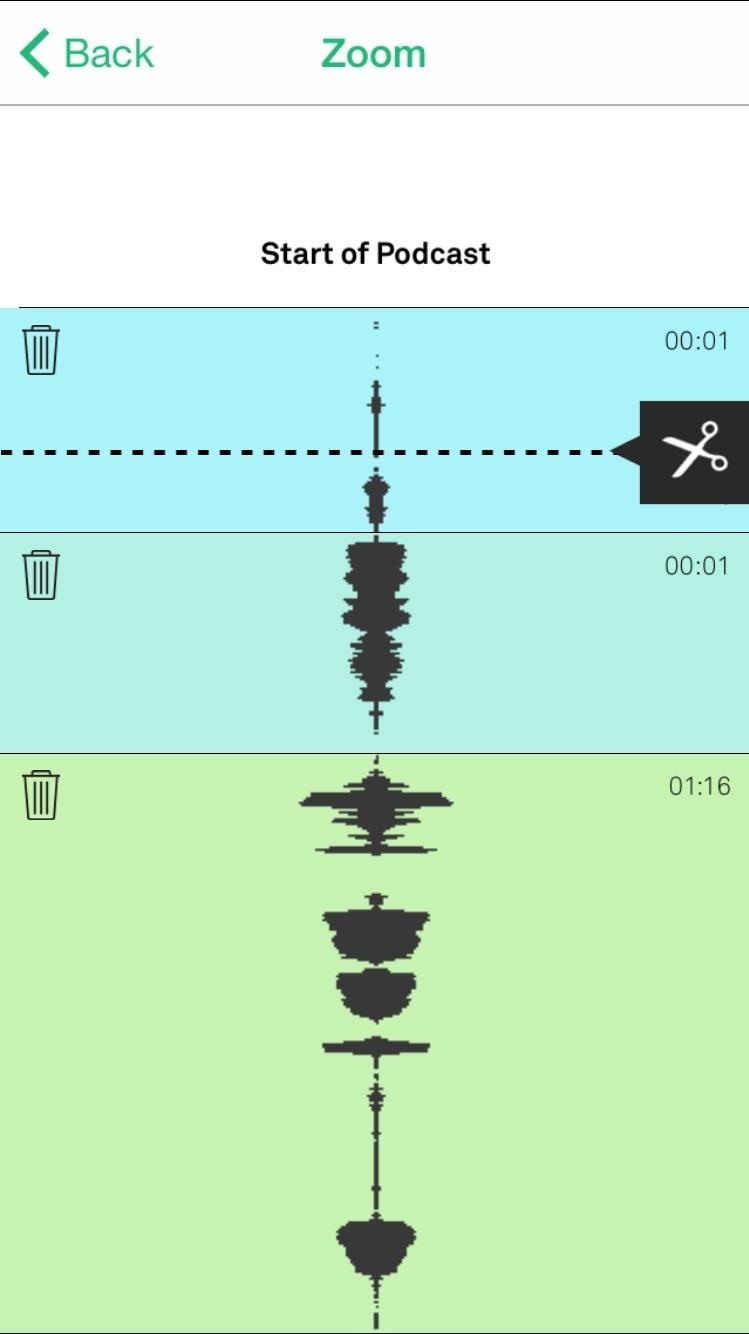
Editing & Sharing Your RecordingOnce you've record something, tap on the magnifying glass icon to edit your audio. Align the dotted line anywhere around your recording and tap on the scissors icon to cut a section, then tap on the trash icon to delete it.Go back to rearrange any audio clips you have by holding down on the three-lined icon and move them around. Use the the share icon at the top right of the app to share your recording through iMessage, email, or directly upload it to SoundCloud. The UI is simple enough to navigate that I recorded, cut, and uploaded a ten minute podcast to SoundCloud in just a matter of minutes, using only my iPhone and headphones (for a clearer microphone).If you're interested in creating your own podcast or just dipping your toes into it, I suggest trying out Opinion for its simplicity, intuitive nature, and, oh yeah... it's freeness. Let us know what you think in the comments below.
Google has outlined the Pixel 3's Titan M chip in a recent blog post, explaining how the hardware makes the new flagship its most secure smartphone ever.
How Google's Titan M Chip Makes the Pixel 3 One of Most
How to Enable Intelligent Scan. When you first set up your Galaxy S9, you'll be prompted to setup Intelligent Scan automatically. Just follow the prompts to scan your face and irises and enter a backup PIN, password, or pattern when asked.
3 Ways to Unlock Samsung: SIM Network Unlock Pin- dr.fone
Pandora is an internet radio service that picks music for you based on your favorite songs and bands. With Pandora it's easy to create a never-ending playlist of songs to fit a certain mood, get recommendations for music you might like, and share your stations with friends. Best of all, Pandora is free to use on your computer and phone.
How to Add and share music with friends on Pandora Radio
If you own a Google Pixel 2 XL and have wondered why your screen has a blue tint on it, well it would seem we now know what most likely is causing the issue, but sadly there is no real way to fix it.
How to Test for Dead Pixels on Your Smartphone « Smartphones
The Systems Manager > Manage > Settings page allows you to configure the specific settings associated with a particular configuration profile. These settings and profiles can be used to ensure that your devices meet business requirements and receive the configurations your users need to work.
Security | ZDNet
All Android devices do come with a minimal stock recovery, but TWRP takes it a step further with a much more feature-packed and user-friendly environment. Installing TWRP will override your stock recovery, but you gain the ability to have full control over your new recovery experience with many useful root-related features.
How to Install TWRP Recovery on OnePlus 5T (Android Oreo
The boot animation is the first thing that you see when powering on your Android phone or tablet, after the operator or manufacturer logo. Although it does not serve a purpose functionally, an eye-catching boot animation can certainly make your device stand out while booting.
How to Change Your Boot Animation - Android Basics 101 - XDATV
News: There's a Simple Solution to Getting Older iPhones Running Fast Again How To: Mimic Sony's STAMINA Mode to Save Battery Life on Any Android You're Doing It Wrong: 3 Bad Habits That Are Ruining Your Phone's Battery How To: Increase Laptop Battery Life
How to Save Battery & Increase Performance on Your HTC One M9
Learning complex jazz music theory probably isn't necessary right now if you're just wanting to make a few techno tracks. Music theory Electronic music production differs from traditional music composition and production in many ways, but it's still music and, therefore, relies on the same fundamental musical concepts.
3 Ways to Make Dance Music - wikiHow
Enjoy the videos and music you love, upload original content, and share it all with friends, family, and the world on YouTube.
I Can Guess the Change in Your Pockets - WonderHowTo
The good news is that even if Mullvad VPN or another services is blocked by Netflix, there's likely a workaround you can use. This is due to the incomplete nature of these proxy blocks and the fact that VPNs can often provide access through new IP addresses before Netflix can block them.
Stop Netflix from Eating Your Data While Streaming
Floating windows are nothing new, though, as we've already showed you how to get floating widgets, floating application shortcuts, and even floating notifications. Included among the many new features in Android L is the new "Heads Up" notification system, showing notifications as interactive floating windows anywhere on your device.
How to Get Karaoke-Style Floating Lyrics for Any Song on Your
How to Get the Classic Volume Controls Back in Windows 10
You can get most of the benefit of using a GUI by doing work on the server remotely. In other words my server is running Linux but 99% of the time when I need to work on the server I do it from my Windows 7 desktop or Windows 8 tablet using a combination of WinSCP, Putty, phpMyAdmin, and Firefox.
Installing plugins - MoodleDocs
0 comments:
Post a Comment